Nie jesteś zalogowany.
Jeśli nie posiadasz konta, zarejestruj je już teraz! Pozwoli Ci ono w pełni korzystać z naszego serwisu. Spamerom dziękujemy!
Ogłoszenie
Prosimy o pomoc dla małej Julki — przekaż 1% podatku na Fundacji Dzieciom zdazyć z Pomocą.
Więcej informacji na dug.net.pl/pomagamy/.
#1526 2013-04-15 23:31:22
yossarian - 




 Szczawiożerca
Szczawiożerca
- yossarian
- Szczawiożerca







- Skąd: Shangri-La
- Zarejestrowany: 2011-04-25
Re: Zrzutki
BlackEvo napisał(-a):
dhg:
Fajny theme na MOC. Można kopię? ;>
Pozdrawiam
Offline
#1527 2013-04-18 16:47:33
dhg - 
 Amiga User
Amiga User
- dhg
- Amiga User



- Skąd: podlasie / bielsk-podlaski
- Zarejestrowany: 2010-09-24
Re: Zrzutki
BlackEvo napisał(-a):
dhg:
Fajny theme na MOC. Można kopię? ;>
Pozdrawiam
Theme jest standardowy, zainstalował sie razem z moc
Kod:
mocp -T green_theme
gdyby jednak go nie było...
Kod:
# green theme by Jacek Lehmann # best viewed on shaded or black terminal background = default default frame = black default window_title = green default directory = red default selected_directory = yellow default playlist = blue default selected_playlist = magenta default file = green default selected_file = cyan default marked_file = green default bold marked_selected_file = cyan default bold info = cyan default status = magenta default title = green default state = magenta default current_time = magenta default time_left = cyan default total_time = cyan default time_total_frames = magenta default sound_parameters = cyan default legend = magenta default disabled = black default enabled = yellow default empty_mixer_bar = green default filled_mixer_bar = black green empty_time_bar = green default filled_time_bar = black green entry = yellow default entry_title = red default error = red default message = yellow default plist_time = magenta default
Ostatnio edytowany przez dhg (2013-04-18 16:52:42)
Tylko amigowiec potrafi generować fractale w czasie rzeczywistym używając do obliczeń wyłącznie żołądka

Offline
#1528 2013-04-20 23:38:35
morfik - 




 Cenzor wirtualnego świata
Cenzor wirtualnego świata
Re: Zrzutki
W końcu odświeżyłem sobie forecasta na pulpicie, co ja bym dał żeby mieć większy pulpit :)
http://img707.imageshack.us/img707/1540/95436895.png
Offline
#1529 2013-04-20 23:53:51
Pavlo950 - 


 człowiek pasjonat :D
człowiek pasjonat :D
#1530 2013-04-21 00:03:17
dominbik - 


 Członek DUG
Członek DUG
- dominbik
- Członek DUG




- Zarejestrowany: 2011-07-25
Re: Zrzutki
oj tam. ja jeszcze do nie dawna używałem 1024x768 i nie narzekałem ;p KISS && Minimalism i będzie dobrze ;)
Styl fajny, aczkolwiek jak dla mnie za dużo zbędnego info - ale co kto lubi. Ważne żeby właścicielowi się podobało ;D


Offline
#1531 2013-04-21 00:43:04
morfik - 




 Cenzor wirtualnego świata
Cenzor wirtualnego świata
Re: Zrzutki
Lubię spojrzeć na pulpit i mieć całe info, którego potrzebuję. Prawdopodobnie będę potrzebował drugiego pulpitu na konsolę, bo to okienko się robi coraz to i mniejsze.
Mi się tam wszystko spodoba -- kiedyś miałem tak http://img512.imageshack.us/img512/7489/88889224.jpg -- xD
Offline
#1532 2013-04-21 10:17:40
dominbik - 


 Członek DUG
Członek DUG
- dominbik
- Członek DUG




- Zarejestrowany: 2011-07-25
Re: Zrzutki
no nie mów, że potrzebujesz tego całego info. łącznie z Cloud cov, UV index?


Offline
#1533 2013-04-21 12:01:22
morfik - 




 Cenzor wirtualnego świata
Cenzor wirtualnego świata
Re: Zrzutki
Sam jeden parametr ci nic nie powie, ale jeżeli pozbierasz wszystkie i popatrzysz z perspektywy paru godzin (oryginalnie było 16) to wiesz, czego się spodziewać. Tak samo jak z punktem rosy może się ktoś przyczepić ale ja tam wiem kiedy będą mgły i znając teren mogę nawet określić w których miejscach. To wymaga trochę praktyki ale generalnie, patrząc na te tabelkę, wiem co mnie czeka na przestrzeni 8h. 16h nie robiłem, bo by się nie zmieściło. xD Śnieg też w lecie nie potrzebny, chciałem na początku to wyłączyć, ale wtedy by mi się okna rozsynchronizowały. Tam wszystko jest wyliczone co do 1px, choć jest jedna kreska, którą muszę poprawić, bo mnie denerwuje, że nie jest równo ale to jak będę miał chwilę czasu. xD
Offline
#1535 2013-05-03 23:19:26
P@blo - 


 Nadworny matematyk
Nadworny matematyk
- P@blo
- Nadworny matematyk




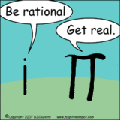
- Skąd: Wrocław v Jasło
- Zarejestrowany: 2010-11-11
Re: Zrzutki
ThinkPadX220i
| Procesor: Intel(R) Core(TM) i3-2310M CPU @ 2.10GHz |
| Debian: sid | Arch: amd64 | Sound: alsa |
| No DE | WM: DWM | DM: .bash_profile | BIOS+MBR |
Offline
#1536 2013-05-04 11:31:12
dowoszek - 
 Użytkownik
Użytkownik
- dowoszek
- Użytkownik



- Zarejestrowany: 2009-04-14
Re: Zrzutki
Morfik, jak w conky ustawiasz te zielono-żółto-pomarańczowe paski z podziałką?
Offline
#1537 2013-05-04 13:05:20
pink - 



 Użytkownik
Użytkownik
- pink
- Użytkownik





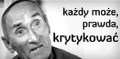
- Skąd: P17PY93
- Zarejestrowany: 2005-09-16
Re: Zrzutki
file-manager i dwm profanacja!!!! jak juz to tylko mc!
T430 think-box 4.9-custom x86_64 Intel(R) Core(TM) i5-3230M CPU @ 2.60GHz GenuineIntel GNU/Linux
"Doktor plama i maharadża są pod złotym leszczem." "Człowieka od zwierzęcia odróżnia ciekawość świata. Patrze słucham i wyciągam wnioski."
https://www.behance.net/przemyslawmamon
Offline
#1538 2013-05-04 13:32:20
P@blo - 


 Nadworny matematyk
Nadworny matematyk
- P@blo
- Nadworny matematyk




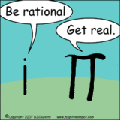
- Skąd: Wrocław v Jasło
- Zarejestrowany: 2010-11-11
Re: Zrzutki
pink napisał(-a):
file-manager i dwm profanacja!!!! jak juz to tylko mc!
Tak myślałem, że ktoś się tego czepi... ;) Niestety jestem młodziak i nie rozumiem epoki norton commandera, więc pozostaje cp,mv (z czego za zwyczaj korzystam), jednak do przeglądania choćby zdjęć dobrze mieć takiego thunara. ;)
ThinkPadX220i
| Procesor: Intel(R) Core(TM) i3-2310M CPU @ 2.10GHz |
| Debian: sid | Arch: amd64 | Sound: alsa |
| No DE | WM: DWM | DM: .bash_profile | BIOS+MBR |
Offline
#1539 2013-05-04 13:39:23
mati75 - 



 Psuj
Psuj
- mati75
- Psuj






- Skąd: masz ten towar?
- Zarejestrowany: 2010-03-14
Re: Zrzutki
mc jest wygodniejsze od połowy menadżerów plików.

Offline
#1540 2013-05-04 14:34:12
morfik - 




 Cenzor wirtualnego świata
Cenzor wirtualnego świata
Re: Zrzutki
@dowoszek -- skrypt lua to robi. Tak wygląda przykładowy skrypt:
Kod:
--[[
BARGRAPH WIDGET
v2.1 by wlourf (07 Jan. 2011)
this widget draws a bargraph with different effects
http://u-scripts.blogspot.com/2010/07/bargraph-widget.html
To call the script in a conky, use, before TEXT
lua_load /path/to/the/script/bargraph.lua
lua_draw_hook_pre main_rings
and add one line (blank or not) after TEXT
Parameters are :
3 parameters are mandatory
name - the name of the conky variable to display, for example for {$cpu cpu0}, just write name="cpu"
arg - the argument of the above variable, for example for {$cpu cpu0}, just write arg="cpu0"
arg can be a numerical value if name=""
max - the maximum value the above variable can reach, for example, for {$cpu cpu0}, just write max=100
Optional parameters:
x,y - coordinates of the starting point of the bar, default = middle of the conky window
cap - end of cap line, ossibles values are r,b,s (for round, butt, square), default="b"
http://www.cairographics.org/samples/set_line_cap/
angle - angle of rotation of the bar in degress, default = 0 (i.e. a vertical bar)
set to 90 for an horizontal bar
skew_x - skew bar around x axis, default = 0
skew_y - skew bar around y axis, default = 0
blocks - number of blocks to display for a bar (values >0) , default= 10
height - height of a block, default=10 pixels
width - width of a block, default=20 pixels
space - space between 2 blocks, default=2 pixels
angle_bar - this angle is used to draw a bar on a circular way (ok, this is no more a bar !) default=0
radius - for cicular bars, internal radius, default=0
with radius, parameter width has no more effect.
Colours below are defined into braces {colour in hexadecimal, alpha}
fg_colour - colour of a block ON, default= {0x00FF00,1}
bg_colour - colour of a block OFF, default = {0x00FF00,0.5}
alarm - threshold, values after this threshold will use alarm_colour colour , default=max
alarm_colour - colour of a block greater than alarm, default=fg_colour
smooth - (true or false), create a gradient from fg_colour to bg_colour, default=false
mid_colour - colours to add to gradient, with this syntax {position into the gradient (0 to1), colour hexa, alpha}
for example, this table {{0.25,0xff0000,1},{0.5,0x00ff00,1},{0.75,0x0000ff,1}} will add
3 colours to gradient created by fg_colour and alarm_colour, default=no mid_colour
led_effect - add LED effects to each block, default=no led_effect
if smooth=true, led_effect is not used
possibles values : "r","a","e" for radial, parallel, perdendicular to the bar (just try!)
led_effect has to be used with theses colours :
fg_led - middle colour of a block ON, default = fg_colour
bg_led - middle colour of a block OFF, default = bg_colour
alarm_led - middle colour of a block > ALARM, default = alarm_colour
reflection parameters, not available for circular bars
reflection_alpha - add a reflection effect (values from 0 to 1) default = 0 = no reflection
other values = starting opacity
reflection_scale - scale of the reflection (default = 1 = height of text)
reflection_length - length of reflection, define where the opacity will be set to zero
values from 0 to 1, default =1
reflection - position of reflection, relative to a vertical bar, default="b"
possibles values are : "b","t","l","r" for bottom, top, left, right
draw_me - if set to false, text is not drawn (default = true or 1)
it can be used with a conky string, if the string returns 1, the text is drawn :
example : "${if_empty ${wireless_essid wlan0}}${else}1$endif",
v1.0 (10 Feb. 2010) original release
v1.1 (13 Feb. 2010) numeric values can be passed instead conky stats with parameters name="", arg = numeric_value
v1.2 (28 Feb. 2010) just renamed the widget to bargraph
v1.3 (03 Mar. 2010) added parameters radius & angle_bar to draw the bar in a circular way
v2.0 (12 Jul. 2010) rewrite script + add reflection effects and parameters are now set into tables
v2.1 (07 Jan. 2011) Add draw_me parameter and correct memory leaks, thanks to "Creamy Goodness"
-- This program is free software; you can redistribute it and/or modify
-- it under the terms of the GNU General Public License as published by
-- the Free Software Foundation version 3 (GPLv3)
--
-- This program is distributed in the hope that it will be useful,
-- but WITHOUT ANY WARRANTY; without even the implied warranty of
-- MERCHANTABILITY or FITNESS FOR A PARTICULAR PURPOSE. See the
-- GNU General Public License for more details.
--
-- You should have received a copy of the GNU General Public License
-- along with this program; if not, write to the Free Software
-- Foundation, Inc., 51 Franklin Street, Fifth Floor, Boston,
-- MA 02110-1301, USA.
]]
require 'cairo'
----------------START OF PARAMETERS ----------
function conky_main_bars()
local bars_settings={
{ --[ Graph for CPU1 ]--
name="cpu",
arg="cpu1",
max=100,
alarm=50,
alarm_colour={0xFF0000,0.72},
bg_colour={0xFFFFFF,0.25},
fg_colour={0x00FF00,0.55},
mid_colour={{0.45,0xFFFF00,0.70}},
x=78,y=102,
blocks=50,
space=1,
height=2,width=7,
angle=90,
smooth=true
},
{ --[ Graph for CPU2 ]--
name="cpu",
arg="cpu2",
max=100,
alarm=50,
alarm_colour={0xFF0000,0.72},
bg_colour={0xFFFFFF,0.25},
fg_colour={0x00FF00,0.55},
mid_colour={{0.45,0xFFFF00,0.70}},
x=78,y=116,
blocks=50,
space=1,
height=2,width=7,
angle=90,
smooth=true
},
{ --[ Graph for Memory ]--
name="memperc",
arg="",
max=100,
alarm=50,
alarm_colour={0xFF0000,0.72},
bg_colour={0xFFFFFF,0.25},
fg_colour={0x00FF00,0.55},
mid_colour={{0.45,0xFFFF00,0.70}},
x=12,y=247,
blocks=70,
space=1,
height=2,width=7,
angle=90,
smooth=true
},
{ --[ Graph for p2p ]--
name="fs_used_perc",
arg="/media/p2p",
max=100,
alarm=50,
alarm_colour={0xFF0000,0.72},
bg_colour={0xFFFFFF,0.25},
fg_colour={0x00FF00,0.55},
mid_colour={{0.45,0xFFFF00,0.70}},
x=12,y=798,
blocks=70,
space=1,
height=2,width=7,
angle=90,
smooth=true
},
{ --[ Graph for Dane ]--
name="fs_used_perc",
arg="/media/Dane",
max=100,
alarm=50,
alarm_colour={0xFF0000,0.72},
bg_colour={0xFFFFFF,0.25},
fg_colour={0x00FF00,0.55},
mid_colour={{0.45,0xFFFF00,0.70}},
x=12,y=826,
blocks=70,
space=1,
height=2,width=7,
angle=90,
smooth=true
},
{ --[ Graph for Film ]--
name="fs_used_perc",
arg="/media/Filmy",
max=100,
alarm=50,
alarm_colour={0xFF0000,0.72},
bg_colour={0xFFFFFF,0.25},
fg_colour={0x00FF00,0.55},
mid_colour={{0.45,0xFFFF00,0.70}},
x=12,y=854,
blocks=70,
space=1,
height=2,width=7,
angle=90,
smooth=true
},
{ --[ Graph for Leon ]--
name="fs_used_perc",
arg="/media/Leon",
max=100,
alarm=50,
alarm_colour={0xFF0000,0.72},
bg_colour={0xFFFFFF,0.25},
fg_colour={0x00FF00,0.55},
mid_colour={{0.45,0xFFFF00,0.70}},
x=12,y=882,
blocks=70,
space=1,
height=2,width=7,
angle=90,
smooth=true
},
{ --[ Graph for Server ]--
name="fs_used_perc",
arg="/media/Server",
max=100,
alarm=50,
alarm_colour={0xFF0000,0.72},
bg_colour={0xFFFFFF,0.25},
fg_colour={0x00FF00,0.55},
mid_colour={{0.45,0xFFFF00,0.70}},
x=12,y=910,
blocks=70,
space=1,
height=2,width=7,
angle=90,
smooth=true
},
--[[ { --[ Graph for Gry ]--
name="fs_used_perc",
arg="/media/Gry",
max=100,
alarm=50,
alarm_colour={0xFF0000,0.72},
bg_colour={0xFFFFFF,0.25},
fg_colour={0x00FF00,0.55},
mid_colour={{0.45,0xFFFF00,0.70}},
x=12,y=938,
blocks=70,
space=1,
height=2,width=7,
angle=90,
smooth=true
},]]
{ --[ Graph for Swap ]--
name="swapperc",
arg="",
max=100,
alarm=50,
alarm_colour={0xFF0000,0.72},
bg_colour={0xFFFFFF,0.25},
fg_colour={0x00FF00,0.55},
mid_colour={{0.45,0xFFFF00,0.70}},
x=12,y=276,
blocks=70,
space=1,
height=2,width=7,
angle=90,
smooth=true
},
}
-----------END OF PARAMETERS--------------
if conky_window == nil then return end
local cs = cairo_xlib_surface_create(conky_window.display, conky_window.drawable, conky_window.visual, conky_window.width, conky_window.height)
cr = cairo_create(cs)
--prevent segmentation error when reading cpu state
if tonumber(conky_parse('${updates}'))>3 then
for i in pairs(bars_settings) do
draw_multi_bar_graph(bars_settings[i])
end
end
cairo_destroy(cr)
cairo_surface_destroy(cs)
cr=nil
end
function draw_multi_bar_graph(t)
cairo_save(cr)
--check values
if t.draw_me == true then t.draw_me = nil end
if t.draw_me ~= nil and conky_parse(tostring(t.draw_me)) ~= "1" then return end
if t.name==nil and t.arg==nil then
print ("No input values ... use parameters 'name' with 'arg' or only parameter 'arg' ")
return
end
if t.max==nil then
print ("No maximum value defined, use 'max'")
return
end
if t.name==nil then t.name="" end
if t.arg==nil then t.arg="" end
--set default values
if t.x == nil then t.x = conky_window.width/2 end
if t.y == nil then t.y = conky_window.height/2 end
if t.blocks == nil then t.blocks=10 end
if t.height == nil then t.height=10 end
if t.angle == nil then t.angle=0 end
t.angle = t.angle*math.pi/180
--line cap style
if t.cap==nil then t.cap = "b" end
local cap="b"
for i,v in ipairs({"s","r","b"}) do
if v==t.cap then cap=v end
end
local delta=0
if t.cap=="r" or t.cap=="s" then delta = t.height end
if cap=="s" then cap = CAIRO_LINE_CAP_SQUARE
elseif cap=="r" then
cap = CAIRO_LINE_CAP_ROUND
elseif cap=="b" then
cap = CAIRO_LINE_CAP_BUTT
end
--end line cap style
--if t.led_effect == nil then t.led_effect="r" end
if t.width == nil then t.width=20 end
if t.space == nil then t.space=2 end
if t.radius == nil then t.radius=0 end
if t.angle_bar == nil then t.angle_bar=0 end
t.angle_bar = t.angle_bar*math.pi/360 --halt angle
--colours
if t.bg_colour == nil then t.bg_colour = {0x00FF00,0.5} end
if #t.bg_colour~=2 then t.bg_colour = {0x00FF00,0.5} end
if t.fg_colour == nil then t.fg_colour = {0x00FF00,1} end
if #t.fg_colour~=2 then t.fg_colour = {0x00FF00,1} end
if t.alarm_colour == nil then t.alarm_colour = t.fg_colour end
if #t.alarm_colour~=2 then t.alarm_colour = t.fg_colour end
if t.mid_colour ~= nil then
for i=1, #t.mid_colour do
if #t.mid_colour[i]~=3 then
print ("error in mid_color table")
t.mid_colour[i]={1,0xFFFFFF,1}
end
end
end
if t.bg_led ~= nil and #t.bg_led~=2 then t.bg_led = t.bg_colour end
if t.fg_led ~= nil and #t.fg_led~=2 then t.fg_led = t.fg_colour end
if t.alarm_led~= nil and #t.alarm_led~=2 then t.alarm_led = t.fg_led end
if t.led_effect~=nil then
if t.bg_led == nil then t.bg_led = t.bg_colour end
if t.fg_led == nil then t.fg_led = t.fg_colour end
if t.alarm_led == nil then t.alarm_led = t.fg_led end
end
if t.alarm==nil then t.alarm = t.max end --0.8*t.max end
if t.smooth == nil then t.smooth = false end
if t.skew_x == nil then
t.skew_x=0
else
t.skew_x = math.pi*t.skew_x/180
end
if t.skew_y == nil then
t.skew_y=0
else
t.skew_y = math.pi*t.skew_y/180
end
if t.reflection_alpha==nil then t.reflection_alpha=0 end
if t.reflection_length==nil then t.reflection_length=1 end
if t.reflection_scale==nil then t.reflection_scale=1 end
--end of default values
local function rgb_to_r_g_b(col_a)
return ((col_a[1] / 0x10000) % 0x100) / 255., ((col_a[1] / 0x100) % 0x100) / 255., (col_a[1] % 0x100) / 255., col_a[2]
end
--functions used to create patterns
local function create_smooth_linear_gradient(x0,y0,x1,y1)
local pat = cairo_pattern_create_linear (x0,y0,x1,y1)
cairo_pattern_add_color_stop_rgba (pat, 0, rgb_to_r_g_b(t.fg_colour))
cairo_pattern_add_color_stop_rgba (pat, 1, rgb_to_r_g_b(t.alarm_colour))
if t.mid_colour ~=nil then
for i=1, #t.mid_colour do
cairo_pattern_add_color_stop_rgba (pat, t.mid_colour[i][1], rgb_to_r_g_b({t.mid_colour[i][2],t.mid_colour[i][3]}))
end
end
return pat
end
local function create_smooth_radial_gradient(x0,y0,r0,x1,y1,r1)
local pat = cairo_pattern_create_radial (x0,y0,r0,x1,y1,r1)
cairo_pattern_add_color_stop_rgba (pat, 0, rgb_to_r_g_b(t.fg_colour))
cairo_pattern_add_color_stop_rgba (pat, 1, rgb_to_r_g_b(t.alarm_colour))
if t.mid_colour ~=nil then
for i=1, #t.mid_colour do
cairo_pattern_add_color_stop_rgba (pat, t.mid_colour[i][1], rgb_to_r_g_b({t.mid_colour[i][2],t.mid_colour[i][3]}))
end
end
return pat
end
local function create_led_linear_gradient(x0,y0,x1,y1,col_alp,col_led)
local pat = cairo_pattern_create_linear (x0,y0,x1,y1) ---delta, 0,delta+ t.width,0)
cairo_pattern_add_color_stop_rgba (pat, 0.0, rgb_to_r_g_b(col_alp))
cairo_pattern_add_color_stop_rgba (pat, 0.5, rgb_to_r_g_b(col_led))
cairo_pattern_add_color_stop_rgba (pat, 1.0, rgb_to_r_g_b(col_alp))
return pat
end
local function create_led_radial_gradient(x0,y0,r0,x1,y1,r1,col_alp,col_led,mode)
local pat = cairo_pattern_create_radial (x0,y0,r0,x1,y1,r1)
if mode==3 then
cairo_pattern_add_color_stop_rgba (pat, 0, rgb_to_r_g_b(col_alp))
cairo_pattern_add_color_stop_rgba (pat, 0.5, rgb_to_r_g_b(col_led))
cairo_pattern_add_color_stop_rgba (pat, 1, rgb_to_r_g_b(col_alp))
else
cairo_pattern_add_color_stop_rgba (pat, 0, rgb_to_r_g_b(col_led))
cairo_pattern_add_color_stop_rgba (pat, 1, rgb_to_r_g_b(col_alp))
end
return pat
end
local function draw_single_bar()
--this fucntion is used for bars with a single block (blocks=1) but
--the drawing is cut in 3 blocks : value/alarm/background
--not zvzimzblr for circular bar
local function create_pattern(col_alp,col_led,bg)
local pat
if not t.smooth then
if t.led_effect=="e" then
pat = create_led_linear_gradient (-delta, 0,delta+ t.width,0,col_alp,col_led)
elseif t.led_effect=="a" then
pat = create_led_linear_gradient (t.width/2, 0,t.width/2,-t.height,col_alp,col_led)
elseif t.led_effect=="r" then
pat = create_led_radial_gradient (t.width/2, -t.height/2, 0, t.width/2,-t.height/2,t.height/1.5,col_alp,col_led,2)
else
pat = cairo_pattern_create_rgba (rgb_to_r_g_b(col_alp))
end
else
if bg then
pat = cairo_pattern_create_rgba (rgb_to_r_g_b(t.bg_colour))
else
pat = create_smooth_linear_gradient(t.width/2, 0, t.width/2,-t.height)
end
end
return pat
end
local y1=-t.height*pct/100
local y2,y3
if pct>(100*t.alarm/t.max) then
y1 = -t.height*t.alarm/100
y2 = -t.height*pct/100
if t.smooth then y1=y2 end
end
if t.angle_bar==0 then
--block for fg value
local pat = create_pattern(t.fg_colour,t.fg_led,false)
cairo_set_source(cr,pat)
cairo_rectangle(cr,0,0,t.width,y1)
cairo_fill(cr)
cairo_pattern_destroy(pat)
-- block for alarm value
if not t.smooth and y2 ~=nil then
pat = create_pattern(t.alarm_colour,t.alarm_led,false)
cairo_set_source(cr,pat)
cairo_rectangle(cr,0,y1,t.width,y2-y1)
cairo_fill(cr)
y3=y2
cairo_pattern_destroy(pat)
else
y2,y3=y1,y1
end
-- block for bg value
cairo_rectangle(cr,0,y2,t.width,-t.height-y3)
pat = create_pattern(t.bg_colour,t.bg_led,true)
cairo_set_source(cr,pat)
cairo_pattern_destroy(pat)
cairo_fill(cr)
end
end --end single bar
local function draw_multi_bar()
--function used for bars with 2 or more blocks
for pt = 1,t.blocks do
--set block y
local y1 = -(pt-1)*(t.height+t.space)
local light_on=false
--set colors
local col_alp = t.bg_colour
local col_led = t.bg_led
if pct>=(100/t.blocks) or pct>0 then --ligth on or not the block
if pct>=(pcb*(pt-1)) then
light_on = true
col_alp = t.fg_colour
col_led = t.fg_led
if pct>=(100*t.alarm/t.max) and (pcb*pt)>(100*t.alarm/t.max) then
col_alp = t.alarm_colour
col_led = t.alarm_led
end
end
end
--set colors
--have to try to create gradients outside the loop ?
local pat
if not t.smooth then
if t.angle_bar==0 then
if t.led_effect=="e" then
pat = create_led_linear_gradient (-delta, 0,delta+ t.width,0,col_alp,col_led)
elseif t.led_effect=="a" then
pat = create_led_linear_gradient (t.width/2, -t.height/2+y1,t.width/2,0+t.height/2+y1,col_alp,col_led)
elseif t.led_effect=="r" then
pat = create_led_radial_gradient (t.width/2, y1, 0, t.width/2,y1,t.width/1.5,col_alp,col_led,2)
else
pat = cairo_pattern_create_rgba (rgb_to_r_g_b(col_alp))
end
else
if t.led_effect=="a" then
pat = create_led_radial_gradient (0, 0, t.radius+(t.height+t.space)*(pt-1),
0, 0, t.radius+(t.height+t.space)*(pt),
col_alp,col_led,3)
else
pat = cairo_pattern_create_rgba (rgb_to_r_g_b(col_alp))
end
end
else
if light_on then
if t.angle_bar==0 then
pat = create_smooth_linear_gradient(t.width/2, t.height/2, t.width/2,-(t.blocks-0.5)*(t.height+t.space))
else
pat = create_smooth_radial_gradient(0, 0, (t.height+t.space), 0,0,(t.blocks+1)*(t.height+t.space),2)
end
else
pat = cairo_pattern_create_rgba (rgb_to_r_g_b(t.bg_colour))
end
end
cairo_set_source (cr, pat)
cairo_pattern_destroy(pat)
--draw a block
if t.angle_bar==0 then
cairo_move_to(cr,0,y1)
cairo_line_to(cr,t.width,y1)
else
cairo_arc( cr,0,0,
t.radius+(t.height+t.space)*(pt)-t.height/2,
-t.angle_bar -math.pi/2 ,
t.angle_bar -math.pi/2)
end
cairo_stroke(cr)
end
end
local function setup_bar_graph()
--function used to retrieve the value to display and to set the cairo structure
if t.blocks ~=1 then t.y=t.y-t.height/2 end
local value = 0
if t.name ~="" then
value = tonumber(conky_parse(string.format('${%s %s}', t.name, t.arg)))
--$to_bytes doesn't work when value has a decimal point,
--https://garage.maemo.org/plugins/ggit/browse.php/?p=monky;a=commitdiff;h=174c256c81a027a2ea406f5f37dc036fac0a524b;hp=d75e2db5ed3fc788fb8514121f67316ac3e5f29f
--http://sourceforge.net/tracker/index.php?func=detail&aid=3000865&group_id=143975&atid=757310
--conky bug?
--value = (conky_parse(string.format('${%s %s}', t.name, t.arg)))
--if string.match(value,"%w") then
-- value = conky_parse(string.format('${to_bytes %s}',value))
--end
else
value = tonumber(t.arg)
end
if value==nil then value =0 end
pct = 100*value/t.max
pcb = 100/t.blocks
cairo_set_line_width (cr, t.height)
cairo_set_line_cap (cr, cap)
cairo_translate(cr,t.x,t.y)
cairo_rotate(cr,t.angle)
local matrix0 = cairo_matrix_t:create()
tolua.takeownership(matrix0)
cairo_matrix_init (matrix0, 1,t.skew_y,t.skew_x,1,0,0)
cairo_transform(cr,matrix0)
--call the drawing function for blocks
if t.blocks==1 and t.angle_bar==0 then
draw_single_bar()
if t.reflection=="t" or t.reflection=="b" then cairo_translate(cr,0,-t.height) end
else
draw_multi_bar()
end
--dot for reminder
--[[
if t.blocks ~=1 then
cairo_set_source_rgba(cr,1,0,0,1)
cairo_arc(cr,0,t.height/2,3,0,2*math.pi)
cairo_fill(cr)
else
cairo_set_source_rgba(cr,1,0,0,1)
cairo_arc(cr,0,0,3,0,2*math.pi)
cairo_fill(cr)
end]]
--call the drawing function for reflection and prepare the mask used
if t.reflection_alpha>0 and t.angle_bar==0 then
local pat2
local matrix1 = cairo_matrix_t:create()
tolua.takeownership(matrix1)
if t.angle_bar==0 then
pts={-delta/2,(t.height+t.space)/2,t.width+delta,-(t.height+t.space)*(t.blocks)}
if t.reflection=="t" then
cairo_matrix_init (matrix1,1,0,0,-t.reflection_scale,0,-(t.height+t.space)*(t.blocks-0.5)*2*(t.reflection_scale+1)/2)
pat2 = cairo_pattern_create_linear (t.width/2,-(t.height+t.space)*(t.blocks),t.width/2,(t.height+t.space)/2)
elseif t.reflection=="r" then
cairo_matrix_init (matrix1,-t.reflection_scale,0,0,1,delta+2*t.width,0)
pat2 = cairo_pattern_create_linear (delta/2+t.width,0,-delta/2,0)
elseif t.reflection=="l" then
cairo_matrix_init (matrix1,-t.reflection_scale,0,0,1,-delta,0)
pat2 = cairo_pattern_create_linear (-delta/2,0,delta/2+t.width,-0)
else --bottom
cairo_matrix_init (matrix1,1,0,0,-1*t.reflection_scale,0,(t.height+t.space)*(t.reflection_scale+1)/2)
pat2 = cairo_pattern_create_linear (t.width/2,(t.height+t.space)/2,t.width/2,-(t.height+t.space)*(t.blocks))
end
end
cairo_transform(cr,matrix1)
if t.blocks==1 and t.angle_bar==0 then
draw_single_bar()
cairo_translate(cr,0,-t.height/2)
else
draw_multi_bar()
end
cairo_set_line_width(cr,0.01)
cairo_pattern_add_color_stop_rgba (pat2, 0,0,0,0,1-t.reflection_alpha)
cairo_pattern_add_color_stop_rgba (pat2, t.reflection_length,0,0,0,1)
if t.angle_bar==0 then
cairo_rectangle(cr,pts[1],pts[2],pts[3],pts[4])
end
cairo_clip_preserve(cr)
cairo_set_operator(cr,CAIRO_OPERATOR_CLEAR)
cairo_stroke(cr)
cairo_mask(cr,pat2)
cairo_pattern_destroy(pat2)
cairo_set_operator(cr,CAIRO_OPERATOR_OVER)
end --reflection
pct,pcb=nil
end --setup_bar_graph()
--start here !
setup_bar_graph()
cairo_restore(cr)
endW conkyrc dodajesz przed TEXT :
Kod:
#### ## Load Lua for bargraphs (required) ## Set the path to your script here. # lua_load ~/.conky/bargraph_small.lua lua_draw_hook_post main_bars
Dostosowujesz parametry, zmieniasz kolorki i wielkość barów i powinno być ok. Tylko tam jeszcze conky z obsługą lua potrzebny. xD
Offline
#1541 2013-05-04 14:41:33
morfik - 




 Cenzor wirtualnego świata
Cenzor wirtualnego świata
#1542 2013-05-04 14:49:34
P@blo - 


 Nadworny matematyk
Nadworny matematyk
- P@blo
- Nadworny matematyk




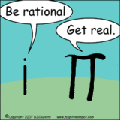
- Skąd: Wrocław v Jasło
- Zarejestrowany: 2010-11-11
Re: Zrzutki
Na razie jest w fazie dorabiania więc proszę się nie śmiać :)
Kod:
/* See LICENSE file for copyright and license details. */
/* appearance */
static const char font[] = "-*-terminus-medium-r-*-*-16-*-*-*-*-*-*-*";
static const char normbordercolor[] = "#444444";
static const char normbgcolor[] = "#222222";
static const char normfgcolor[] = "#bbbbbb";
static const char selbordercolor[] = "#005577";
static const char selbgcolor[] = "#005577";
static const char selfgcolor[] = "#eeeeee";
static const unsigned int borderpx = 2;/* border pixel of windows */
static const unsigned int snap = 32;/* snap pixel */
static const Bool showbar = True;/* False means no bar */
static const Bool topbar = True;/* False means bottom bar */
static const int marginbottom = 12;/* bottom padding for conky */
/* tagging */
static const char *tags[] = { "www", "chat", "alpha", "betha", "gamma" };
static const Rule rules[] = {
/* class instance title tags mask isfloating monitor */
{ "Chromium", NULL, NULL, 1 << 0, False, -1 },
{ NULL, NULL, "EKG2", 1 << 1, False, -1 },
{ "Thunar", NULL, NULL, 0, False, -1 },
};
/* layout(s) */
static const float mfact= 0.55; /* factor of master area size [0.05..0.95] */
static const int nmaster= 1;/* number of clients in master area */
static const Bool resizehints = True; /* True means respect size hints in tiled resizals */
#include </usr/include/X11/XF86keysym.h>
//#include "bstack.c"
//#include "gaplessgrid.c"
//#include "fibonacci.c"
/*
#define HOME "/home/pablo"
#define ICONS HOME"/.icons"
static const Layout layouts[] = {
{ ICONS"/tile.xbm", "[]=", tile },
{ ICONS"/bstack.xbm", "TTT", bstack },
{ ICONS"/float.xbm", "><>", NULL },
{ ICONS"/monocle.xbm", "[M]", monocle },
{ ICONS"/grid.xbm", "###", gaplessgrid },
{ ICONS"/spiral.xbm", "(@)", spiral },
{ ICONS"/dwindle.xbm", "[\\]", dwindle },
};
*/
static const Layout layouts[] = {
/* symbol arrange function */
{ "[]=", tile }, /* first entry is default */
{ "><>", NULL }, /* no layout function means floating behavior */
{ "[M]", monocle },
};
/* key definitions */
#define MODKEY Mod4Mask
#define ALTKEY Mod1Mask
#define TAGKEYS(KEY,TAG) \
{ MODKEY, KEY, view, {.ui = 1 << TAG} }, \
{ MODKEY|ControlMask, KEY, toggleview, {.ui = 1 << TAG} }, \
{ MODKEY|ShiftMask, KEY, tag, {.ui = 1 << TAG} }, \
{ MODKEY|ControlMask|ShiftMask, KEY, toggletag, {.ui = 1 << TAG} },
/* helper for spawning shell commands in the pre dwm-5.0 fashion */
#define SHCMD(cmd) { .v = (const char*[]){ "/bin/sh", "-c", cmd, NULL } }
/* commands */
static const char *dmenucmd[] = { "dmenu_run", "-fn", font, "-nb", normbgcolor, "-nf", normfgcolor, "-sb", selbgcolor, "-sf", selfgcolor, NULL };
static const char *chromium[] = { "chromium", NULL };
/*static const char *termcmd[] = { "uxterm", NULL };*/
static const char *termcmd[] = { "urxvt", NULL };
static const char *fmcmd[] = { "thunar", NULL };
static const char *talkcmd[] = { "urxvt", "-title", "EKG2", "+vb", "-e", "ekg2", NULL };
//static const char *chatcmd[] = { "gajim", NULL };
//static const char *musiccmd[] = { "urxvt", "-e", "ncmpcpp", NULL };
//static const char *mutecmd[] = { "amixer", "-q", "sset", "Master", "toggle", NULL };
static const char *volupcmd[] = { "amixer", "-q", "sset", "PCM", "5+", "unmute", NULL };
static const char *voldowncmd[] = { "amixer", "-q", "sset", "PCM", "5-", "unmute", NULL };
static const char *suspendcmd[] = { "sudo", "pm-suspend", NULL };
static const char *lockcmd[] = { "xscreensaver-command", "-lock", NULL };
static Key keys[] = {
/* modifier key function argument */
{ MODKEY, XK_F1, spawn, {.v = chromium } },
{ MODKEY, XK_F2, spawn, {.v = talkcmd } },
{ MODKEY, XK_F3, spawn, {.v = fmcmd } },
{ MODKEY, XK_p, spawn, {.v = dmenucmd } },
{ MODKEY|ShiftMask, XK_Return, spawn, {.v = termcmd } },
{ MODKEY, XK_b, togglebar, {0} },
{ MODKEY, XK_j, focusstack, {.i = +1 } },
{ MODKEY, XK_k, focusstack, {.i = -1 } },
{ MODKEY, XK_i, incnmaster, {.i = +1 } },
{ MODKEY, XK_d, incnmaster, {.i = -1 } },
{ MODKEY, XK_h, setmfact, {.f = -0.05} },
{ MODKEY, XK_l, setmfact, {.f = +0.05} },
{ MODKEY, XK_Return, zoom, {0} },
{ MODKEY, XK_Tab, view, {0} },
// { MODKEY|ShiftMask, XK_c, killclient, {0} },
{ ALTKEY, XK_F4, killclient, {0} },
{ NULL, XF86XK_AudioRaiseVolume,spawn, {.v = volupcmd } },
{ NULL, XF86XK_AudioLowerVolume,spawn, {.v = voldowncmd } },
{ NULL, XF86XK_Sleep, spawn, {.v = suspendcmd } },
{ NULL, XF86XK_ScreenSaver, spawn, {.v = lockcmd } },
{ MODKEY, XK_t, setlayout, {.v = &layouts[0]} },
{ MODKEY, XK_f, setlayout, {.v = &layouts[1]} },
{ MODKEY, XK_m, setlayout, {.v = &layouts[2]} },
{ MODKEY, XK_space, setlayout, {0} },
{ MODKEY|ShiftMask, XK_space, togglefloating, {0} },
{ MODKEY, XK_0, view, {.ui = ~0 } },
{ MODKEY|ShiftMask, XK_0, tag, {.ui = ~0 } },
{ MODKEY, XK_comma, focusmon, {.i = -1 } },
{ MODKEY, XK_period, focusmon, {.i = +1 } },
{ MODKEY|ShiftMask, XK_comma, tagmon, {.i = -1 } },
{ MODKEY|ShiftMask, XK_period, tagmon, {.i = +1 } },
TAGKEYS( XK_1, 0)
TAGKEYS( XK_2, 1)
TAGKEYS( XK_3, 2)
TAGKEYS( XK_4, 3)
TAGKEYS( XK_5, 4)
// TAGKEYS( XK_6, 5)
// TAGKEYS( XK_7, 6)
// TAGKEYS( XK_8, 7)
// TAGKEYS( XK_9, 8)
{ MODKEY|ShiftMask, XK_q, quit, {0} },
};
/* button definitions */
/* click can be ClkLtSymbol, ClkStatusText, ClkWinTitle, ClkClientWin, or ClkRootWin */ThinkPadX220i
| Procesor: Intel(R) Core(TM) i3-2310M CPU @ 2.10GHz |
| Debian: sid | Arch: amd64 | Sound: alsa |
| No DE | WM: DWM | DM: .bash_profile | BIOS+MBR |
Offline
#1543 2013-05-04 14:55:03
dowoszek - 
 Użytkownik
Użytkownik
- dowoszek
- Użytkownik



- Zarejestrowany: 2009-04-14
Re: Zrzutki
Morfik, oj, tyle zabawy ztym, że szkoda mi czasu i cyklów procesora ;) Myślałem, że to jakiś tajny bajerek dla conky.
P@blo napisał(-a):
pink napisał(-a):
file-manager i dwm profanacja!!!! jak juz to tylko mc!
Tak myślałem, że ktoś się tego czepi... ;) Niestety jestem młodziak i nie rozumiem epoki norton commandera, więc pozostaje cp,mv (z czego za zwyczaj korzystam), jednak do przeglądania choćby zdjęć dobrze mieć takiego thunara. ;)
Zanim pojawił się Norton był już XTree i dla mnie to już zawsze będzie 'epoka XTreeGold' :) Jak patrzę zdjęcie na poniższej stronie, to trochę jak na fotkę w rodzinnym albumie ;)
https://en.wikipedia.org/wiki/XTree
Offline
#1544 2013-05-08 00:51:17
pasqdnik - 


 Pijak ;-P
Pijak ;-P
#1545 2013-05-08 22:30:49
klavierKRK - Gość
- klavierKRK
- Gość
Re: Zrzutki
http://img198.imageshack.us/img198/8108/011368042695.jpg
fluxbox oparty na:
midnight commander, xfce4 terminal
nigdy nie będzie conky, bo za bardzo dekoncentruje !
Ostatnio edytowany przez klavierKRK (2013-05-08 22:38:29)
#1546 2013-05-08 23:05:11
Minio - 



 Użyszkodnik
Użyszkodnik
Re: Zrzutki
klavierKRK: przesadziłeś z kompresją JPG. Kolory wyszły przekłamane, w ogóle cały zrzut jakiś taki ziarnisty.
Offline
#1547 2013-06-04 14:02:28
qba1707 - 
 Użytkownik
Użytkownik
#1548 2013-06-10 13:22:53
fervi - 



 Użytkownik
Użytkownik
- fervi
- Użytkownik





- Zarejestrowany: 2010-03-14
Re: Zrzutki
http://www.gmclan.org/uploader/6184/Przechwycenie_o … __10fd4a4.png
Co to za system? Wiadomo :D
Fervi
Offline





