Nie jesteś zalogowany.
Jeśli nie posiadasz konta, zarejestruj je już teraz! Pozwoli Ci ono w pełni korzystać z naszego serwisu. Spamerom dziękujemy!
Ogłoszenie
Prosimy o pomoc dla małej Julki — przekaż 1% podatku na Fundacji Dzieciom zdazyć z Pomocą.
Więcej informacji na dug.net.pl/pomagamy/.
#76 2014-02-16 13:03:35
ilin - 






 Palacz
Palacz
- ilin
- Palacz









- Skąd: PRLu
- Zarejestrowany: 2006-05-03
Re: Kdenlive-Dźwięk w formacie PCM nie działa
W debianie nic nie dzieje się bez pozwolenia roota.
Offline
#77 2014-02-16 13:15:21
TDK8GB - 

 Użytkownik
Użytkownik
- TDK8GB
- Użytkownik



- Zarejestrowany: 2013-11-21
Re: Kdenlive-Dźwięk w formacie PCM nie działa
A jeszcze pytanie. Załózmy ,że są 2 pakiety o takiej samej nazwie tylko w różnych repo. Jeżeli wpisze apt-get install to z którego repo będzie się aplikacja instalowała?
Offline
#78 2014-02-16 13:20:29
ilin - 






 Palacz
Palacz
- ilin
- Palacz









- Skąd: PRLu
- Zarejestrowany: 2006-05-03
Re: Kdenlive-Dźwięk w formacie PCM nie działa
Z tego z którego będzie miało większy priorytet.
http://dug.net.pl/tekst/163/priorytety_pakietow_%28 … _priority%29/
Offline
#79 2014-02-16 13:27:11
TDK8GB - 

 Użytkownik
Użytkownik
- TDK8GB
- Użytkownik



- Zarejestrowany: 2013-11-21
Re: Kdenlive-Dźwięk w formacie PCM nie działa
A Kdenlive z deb multimedia ma większy priorytet niż ten z normalnego repo jessie?
Offline
#80 2014-02-16 13:28:10
ilin - 






 Palacz
Palacz
- ilin
- Palacz









- Skąd: PRLu
- Zarejestrowany: 2006-05-03
Re: Kdenlive-Dźwięk w formacie PCM nie działa
Przeczytaj linka który podałem to zrozumiesz.
Offline
#81 2014-02-16 13:40:08
yossarian - 




 Szczawiożerca
Szczawiożerca
- yossarian
- Szczawiożerca







- Skąd: Shangri-La
- Zarejestrowany: 2011-04-25
Re: Kdenlive-Dźwięk w formacie PCM nie działa
Najłatwiej sprawdzisz tak:
apt-cache policy kdenlive
kdenlive:
Zainstalowana: 0.9.6-5
Kandydująca: 0.9.6-5
Tabela wersji:
*** 0.9.6-5 0
500 http://ftp.uk.debian.org/debian/ sid/main amd64 Packages
500 http://ftp.uk.debian.org/debian/ testing/main amd64 Packages
100 /var/lib/dpkg/status
Potem porównaj z informacjami z tamtego artykułu i wyciągnij wnioski.
Offline
#82 2014-02-16 13:51:49
TDK8GB - 

 Użytkownik
Użytkownik
- TDK8GB
- Użytkownik



- Zarejestrowany: 2013-11-21
Re: Kdenlive-Dźwięk w formacie PCM nie działa
ilin napisał(-a):
Tam masz zerwaną synchronizację.Nie wiem czy to wina cięcia czy kodowania.
W vlc stoi obraz, mpv jako tako bierze ale dół obrazu lata.
Ja bym radził zainstalować sobie sobie ffmpeg z deb-multimedia.
A jak się ustawia synchronizacje w ffmpeg?
Offline
#83 2014-02-16 14:00:31
ilin - 






 Palacz
Palacz
- ilin
- Palacz









- Skąd: PRLu
- Zarejestrowany: 2006-05-03
Re: Kdenlive-Dźwięk w formacie PCM nie działa
To nie tak.
Musisz sobie odpowiednią skladnie ułożyć.
Offline
#84 2014-02-16 14:04:44
TDK8GB - 

 Użytkownik
Użytkownik
- TDK8GB
- Użytkownik



- Zarejestrowany: 2013-11-21
Re: Kdenlive-Dźwięk w formacie PCM nie działa
Bitrate nagrania z kamery wynosi ~10 Mbps. Czy jak ustawie bitrate do renderowania na 19 Mbps to obraz będzie się zacinał?
Offline
#85 2014-02-16 14:08:21
thomsson - 


 Dyskutant
Dyskutant
- thomsson
- Dyskutant





- Zarejestrowany: 2011-10-26
Re: Kdenlive-Dźwięk w formacie PCM nie działa
@TDK8GB: Nie powinieneś odczuć różnicy, gdybyś ustawił mniejszy bitrate, to zgubiłbyś klatki, ale jak ustawiłeś wyższy bitrate wyjściowy, to nie powinieneś tego odczuć
ilin napisał
"DUG to tez moja mała ojczyzna"
Offline
#86 2014-02-16 14:12:07
TDK8GB - 

 Użytkownik
Użytkownik
- TDK8GB
- Użytkownik



- Zarejestrowany: 2013-11-21
Re: Kdenlive-Dźwięk w formacie PCM nie działa
Jak ustawiłem bitrate na 60000k to się film troche zacinał.
A jak się sprawdza tą synchronizacje?
Ostatnio edytowany przez TDK8GB (2014-02-16 16:37:41)
Offline
#87 2014-02-16 19:21:03
TDK8GB - 

 Użytkownik
Użytkownik
- TDK8GB
- Użytkownik



- Zarejestrowany: 2013-11-21
Re: Kdenlive-Dźwięk w formacie PCM nie działa
Zainstalowałem ten ffmpeg. Ustawiłem renederowanie z takimi parametrami(podaje jakby ktoś potrzebował):
Kod:
f=mov acodec=pcm_s16le ar=48000 ac=2 vcodec=libx264 s=1280x720 vb=20000k g=250 trellis=1 pass=%passes aspect=%dar minrate=0
Jeżeli się nie wipsze bitrate do dźwięku to ustawiane jest najwyższe możliwe. Jeżeli ktoś chce bitrate 384k to wystarczy dopisać ac=384k.
Teraz pojawia się jeszcze jedno pytanie czy na Windows Media Player da się odtworzyć pliki *.MOV bez dodatkowych kodeków?
EDIT:
Rozwiązałem już problem z Mpeg TS , wystarczyło zmniejszyć parametr -g(to działa tylko na mpv na innych odtwarzaczach wprawdzie nie psują się tak kolory ale się zacina)
Ostatnio edytowany przez TDK8GB (2014-02-16 19:47:35)
Offline
#88 2014-02-20 18:01:49
P@blo - 


 Nadworny matematyk
Nadworny matematyk
- P@blo
- Nadworny matematyk




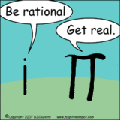
- Skąd: Wrocław v Jasło
- Zarejestrowany: 2010-11-11
Re: Kdenlive-Dźwięk w formacie PCM nie działa
ilin napisał(-a):
2.5.6 nie radzi sobie z h264.
Do ts trzeba używać 2.6.x
Najlepiej zas ffmpegKod:
ffmpeg -i plik.ts -map 0:0 -map 0:1 -sn -f avi -deinterlace -crf 25.0 -vcodec libx264 -preset fast -acodec libmp3lame -ar 44100 -ab 128k -threads 0 -b:v 900k -r:v 25 przekodowany`date "+%s"`.aviJa tak robię aby zmniejszyc objętość tych nagrań.
Na dwóch telewizorach idzie.
Jako, że się tu przypiąłem to już tu skończe.
ilin:
1.Niektóre filmy idą na TV robione tą komendą inne nie (nagranie uszkodzone). Oczywiście na linuxie chodzi wszystko jak należy (może się przytnie, ale pójdzie dalej...) Próbowałem je konwertować drugi raz i to samo.
2.Czy jest jakieś narzędzie sprawdzające czy dany plik avi jest ok?
3. Inna rzecz to to, że konwertowałem filmy na różny kompach jednocześnie (żeby szbyciej) i zdarzało się, że wywalało błąd:
Kod:
$ ffmpeg -i PW.mts -map 0:0 -map 0:1 -sn -f avi -deinterlace -crf 25.0 -vcodec libx264 -preset fast -acodec libmp3lame -ar 44100 -ab 128k -threads 2 -b:v 900k -r:v 25 BSZ\ NOCNA\ ZMIANA.avi
ffmpeg version 0.8.10-6:0.8.10-1, Copyright (c) 2000-2013 the Libav developers
built on Feb 5 2014 03:52:19 with gcc 4.7.2
*** THIS PROGRAM IS DEPRECATED ***
This program is only provided for compatibility and will be removed in a future release. Please use avconv instead.
[NULL @ 0x1708740] non-existing SPS 0 referenced in buffering period
[NULL @ 0x1708740] non-existing PPS referenced
[h264 @ 0x1708740] non-existing SPS 0 referenced in buffering period
[h264 @ 0x1708740] non-existing PPS 0 referenced
[h264 @ 0x1708740] decode_slice_header error
[h264 @ 0x1708740] no frame!
[h264 @ 0x1708740] non-existing SPS 0 referenced in buffering period
[h264 @ 0x1708740] non-existing PPS referenced
[h264 @ 0x1708740] non-existing SPS 0 referenced in buffering period
[h264 @ 0x1708740] non-existing PPS 0 referenced
[h264 @ 0x1708740] decode_slice_header error
[h264 @ 0x1708740] no frame!
[h264 @ 0x1708740] non-existing SPS 0 referenced in buffering period
[h264 @ 0x1708740] non-existing PPS referenced
[h264 @ 0x1708740] non-existing SPS 0 referenced in buffering period
[h264 @ 0x1708740] non-existing PPS 0 referenced
[h264 @ 0x1708740] decode_slice_header error
[h264 @ 0x1708740] no frame!
[h264 @ 0x1708740] non-existing SPS 0 referenced in buffering period
[h264 @ 0x1708740] non-existing PPS referenced
[h264 @ 0x1708740] non-existing SPS 0 referenced in buffering period
[h264 @ 0x1708740] non-existing PPS 0 referenced
[h264 @ 0x1708740] decode_slice_header error
[h264 @ 0x1708740] no frame!
[h264 @ 0x1708740] non-existing SPS 0 referenced in buffering period
[h264 @ 0x1708740] non-existing PPS referenced
[h264 @ 0x1708740] non-existing SPS 0 referenced in buffering period
[h264 @ 0x1708740] non-existing PPS 0 referenced
[h264 @ 0x1708740] decode_slice_header error
[h264 @ 0x1708740] no frame!
[h264 @ 0x1708740] non-existing SPS 0 referenced in buffering period
[h264 @ 0x1708740] non-existing PPS referenced
[h264 @ 0x1708740] non-existing SPS 0 referenced in buffering period
[h264 @ 0x1708740] non-existing PPS 0 referenced
[h264 @ 0x1708740] decode_slice_header error
[h264 @ 0x1708740] no frame!
[h264 @ 0x1708740] non-existing SPS 0 referenced in buffering period
[h264 @ 0x1708740] non-existing PPS referenced
[h264 @ 0x1708740] non-existing SPS 0 referenced in buffering period
[h264 @ 0x1708740] non-existing PPS 0 referenced
[h264 @ 0x1708740] decode_slice_header error
[h264 @ 0x1708740] no frame!
[h264 @ 0x1708740] non-existing SPS 0 referenced in buffering period
[h264 @ 0x1708740] non-existing PPS referenced
[h264 @ 0x1708740] non-existing SPS 0 referenced in buffering period
[h264 @ 0x1708740] non-existing PPS 0 referenced
[h264 @ 0x1708740] decode_slice_header error
[h264 @ 0x1708740] no frame!
[h264 @ 0x1708740] non-existing SPS 0 referenced in buffering period
[h264 @ 0x1708740] non-existing PPS referenced
[h264 @ 0x1708740] non-existing SPS 0 referenced in buffering period
[h264 @ 0x1708740] non-existing PPS 0 referenced
[h264 @ 0x1708740] decode_slice_header error
[h264 @ 0x1708740] no frame!
[h264 @ 0x1708740] non-existing SPS 0 referenced in buffering period
[h264 @ 0x1708740] non-existing PPS referenced
[h264 @ 0x1708740] non-existing SPS 0 referenced in buffering period
[h264 @ 0x1708740] non-existing PPS 0 referenced
[h264 @ 0x1708740] decode_slice_header error
[h264 @ 0x1708740] no frame!
[h264 @ 0x1708740] non-existing SPS 0 referenced in buffering period
[h264 @ 0x1708740] non-existing PPS referenced
[h264 @ 0x1708740] non-existing SPS 0 referenced in buffering period
[h264 @ 0x1708740] non-existing PPS 0 referenced
[h264 @ 0x1708740] decode_slice_header error
[h264 @ 0x1708740] no frame!
[h264 @ 0x1708740] non-existing SPS 0 referenced in buffering period
[h264 @ 0x1708740] non-existing PPS referenced
[h264 @ 0x1708740] non-existing SPS 0 referenced in buffering period
[h264 @ 0x1708740] non-existing PPS 0 referenced
[h264 @ 0x1708740] decode_slice_header error
[h264 @ 0x1708740] no frame!
[mpegts @ 0x16e1b20] max_analyze_duration reached
[NULL @ 0x318c760] start time is not set in estimate_timings_from_pts
[mpegts @ 0x16e1b20] PES packet size mismatch
Last message repeated 2 times
Seems stream 1 codec frame rate differs from container frame rate: 50.00 (50/1) -> 50.00 (50/1)
Last message repeated 2 times
Input #0, mpegts, from 'PW.mts':
Duration: 01:38:17.57, start: 48979.987300, bitrate: 3720 kb/s
Program 44
Stream #0.1[0x66]: Video: h264 (Main), yuv420p, 720x576 [PAR 16:11 DAR 20:11], 52.39 fps, 50 tbr, 90k tbn, 50 tbc
Stream #0.2[0x67](pol): Audio: mp3, 48000 Hz, stereo, s16, 160 kb/s
Stream #0.0[0x69](pol): Subtitle: [6][0][0][0] / 0x0006
Stream #0.3[0x68](qaa): Audio: eac3, 0 channels
Stream #0.4[0x6c](aux): Audio: eac3, 48000 Hz, stereo, s16, 96 kb/s (visual impaired)
Stream #0.6[0x6b]: Data: [5][0][0][0] / 0x0005
Stream #0.5[0x6a](pol): Subtitle: dvbsub
Stream #0.7[0x6d](eng): Subtitle: dvbsub
Program 2
Program 17
Program 31
Program 33
Program 34
Program 32
Output #0, avi, to 'BSZ NOCNA ZMIANA.avi':
Stream #0.0: Video: libx264, q=-1--1, 90k tbn
Stream #0.1: Audio: libmp3lame, 44100 Hz, 0 channels, 200 kb/s
Codec type mismatch for mapping #0.0 -> #0.0Ale ten sam plik na innym kompie się przekonwertował, co więcej, działa na TV...
Wszędzie był debian 7.0 (być może inne wersje ffmpeg), ale raczej nie aż tak odbiegały się od siebie...
BTW: A i cat'em ładnie skleił ;)
ThinkPadX220i
| Procesor: Intel(R) Core(TM) i3-2310M CPU @ 2.10GHz |
| Debian: sid | Arch: amd64 | Sound: alsa |
| No DE | WM: DWM | DM: .bash_profile | BIOS+MBR |
Offline
#89 2014-02-20 18:11:53
ilin - 






 Palacz
Palacz
- ilin
- Palacz









- Skąd: PRLu
- Zarejestrowany: 2006-05-03
Re: Kdenlive-Dźwięk w formacie PCM nie działa
1.Niektóre filmy idą na TV robione tą komendą inne nie (nagranie uszkodzone). Oczywiście na linuxie chodzi wszystko jak należy (może się przytnie, ale pójdzie dalej...) Próbowałem je konwertować drugi raz i to samo.
Być może film źródlowy był już walnięty.
Ale ten sam plik na innym kompie się przekonwertował, co więcej, działa na TV...
Używaj ffmpeg z deb-multimedia.
Offline
#90 2014-02-20 20:23:05
P@blo - 


 Nadworny matematyk
Nadworny matematyk
- P@blo
- Nadworny matematyk




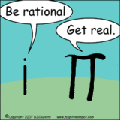
- Skąd: Wrocław v Jasło
- Zarejestrowany: 2010-11-11
Re: Kdenlive-Dźwięk w formacie PCM nie działa
ilin napisał(-a):
Być może film źródlowy był już walnięty.
Szczerze to wątpię, ale możliwe. Jeden plik bym tak usprawiedliwił, ale nie 5 (a może więcej)...
ilin napisał(-a):
Używaj ffmpeg z deb-multimedia.
Fakt, racja, to była różnica...
ThinkPadX220i
| Procesor: Intel(R) Core(TM) i3-2310M CPU @ 2.10GHz |
| Debian: sid | Arch: amd64 | Sound: alsa |
| No DE | WM: DWM | DM: .bash_profile | BIOS+MBR |
Offline
#91 2014-02-20 20:24:21
ilin - 






 Palacz
Palacz
- ilin
- Palacz









- Skąd: PRLu
- Zarejestrowany: 2006-05-03
Re: Kdenlive-Dźwięk w formacie PCM nie działa
Szczerze to wątpię, ale możliwe. Jeden plik bym tak usprawiedliwił, ale nie 5 (a może więcej)...
Jeśli to były kawałki z Wiwy to nie dziwota.
Offline
#92 2014-02-20 20:52:29
P@blo - 


 Nadworny matematyk
Nadworny matematyk
- P@blo
- Nadworny matematyk




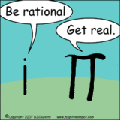
- Skąd: Wrocław v Jasło
- Zarejestrowany: 2010-11-11
Re: Kdenlive-Dźwięk w formacie PCM nie działa
Akurat tylko jeden pokrojony miałem i on poszedł catem i przeszedł jak należy.
Rozumiem, że nic nie da się z tym zrobić? ilin może jakieś inne magiczne polecenie? ;)
ThinkPadX220i
| Procesor: Intel(R) Core(TM) i3-2310M CPU @ 2.10GHz |
| Debian: sid | Arch: amd64 | Sound: alsa |
| No DE | WM: DWM | DM: .bash_profile | BIOS+MBR |
Offline
#93 2014-02-20 20:59:04
ilin - 






 Palacz
Palacz
- ilin
- Palacz









- Skąd: PRLu
- Zarejestrowany: 2006-05-03
Re: Kdenlive-Dźwięk w formacie PCM nie działa
Jeśli to są nagrania z dvb to ciężko coś z tym zrobić.
Są programy ale na win i to płatne które czasami naprawiają.
Może do matroski to dać i mkvtolnixem ale trudno powiedzieć.
Offline