Nie jesteś zalogowany.
Jeśli nie posiadasz konta, zarejestruj je już teraz! Pozwoli Ci ono w pełni korzystać z naszego serwisu. Spamerom dziękujemy!
Ogłoszenie
Prosimy o pomoc dla małej Julki — przekaż 1% podatku na Fundacji Dzieciom zdazyć z Pomocą.
Więcej informacji na dug.net.pl/pomagamy/.
#1 2010-10-20 23:45:38
urbinek - 


 Dzban Naczelny
Dzban Naczelny
problem z zestawieniem sieci 1000mbps
otóż,
chcę ustawić sobie sieć 1Gbit w domu, w laptopie i desktopie mam sieciówki obsługujace ale coś mi nie pradzi i nie wiem o co chodzi, oto wypluje
haruko-laptop:~# ethtool eth0
Kod:
Settings for eth0:
Supported ports: [ TP ]
Supported link modes: 10baseT/Half 10baseT/Full
100baseT/Half 100baseT/Full
1000baseT/Full
Supports auto-negotiation: Yes
Advertised link modes: 10baseT/Half 10baseT/Full
100baseT/Half 100baseT/Full
Advertised auto-negotiation: Yes
Speed: 100Mb/s
Duplex: Full
Port: Twisted Pair
PHYAD: 0
Transceiver: internal
Auto-negotiation: on
Supports Wake-on: pumbg
Wake-on: g
Current message level: 0x00000033 (51)
Link detected: yesroot@haruko:/home/urbinek# ethtool eth0
Kod:
Settings for eth0:
Supported ports: [ MII ]
Supported link modes: 10baseT/Half 10baseT/Full
100baseT/Half 100baseT/Full
1000baseT/Full
Supports auto-negotiation: Yes
Advertised link modes: 100baseT/Full
Advertised auto-negotiation: Yes
Speed: 100Mb/s
Duplex: Full
Port: MII
PHYAD: 1
Transceiver: external
Auto-negotiation: on
Supports Wake-on: g
Wake-on: d
Link detected: yesna tych ustawieniach pingi działaja, transfer plików itp też
na obu maszynach klepnąłem
Kod:
ethtool -s eth0 speed 1000 duplex full autoneg on
i mamy wynik
root@haruko:/home/urbinek# ethtool eth0
Kod:
Settings for eth0:
Supported ports: [ MII ]
Supported link modes: 10baseT/Half 10baseT/Full
100baseT/Half 100baseT/Full
1000baseT/Full
Supports auto-negotiation: Yes
Advertised link modes: 1000baseT/Full
Advertised auto-negotiation: Yes
Speed: Unknown! (65535)
Duplex: Unknown! (255)
Port: MII
PHYAD: 1
Transceiver: external
Auto-negotiation: on
Supports Wake-on: g
Wake-on: d
Link detected: noharuko-laptop:~# ethtool eth0
Kod:
Settings for eth0:
Supported ports: [ TP ]
Supported link modes: 10baseT/Half 10baseT/Full
100baseT/Half 100baseT/Full
1000baseT/Full
Supports auto-negotiation: Yes
Advertised link modes: 10baseT/Half 10baseT/Full
100baseT/Half 100baseT/Full
Advertised auto-negotiation: Yes
Speed: Unknown! (0)
Duplex: Half
Port: Twisted Pair
PHYAD: 0
Transceiver: internal
Auto-negotiation: on
Supports Wake-on: pumbg
Wake-on: g
Current message level: 0x00000033 (51)
Link detected: nooraz natychmiastowy brak komunikacji między maszynami ?
jeszcze dane z maszyna
desktop:
root@haruko:/home/urbinek# lspci
Kod:
00:00.0 RAM memory: nVidia Corporation MCP55 Memory Controller (rev a1) 00:01.0 ISA bridge: nVidia Corporation MCP55 LPC Bridge (rev a2) 00:01.1 SMBus: nVidia Corporation MCP55 SMBus (rev a2) 00:02.0 USB Controller: nVidia Corporation MCP55 USB Controller (rev a1) 00:02.1 USB Controller: nVidia Corporation MCP55 USB Controller (rev a2) 00:04.0 IDE interface: nVidia Corporation MCP55 IDE (rev a1) 00:05.0 IDE interface: nVidia Corporation MCP55 SATA Controller (rev a2) 00:05.1 IDE interface: nVidia Corporation MCP55 SATA Controller (rev a2) 00:06.0 PCI bridge: nVidia Corporation MCP55 PCI bridge (rev a2) 00:08.0 Bridge: nVidia Corporation MCP55 Ethernet (rev a2) 00:0b.0 PCI bridge: nVidia Corporation MCP55 PCI Express bridge (rev a2) 00:0c.0 PCI bridge: nVidia Corporation MCP55 PCI Express bridge (rev a2) 00:0d.0 PCI bridge: nVidia Corporation MCP55 PCI Express bridge (rev a2) 00:0e.0 PCI bridge: nVidia Corporation MCP55 PCI Express bridge (rev a2) 00:0f.0 PCI bridge: nVidia Corporation MCP55 PCI Express bridge (rev a2) 00:18.0 Host bridge: Advanced Micro Devices [AMD] K8 [Athlon64/Opteron] HyperTransport Technology Configuration 00:18.1 Host bridge: Advanced Micro Devices [AMD] K8 [Athlon64/Opteron] Address Map 00:18.2 Host bridge: Advanced Micro Devices [AMD] K8 [Athlon64/Opteron] DRAM Controller 00:18.3 Host bridge: Advanced Micro Devices [AMD] K8 [Athlon64/Opteron] Miscellaneous Control 01:00.0 Multimedia audio controller: Creative Labs SB Audigy (rev 03) 01:00.1 Input device controller: Creative Labs SB Audigy Game Port (rev 03) 01:02.0 Ethernet controller: Realtek Semiconductor Co., Ltd. RTL-8139/8139C/8139C+ (rev 10) 06:00.0 VGA compatible controller: nVidia Corporation Device 0640 (rev a1)
root@haruko:/home/urbinek# lsmod
Kod:
Module Size Used by nvidia 10187660 28 agpgart 28808 1 nvidia ppdev 6468 0 lp 8164 0 xt_multiport 2816 3 iptable_filter 2624 1 ip_tables 10160 1 iptable_filter x_tables 13284 2 xt_multiport,ip_tables cpufreq_powersave 1856 0 cpufreq_stats 3776 0 cpufreq_userspace 3172 0 cpufreq_conservative 5960 0 ipv6 235396 38 fuse 42908 5 ext3 105576 1 jbd 39476 1 ext3 mbcache 7108 1 ext3 cpufreq_ondemand 6476 1 powernow_k8 12036 1 freq_table 4224 3 cpufreq_stats,cpufreq_ondemand,powernow_k8 loop 12748 0 snd_emu10k1_synth 5664 0 snd_emux_synth 27936 1 snd_emu10k1_synth snd_seq_virmidi 4896 1 snd_emux_synth snd_seq_midi_emul 5376 1 snd_emux_synth snd_emu10k1 115200 5 snd_emu10k1_synth firmware_class 6816 1 snd_emu10k1 snd_ac97_codec 88452 1 snd_emu10k1 ac97_bus 1728 1 snd_ac97_codec snd_pcm_oss 32800 0 snd_mixer_oss 12320 1 snd_pcm_oss snd_pcm 62660 6 snd_emu10k1,snd_ac97_codec,snd_pcm_oss snd_page_alloc 7816 2 snd_emu10k1,snd_pcm snd_util_mem 4032 2 snd_emux_synth,snd_emu10k1 snd_hwdep 6212 2 snd_emux_synth,snd_emu10k1 irtty_sir 4480 0 parport_pc 22500 1 parport 31084 3 ppdev,lp,parport_pc sir_dev 10724 1 irtty_sir irda 95512 1 sir_dev crc_ccitt 2080 1 irda snd_seq_dummy 2660 0 pcspkr 2432 0 k8temp 4064 0 snd_seq_oss 24960 0 snd_seq_midi 5728 0 snd_rawmidi 18496 3 snd_seq_virmidi,snd_emu10k1,snd_seq_midi snd_seq_midi_event 6432 3 snd_seq_virmidi,snd_seq_oss,snd_seq_midi snd_seq 41456 9 snd_emux_synth,snd_seq_virmidi,snd_seq_midi_emul,snd_seq_dummy,snd_seq_oss,snd_seq_midi,snd_seq_midi_event snd_timer 17800 3 snd_emu10k1,snd_pcm,snd_seq snd_seq_device 6380 8 snd_emu10k1_synth,snd_emux_synth,snd_emu10k1,snd_seq_dummy,snd_seq_oss,snd_seq_midi,snd_rawmidi,snd_seq snd 45636 18 snd_emux_synth,snd_seq_virmidi,snd_emu10k1,snd_ac97_codec,snd_pcm_oss,snd_mixer_oss,snd_pcm,snd_hwdep,snd_seq_oss,snd_rawmidi,snd_seq,snd_timer,snd_seq_device usblp 10592 0 soundcore 6368 1 snd emu10k1_gp 2688 0 gameport 10700 2 emu10k1_gp button 6096 0 i2c_nforce2 5536 0 i2c_core 19828 2 nvidia,i2c_nforce2 evdev 8000 4 reiserfs 190112 3 usb_storage 77120 0 usbhid 35872 2 hid 33184 1 usbhid ff_memless 4392 1 usbhid sd_mod 22200 10 ide_cd_mod 27684 0 cdrom 30176 1 ide_cd_mod 8139cp 16800 0 ide_pci_generic 3908 0 [permanent] 8139too 20384 0 mii 4896 2 8139cp,8139too forcedeth 45072 0 sata_nv 19848 10 ehci_hcd 28428 0 ohci_hcd 18500 0 amd74xx 7752 0 [permanent] ide_core 96168 3 ide_cd_mod,ide_pci_generic,amd74xx ata_generic 4676 0 libata 140448 2 sata_nv,ata_generic scsi_mod 129548 3 usb_storage,sd_mod,libata usbcore 118224 8 usblp,usb_storage,usbhid,ehci_hcd,ohci_hcd dock 8304 1 libata thermal 15228 0 processor 32576 2 powernow_k8,thermal fan 4196 0 thermal_sys 10856 3 thermal,processor,fan
i laptopi
Kod:
haruko-laptop:~# lspci 00:00.0 Host bridge: Intel Corporation Mobile PM965/GM965/GL960 Memory Controller Hub (rev 0c) 00:01.0 PCI bridge: Intel Corporation Mobile PM965/GM965/GL960 PCI Express Root Port (rev 0c) 00:1a.0 USB Controller: Intel Corporation 82801H (ICH8 Family) USB UHCI Controller #4 (rev 03) 00:1a.1 USB Controller: Intel Corporation 82801H (ICH8 Family) USB UHCI Controller #5 (rev 03) 00:1a.7 USB Controller: Intel Corporation 82801H (ICH8 Family) USB2 EHCI Controller #2 (rev 03) 00:1b.0 Audio device: Intel Corporation 82801H (ICH8 Family) HD Audio Controller (rev 03) 00:1c.0 PCI bridge: Intel Corporation 82801H (ICH8 Family) PCI Express Port 1 (rev 03) 00:1c.1 PCI bridge: Intel Corporation 82801H (ICH8 Family) PCI Express Port 2 (rev 03) 00:1c.5 PCI bridge: Intel Corporation 82801H (ICH8 Family) PCI Express Port 6 (rev 03) 00:1d.0 USB Controller: Intel Corporation 82801H (ICH8 Family) USB UHCI Controller #1 (rev 03) 00:1d.1 USB Controller: Intel Corporation 82801H (ICH8 Family) USB UHCI Controller #2 (rev 03) 00:1d.2 USB Controller: Intel Corporation 82801H (ICH8 Family) USB UHCI Controller #3 (rev 03) 00:1d.7 USB Controller: Intel Corporation 82801H (ICH8 Family) USB2 EHCI Controller #1 (rev 03) 00:1e.0 PCI bridge: Intel Corporation 82801 Mobile PCI Bridge (rev f3) 00:1f.0 ISA bridge: Intel Corporation 82801HEM (ICH8M) LPC Interface Controller (rev 03) 00:1f.1 IDE interface: Intel Corporation 82801HBM/HEM (ICH8M/ICH8M-E) IDE Controller (rev 03) 00:1f.2 SATA controller: Intel Corporation 82801HBM/HEM (ICH8M/ICH8M-E) SATA AHCI Controller (rev 03) 00:1f.3 SMBus: Intel Corporation 82801H (ICH8 Family) SMBus Controller (rev 03) 01:00.0 VGA compatible controller: nVidia Corporation GeForce 8400M GS (rev a1) 02:00.0 Network controller: Intel Corporation PRO/Wireless 4965 AG or AGN [Kedron] Network Connection (rev 61) 06:00.0 Ethernet controller: Realtek Semiconductor Co., Ltd. RTL8101E/RTL8102E PCI Express Fast Ethernet controller (rev 01) 07:09.0 FireWire (IEEE 1394): Ricoh Co Ltd R5C832 IEEE 1394 Controller (rev 05) 07:09.1 SD Host controller: Ricoh Co Ltd R5C822 SD/SDIO/MMC/MS/MSPro Host Adapter (rev 22) 07:09.2 System peripheral: Ricoh Co Ltd R5C843 MMC Host Controller (rev 12) 07:09.3 System peripheral: Ricoh Co Ltd R5C592 Memory Stick Bus Host Adapter (rev 12) 07:09.4 System peripheral: Ricoh Co Ltd xD-Picture Card Controller (rev ff)
haruko-laptop:~# lsmod
Kod:
Module Size Used by nvidia 10201292 26 ppdev 6468 0 parport_pc 22500 0 lp 8164 0 parport 31084 3 ppdev,parport_pc,lp rfcomm 28368 0 l2cap 17280 5 rfcomm bluetooth 44996 4 rfcomm,l2cap ipv6 235396 22 deflate 2624 0 zlib_deflate 17624 1 deflate zlib_inflate 14144 1 deflate ctr 3936 0 acpi_cpufreq 6796 1 twofish 8224 0 twofish_common 13888 1 twofish camellia 19936 0 cpufreq_ondemand 6476 0 cpufreq_conservative 5960 0 serpent 18688 0 cpufreq_stats 3776 0 freq_table 4224 3 acpi_cpufreq,cpufreq_ondemand,cpufreq_stats cpufreq_powersave 1856 1 cpufreq_userspace 3172 0 blowfish 8352 0 des_generic 16672 0 cbc 3264 0 aes_i586 7744 0 aes_generic 29256 1 aes_i586 xcbc 4296 0 sha256_generic 11360 0 sha1_generic 2304 0 crypto_null 2880 0 af_key 25524 2 fuse 42908 3 coretemp 5504 0 sbp2 18572 0 loop 12748 0 joydev 8480 0 arc4 1824 2 ecb 2624 2 crypto_blkcipher 15236 4 ctr,cbc,crypto_null,ecb snd_hda_intel 325720 0 serio_raw 4740 0 snd_pcm_oss 32800 0 snd_mixer_oss 12320 1 snd_pcm_oss uvcvideo 45800 0 snd_pcm 62660 2 snd_hda_intel,snd_pcm_oss psmouse 32336 0 i2c_i801 7920 0 pcspkr 2432 0 i2c_core 19828 2 nvidia,i2c_i801 iwl4965 92936 0 firmware_class 6816 1 iwl4965 compat_ioctl32 1312 1 uvcvideo videodev 27520 1 uvcvideo v4l1_compat 12260 2 uvcvideo,videodev iwlcore 23520 1 iwl4965 snd_seq_dummy 2660 0 rfkill 5652 2 iwlcore mac80211 139808 2 iwl4965,iwlcore led_class 3908 1 iwlcore cfg80211 21608 2 iwl4965,mac80211 snd_seq_oss 24960 0 snd_seq_midi 5728 0 snd_rawmidi 18496 1 snd_seq_midi snd_seq_midi_event 6432 2 snd_seq_oss,snd_seq_midi snd_seq 41456 6 snd_seq_dummy,snd_seq_oss,snd_seq_midi,snd_seq_midi_event video 16464 0 output 2912 1 video snd_timer 17800 2 snd_pcm,snd_seq snd_seq_device 6380 5 snd_seq_dummy,snd_seq_oss,snd_seq_midi,snd_rawmidi,snd_seq snd 45636 9 snd_hda_intel,snd_pcm_oss,snd_mixer_oss,snd_pcm,snd_seq_oss,snd_rawmidi,snd_seq,snd_timer,snd_seq_device wmi 6440 0 ac 4196 0 button 6096 0 battery 10180 0 intel_agp 22524 0 agpgart 28808 2 nvidia,intel_agp soundcore 6368 1 snd snd_page_alloc 7816 2 snd_hda_intel,snd_pcm evdev 8000 9 ext3 105576 2 jbd 39476 1 ext3 mbcache 7108 1 ext3 ide_cd_mod 27684 0 cdrom 30176 1 ide_cd_mod ide_pci_generic 3908 0 [permanent] mmc_block 8932 0 sd_mod 22200 5 piix 6568 0 [permanent] ide_core 96168 3 ide_cd_mod,ide_pci_generic,piix ahci 23596 5 ata_generic 4676 0 ohci1394 24976 0 libata 140448 2 ahci,ata_generic ieee1394 75832 2 sbp2,ohci1394 scsi_mod 129548 3 sbp2,sd_mod,libata sdhci 13060 0 dock 8304 1 libata ricoh_mmc 3680 0 mmc_core 39964 2 mmc_block,sdhci r8169 27876 0 ehci_hcd 28428 0 uhci_hcd 18672 0 usbcore 118224 4 uvcvideo,ehci_hcd,uhci_hcd thermal 15228 0 processor 32576 4 acpi_cpufreq,thermal fan 4196 0 thermal_sys 10856 4 video,thermal,processor,fan
A w wolnym czasie, robię noże :)

Offline
#2 2010-10-20 23:57:25
djjanek - 


 Użytkownik
Użytkownik
#3 2010-10-21 00:03:01
urbinek - 


 Dzban Naczelny
Dzban Naczelny
Re: problem z zestawieniem sieci 1000mbps
patch corda cat 5e ale nawet na takim powinno działać (najwyżej prędkość będzie mniejsza)
chyba, że mnie w pracy okłamali... tak czy inaczej innego kabla na teraz niemam
A w wolnym czasie, robię noże :)

Offline
#4 2010-10-21 10:12:41
saiqard - 
 Użytkownik
Użytkownik
- saiqard
- Użytkownik


- Skąd: Wałbrzych
- Zarejestrowany: 2009-07-30
Re: problem z zestawieniem sieci 1000mbps
o ile dobrze pamiętam kabel powinien być zarobiony bez przeplotu.
I zadam jeszcze głupsze pytanie: switch ma porty 1Gb/s?
Offline
#5 2010-10-21 10:58:30
urbinek - 


 Dzban Naczelny
Dzban Naczelny
Re: problem z zestawieniem sieci 1000mbps
a kto tutaj mówił coś o switchu :>?
połączenie jest bezpośrednie laptop<>kabel<>pc
patch cord jest bez przeplotu - pom, b.pom, ziel, b.nieb, nieb, b.ziel, braz, b.braz z obu stron
A w wolnym czasie, robię noże :)

Offline
#6 2010-10-21 16:58:32
bolos_11 - 
 Użytkownik
Użytkownik
- bolos_11
- Użytkownik


- Zarejestrowany: 2006-10-30
Re: problem z zestawieniem sieci 1000mbps
urbinek napisał(-a):
a kto tutaj mówił coś o switchu :>?
połączenie jest bezpośrednie laptop<>kabel<>pc
patch cord jest bez przeplotu - pom, b.pom, ziel, b.nieb, nieb, b.ziel, braz, b.braz z obu stron
hahahahha
czyli podlaczone sa 2 karty sieciowe !! z pominieciam switcha,
a tu juz WYMAGANY jest przeplot !
Offline
#7 2010-10-21 17:27:13
djjanek - 


 Użytkownik
Użytkownik
Re: problem z zestawieniem sieci 1000mbps
Na 1GB ma być przeplot podwójny, a kabel 5e hahaha to musisz mieć dobry kabel :) ja na 6 i słabych końcówkach nie zmusiłem aż nie kupiłem sobie dobrego patch korda 6.
Nie jest tak że karta podniesie się na 1GB jak nie będzie mogła się dogadać na tym standardzie.
Ostatnio edytowany przez djjanek (2010-10-21 17:28:30)
Offline
#8 2010-10-21 17:38:02
Huk - 


 Smoleńsk BULWA!
Smoleńsk BULWA!
- Huk
- Smoleńsk BULWA!





- Zarejestrowany: 2006-11-08
Re: problem z zestawieniem sieci 1000mbps
Na nowszych kartach crossowanie nie powinno być wymagane - karta sama powinna wykryć czy ma do czynienia z kablem crossowanym czy nie. U mnie na zwykłym kablu UTP klasy 5coś (koszt rzędu kilku zł za metr) gigabit działa (choć transfery oczywiście nie są maksymalne), tak więc nie przesadzajmy że potrzeba super kabla.
Offline
#9 2010-10-21 17:50:37
paoolo - 


 Oldtimer
Oldtimer
- paoolo
- Oldtimer




- Skąd: Kraków
- Zarejestrowany: 2006-05-20
Re: problem z zestawieniem sieci 1000mbps
:) OT: wykorzystałem istniejące instalację kablową w domu oraz fakt, że między nowym (bo zregenerowanym) desktop-server'rze jest Intel'owa karta Gigabit Ethernet, podobnie jak i w laptopie (chyba nawet ten sam typ etc.) Kiedyś nie świadom, spinałem te dwa komputery kablem jaki był pod ręką (odkryłem tę magiczną własność nowych kart sieciowych - jak mówili wyżej karta rozpozna czy kabel cross-over czy nie) a kabel był pod sieć kiedy o Gigabit Ethernecie nie mówiło się w zastosowaniach domowych i z pobliskiego podwórka, więc radość była tym większa, jak poczułem moc spod maski i ujrzałem zwrotne szybkości dochodzące do circa 50/60Mbitps. 1,8Gb w około dwie minuty szły, może nieco dłużej.. Zaś na 100Mbps o wiele dłużej. EoOT.
BTW kabel zwykła piątka, ale chyba sam te kable skręcałem.. podam jak mam ułożone Pin'y ale na weekend. Bo en.wiki podaje aż trzy schematy (w tym dwa cross'y) a wśród non-cross brak jest Gigabit, więc pewnie jeszcze z innego źródła korzystałem, jak te kable skręcać.
Offline
#10 2010-10-21 18:17:07
urbinek - 


 Dzban Naczelny
Dzban Naczelny
Re: problem z zestawieniem sieci 1000mbps
bolos_11, dam sobie lewe jadro uciąć, ze nowe karty same rozpoznają typ kabla :P btw zrobiłem kabel scrossowany na każdej parze 0 efektu
djjanek, tak jak sądziłem wcześniej u mówi Huk, kabel nie musi być specjalny, tylko prędkości nie będzie maksymalnych czyli na same pingi powinno starczyć pasma, co nie działa
paoolo, był bym wdzięczny również za wypluj z ethtool ethX bo nie podoba mi się, ze pisze unknown po ustawieniu 1000, nie wiem czy tak powinno być
A w wolnym czasie, robię noże :)

Offline
#11 2010-10-21 18:42:27
paoolo - 


 Oldtimer
Oldtimer
- paoolo
- Oldtimer




- Skąd: Kraków
- Zarejestrowany: 2006-05-20
Re: problem z zestawieniem sieci 1000mbps
urbinek napisał(-a):
paoolo, był bym wdzięczny również za wypluj z ethtool ethX bo nie podoba mi się, ze pisze unknown po ustawieniu 1000, nie wiem czy tak powinno być
edit: Dopiero na weekend :)
Offline
#12 2010-10-21 20:13:18
milyges - 


 inż.
inż.
Re: problem z zestawieniem sieci 1000mbps
djjanek napisał(-a):
Na 1GB ma być przeplot podwójny, a kabel 5e hahaha to musisz mieć dobry kabel :) ja na 6 i słabych końcówkach nie zmusiłem aż nie kupiłem sobie dobrego patch korda 6.
Nie jest tak że karta podniesie się na 1GB jak nie będzie mogła się dogadać na tym standardzie.
U mnie na starych cat 5e które miałem położoną na mieszkaniu (jeden kabel sztukowany 2x) działało 1G więc nie wciskaj kitu ;)
Teraz położyłem nowe kable (nowe mieszkanie) cat 5e, dobrze zaciśnięte wtyczki i też działa 1G i ttcp pokazuje że na prawdę tyle wyciąga ;)
Pozdrawiam
Offline
#13 2010-10-21 20:29:13
urbinek - 


 Dzban Naczelny
Dzban Naczelny
#14 2010-10-21 21:17:50
urbinek - 


 Dzban Naczelny
Dzban Naczelny
Re: problem z zestawieniem sieci 1000mbps
EDIT:
sprawdziłem z ciekawości na windowsie...
na laptopie mam winXP, na desktopie win7
oba widzą, że moje sieciówki obsługują prędkości 1Gbit ale w ustawieniach zaawansowanych sterownika nie mam jak wymusić pożądanej przepustowości, czy te moje karty w ogóle to obsługują ?
A w wolnym czasie, robię noże :)

Offline
#15 2010-10-21 22:03:47
diabolic - 
 Użytkownik
Użytkownik
- diabolic
- Użytkownik


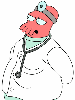
- Skąd: okolice Leżajska
- Zarejestrowany: 2007-10-08
Re: problem z zestawieniem sieci 1000mbps
Na skrętce kategorii 5e 1Gb powinien spokojnie śmigać, oczywiście jeśli w między kompami siedzi Switch. Ale ostatnio jak spinałem dwa kompy samą skrętką niekrosowaną to też karty się ustawiły na 100Mb. Możliwe właśnie że przy niekrosowanym kablu mają problemy ze spięciem się na 1Gb, wtedy sobie to olałem i nie chciało mi się grzebać bo było to tylko na chwilowe zapotrzebowanie
I am the one who chose my path
Offline
#16 2010-10-22 06:17:09
andreq - 


 Członek DUG
Członek DUG
- andreq
- Członek DUG




- Skąd: Nisko
- Zarejestrowany: 2005-01-11
Re: problem z zestawieniem sieci 1000mbps
To ja dam co wypluwa ethtool u mnie, sieciówka nvidii, z drugiej strony TP-Link TL-WR1043ND, kabel jakiś 2 m patchcord kat. 5 (nawet nie 5e):
Kod:
Settings for eth0:
Supported ports: [ MII ]
Supported link modes: 10baseT/Half 10baseT/Full
100baseT/Half 100baseT/Full
1000baseT/Full
Supports auto-negotiation: Yes
Advertised link modes: 10baseT/Half 10baseT/Full
100baseT/Half 100baseT/Full
1000baseT/Full
Advertised pause frame use: No
Advertised auto-negotiation: Yes
Speed: 1000Mb/s
Duplex: Full
Port: MII
PHYAD: 9
Transceiver: external
Auto-negotiation: on
Supports Wake-on: g
Wake-on: d
Link detected: yesOstatnio edytowany przez andreq (2010-10-22 06:19:48)
Offline
#17 2010-10-22 08:11:00
kayo - 

 Członek DUG
Członek DUG
- kayo
- Członek DUG




- Zarejestrowany: 2007-05-20
Re: problem z zestawieniem sieci 1000mbps
Huk napisał(-a):
U mnie na zwykłym kablu UTP klasy 5coś (koszt rzędu kilku zł za metr) gigabit działa
Ta skrętka ze złota jest? Zwykły kabel UTP to koszt rzędu 1 PLN...
Having a Windows 95 box hooked to the internet is akin to walking naked into a prison carrying a carton of cigarettes.
-----------------
jid: kayo77//gmail.com gg #1046710
Offline
#18 2010-10-22 08:41:01
saiqard - 
 Użytkownik
Użytkownik
- saiqard
- Użytkownik


- Skąd: Wałbrzych
- Zarejestrowany: 2009-07-30
Re: problem z zestawieniem sieci 1000mbps
Znalazłem w sieci taki schemat cross'a. Wydaje mi się, że powinien on zadziałać przy sieci 1GB/s
http://acapella.harmony-central.com/showthread.php?t=2642644
rysunek jest na samym dole
Jak nie masz nowych kart sieciowych, to mogą one nie obsługiwać automatycznego przeplotu
Ostatnio edytowany przez saiqard (2010-10-22 20:13:15)
Offline
#19 2010-10-22 08:59:24
urbinek - 


 Dzban Naczelny
Dzban Naczelny
#20 2010-10-22 18:13:28
paoolo - 


 Oldtimer
Oldtimer
- paoolo
- Oldtimer




- Skąd: Kraków
- Zarejestrowany: 2006-05-20
Re: problem z zestawieniem sieci 1000mbps
Jak obiecałem
Kod:
z klienta:
Settings for eth0:
Supported ports: [ TP ]
Supported link modes: 10baseT/Half 10baseT/Full
100baseT/Half 100baseT/Full
1000baseT/Full
Supports auto-negotiation: Yes
Advertised link modes: 10baseT/Half 10baseT/Full
100baseT/Half 100baseT/Full
1000baseT/Full
Advertised pause frame use: No
Advertised auto-negotiation: Yes
Speed: 1000Mb/s
Duplex: Full
Port: Twisted Pair
PHYAD: 0
Transceiver: internal
Auto-negotiation: on
MDI-X: Unknown
Supports Wake-on: umbg
Wake-on: g
Current message level: 0x00000007 (7)
Link detected: yes
z serwera:
Settings for eth2:
Supported ports: [ TP ]
Supported link modes: 10baseT/Half 10baseT/Full
100baseT/Half 100baseT/Full
1000baseT/Full
Supports auto-negotiation: Yes
Advertised link modes: 10baseT/Half 10baseT/Full
100baseT/Half 100baseT/Full
1000baseT/Full
Advertised auto-negotiation: Yes
Speed: 1000Mb/s
Duplex: Full
Port: Twisted Pair
PHYAD: 0
Transceiver: internal
Auto-negotiation: on
Supports Wake-on: umbg
Wake-on: g
Current message level: 0x00000007 (7)
Link detected: yesKarty to:
Kod:
Klient: 02:01.0 Ethernet controller: Intel Corporation 82540EP Gigabit Ethernet Controller (Mobile) (rev 03) Serwer: 01:0c.0 Ethernet controller: Intel Corporation 82540EM Gigabit Ethernet Controller (rev 02)
Ten sam moduł: e1000
Kabel: z strony klienta końcówka zgodna z T568B, a z drugiej (pewnie, bo nie patrzyłem, ale kabel był pod host-switch, więc pewnie) T568A. A na kablu C5E UTP. Długość do 30m. Pingi:
Kod:
64 bytes from 192.168.2.1: icmp_req=5 ttl=64 time=0.115 ms 64 bytes from 192.168.2.1: icmp_req=6 ttl=64 time=0.144 ms 64 bytes from 192.168.2.1: icmp_req=7 ttl=64 time=0.241 ms
Offline
#21 2010-10-22 18:29:05
urbinek - 


 Dzban Naczelny
Dzban Naczelny
Re: problem z zestawieniem sieci 1000mbps
zarobiłem kabel AB i dalej nic, 100Mbps śmiga, 1Gbps nie
nie wiem czemu ale moje sieciówki niemają tego
Kod:
Advertised link modes: 1000baseT/Full
nawet jak im to wymuszę to nie działa
A w wolnym czasie, robię noże :)

Offline
#22 2010-10-22 20:13:37
saiqard - 
 Użytkownik
Użytkownik
- saiqard
- Użytkownik


- Skąd: Wałbrzych
- Zarejestrowany: 2009-07-30
Re: problem z zestawieniem sieci 1000mbps
faktycznie coś nie tak... tu są rysunki:
http://acapella.harmony-central.com/showthread.php?t=2642644
Offline
#23 2010-10-23 01:29:55
bercik - 



 Moderator Mamut
Moderator Mamut
Re: problem z zestawieniem sieci 1000mbps
to oznacza ze z jakis wzgledow nie jest "reklamowana" w autonegocjacji ... mozesz sprobowac ja tam umiescic ...
tak wogole jak wymuszasz predkosc recznie to sproboj wylaczyc autonegocjacje ...
"Wszyscy wiedzą, że czegoś zrobić nie można. Ale przypadkowo znajduje się jakiś nieuk, który tego nie wie. I on właśnie robi odkrycie." (A.Einstein)
Offline
#24 2010-10-23 11:02:18
urbinek - 


 Dzban Naczelny
Dzban Naczelny
Re: problem z zestawieniem sieci 1000mbps
saiqard kabel sprawdzony 100mbps działa, 1000mbps nie
bercik, wiem ale to dalej nie pomaga
LAPTOP
haruko-laptop:~# ethtool eth0
Kod:
Settings for eth0:
Supported ports: [ TP ]
Supported link modes: 10baseT/Half 10baseT/Full
100baseT/Half 100baseT/Full
1000baseT/Full
Supports auto-negotiation: Yes
Advertised link modes: 10baseT/Half 10baseT/Full
100baseT/Half 100baseT/Full
Advertised auto-negotiation: Yes
Speed: 100Mb/s
Duplex: Full
Port: Twisted Pair
PHYAD: 0
Transceiver: internal
Auto-negotiation: on
Supports Wake-on: pumbg
Wake-on: g
Current message level: 0x00000033 (51)
Link detected: yesharuko-laptop:~# ping 192.168.1.1
Kod:
PING 192.168.1.1 (192.168.1.1) 56(84) bytes of data. 64 bytes from 192.168.1.1: icmp_seq=1 ttl=64 time=3.62 ms 64 bytes from 192.168.1.1: icmp_seq=2 ttl=64 time=0.145 ms 64 bytes from 192.168.1.1: icmp_seq=3 ttl=64 time=0.153 ms 64 bytes from 192.168.1.1: icmp_seq=4 ttl=64 time=0.150 ms ^C --- 192.168.1.1 ping statistics --- 4 packets transmitted, 4 received, 0% packet loss, time 3007ms rtt min/avg/max/mdev = 0.145/1.017/3.623/1.504 ms haruko-laptop:~# ping 192.168.1.1 PING 192.168.1.1 (192.168.1.1) 56(84) bytes of data. ^C --- 192.168.1.1 ping statistics --- 2 packets transmitted, 0 received, 100% packet loss, time 1013ms
haruko-laptop:~# ethtool -s eth0 speed 1000 duplex full autoneg on advertise 0x020 ; ethtool eth0
Kod:
Settings for eth0:
Supported ports: [ TP ]
Supported link modes: 10baseT/Half 10baseT/Full
100baseT/Half 100baseT/Full
1000baseT/Full
Supports auto-negotiation: Yes
Advertised link modes: 10baseT/Half 10baseT/Full
100baseT/Half 100baseT/Full
Advertised auto-negotiation: Yes
Speed: Unknown! (0)
Duplex: Half
Port: Twisted Pair
PHYAD: 0
Transceiver: internal
Auto-negotiation: on
Supports Wake-on: pumbg
Wake-on: g
Current message level: 0x00000033 (51)
Link detected: nonawet wymuszenia nieda się ustawić...
haruko-laptop:~# ethtool -s eth0 speed 1000 duplex full autoneg off advertise 0x020 ; ethtool eth0
Kod:
Settings for eth0:
Supported ports: [ TP ]
Supported link modes: 10baseT/Half 10baseT/Full
100baseT/Half 100baseT/Full
1000baseT/Full
Supports auto-negotiation: Yes
Advertised link modes: Not reported
Advertised auto-negotiation: Yes
Speed: Unknown! (0)
Duplex: Half
Port: Twisted Pair
PHYAD: 0
Transceiver: internal
Auto-negotiation: on
Supports Wake-on: pumbg
Wake-on: g
Current message level: 0x00000033 (51)
Link detected: noDESKTOP
root@haruko:/home/urbinek# ethtool eth0
Kod:
Settings for eth0:
Supported ports: [ MII ]
Supported link modes: 10baseT/Half 10baseT/Full
100baseT/Half 100baseT/Full
1000baseT/Full
Supports auto-negotiation: Yes
Advertised link modes: 100baseT/Full
Advertised auto-negotiation: Yes
Speed: 100Mb/s
Duplex: Full
Port: MII
PHYAD: 1
Transceiver: external
Auto-negotiation: on
Supports Wake-on: g
Wake-on: d
Link detected: yesroot@haruko:/home/urbinek# ethtool -s eth0 speed 1000 duplex full autoneg on advertise 0x020 ; ethtool eth0
Kod:
Settings for eth0:
Supported ports: [ MII ]
Supported link modes: 10baseT/Half 10baseT/Full
100baseT/Half 100baseT/Full
1000baseT/Full
Supports auto-negotiation: Yes
Advertised link modes: 1000baseT/Full
Advertised auto-negotiation: Yes
Speed: Unknown! (65535)
Duplex: Unknown! (255)
Port: MII
PHYAD: 1
Transceiver: external
Auto-negotiation: on
Supports Wake-on: g
Wake-on: d
Link detected: notutaj da się ustawić ale speed jest zły
root@haruko:/home/urbinek# ethtool -s eth0 speed 1000 duplex full autoneg off advertise 0x020
Kod:
Cannot set new settings: Invalid argument not setting speed not setting duplex not setting autoneg
ale nie da się wyłączyć auto negocjacji
sprawdzałem też na halfduplexie, to samo
może rodzaj portów ma jakieś znaczenie ?
co oznacza MII ? bo TP to Twisted Pair
A w wolnym czasie, robię noże :)

Offline
#25 2010-11-04 23:41:53
urbinek - 


 Dzban Naczelny
Dzban Naczelny
Re: problem z zestawieniem sieci 1000mbps
kable sprawdziłem w pracy, linkuje się na nich na 1000Mbps
za to podpięty laptop (windows) dalej nie chce wejść w ten tryb
według producenta te karty są gigabitowe, może mam zły sterownik ?
jaki być powinien ?
A w wolnym czasie, robię noże :)

Offline