Nie jesteś zalogowany.
Jeśli nie posiadasz konta, zarejestruj je już teraz! Pozwoli Ci ono w pełni korzystać z naszego serwisu. Spamerom dziękujemy!
Ogłoszenie
Prosimy o pomoc dla małej Julki — przekaż 1% podatku na Fundacji Dzieciom zdazyć z Pomocą.
Więcej informacji na dug.net.pl/pomagamy/.
- Forum Debian Users Gang
- » Instalacja i podstawowa konfiguracja
- » Netvisix - instalacja.
#1 2016-08-19 17:47:27
Novi-cjusz - 


 Użytkownik
Użytkownik
- Novi-cjusz
- Użytkownik




- Zarejestrowany: 2013-03-05
Netvisix - instalacja.
Witam
Zamierzalem zainstalowac (na Jessie z Gnome) program "Netvisix" do wizualizacji przeplywu pakietow.
Strona programu: https://bitbucket.org/bitbatzen/netvisix
Program uzywa nastepujacych bibliotek:
Kod:
Netvisix is using the following libraries: - libtins 3.2 (minimum version is 1.2) - libpcap/WinPcap (used by libtins) - Qt5
Juz z libtins 3.2 (minimum version is 1.2) mam problem..
Jak zainstalowac tego Netvisixa przeciez to paczka .deb.
W logach jest tak:
Kod:
2016-08-19 17:21:21 startup archives install 2016-08-19 17:21:21 install netvisix:all <none> 1.3.0 2016-08-19 17:21:21 status half-installed netvisix:all 1.3.0 2016-08-19 17:21:21 status triggers-pending desktop-file-utils:amd64 0.22-1 2016-08-19 17:21:21 status half-installed netvisix:all 1.3.0 2016-08-19 17:21:21 status triggers-pending gnome-menus:amd64 3.13.3-6 2016-08-19 17:21:21 status triggers-pending mime-support:all 3.58 2016-08-19 17:21:22 status unpacked netvisix:all 1.3.0 2016-08-19 17:21:22 status unpacked netvisix:all 1.3.0 2016-08-19 17:21:22 trigproc desktop-file-utils:amd64 0.22-1 <none> 2016-08-19 17:21:22 status half-configured desktop-file-utils:amd64 0.22-1 2016-08-19 17:21:22 status installed desktop-file-utils:amd64 0.22-1 2016-08-19 17:21:22 trigproc gnome-menus:amd64 3.13.3-6 <none> 2016-08-19 17:21:22 status half-configured gnome-menus:amd64 3.13.3-6 2016-08-19 17:21:22 status installed gnome-menus:amd64 3.13.3-6 2016-08-19 17:21:22 trigproc mime-support:all 3.58 <none> 2016-08-19 17:21:22 status half-configured mime-support:all 3.58 2016-08-19 17:21:23 status installed mime-support:all 3.58
Ostatnio edytowany przez Novi-cjusz (2016-08-19 18:50:41)
------------------------------------------------------------------------------------
"Inveniam viam aut faciam" : I will either find a way, or I shall make one
"Złoto to pieniądz królów, srebro to pieniądz dżentelmenów, barter to pieniądz chłopów ale dług to pieniądz niewolników."
Offline
#2 2016-08-19 19:11:32
yossarian - 




 Szczawiożerca
Szczawiożerca
- yossarian
- Szczawiożerca







- Skąd: Shangri-La
- Zarejestrowany: 2011-04-25
Re: Netvisix - instalacja.
Spróbuj napisać jaśniej o ci właściwie chodzi.
Do instalacji pakietu użyj apt, gdebi lub dpkg.
Offline
#3 2016-08-19 21:27:25
Novi-cjusz - 


 Użytkownik
Użytkownik
- Novi-cjusz
- Użytkownik




- Zarejestrowany: 2013-03-05
Re: Netvisix - instalacja.
Po restarcie kompa zrobilem:
Kod:
gksudo synaptic
sprawdzilem "Broken dependencies"
Netvisix jest zaznaczony na czerwono.
To oznacza zlamane zaleznosci, co dalej z tym robic, zeby zadzialalo?
Mysle, ze brakuje biblioteki " libtins 3.2"
Jak ja zainstalowac, bo apt-getem niemozliwe a Synaptic "nie widzi".
Mysle, ze byloby najlepiej gdyby ktos sprobowal na VM,ce zainstalowac.
Ostatnio edytowany przez Novi-cjusz (2016-08-19 21:32:24)
------------------------------------------------------------------------------------
"Inveniam viam aut faciam" : I will either find a way, or I shall make one
"Złoto to pieniądz królów, srebro to pieniądz dżentelmenów, barter to pieniądz chłopów ale dług to pieniądz niewolników."
Offline
#4 2016-08-19 22:05:34
uzytkownikubunt - 



 Zbanowany
Zbanowany
- uzytkownikubunt
- Zbanowany





- Zarejestrowany: 2012-04-25
Re: Netvisix - instalacja.
3132
Ostatnio edytowany przez uzytkownikubunt (2016-12-01 01:43:31)
Offline
#5 2016-08-19 22:18:15
yossarian - 




 Szczawiożerca
Szczawiożerca
- yossarian
- Szczawiożerca







- Skąd: Shangri-La
- Zarejestrowany: 2011-04-25
Re: Netvisix - instalacja.
Novi-cjusz napisał(-a):
Po restarcie kompa zrobilem:
Kod:
gksudo synapticsprawdzilem "Broken dependencies"
Netvisix jest zaznaczony na czerwono.
To oznacza zlamane zaleznosci, co dalej z tym robic, zeby zadzialalo?
Czytać ze zrozumieniem:
yossarian napisał(-a):
Do instalacji pakietu użyj apt, gdebi lub dpkg.
I ograniczyć radosną twórczość:
Novi-cjusz napisał(-a):
Mysle, ze brakuje biblioteki " libtins 3.2"
Jak ja zainstalowac, bo apt-getem niemozliwe a Synaptic "nie widzi".
Po prostu dzielnie zwalczasz nieistniejące problemy, które sam (nieudolnie zresztą) sobie próbujesz stworzyć.
Offline
#6 2016-08-20 10:41:12
Novi-cjusz - 


 Użytkownik
Użytkownik
- Novi-cjusz
- Użytkownik




- Zarejestrowany: 2013-03-05
Re: Netvisix - instalacja.
To jak w koncu zainstalowac tego Netvisixa na Jessie???
Takie wpisy:
Czytać ze zrozumieniem, I ograniczyć radosną twórczość:, Po prostu dzielnie zwalczasz nieistniejące problemy, które sam (nieudolnie zresztą) sobie próbujesz stworzyć.
To wpisy jakiegos domoroslego poety, a ja mam nadzieje na rzeczowe odpowiedzi na temat.
Na tym forum sa ludzie ktorzy odpowiadaja genialnie, gdzie kazde slowo ma wartosc informacyjna i jest ogromnie pomocne w rozwiazaniu problemu i wielki szacunek dla nich za wiedze i wole pomocy.
Nie nalezysz do tej grupy.
Jak masz pisac takie byle co, to nie pisz nic i szanuj czas wlasny i moj przy okazji.
Ostatnio edytowany przez Novi-cjusz (2016-08-20 10:48:47)
------------------------------------------------------------------------------------
"Inveniam viam aut faciam" : I will either find a way, or I shall make one
"Złoto to pieniądz królów, srebro to pieniądz dżentelmenów, barter to pieniądz chłopów ale dług to pieniądz niewolników."
Offline
#7 2016-08-20 10:54:12
ilin - 






 Palacz
Palacz
- ilin
- Palacz









- Skąd: PRLu
- Zarejestrowany: 2006-05-03
Re: Netvisix - instalacja.
Novi-cjusz Zachowaj te nie związane z tematem przemyślenia dla siebie.
Novi-cjusz napisał(-a):
To jak w koncu zainstalowac tego Netvisixa na Jessie???
yossarian napisał(-a):
Do instalacji pakietu użyj apt, gdebi lub dpkg.
Offline
#8 2016-08-20 12:26:51
Novi-cjusz - 


 Użytkownik
Użytkownik
- Novi-cjusz
- Użytkownik




- Zarejestrowany: 2013-03-05
Re: Netvisix - instalacja.
Uzylem gdebi od samego poczatku, ale podczas instalacji wywalilo mi:
Broken dependencies. Your system has broken dependencies. This application can not continue until this is fixed. To fix it run " gksudo synaptic " or " sudo apt-get install -f"
Paczka " netvisix_1.3.0_all.deb " siedzi w folderze Downloads.
Zrobilem w konsoli:
Kod:
root@debian:/home/robin# cd Downloads root@debian:/home/robin/Downloads# apt-get install -f netvisix_1.3.0_all.deb Reading package lists... Done Building dependency tree Reading state information... Done E: Unable to locate package netvisix_1.3.0_all.deb E: Couldn't find any package by regex 'netvisix_1.3.0_all.deb' root@debian:/home/robin/Downloads#
Czyli Gdebi nie rozwiazuje problemu.
Jak zrobilem tak:
Kod:
root@debian:/home/robin/Downloads# apt-get install -f netvisix Reading package lists... Done Building dependency tree Reading state information... Done netvisix is already the newest version. You might want to run 'apt-get -f install' to correct these: The following packages have unmet dependencies: netvisix : Depends: libicu55 but it is not going to be installed E: Unmet dependencies. Try 'apt-get -f install' with no packages (or specify a solution).
To mi pokazuje koniecznosc zainstalowania biblioteki "libicu55"
Idac dalej:
Kod:
root@debian:/home/robin# apt-get install libicu55 Reading package lists... Done Building dependency tree Reading state information... Done You might want to run 'apt-get -f install' to correct these: The following packages have unmet dependencies: libicu55 : Depends: libstdc++6 (>= 5.2) but 4.9.2-10 is to be installed E: Unmet dependencies. Try 'apt-get -f install' with no packages (or specify a solution).
Ostatnio edytowany przez Novi-cjusz (2016-08-20 12:34:15)
------------------------------------------------------------------------------------
"Inveniam viam aut faciam" : I will either find a way, or I shall make one
"Złoto to pieniądz królów, srebro to pieniądz dżentelmenów, barter to pieniądz chłopów ale dług to pieniądz niewolników."
Offline
#9 2016-08-20 12:33:24
yossarian - 




 Szczawiożerca
Szczawiożerca
- yossarian
- Szczawiożerca







- Skąd: Shangri-La
- Zarejestrowany: 2011-04-25
Re: Netvisix - instalacja.
RTFM:
Kod:
man apt-get man apt
Poczytaj trochę o instalacji lokalnych pakietów deb. To elementarne podstawy, którą posiadają nawet kilkudniowi użyszkodnicy ubuntów.
Aktualnie przez swoje śmierdzące lenistwo tylko marnujesz czas użytkowników forum.
Instalacja programu Netvisix zajmuje mniej niż 5 sekund:
Kod:
netvisix:
Installed: 1.3.0
Candidate: 1.3.0
Version table:
*** 1.3.0 100
100 /var/lib/dpkg/statusOffline
#10 2016-08-20 12:38:43
Novi-cjusz - 


 Użytkownik
Użytkownik
- Novi-cjusz
- Użytkownik




- Zarejestrowany: 2013-03-05
Re: Netvisix - instalacja.
Lepiej napisz co jest nie tak i jak powinno byc, to bylaby rzeczywista pomoc, a nie bezwartosciowe ogolniki.
W podobny sposob pisali urzednicy warszawscy przed wojna "pisz Pan na Berdyczow"
Do tej pory instalowalem pakiety .deb z prawokliku i opcji install za pomoca Gdebi i samo dociagalo potrzebne biblioteki.
Ostatnio edytowany przez Novi-cjusz (2016-08-20 12:41:43)
------------------------------------------------------------------------------------
"Inveniam viam aut faciam" : I will either find a way, or I shall make one
"Złoto to pieniądz królów, srebro to pieniądz dżentelmenów, barter to pieniądz chłopów ale dług to pieniądz niewolników."
Offline
#11 2016-08-20 12:46:24
yossarian - 




 Szczawiożerca
Szczawiożerca
- yossarian
- Szczawiożerca







- Skąd: Shangri-La
- Zarejestrowany: 2011-04-25
Re: Netvisix - instalacja.
Novi-cjusz napisał(-a):
Lepiej napisz co jest nie tak i jak powinno byc, to bylaby rzeczywista pomoc, a nie bezwartosciowe ogolniki.
W podobny sposob pisali urzednicy warszawscy przed wojna "pisz Pan na Berdyczow"
Do tej pory instalowalem pakiety .deb z prawokliku i opcji install za pomoca Gdebi i samo dociagalo potrzebne biblioteki.
Kod:
root@debian:/home/robin/Downloads# apt-get install -f netvisix_1.3.0_all.deb Reading package lists... Done Building dependency tree Reading state information... Done E: Unable to locate package netvisix_1.3.0_all.deb E: Couldn't find any package by regex 'netvisix_1.3.0_all.deb'
Nie masz zielonego pojęcia o instalacji (o zarządzaniu już nie mówiąc) pakietów, co jest absolutna podstawą.
Nie pokazałeś nawet swoich repozytoriów i ewentualnych brakujących zależności w Jessie, które standardowo są zgłaszane i zazwyczaj automatycznie rozwiązywane przez menedżer pakietów.
W Jessie nie ma libicu55, a u ciebie niby jest, co pokazuje, że bez wróżbity Macieja nikt nie odgadnie co ty tam w ogóle masz w swoim systemie.
Offline
#12 2016-08-20 13:02:39
Novi-cjusz - 


 Użytkownik
Użytkownik
- Novi-cjusz
- Użytkownik




- Zarejestrowany: 2013-03-05
Re: Netvisix - instalacja.
Zamiast tych wszystkich slow wystarczylo podac komende:
Kod:
dpkg netvisix_1.3.0_all.deb
Tak jak zrobilem w konsoli:
Kod:
root@debian:/home/robin/Downloads# gdebi netvisix_1.3.0_all.deb Reading package lists... Done Building dependency tree Reading state information... Done Building data structures... Done Building data structures... Done Requires the REMOVAL of the following packages: netvisix Visualizes the network packet flow between hosts. Netvisix listens on your local network interface and visualizes the network packet flow between hosts. Also packet statistics per host are available. . Supported Protocols (colored and handeld in statistics): ARP, IPv4, IPv6, ICMP, ICMPv6, IGMP, TCP, UDP, DNS, DHCP, DHCPv6, HTTP Do you want to install the software package? [y/N]:y Fetched 0 B in 0s (0 B/s) (Reading database ... 206536 files and directories currently installed.) Removing netvisix (1.3.0) ... Processing triggers for desktop-file-utils (0.22-1) ... Processing triggers for gnome-menus (3.13.3-6) ... Processing triggers for mime-support (3.58) ... Selecting previously unselected package netvisix. (Reading database ... 206529 files and directories currently installed.) Preparing to unpack netvisix_1.3.0_all.deb ... Unpacking netvisix (1.3.0) ... dpkg: dependency problems prevent configuration of netvisix: netvisix depends on libicu55; however: Package libicu55 is not installed. dpkg: error processing package netvisix (--install): dependency problems - leaving unconfigured Processing triggers for desktop-file-utils (0.22-1) ... Processing triggers for gnome-menus (3.13.3-6) ... Processing triggers for mime-support (3.58) ... Errors were encountered while processing: netvisix
komenda
Kod:
dpkg -l
daje wynik:
Kod:
iU netvisix 1.3.0 all Visualizes the network packet flo
Lista zrodel:
Kod:
GNU nano 2.2.6 File: /etc/apt/sources.list
#
# deb cdrom:[Debian GNU/Linux 8.3.0 _Jessie_ - Official amd64 NETINST Binary-1 $
#deb cdrom:[Debian GNU/Linux 8.3.0 _Jessie_ - Official amd64 NETINST Binary-1 2$
deb http://ftp.de.debian.org/debian/ jessie main
deb-src http://ftp.de.debian.org/debian/ jessie main
deb http://security.debian.org/ jessie/updates main
deb-src http://security.debian.org/ jessie/updates main
# jessie-updates, previously known as 'volatile'
deb http://ftp.de.debian.org/debian/ jessie-updates main
deb-src http://ftp.de.debian.org/debian/ jessie-updates main
deb http://ftp.debian.org/debian jessie-backports main
deb http://download.virtualbox.org/virtualbox/debian jessie contrib
deb http://aptosid.com/debian unstable main fix.main
lOdnosnie brakujacych zaleznosci, napisales:
ewentualnych brakujących zależności w Jessie, które standardowo są zgłaszane i zazwyczaj automatycznie rozwiązywane przez menedżer pakietów
Podalem je powyzej tylko nie przeczytales.
Podsumowujac, gdybys zamiast pustych slow napisal:
- sprawdz komende gdebi
- sprawdz zaleznosci
- podaj liste repo
To ten watek bylby juz dawno zakonczony pomyslnie i everybody happy (;-)
Niby Netvisix jest zainstalowany ale nadal nie moge (po autentykacji) wejsc w GUI.
Ostatnio edytowany przez Novi-cjusz (2016-08-20 13:12:02)
------------------------------------------------------------------------------------
"Inveniam viam aut faciam" : I will either find a way, or I shall make one
"Złoto to pieniądz królów, srebro to pieniądz dżentelmenów, barter to pieniądz chłopów ale dług to pieniądz niewolników."
Offline
#13 2016-08-20 13:11:51
yossarian - 




 Szczawiożerca
Szczawiożerca
- yossarian
- Szczawiożerca







- Skąd: Shangri-La
- Zarejestrowany: 2011-04-25
Re: Netvisix - instalacja.
Novi-cjusz napisał(-a):
Zamiast tych wszystkich slow wystarczylo podac komende:
Kod:
dpkg netvisix_1.3.0_all.deb
To oczywiście błędna komenda.
Sam widzisz jak wygląda dyskusja z osobą, która nie ma pojęcia co robi i nie chce zajrzeć do podręcznika.
„Zamiast tych wszystkich slow wystarczylo podac”:
Tak jak zrobilem w konsoli:
Kod:
root@debian:/home/robin/Downloads# gdebi netvisix_1.3.0_all.deb Reading package lists... Done Building dependency tree Reading state information... Done Building data structures... Done Building data structures... Done Requires the REMOVAL of the following packages: netvisix Visualizes the network packet flow between hosts. Netvisix listens on your local network interface and visualizes the network packet flow between hosts. Also packet statistics per host are available. . Supported Protocols (colored and handeld in statistics): ARP, IPv4, IPv6, ICMP, ICMPv6, IGMP, TCP, UDP, DNS, DHCP, DHCPv6, HTTP Do you want to install the software package? [y/N]:y Fetched 0 B in 0s (0 B/s) (Reading database ... 206536 files and directories currently installed.) Removing netvisix (1.3.0) ... Processing triggers for desktop-file-utils (0.22-1) ... Processing triggers for gnome-menus (3.13.3-6) ... Processing triggers for mime-support (3.58) ... Selecting previously unselected package netvisix. (Reading database ... 206529 files and directories currently installed.) Preparing to unpack netvisix_1.3.0_all.deb ... Unpacking netvisix (1.3.0) ... dpkg: dependency problems prevent configuration of netvisix: netvisix depends on libicu55; however: Package libicu55 is not installed. dpkg: error processing package netvisix (--install): dependency problems - leaving unconfigured Processing triggers for desktop-file-utils (0.22-1) ... Processing triggers for gnome-menus (3.13.3-6) ... Processing triggers for mime-support (3.58) ... Errors were encountered while processing: netvisix
O razu było by widać w czym problem.
Package libicu55 is not installed.
Zamiast tego wolałeś marnować (czas swój i innych) w jakichś bezsensownych pyskówkach.
Kod:
GNU nano 2.2.6 File: /etc/apt/sources.list # # deb cdrom:[Debian GNU/Linux 8.3.0 _Jessie_ - Official amd64 NETINST Binary-1 $ #deb cdrom:[Debian GNU/Linux 8.3.0 _Jessie_ - Official amd64 NETINST Binary-1 2$ deb http://ftp.de.debian.org/debian/ jessie main deb-src http://ftp.de.debian.org/debian/ jessie main deb http://security.debian.org/ jessie/updates main deb-src http://security.debian.org/ jessie/updates main # jessie-updates, previously known as 'volatile' deb http://ftp.de.debian.org/debian/ jessie-updates main deb-src http://ftp.de.debian.org/debian/ jessie-updates main deb http://ftp.debian.org/debian jessie-backports main deb http://download.virtualbox.org/virtualbox/debian jessie contrib deb http://aptosid.com/debian unstable main fix.main l
Repozytoria dosyć dziwne, ale dla pewności pokaż wynik:
Kod:
apt-cache policy libicu55
Offline
#14 2016-08-20 13:14:41
Novi-cjusz - 


 Użytkownik
Użytkownik
- Novi-cjusz
- Użytkownik




- Zarejestrowany: 2013-03-05
Re: Netvisix - instalacja.
Kod:
root@debian:/home/robin# apt-cache policy libicu55
libicu55:
Installed: (none)
Candidate: 55.1-7
Version table:
55.1-7 0
500 http://httpredir.debian.org/debian/ testing/main amd64 PackagesKod:
root@debian:/home/robin# apt-cache policy netvisix
netvisix:
Installed: 1.3.0
Candidate: 1.3.0
Version table:
*** 1.3.0 0
100 /var/lib/dpkg/statusMasz GUI na twojej instalacji? Ja niestety nie mam.
Ostatnio edytowany przez Novi-cjusz (2016-08-20 13:17:56)
------------------------------------------------------------------------------------
"Inveniam viam aut faciam" : I will either find a way, or I shall make one
"Złoto to pieniądz królów, srebro to pieniądz dżentelmenów, barter to pieniądz chłopów ale dług to pieniądz niewolników."
Offline
#15 2016-08-20 13:19:27
yossarian - 




 Szczawiożerca
Szczawiożerca
- yossarian
- Szczawiożerca







- Skąd: Shangri-La
- Zarejestrowany: 2011-04-25
Re: Netvisix - instalacja.
Novi-cjusz napisał(-a):
Kod:
root@debian:/home/robin# apt-cache policy libicu55 libicu55: Installed: (none) Candidate: 55.1-7 Version table: 55.1-7 0 500 http://httpredir.debian.org/debian/ testing/main amd64 Packages
http://httpredir.debian.org/debian/ testing/main amd64 Packages tego nie masz w sources.list albo nie podałeś całej jego zawartości.
Wypadałoby podawać wszystkie aktywne repozytoria, a nie tylko ich cześć.
Widocznie masz więcej tego typu niespodzianek w /etc/apt/sources.list.d/
Offline
#16 2016-08-20 13:25:10
Novi-cjusz - 


 Użytkownik
Użytkownik
- Novi-cjusz
- Użytkownik




- Zarejestrowany: 2013-03-05
Re: Netvisix - instalacja.
Dopisalem:
Kod:
deb http://security.debian.org/ jessie/updates main deb-src http://security.debian.org/ jessie/updates main # jessie-updates, previously known as 'volatile' deb http://ftp.de.debian.org/debian/ jessie-updates main deb-src http://ftp.de.debian.org/debian/ jessie-updates main deb http://ftp.debian.org/debian jessie-backports main deb http://download.virtualbox.org/virtualbox/debian jessie contrib deb http://aptosid.com/debian unstable main fix.main deb-src http://aptosid.com/debian unstable main fix.main deb http://httpredir.debian.org/debian/ testing main contrib non-free deb-src http://httpredir.debian.org/debian/ testing main contrib non-free deb http://security.debian.org/ testing/updates main contrib non-free deb-src http://security.debian.org/ testing/updates main contrib non-free deb http://repos.fds-team.de/stable/debian/ jessie main deb http://ftp.ie.debian.org/debian jessie-backports main deb http://httpredir.debian.org/debian/ testing/main amd64 Packages
Dostalem komunikat:
Kod:
root@debian:/home/robin# apt-get update E: Type 'http://httpredir.debian.org/debian/' is not known on line 28 in source list /etc/apt/sources.list E: The list of sources could not be read.
Wypadałoby podawać wszystkie aktywne repozytoria, a nie tylko ich cześć.
Bezdyskusyjnie tak, mea culpa.
Zmodyfikowalem na:
Kod:
deb http://httpredir.debian.org/debian/ testing/main amd64 Packages
Zauktualizowalem:
Kod:
apt-get update
Wywalilo:
Kod:
W: Failed to fetch http://httpredir.debian.org/debian/dists/testing/main/amd64/binary-amd64/Packages 404 Not Found W: Failed to fetch http://httpredir.debian.org/debian/dists/testing/main/Packages/binary-amd64/Packages 404 Not Found W: Failed to fetch http://httpredir.debian.org/debian/dists/testing/main/amd64/binary-i386/Packages 404 Not Found W: Failed to fetch http://httpredir.debian.org/debian/dists/testing/main/Packages/binary-i386/Packages 404 Not Found E: Some index files failed to download. They have been ignored, or old ones used instead.
Ostatnio edytowany przez Novi-cjusz (2016-08-20 13:40:22)
------------------------------------------------------------------------------------
"Inveniam viam aut faciam" : I will either find a way, or I shall make one
"Złoto to pieniądz królów, srebro to pieniądz dżentelmenów, barter to pieniądz chłopów ale dług to pieniądz niewolników."
Offline
#17 2016-08-20 13:30:32
sir_lucjan - 


 Kierowca Bombowca
Kierowca Bombowca
- sir_lucjan
- Kierowca Bombowca




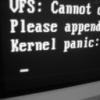
- Skąd: /home/sir_lucjan
- Zarejestrowany: 2010-05-20
- Serwis
Re: Netvisix - instalacja.
@Novicjusz:
Nie znasz nawet składni obowiązującej w sources.list?
Kod:
deb http://httpredir.debian.org/debian testing main contrib non-free deb-src http://httpredir.debian.org/debian testing main contrib non-free
Wklejanie na pałę i bez namysłu to średni pomysł.
Dell Inspiron 15-3542 (3542-2538) || Linux Register User: #536661
Arch Linux
Offline
#18 2016-08-20 13:41:53
yossarian - 




 Szczawiożerca
Szczawiożerca
- yossarian
- Szczawiożerca







- Skąd: Shangri-La
- Zarejestrowany: 2011-04-25
Re: Netvisix - instalacja.
Poza tym:
Novi-cjusz napisał(-a):
Dopisalem:
Kiedy dopisałeś? Bo włączone miałeś to już wcześniej.
Offline
#19 2016-08-20 13:46:29
Novi-cjusz - 


 Użytkownik
Użytkownik
- Novi-cjusz
- Użytkownik




- Zarejestrowany: 2013-03-05
Re: Netvisix - instalacja.
Ja podane przez ciebie repa testinga mialem juz wczesniej.
Kod:
GNU nano 2.2.6 File: /etc/apt/sources.list Modified deb http://security.debian.org/ jessie/updates main deb-src http://security.debian.org/ jessie/updates main # jessie-updates, previously known as 'volatile' deb http://ftp.de.debian.org/debian/ jessie-updates main deb-src http://ftp.de.debian.org/debian/ jessie-updates main deb http://ftp.debian.org/debian jessie-backports main deb http://download.virtualbox.org/virtualbox/debian jessie contrib deb http://aptosid.com/debian unstable main fix.main deb-src http://aptosid.com/debian unstable main fix.main deb http://httpredir.debian.org/debian/ testing main contrib non-free deb-src http://httpredir.debian.org/debian/ testing main contrib non-free deb http://security.debian.org/ testing/updates main contrib non-free deb-src http://security.debian.org/ testing/updates main contrib non-free deb http://repos.fds-team.de/stable/debian/ jessie main deb http://ftp.ie.debian.org/debian jessie-backports main
!!!
Ta linijka:
Kod:
deb http://httpredir.debian.org/debian/ testing/main amd64 Packages
jest bledna.
Po aktualizacji zglasza bledy:
Kod:
W: Failed to fetch http://httpredir.debian.org/debian/dists/testing/main/amd64/binary-amd64/Packages 404 Not Found W: Failed to fetch http://httpredir.debian.org/debian/dists/testing/main/Packages/binary-amd64/Packages 404 Not Found W: Failed to fetch http://httpredir.debian.org/debian/dists/testing/main/amd64/binary-i386/Packages 404 Not Found W: Failed to fetch http://httpredir.debian.org/debian/dists/testing/main/Packages/binary-i386/Packages 404 Not Found E: Some index files failed to download. They have been ignored, or old ones used instead.
A te:
Kod:
deb http://httpredir.debian.org/debian testing main contrib non-free deb-src http://httpredir.debian.org/debian testing main contrib non-free
sa O,k i mialem je juz wczesniej.
Ostatnio edytowany przez Novi-cjusz (2016-08-20 13:54:29)
------------------------------------------------------------------------------------
"Inveniam viam aut faciam" : I will either find a way, or I shall make one
"Złoto to pieniądz królów, srebro to pieniądz dżentelmenów, barter to pieniądz chłopów ale dług to pieniądz niewolników."
Offline
#20 2016-08-20 13:58:08
yossarian - 




 Szczawiożerca
Szczawiożerca
- yossarian
- Szczawiożerca







- Skąd: Shangri-La
- Zarejestrowany: 2011-04-25
Re: Netvisix - instalacja.
To mamy dwa kolejne problemy.
1. Nie potrafisz skopiować i pokazać swoich repozytoriów i za każdym razem widać coś innego.
2. Twój system to nie Debian Jessie, tylko jakiś Frankenstein ze Stable, Testinga i Aptosida. Oczywiście, żeby było śmieszniej, bez ustawionych priorytetów.
Żeby zainstalować netvisix potrzebujesz libicu55 i libstdc++6 z testinga. Ale czy ten twój Frankenstein to przeżyje, to już pytanie do różnej maści jasnowidzów i wróżek.
Możesz zrobić kopię systemu/najważniejszych plików i próbować instalacji tych pakietów lub cały system aktualizować do testinga. Tylko z taką znajomością obsługi systemu może to się rożnie zakończyć.
Offline
#21 2016-08-20 14:05:36
Novi-cjusz - 


 Użytkownik
Użytkownik
- Novi-cjusz
- Użytkownik




- Zarejestrowany: 2013-03-05
Re: Netvisix - instalacja.
W tym jest duzo prawdy, ale mamy sprzecznosc, bo sprobowalem z dpkg:
Kod:
root@debian:/home/robin/Downloads# dpkg -i netvisix_1.3.0_all.deb (Reading database ... 206537 files and directories currently installed.) Preparing to unpack netvisix_1.3.0_all.deb ... Unpacking netvisix (1.3.0) over (1.3.0) ... dpkg: dependency problems prevent configuration of netvisix: netvisix depends on libicu55; however: Package libicu55 is not installed. dpkg: error processing package netvisix (--install): dependency problems - leaving unconfigured Processing triggers for desktop-file-utils (0.22-1) ... Processing triggers for gnome-menus (3.13.3-6) ... Processing triggers for mime-support (3.58) ... Errors were encountered while processing: netvisix
A tutaj jest zainstalowany:
Kod:
root@debian:/home/robin# apt-cache policy netvisix
netvisix:
Installed: 1.3.0
Candidate: 1.3.0
Version table:
*** 1.3.0 0
100 /var/lib/dpkg/statusKod:
root@debian:/home/robin# apt-cache policy libstdc++6
libstdc++6:
Installed: 4.9.2-10
Candidate: 4.9.2-10
Version table:
6.1.1-11 0
500 http://httpredir.debian.org/debian/ testing/main amd64 Packages
*** 4.9.2-10 0
990 http://ftp.de.debian.org/debian/ jessie/main amd64 Packages
100 /var/lib/dpkg/statusMoj Frankenstein:
Kod:
root@debian:/home/robin# uname -a Linux debian 4.5.0-0.slh.1-aptosid-amd64 #1 SMP PREEMPT aptosid 4.5-1 (2016-03-14) x86_64 GNU/Linux
Ostatnio edytowany przez Novi-cjusz (2016-08-20 14:08:33)
------------------------------------------------------------------------------------
"Inveniam viam aut faciam" : I will either find a way, or I shall make one
"Złoto to pieniądz królów, srebro to pieniądz dżentelmenów, barter to pieniądz chłopów ale dług to pieniądz niewolników."
Offline
#22 2016-08-20 14:07:20
sir_lucjan - 


 Kierowca Bombowca
Kierowca Bombowca
- sir_lucjan
- Kierowca Bombowca




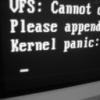
- Skąd: /home/sir_lucjan
- Zarejestrowany: 2010-05-20
- Serwis
Re: Netvisix - instalacja.
Dodałbym kolejny problem:
Nie potrafisz poprawnie umieścić wpisu w /etc/apt/sources.list bądź nie znasz poprawnej składni repozytorium systemu, którego używasz.
Dell Inspiron 15-3542 (3542-2538) || Linux Register User: #536661
Arch Linux
Offline
#23 2016-08-20 14:08:21
yossarian - 




 Szczawiożerca
Szczawiożerca
- yossarian
- Szczawiożerca







- Skąd: Shangri-La
- Zarejestrowany: 2011-04-25
Re: Netvisix - instalacja.
Wersja jądra nie ma za bardzo znaczenia.
Możesz próbować (na swoją odpowiedzialność) zainstalować libicu55 i może aptitude znajdzie jakieś sensowne rozwiązanie:
Kod:
aptitude install -s libicu55
Może nie będzie tak źle bo jakieś priorytety miałeś ustawione.
Offline
#24 2016-08-20 14:11:14
Novi-cjusz - 


 Użytkownik
Użytkownik
- Novi-cjusz
- Użytkownik




- Zarejestrowany: 2013-03-05
Re: Netvisix - instalacja.
Zaryzykowalem:
Kod:
aptitude install -s libicu55
.
Tak wygladal proces instalacji:
Kod:
root@debian:/home/robin# aptitude install -s libicu55
The following NEW packages will be installed:
libicu55{b}
The following partially installed packages will be configured:
netvisix
0 packages upgraded, 1 newly installed, 0 to remove and 184 not upgraded.
Need to get 7,649 kB of archives. After unpacking 30.8 MB will be used.
The following packages have unmet dependencies:
libicu55 : Depends: libstdc++6 (>= 5.2) but 4.9.2-10 is installed.
The following actions will resolve these dependencies:
Remove the following packages:
1) netvisix
Keep the following packages at their current version:
2) libicu55 [Not Installed]
Accept this solution? [Y/n/q/?] y
The following packages will be REMOVED:
libqt5network5{u} netvisix{a}
0 packages upgraded, 0 newly installed, 2 to remove and 184 not upgraded.
Need to get 0 B of archives. After unpacking 9,092 kB will be freed.
Do you want to continue? [Y/n/?] y
Would download/install/remove packages.
root@debian:/home/robin# apt-cache policy libicu55
libicu55:
Installed: (none)
Candidate: 55.1-7
Version table:
55.1-7 0
500 http://httpredir.debian.org/debian/ testing/main amd64 Packages
root@debian:/home/robin# aptitude install -s libicu55
The following NEW packages will be installed:
libicu55{b}
The following partially installed packages will be configured:
netvisix
0 packages upgraded, 1 newly installed, 0 to remove and 184 not upgraded.
Need to get 7,649 kB of archives. After unpacking 30.8 MB will be used.
The following packages have unmet dependencies:
libicu55 : Depends: libstdc++6 (>= 5.2) but 4.9.2-10 is installed.
The following actions will resolve these dependencies:
Remove the following packages:
1) netvisix
Keep the following packages at their current version:
2) libicu55 [Not Installed]
Accept this solution? [Y/n/q/?] Y
The following packages will be REMOVED:
libqt5network5{u} netvisix{a}
0 packages upgraded, 0 newly installed, 2 to remove and 184 not upgraded.
Need to get 0 B of archives. After unpacking 9,092 kB will be freed.
Do you want to continue? [Y/n/?] Y
Would download/install/remove packages.
root@debian:/home/robin#Ostatnio edytowany przez Novi-cjusz (2016-08-20 14:17:40)
------------------------------------------------------------------------------------
"Inveniam viam aut faciam" : I will either find a way, or I shall make one
"Złoto to pieniądz królów, srebro to pieniądz dżentelmenów, barter to pieniądz chłopów ale dług to pieniądz niewolników."
Offline
#25 2016-08-20 14:13:19
Pavlo950 - 


 człowiek pasjonat :D
człowiek pasjonat :D
Re: Netvisix - instalacja.
Ja na jego miejscu wywaliłbym wszystkie repozytoria i zostawił tylko te dla testinga. Ja tak z sida Jessiego zrobiłem dawno temu (jak chyba Jessiego zaczęli mrozić) i do tej pory wszystko działa poprawnie.
Offline
- Forum Debian Users Gang
- » Instalacja i podstawowa konfiguracja
- » Netvisix - instalacja.