Nie jesteś zalogowany.
Jeśli nie posiadasz konta, zarejestruj je już teraz! Pozwoli Ci ono w pełni korzystać z naszego serwisu. Spamerom dziękujemy!
Ogłoszenie
Prosimy o pomoc dla małej Julki — przekaż 1% podatku na Fundacji Dzieciom zdazyć z Pomocą.
Więcej informacji na dug.net.pl/pomagamy/.
- Forum Debian Users Gang
- » Instalacja i podstawowa konfiguracja
- » ( SOLVED )Multibootowalny komputer
#26 2014-01-04 21:20:54
ArnVaker - 






 Kapelusznik
Kapelusznik
- ArnVaker
- Kapelusznik









- Skąd: Midgard
- Zarejestrowany: 2009-05-06
Re: ( SOLVED )Multibootowalny komputer
Dobra, daj wyniki:
Kod:
fdisk -l cat /boot/grub/grub.cfg
Wyniki poleceń umieszczaj w tagach code: http://forum.dug.net.pl/help.php#bbcode
EDIT: Albo daj zrzut skryptem: http://sourceforge.net/projects/bootinfoscript/
Offline
#27 2014-01-04 21:32:13
Novi-cjusz - 


 Użytkownik
Użytkownik
- Novi-cjusz
- Użytkownik




- Zarejestrowany: 2013-03-05
Re: ( SOLVED )Multibootowalny komputer
Tak to wyglada:
Kod:
joe@joe-desktop:~$ fdisk -l
joe@joe-desktop:~$ cat /boot/grub/grub.cfg
#
# DO NOT EDIT THIS FILE
#
# It is automatically generated by grub-mkconfig using templates
# from /etc/grub.d and settings from /etc/default/grub
#
### BEGIN /etc/grub.d/00_header ###
if [ -s $prefix/grubenv ]; then
set have_grubenv=true
load_env
fi
set default="0"
if [ "${prev_saved_entry}" ]; then
set saved_entry="${prev_saved_entry}"
save_env saved_entry
set prev_saved_entry=
save_env prev_saved_entry
set boot_once=true
fi
function savedefault {
if [ -z "${boot_once}" ]; then
saved_entry="${chosen}"
save_env saved_entry
fi
}
function recordfail {
set recordfail=1
if [ -n "${have_grubenv}" ]; then if [ -z "${boot_once}" ]; then save_env recordfail; fi; fi
}
function load_video {
insmod vbe
insmod vga
insmod video_bochs
insmod video_cirrus
}
insmod part_msdos
insmod ext2
set root='(hd0,msdos1)'
search --no-floppy --fs-uuid --set=root d76f4f36-cc8e-4dc3-add4-a0afb54163ac
if loadfont /usr/share/grub/unicode.pf2 ; then
set gfxmode=auto
load_video
insmod gfxterm
insmod part_msdos
insmod ext2
set root='(hd0,msdos1)'
search --no-floppy --fs-uuid --set=root d76f4f36-cc8e-4dc3-add4-a0afb54163ac
set locale_dir=($root)/boot/grub/locale
set lang=en_US
insmod gettext
fi
terminal_output gfxterm
if [ "${recordfail}" = 1 ]; then
set timeout=-1
else
set timeout=10
fi
### END /etc/grub.d/00_header ###
### BEGIN /etc/grub.d/05_debian_theme ###
set menu_color_normal=white/black
set menu_color_highlight=black/light-gray
if background_color 44,0,30; then
clear
fi
### END /etc/grub.d/05_debian_theme ###
### BEGIN /etc/grub.d/10_linux ###
function gfxmode {
set gfxpayload="${1}"
if [ "${1}" = "keep" ]; then
set vt_handoff=vt.handoff=7
else
set vt_handoff=
fi
}
if [ "${recordfail}" != 1 ]; then
if [ -e ${prefix}/gfxblacklist.txt ]; then
if hwmatch ${prefix}/gfxblacklist.txt 3; then
if [ ${match} = 0 ]; then
set linux_gfx_mode=keep
else
set linux_gfx_mode=text
fi
else
set linux_gfx_mode=text
fi
else
set linux_gfx_mode=keep
fi
else
set linux_gfx_mode=text
fi
export linux_gfx_mode
if [ "${linux_gfx_mode}" != "text" ]; then load_video; fi
menuentry 'Ubuntu, with Linux 3.2.0-29-generic-pae' --class ubuntu --class gnu-linux --class gnu --class os {
recordfail
gfxmode $linux_gfx_mode
insmod gzio
insmod part_msdos
insmod ext2
set root='(hd0,msdos1)'
search --no-floppy --fs-uuid --set=root d76f4f36-cc8e-4dc3-add4-a0afb54163ac
linux /boot/vmlinuz-3.2.0-29-generic-pae root=UUID=d76f4f36-cc8e-4dc3-add4-a0afb54163ac ro quiet splash $vt_handoff
initrd /boot/initrd.img-3.2.0-29-generic-pae
}
menuentry 'Ubuntu, with Linux 3.2.0-29-generic-pae (recovery mode)' --class ubuntu --class gnu-linux --class gnu --class os {
recordfail
insmod gzio
insmod part_msdos
insmod ext2
set root='(hd0,msdos1)'
search --no-floppy --fs-uuid --set=root d76f4f36-cc8e-4dc3-add4-a0afb54163ac
echo 'Loading Linux 3.2.0-29-generic-pae ...'
linux /boot/vmlinuz-3.2.0-29-generic-pae root=UUID=d76f4f36-cc8e-4dc3-add4-a0afb54163ac ro recovery nomodeset
echo 'Loading initial ramdisk ...'
initrd /boot/initrd.img-3.2.0-29-generic-pae
}
### END /etc/grub.d/10_linux ###
### BEGIN /etc/grub.d/20_linux_xen ###
### END /etc/grub.d/20_linux_xen ###
### BEGIN /etc/grub.d/20_memtest86+ ###
menuentry "Memory test (memtest86+)" {
insmod part_msdos
insmod ext2
set root='(hd0,msdos1)'
search --no-floppy --fs-uuid --set=root d76f4f36-cc8e-4dc3-add4-a0afb54163ac
linux16 /boot/memtest86+.bin
}
menuentry "Memory test (memtest86+, serial console 115200)" {
insmod part_msdos
insmod ext2
set root='(hd0,msdos1)'
search --no-floppy --fs-uuid --set=root d76f4f36-cc8e-4dc3-add4-a0afb54163ac
linux16 /boot/memtest86+.bin console=ttyS0,115200n8
}
### END /etc/grub.d/20_memtest86+ ###
### BEGIN /etc/grub.d/30_os-prober ###
menuentry "Debian GNU/Linux, with Linux 3.2.0-4-amd64 (on /dev/sda2)" --class gnu-linux --class gnu --class os {
insmod part_msdos
insmod ext2
set root='(hd0,msdos2)'
search --no-floppy --fs-uuid --set=root 1ae66377-1f0b-4047-a4a4-8d9e6abc016b
linux /boot/vmlinuz-3.2.0-4-amd64 root=UUID=1ae66377-1f0b-4047-a4a4-8d9e6abc016b ro quiet
initrd /boot/initrd.img-3.2.0-4-amd64
}
menuentry "Debian GNU/Linux, with Linux 3.2.0-4-amd64 (recovery mode) (on /dev/sda2)" --class gnu-linux --class gnu --class os {
insmod part_msdos
insmod ext2
set root='(hd0,msdos2)'
search --no-floppy --fs-uuid --set=root 1ae66377-1f0b-4047-a4a4-8d9e6abc016b
linux /boot/vmlinuz-3.2.0-4-amd64 root=UUID=1ae66377-1f0b-4047-a4a4-8d9e6abc016b ro single
initrd /boot/initrd.img-3.2.0-4-amd64
}
menuentry "CentOS (2.6.32-358.el6.x86_64) (on /dev/sda3)" --class gnu-linux --class gnu --class os {
insmod part_msdos
insmod ext2
set root='(hd0,msdos3)'
search --no-floppy --fs-uuid --set=root c99dc2e6-aaa5-4368-bce1-f5103d6b56a9
linux /boot/vmlinuz-2.6.32-358.el6.x86_64 ro root=UUID=c99dc2e6-aaa5-4368-bce1-f5103d6b56a9 rd_NO_LUKS KEYBOARDTYPE=pc KEYTABLE=uk LANG=en_US.UTF-8 rd_NO_MD SYSFONT=latarcyrheb-sun16 crashkernel=128M rd_NO_LVM rd_NO_DM rhgb quiet
initrd /boot/initramfs-2.6.32-358.el6.x86_64.img
}
### END /etc/grub.d/30_os-prober ###
### BEGIN /etc/grub.d/40_custom ###
# This file provides an easy way to add custom menu entries. Simply type the
# menu entries you want to add after this comment. Be careful not to change
# the 'exec tail' line above.
menuentry "PCBSD 9.2 (na /dev/sda4)" {
set root=(hd0,4)
chainloader (hd0,4)+1
boot
}
### END /etc/grub.d/40_custom ###
### BEGIN /etc/grub.d/41_custom ###
if [ -f $prefix/custom.cfg ]; then
source $prefix/custom.cfg;
fi
### END /etc/grub.d/41_custom ###
joe@joe-desktop:~$------------------------------------------------------------------------------------
"Inveniam viam aut faciam" : I will either find a way, or I shall make one
"Złoto to pieniądz królów, srebro to pieniądz dżentelmenów, barter to pieniądz chłopów ale dług to pieniądz niewolników."
Offline
#28 2014-01-04 21:33:36
ArnVaker - 






 Kapelusznik
Kapelusznik
- ArnVaker
- Kapelusznik









- Skąd: Midgard
- Zarejestrowany: 2009-05-06
Re: ( SOLVED )Multibootowalny komputer
Pierwsze polecenie z roota odpal. Możesz dać zrzut skryptem od razu: http://sourceforge.net/projects/bootinfoscript/
Offline
#29 2014-01-04 21:42:27
Novi-cjusz - 


 Użytkownik
Użytkownik
- Novi-cjusz
- Użytkownik




- Zarejestrowany: 2013-03-05
Re: ( SOLVED )Multibootowalny komputer
Kod:
joe@joe-desktop:~$ su Password: root@joe-desktop:/home/joe# fdisk -l Disk /dev/sda: 500.1 GB, 500107862016 bytes 255 heads, 63 sectors/track, 60801 cylinders, total 976773168 sectors Units = sectors of 1 * 512 = 512 bytes Sector size (logical/physical): 512 bytes / 512 bytes I/O size (minimum/optimal): 512 bytes / 512 bytes Disk identifier: 0x0000e616 Device Boot Start End Blocks Id System /dev/sda1 * 2048 236380159 118189056 83 Linux /dev/sda2 236380160 473305087 118462464 83 Linux /dev/sda3 473305088 708927487 117811200 83 Linux /dev/sda4 708927488 946239487 118656000 a5 FreeBSD Disk /dev/sdb: 203.9 GB, 203928109056 bytes 255 heads, 63 sectors/track, 24792 cylinders, total 398297088 sectors Units = sectors of 1 * 512 = 512 bytes Sector size (logical/physical): 512 bytes / 512 bytes I/O size (minimum/optimal): 512 bytes / 512 bytes Disk identifier: 0x000414ac Device Boot Start End Blocks Id System /dev/sdb1 2048 398297087 199147520 83 Linux Disk /dev/sdc: 250.0 GB, 250000000000 bytes 255 heads, 63 sectors/track, 30394 cylinders, total 488281250 sectors Units = sectors of 1 * 512 = 512 bytes Sector size (logical/physical): 512 bytes / 512 bytes I/O size (minimum/optimal): 512 bytes / 512 bytes Disk identifier: 0x02b502b4 Device Boot Start End Blocks Id System /dev/sdc1 2048 488280063 244139008 83 Linux root@joe-desktop:/home/joe#
Wynik skryptu za chwile.
------------------------------------------------------------------------------------
"Inveniam viam aut faciam" : I will either find a way, or I shall make one
"Złoto to pieniądz królów, srebro to pieniądz dżentelmenów, barter to pieniądz chłopów ale dług to pieniądz niewolników."
Offline
#30 2014-01-04 21:45:47
ArnVaker - 






 Kapelusznik
Kapelusznik
- ArnVaker
- Kapelusznik









- Skąd: Midgard
- Zarejestrowany: 2009-05-06
Re: ( SOLVED )Multibootowalny komputer
Według powyższego na dwóch pozostałych dyskach masz partycje z linuksowymi systemami plików, zatem nie ma tam Windowsów.
Offline
#31 2014-01-04 22:06:14
Novi-cjusz - 


 Użytkownik
Użytkownik
- Novi-cjusz
- Użytkownik




- Zarejestrowany: 2013-03-05
Re: ( SOLVED )Multibootowalny komputer
sciagnolem plik do katalogu Downloads, nastepnie tam rozpakowalem, przeczytalem Readme, uruchomilem i ...nic.
------------------------------------------------------------------------------------
"Inveniam viam aut faciam" : I will either find a way, or I shall make one
"Złoto to pieniądz królów, srebro to pieniądz dżentelmenów, barter to pieniądz chłopów ale dług to pieniądz niewolników."
Offline
#32 2014-01-04 22:11:42
ArnVaker - 






 Kapelusznik
Kapelusznik
- ArnVaker
- Kapelusznik









- Skąd: Midgard
- Zarejestrowany: 2009-05-06
Re: ( SOLVED )Multibootowalny komputer
Uruchamiasz go z konsoli z uprawnieniami administratora podając ścieżkę po prostu, przykładowo:
Kod:
/home/użytkownik/bootinfoscript
Poza tym zamontuj partycje sdb1 oraz sdc1 i zobacz co na nich jest, bo jak wynika z fdisk -l raczej nie ma tam Windowsów.
Offline
#33 2014-01-04 22:33:12
Novi-cjusz - 


 Użytkownik
Użytkownik
- Novi-cjusz
- Użytkownik




- Zarejestrowany: 2013-03-05
Re: ( SOLVED )Multibootowalny komputer
Kod:
joe@joe-desktop:~$ su Password: root@joe-desktop:/home/joe# /home/joe/bootinfoscript bash: /home/joe/bootinfoscript: No such file or directory root@joe-desktop:/home/joe#
Ostatnio edytowany przez Novi-cjusz (2014-01-04 22:35:39)
------------------------------------------------------------------------------------
"Inveniam viam aut faciam" : I will either find a way, or I shall make one
"Złoto to pieniądz królów, srebro to pieniądz dżentelmenów, barter to pieniądz chłopów ale dług to pieniądz niewolników."
Offline
#34 2014-01-04 22:34:19
ArnVaker - 






 Kapelusznik
Kapelusznik
- ArnVaker
- Kapelusznik









- Skąd: Midgard
- Zarejestrowany: 2009-05-06
Re: ( SOLVED )Multibootowalny komputer
/home/joe/Downloads/bootinfoscript może, sam chyba wiesz gdzie umieściłeś ten plik… Sprawdziłeś co jest na tych partycjach?
Offline
#35 2014-01-04 22:39:29
Novi-cjusz - 


 Użytkownik
Użytkownik
- Novi-cjusz
- Użytkownik




- Zarejestrowany: 2013-03-05
Re: ( SOLVED )Multibootowalny komputer
Kod:
Boot Info Script 0.61 [1 April 2012]
============================= Boot Info Summary: ===============================
=> Grub2 (v1.99) is installed in the MBR of /dev/sda and looks at sector 1 of
the same hard drive for core.img. core.img is at this location and looks
for (,msdos1)/boot/grub on this drive.
=> No boot loader is installed in the MBR of /dev/sdb.
=> Windows is installed in the MBR of /dev/sdc.
sda1: __________________________________________________________________________
File system: ext4
Boot sector type: -
Boot sector info:
Operating System: Ubuntu 12.04.1 LTS
Boot files: /boot/grub/grub.cfg /etc/fstab /boot/grub/core.img
sda2: __________________________________________________________________________
File system: ext4
Boot sector type: -
Boot sector info:
Operating System: Debian GNU/Linux 7
Boot files: /boot/grub/grub.cfg /etc/fstab /boot/grub/core.img
sda3: __________________________________________________________________________
File system: ext4
Boot sector type: -
Boot sector info:
Operating System: CentOS release 6.4 (Final)
Kernel on an
Boot files: /boot/grub/menu.lst /boot/grub/grub.conf /etc/fstab
sda4: __________________________________________________________________________
File system: zfs_member
Boot sector type: Unknown
Boot sector info:
Mounting failed: mount: unknown filesystem type 'zfs_member'
sdb1: __________________________________________________________________________
File system: ext4
Boot sector type: -
Boot sector info:
Operating System:
Boot files:
sdc1: __________________________________________________________________________
File system: ext4
Boot sector type: -
Boot sector info:
Operating System:
Boot files:
============================ Drive/Partition Info: =============================
Drive: sda _____________________________________________________________________
Disk /dev/sda: 500.1 GB, 500107862016 bytes
255 heads, 63 sectors/track, 60801 cylinders, total 976773168 sectors
Units = sectors of 1 * 512 = 512 bytes
Sector size (logical/physical): 512 bytes / 512 bytes
Partition Boot Start Sector End Sector # of Sectors Id System
/dev/sda1 * 2,048 236,380,159 236,378,112 83 Linux
/dev/sda2 236,380,160 473,305,087 236,924,928 83 Linux
/dev/sda3 473,305,088 708,927,487 235,622,400 83 Linux
/dev/sda4 708,927,488 946,239,487 237,312,000 a5 FreeBSD
Drive: sdb _____________________________________________________________________
Disk /dev/sdb: 203.9 GB, 203928109056 bytes
255 heads, 63 sectors/track, 24792 cylinders, total 398297088 sectors
Units = sectors of 1 * 512 = 512 bytes
Sector size (logical/physical): 512 bytes / 512 bytes
Partition Boot Start Sector End Sector # of Sectors Id System
/dev/sdb1 2,048 398,297,087 398,295,040 83 Linux
Drive: sdc _____________________________________________________________________
Disk /dev/sdc: 250.0 GB, 250000000000 bytes
255 heads, 63 sectors/track, 30394 cylinders, total 488281250 sectors
Units = sectors of 1 * 512 = 512 bytes
Sector size (logical/physical): 512 bytes / 512 bytes
Partition Boot Start Sector End Sector # of Sectors Id System
/dev/sdc1 2,048 488,280,063 488,278,016 83 Linux
"blkid" output: ________________________________________________________________
Device UUID TYPE LABEL
/dev/sda1 d76f4f36-cc8e-4dc3-add4-a0afb54163ac ext4
/dev/sda2 1ae66377-1f0b-4047-a4a4-8d9e6abc016b ext4
/dev/sda3 c99dc2e6-aaa5-4368-bce1-f5103d6b56a9 ext4
/dev/sda4 16392288231576122473 zfs_member tank
/dev/sdb1 e8f082d3-a2c4-485a-bc91-68432b759e87 ext4 Backup
/dev/sdc1 4d7ce66b-430f-498f-b328-b56a5dcfd1b5 ext4 Storage
================================ Mount points: =================================
Device Mount_Point Type Options
/dev/sda1 / ext4 (rw,errors=remount-ro)
=========================== sda1/boot/grub/grub.cfg: ===========================
--------------------------------------------------------------------------------
#
# DO NOT EDIT THIS FILE
#
# It is automatically generated by grub-mkconfig using templates
# from /etc/grub.d and settings from /etc/default/grub
#
### BEGIN /etc/grub.d/00_header ###
if [ -s $prefix/grubenv ]; then
set have_grubenv=true
load_env
fi
set default="0"
if [ "${prev_saved_entry}" ]; then
set saved_entry="${prev_saved_entry}"
save_env saved_entry
set prev_saved_entry=
save_env prev_saved_entry
set boot_once=true
fi
function savedefault {
if [ -z "${boot_once}" ]; then
saved_entry="${chosen}"
save_env saved_entry
fi
}
function recordfail {
set recordfail=1
if [ -n "${have_grubenv}" ]; then if [ -z "${boot_once}" ]; then save_env recordfail; fi; fi
}
function load_video {
insmod vbe
insmod vga
insmod video_bochs
insmod video_cirrus
}
insmod part_msdos
insmod ext2
set root='(hd0,msdos1)'
search --no-floppy --fs-uuid --set=root d76f4f36-cc8e-4dc3-add4-a0afb54163ac
if loadfont /usr/share/grub/unicode.pf2 ; then
set gfxmode=auto
load_video
insmod gfxterm
insmod part_msdos
insmod ext2
set root='(hd0,msdos1)'
search --no-floppy --fs-uuid --set=root d76f4f36-cc8e-4dc3-add4-a0afb54163ac
set locale_dir=($root)/boot/grub/locale
set lang=en_US
insmod gettext
fi
terminal_output gfxterm
if [ "${recordfail}" = 1 ]; then
set timeout=-1
else
set timeout=10
fi
### END /etc/grub.d/00_header ###
### BEGIN /etc/grub.d/05_debian_theme ###
set menu_color_normal=white/black
set menu_color_highlight=black/light-gray
if background_color 44,0,30; then
clear
fi
### END /etc/grub.d/05_debian_theme ###
### BEGIN /etc/grub.d/10_linux ###
function gfxmode {
set gfxpayload="${1}"
if [ "${1}" = "keep" ]; then
set vt_handoff=vt.handoff=7
else
set vt_handoff=
fi
}
if [ "${recordfail}" != 1 ]; then
if [ -e ${prefix}/gfxblacklist.txt ]; then
if hwmatch ${prefix}/gfxblacklist.txt 3; then
if [ ${match} = 0 ]; then
set linux_gfx_mode=keep
else
set linux_gfx_mode=text
fi
else
set linux_gfx_mode=text
fi
else
set linux_gfx_mode=keep
fi
else
set linux_gfx_mode=text
fi
export linux_gfx_mode
if [ "${linux_gfx_mode}" != "text" ]; then load_video; fi
menuentry 'Ubuntu, with Linux 3.2.0-29-generic-pae' --class ubuntu --class gnu-linux --class gnu --class os {
recordfail
gfxmode $linux_gfx_mode
insmod gzio
insmod part_msdos
insmod ext2
set root='(hd0,msdos1)'
search --no-floppy --fs-uuid --set=root d76f4f36-cc8e-4dc3-add4-a0afb54163ac
linux /boot/vmlinuz-3.2.0-29-generic-pae root=UUID=d76f4f36-cc8e-4dc3-add4-a0afb54163ac ro quiet splash $vt_handoff
initrd /boot/initrd.img-3.2.0-29-generic-pae
}
menuentry 'Ubuntu, with Linux 3.2.0-29-generic-pae (recovery mode)' --class ubuntu --class gnu-linux --class gnu --class os {
recordfail
insmod gzio
insmod part_msdos
insmod ext2
set root='(hd0,msdos1)'
search --no-floppy --fs-uuid --set=root d76f4f36-cc8e-4dc3-add4-a0afb54163ac
echo 'Loading Linux 3.2.0-29-generic-pae ...'
linux /boot/vmlinuz-3.2.0-29-generic-pae root=UUID=d76f4f36-cc8e-4dc3-add4-a0afb54163ac ro recovery nomodeset
echo 'Loading initial ramdisk ...'
initrd /boot/initrd.img-3.2.0-29-generic-pae
}
### END /etc/grub.d/10_linux ###
### BEGIN /etc/grub.d/20_linux_xen ###
### END /etc/grub.d/20_linux_xen ###
### BEGIN /etc/grub.d/20_memtest86+ ###
menuentry "Memory test (memtest86+)" {
insmod part_msdos
insmod ext2
set root='(hd0,msdos1)'
search --no-floppy --fs-uuid --set=root d76f4f36-cc8e-4dc3-add4-a0afb54163ac
linux16 /boot/memtest86+.bin
}
menuentry "Memory test (memtest86+, serial console 115200)" {
insmod part_msdos
insmod ext2
set root='(hd0,msdos1)'
search --no-floppy --fs-uuid --set=root d76f4f36-cc8e-4dc3-add4-a0afb54163ac
linux16 /boot/memtest86+.bin console=ttyS0,115200n8
}
### END /etc/grub.d/20_memtest86+ ###
### BEGIN /etc/grub.d/30_os-prober ###
menuentry "Debian GNU/Linux, with Linux 3.2.0-4-amd64 (on /dev/sda2)" --class gnu-linux --class gnu --class os {
insmod part_msdos
insmod ext2
set root='(hd0,msdos2)'
search --no-floppy --fs-uuid --set=root 1ae66377-1f0b-4047-a4a4-8d9e6abc016b
linux /boot/vmlinuz-3.2.0-4-amd64 root=UUID=1ae66377-1f0b-4047-a4a4-8d9e6abc016b ro quiet
initrd /boot/initrd.img-3.2.0-4-amd64
}
menuentry "Debian GNU/Linux, with Linux 3.2.0-4-amd64 (recovery mode) (on /dev/sda2)" --class gnu-linux --class gnu --class os {
insmod part_msdos
insmod ext2
set root='(hd0,msdos2)'
search --no-floppy --fs-uuid --set=root 1ae66377-1f0b-4047-a4a4-8d9e6abc016b
linux /boot/vmlinuz-3.2.0-4-amd64 root=UUID=1ae66377-1f0b-4047-a4a4-8d9e6abc016b ro single
initrd /boot/initrd.img-3.2.0-4-amd64
}
menuentry "CentOS (2.6.32-358.el6.x86_64) (on /dev/sda3)" --class gnu-linux --class gnu --class os {
insmod part_msdos
insmod ext2
set root='(hd0,msdos3)'
search --no-floppy --fs-uuid --set=root c99dc2e6-aaa5-4368-bce1-f5103d6b56a9
linux /boot/vmlinuz-2.6.32-358.el6.x86_64 ro root=UUID=c99dc2e6-aaa5-4368-bce1-f5103d6b56a9 rd_NO_LUKS KEYBOARDTYPE=pc KEYTABLE=uk LANG=en_US.UTF-8 rd_NO_MD SYSFONT=latarcyrheb-sun16 crashkernel=128M rd_NO_LVM rd_NO_DM rhgb quiet
initrd /boot/initramfs-2.6.32-358.el6.x86_64.img
}
### END /etc/grub.d/30_os-prober ###
### BEGIN /etc/grub.d/40_custom ###
# This file provides an easy way to add custom menu entries. Simply type the
# menu entries you want to add after this comment. Be careful not to change
# the 'exec tail' line above.
menuentry "PCBSD 9.2 (na /dev/sda4)" {
set root=(hd0,4)
chainloader (hd0,4)+1
boot
}
### END /etc/grub.d/40_custom ###
### BEGIN /etc/grub.d/41_custom ###
if [ -f $prefix/custom.cfg ]; then
source $prefix/custom.cfg;
fi
### END /etc/grub.d/41_custom ###
--------------------------------------------------------------------------------
=============================== sda1/etc/fstab: ================================
--------------------------------------------------------------------------------
# /etc/fstab: static file system information.
#
# Use 'blkid' to print the universally unique identifier for a
# device; this may be used with UUID= as a more robust way to name devices
# that works even if disks are added and removed. See fstab(5).
#
# <file system> <mount point> <type> <options> <dump> <pass>
proc /proc proc nodev,noexec,nosuid 0 0
# / was on /dev/sda1 during installation
UUID=d76f4f36-cc8e-4dc3-add4-a0afb54163ac / ext4 errors=remount-ro 0 1
--------------------------------------------------------------------------------
=================== sda1: Location of files loaded by Grub: ====================
GiB - GB File Fragment(s)
= boot/grub/core.img 1
= boot/grub/grub.cfg 1
= boot/initrd.img-3.2.0-29-generic-pae 2
= boot/vmlinuz-3.2.0-29-generic-pae 1
= initrd.img 2
= vmlinuz 1
=========================== sda2/boot/grub/grub.cfg: ===========================
--------------------------------------------------------------------------------
#
# DO NOT EDIT THIS FILE
#
# It is automatically generated by grub-mkconfig using templates
# from /etc/grub.d and settings from /etc/default/grub
#
### BEGIN /etc/grub.d/00_header ###
if [ -s $prefix/grubenv ]; then
load_env
fi
set default="0"
if [ "${prev_saved_entry}" ]; then
set saved_entry="${prev_saved_entry}"
save_env saved_entry
set prev_saved_entry=
save_env prev_saved_entry
set boot_once=true
fi
function savedefault {
if [ -z "${boot_once}" ]; then
saved_entry="${chosen}"
save_env saved_entry
fi
}
function load_video {
insmod vbe
insmod vga
insmod video_bochs
insmod video_cirrus
}
insmod part_msdos
insmod ext2
set root='(hd0,msdos2)'
search --no-floppy --fs-uuid --set=root 1ae66377-1f0b-4047-a4a4-8d9e6abc016b
if loadfont /usr/share/grub/unicode.pf2 ; then
set gfxmode=640x480
load_video
insmod gfxterm
insmod part_msdos
insmod ext2
set root='(hd0,msdos2)'
search --no-floppy --fs-uuid --set=root 1ae66377-1f0b-4047-a4a4-8d9e6abc016b
set locale_dir=($root)/boot/grub/locale
set lang=en_IE
insmod gettext
fi
terminal_output gfxterm
set timeout=5
### END /etc/grub.d/00_header ###
### BEGIN /etc/grub.d/05_debian_theme ###
insmod part_msdos
insmod ext2
set root='(hd0,msdos2)'
search --no-floppy --fs-uuid --set=root 1ae66377-1f0b-4047-a4a4-8d9e6abc016b
insmod png
if background_image /usr/share/images/desktop-base/joy-grub.png; then
set color_normal=white/black
set color_highlight=black/white
else
set menu_color_normal=cyan/blue
set menu_color_highlight=white/blue
fi
### END /etc/grub.d/05_debian_theme ###
### BEGIN /etc/grub.d/10_linux ###
menuentry 'Debian GNU/Linux, with Linux 3.2.0-4-amd64' --class debian --class gnu-linux --class gnu --class os {
load_video
insmod gzio
insmod part_msdos
insmod ext2
set root='(hd0,msdos2)'
search --no-floppy --fs-uuid --set=root 1ae66377-1f0b-4047-a4a4-8d9e6abc016b
echo 'Loading Linux 3.2.0-4-amd64 ...'
linux /boot/vmlinuz-3.2.0-4-amd64 root=UUID=1ae66377-1f0b-4047-a4a4-8d9e6abc016b ro quiet
echo 'Loading initial ramdisk ...'
initrd /boot/initrd.img-3.2.0-4-amd64
}
menuentry 'Debian GNU/Linux, with Linux 3.2.0-4-amd64 (recovery mode)' --class debian --class gnu-linux --class gnu --class os {
load_video
insmod gzio
insmod part_msdos
insmod ext2
set root='(hd0,msdos2)'
search --no-floppy --fs-uuid --set=root 1ae66377-1f0b-4047-a4a4-8d9e6abc016b
echo 'Loading Linux 3.2.0-4-amd64 ...'
linux /boot/vmlinuz-3.2.0-4-amd64 root=UUID=1ae66377-1f0b-4047-a4a4-8d9e6abc016b ro single
echo 'Loading initial ramdisk ...'
initrd /boot/initrd.img-3.2.0-4-amd64
}
### END /etc/grub.d/10_linux ###
### BEGIN /etc/grub.d/20_linux_xen ###
### END /etc/grub.d/20_linux_xen ###
### BEGIN /etc/grub.d/30_os-prober ###
menuentry "Ubuntu, with Linux 3.2.0-29-generic-pae (on /dev/sda1)" --class gnu-linux --class gnu --class os {
insmod part_msdos
insmod ext2
set root='(hd0,msdos1)'
search --no-floppy --fs-uuid --set=root 94f8f636-785e-496a-ab7e-9c9478538d0e
linux /boot/vmlinuz-3.2.0-29-generic-pae root=UUID=94f8f636-785e-496a-ab7e-9c9478538d0e ro quiet splash $vt_handoff
initrd /boot/initrd.img-3.2.0-29-generic-pae
}
menuentry "Ubuntu, with Linux 3.2.0-29-generic-pae (recovery mode) (on /dev/sda1)" --class gnu-linux --class gnu --class os {
insmod part_msdos
insmod ext2
set root='(hd0,msdos1)'
search --no-floppy --fs-uuid --set=root 94f8f636-785e-496a-ab7e-9c9478538d0e
linux /boot/vmlinuz-3.2.0-29-generic-pae root=UUID=94f8f636-785e-496a-ab7e-9c9478538d0e ro recovery nomodeset
initrd /boot/initrd.img-3.2.0-29-generic-pae
}
### END /etc/grub.d/30_os-prober ###
### BEGIN /etc/grub.d/40_custom ###
# This file provides an easy way to add custom menu entries. Simply type the
# menu entries you want to add after this comment. Be careful not to change
# the 'exec tail' line above.
### END /etc/grub.d/40_custom ###
### BEGIN /etc/grub.d/41_custom ###
if [ -f $prefix/custom.cfg ]; then
source $prefix/custom.cfg;
fi
### END /etc/grub.d/41_custom ###
--------------------------------------------------------------------------------
=============================== sda2/etc/fstab: ================================
--------------------------------------------------------------------------------
# /etc/fstab: static file system information.
#
# Use 'blkid' to print the universally unique identifier for a
# device; this may be used with UUID= as a more robust way to name devices
# that works even if disks are added and removed. See fstab(5).
#
# <file system> <mount point> <type> <options> <dump> <pass>
# / was on /dev/sda2 during installation
UUID=1ae66377-1f0b-4047-a4a4-8d9e6abc016b / ext4 errors=remount-ro 0 1
/dev/sr0 /media/cdrom0 udf,iso9660 user,noauto 0 0
--------------------------------------------------------------------------------
=================== sda2: Location of files loaded by Grub: ====================
GiB - GB File Fragment(s)
= boot/grub/core.img 1
= boot/grub/grub.cfg 1
= boot/initrd.img-3.2.0-4-amd64 2
= boot/vmlinuz-3.2.0-4-amd64 1
= vmlinuz 1
========================== sda3/boot/grub/grub.conf: ===========================
--------------------------------------------------------------------------------
# grub.conf generated by anaconda
#
# Note that you do not have to rerun grub after making changes to this file
# NOTICE: You do not have a /boot partition. This means that
# all kernel and initrd paths are relative to /, eg.
# root (hd0,2)
# kernel /boot/vmlinuz-version ro root=/dev/sda3
# initrd /boot/initrd-[generic-]version.img
#boot=/dev/sda
default=0
timeout=5
splashimage=(hd0,2)/boot/grub/splash.xpm.gz
hiddenmenu
title CentOS (2.6.32-358.el6.x86_64)
root (hd0,2)
kernel /boot/vmlinuz-2.6.32-358.el6.x86_64 ro root=UUID=c99dc2e6-aaa5-4368-bce1-f5103d6b56a9 rd_NO_LUKS KEYBOARDTYPE=pc KEYTABLE=uk LANG=en_US.UTF-8 rd_NO_MD SYSFONT=latarcyrheb-sun16 crashkernel=128M rd_NO_LVM rd_NO_DM rhgb quiet
initrd /boot/initramfs-2.6.32-358.el6.x86_64.img
--------------------------------------------------------------------------------
=============================== sda3/etc/fstab: ================================
--------------------------------------------------------------------------------
#
# /etc/fstab
# Created by anaconda on Thu Nov 7 11:50:29 2013
#
# Accessible filesystems, by reference, are maintained under '/dev/disk'
# See man pages fstab(5), findfs(8), mount(8) and/or blkid(8) for more info
#
UUID=c99dc2e6-aaa5-4368-bce1-f5103d6b56a9 / ext4 defaults 1 1
tmpfs /dev/shm tmpfs defaults 0 0
devpts /dev/pts devpts gid=5,mode=620 0 0
sysfs /sys sysfs defaults 0 0
proc /proc proc defaults 0 0
--------------------------------------------------------------------------------
=================== sda3: Location of files loaded by Grub: ====================
GiB - GB File Fragment(s)
= boot/grub/grub.conf 1
= boot/grub/menu.lst 1
= boot/grub/stage2 1
= boot/initramfs-2.6.32-358.el6.x86_64.img 1
= boot/initrd-2.6.32-358.el6.x86_64kdump.img 1
= boot/vmlinuz-2.6.32-358.el6.x86_64 1
======================== Unknown MBRs/Boot Sectors/etc: ========================
Unknown BootLoader on sda4
00000000 fc 31 c9 8e c1 8e d9 8e d1 bc 00 7c e8 f0 00 be |.1.........|....|
00000010 ee 7d 66 31 c0 66 bb 00 80 00 00 e8 8b 00 b9 01 |.}f1.f..........|
00000020 00 be be 81 b6 01 80 7c 04 a5 75 07 e3 18 f6 04 |.......|..u.....|
00000030 80 75 13 83 c6 10 fe c6 80 fe 05 72 e9 49 e3 e1 |.u.........r.I..|
00000040 be 54 7d e9 94 00 89 16 00 09 b9 80 00 66 b8 00 |.T}..........f..|
00000050 04 00 00 66 bb 00 90 00 00 66 60 e8 4b 00 66 61 |...f.....f`.K.fa|
00000060 66 40 66 81 c3 00 02 00 00 e2 ee 8b 1e 0a 90 bf |f@f.............|
00000070 ff ff 89 fe 29 df 89 f9 41 ba 00 09 8e da ba 00 |....)...A.......|
00000080 0c 8e c2 fd f3 a4 fc 31 d2 8c da 8e c2 fa 49 74 |.......1......It|
00000090 14 e4 64 a8 02 75 f7 b0 d1 e6 64 e4 64 a8 02 75 |..d..u....d.d..u|
000000a0 fa b0 df e6 60 fb e9 67 13 66 31 c9 66 03 44 08 |....`..g.f1.f.D.|
000000b0 66 83 d1 00 66 51 66 50 66 c1 eb 04 53 6a 00 6a |f...fQfPf...Sj.j|
000000c0 01 6a 10 89 e6 b4 42 cd 13 72 04 8d 64 10 c3 88 |.j....B..r..d...|
000000d0 e0 bf 51 7d e8 49 00 be 45 7d e8 1c 00 be 5f 7d |..Q}.I..E}...._}|
000000e0 e8 16 00 30 e4 cd 16 c7 06 72 04 34 12 ea 00 00 |...0.....r.4....|
000000f0 ff ff bb 07 00 b4 0e cd 10 ac 84 c0 75 f4 c3 80 |............u...|
00000100 fa 80 72 17 bb aa 55 52 b4 41 cd 13 5a 72 0c 81 |..r...UR.A..Zr..|
00000110 fb 55 aa 75 06 f6 c1 01 74 01 c3 be 33 7d eb ba |.U.u....t...3}..|
00000120 50 c0 e8 04 e8 01 00 58 24 0f 3c 0a 1c 69 2f 0c |P......X$.<..i/.|
00000130 20 aa c3 43 48 53 20 6e 6f 74 20 73 75 70 70 6f | ..CHS not suppo|
00000140 72 74 65 64 00 52 65 61 64 20 65 72 72 6f 72 3a |rted.Read error:|
00000150 20 58 58 00 42 6f 6f 74 20 65 72 72 6f 72 00 0d | XX.Boot error..|
00000160 0a 00 90 90 90 90 90 90 90 90 90 90 90 90 90 90 |................|
00000170 90 90 90 90 90 90 90 90 90 90 90 90 90 90 90 90 |................|
*
000001b0 90 90 90 90 90 90 90 90 90 90 90 90 90 90 00 00 |................|
000001c0 00 00 00 00 00 00 00 00 00 00 00 00 00 00 00 00 |................|
*
000001e0 00 00 00 00 00 00 00 00 00 00 00 00 00 00 80 00 |................|
000001f0 01 00 a5 fe ff ff 00 00 00 00 50 c3 00 00 55 aa |..........P...U.|
00000200
=============================== StdErr Messages: ===============================
xz: (stdin): Compressed data is corrupt
awk: cmd. line:36: Math support is not compiled in
awk: cmd. line:36: Math support is not compiled in
awk: cmd. line:36: Math support is not compiled in
awk: cmd. line:36: Math support is not compiled in
awk: cmd. line:36: Math support is not compiled in
awk: cmd. line:36: Math support is not compiled in
awk: cmd. line:36: Math support is not compiled in
awk: cmd. line:36: Math support is not compiled in
awk: cmd. line:36: Math support is not compiled in
awk: cmd. line:36: Math support is not compiled in
awk: cmd. line:36: Math support is not compiled in
awk: cmd. line:36: Math support is not compiled in
awk: cmd. line:36: Math support is not compiled in
awk: cmd. line:36: Math support is not compiled in
awk: cmd. line:36: Math support is not compiled in
awk: cmd. line:36: Math support is not compiled in
awk: cmd. line:36: Math support is not compiled in------------------------------------------------------------------------------------
"Inveniam viam aut faciam" : I will either find a way, or I shall make one
"Złoto to pieniądz królów, srebro to pieniądz dżentelmenów, barter to pieniądz chłopów ale dług to pieniądz niewolników."
Offline
#36 2014-01-04 22:43:11
ArnVaker - 






 Kapelusznik
Kapelusznik
- ArnVaker
- Kapelusznik









- Skąd: Midgard
- Zarejestrowany: 2009-05-06
Re: ( SOLVED )Multibootowalny komputer
Pozostało sprawdzić co jest na tych partycjach:
Kod:
mkdir /mnt/sdb1 /mnt/sdc1 mount /dev/sdb1 /mnt/sdb1 mount /dev/sdc1 /mnt/sdc1 ls -lah /mnt/sdb1 /mnt/sdc1
Offline
#37 2014-01-04 22:44:50
Novi-cjusz - 


 Użytkownik
Użytkownik
- Novi-cjusz
- Użytkownik




- Zarejestrowany: 2013-03-05
Re: ( SOLVED )Multibootowalny komputer
Bede musial zapytac kogos co tu sie dzialo w czasie mojej nieobecnosci.
Jezeli pozwolisz to wrocimy do tego tematu za ok tydzien, a tymczasem jestem Ci ogromnie wdzieczny za wyrozumialosc i cierpliwosc wobec moich umijejetnosci.
Jeszcze raz bardzo dziekuje, i jezeli pozwolisz to za tydzien - ciag dalszy.
------------------------------------------------------------------------------------
"Inveniam viam aut faciam" : I will either find a way, or I shall make one
"Złoto to pieniądz królów, srebro to pieniądz dżentelmenów, barter to pieniądz chłopów ale dług to pieniądz niewolników."
Offline
#38 2014-01-04 22:45:40
ArnVaker - 






 Kapelusznik
Kapelusznik
- ArnVaker
- Kapelusznik









- Skąd: Midgard
- Zarejestrowany: 2009-05-06
Re: ( SOLVED )Multibootowalny komputer
Nie no, czekaj. ;) Daj te polecenia z poprzedniego mojego posta i już będzie wszystko wiadomo.
Offline
#39 2014-01-04 22:46:48
Novi-cjusz - 


 Użytkownik
Użytkownik
- Novi-cjusz
- Użytkownik




- Zarejestrowany: 2013-03-05
Re: ( SOLVED )Multibootowalny komputer
Kod:
joe@joe-desktop:~$ mkdir /mnt/sdb1 /mnt/sdc1 mkdir: cannot create directory `/mnt/sdb1': Permission denied mkdir: cannot create directory `/mnt/sdc1': Permission denied joe@joe-desktop:~$ mount /dev/sdb1 /mnt/sdb1 mount: only root can do that joe@joe-desktop:~$ mount /dev/sdc1 /mnt/sdc1 mount: only root can do that joe@joe-desktop:~$ ls -lah /mnt/sdb1 /mnt/sdc1 ls: cannot access /mnt/sdb1: No such file or directory ls: cannot access /mnt/sdc1: No such file or directory joe@joe-desktop:~$ su Password: root@joe-desktop:/home/joe# mkdir /mnt/sdb1 /mnt/sdc1 root@joe-desktop:/home/joe# mount /dev/sdb1 /mnt/sdb1 root@joe-desktop:/home/joe# mount /dev/sdc1 /mnt/sdc1 root@joe-desktop:/home/joe# ls -lah /mnt/sdb1 /mnt/sdc1 /mnt/sdb1: total 24K drwxr-xr-x 3 root root 4.0K Nov 16 07:48 . drwxr-xr-x 4 root root 4.0K Jan 4 16:45 .. drwx------ 2 root root 16K Nov 16 07:48 lost+found /mnt/sdc1: total 24K drwxr-xr-x 3 root root 4.0K Nov 16 08:22 . drwxr-xr-x 4 root root 4.0K Jan 4 16:45 .. drwx------ 2 root root 16K Nov 16 08:22 lost+found root@joe-desktop:/home/joe#
Jaki wniosek???
Ostatnio edytowany przez Novi-cjusz (2014-01-04 22:48:04)
------------------------------------------------------------------------------------
"Inveniam viam aut faciam" : I will either find a way, or I shall make one
"Złoto to pieniądz królów, srebro to pieniądz dżentelmenów, barter to pieniądz chłopów ale dług to pieniądz niewolników."
Offline
#40 2014-01-04 22:47:23
ArnVaker - 






 Kapelusznik
Kapelusznik
- ArnVaker
- Kapelusznik









- Skąd: Midgard
- Zarejestrowany: 2009-05-06
Re: ( SOLVED )Multibootowalny komputer
Nic tam nie ma – puste linuksowe partycje ext4, jedna z etykietą backup, druga storage. Jeśli miałeś tam coś ważnego pozostaje odzyskiwanie danych/partycji.
Offline
#41 2014-01-04 22:51:05
Novi-cjusz - 


 Użytkownik
Użytkownik
- Novi-cjusz
- Użytkownik




- Zarejestrowany: 2013-03-05
Re: ( SOLVED )Multibootowalny komputer
Na szczescie, niczego waznego tam nie trzymalem. To bylo przygotowywane do trzymania moich projektow. Ale teraz przynajmniej wiem na czym stoje.
Musze jeszcze tylko szybko zmienic hasla w pozostalych 2 systemach, a do multibootingu wrocimy za tydzien.
Dziekuje i pozdrawiam.
------------------------------------------------------------------------------------
"Inveniam viam aut faciam" : I will either find a way, or I shall make one
"Złoto to pieniądz królów, srebro to pieniądz dżentelmenów, barter to pieniądz chłopów ale dług to pieniądz niewolników."
Offline
#42 2014-01-04 23:05:28
Novi-cjusz - 


 Użytkownik
Użytkownik
- Novi-cjusz
- Użytkownik




- Zarejestrowany: 2013-03-05
Re: ( SOLVED )Multibootowalny komputer
Dotychczasowa metoda nie da sie zmienic hasla na Centos i PCBSD.
Chyba bede musial reinstalowac.
------------------------------------------------------------------------------------
"Inveniam viam aut faciam" : I will either find a way, or I shall make one
"Złoto to pieniądz królów, srebro to pieniądz dżentelmenów, barter to pieniądz chłopów ale dług to pieniądz niewolników."
Offline
#43 2014-01-04 23:17:32
ArnVaker - 






 Kapelusznik
Kapelusznik
- ArnVaker
- Kapelusznik









- Skąd: Midgard
- Zarejestrowany: 2009-05-06
Re: ( SOLVED )Multibootowalny komputer
Możesz się chrootnąć z Debiana albo Ubuntu.
Offline
#44 2014-01-04 23:25:04
Novi-cjusz - 


 Użytkownik
Użytkownik
- Novi-cjusz
- Użytkownik




- Zarejestrowany: 2013-03-05
Re: ( SOLVED )Multibootowalny komputer
A praktycznie to jak to zrobic?
------------------------------------------------------------------------------------
"Inveniam viam aut faciam" : I will either find a way, or I shall make one
"Złoto to pieniądz królów, srebro to pieniądz dżentelmenów, barter to pieniądz chłopów ale dług to pieniądz niewolników."
Offline
#45 2014-01-04 23:44:24
ArnVaker - 






 Kapelusznik
Kapelusznik
- ArnVaker
- Kapelusznik









- Skąd: Midgard
- Zarejestrowany: 2009-05-06
Re: ( SOLVED )Multibootowalny komputer
CentOS:
Kod:
mkdir /mnt/sda3 mount /dev/sda3 /mnt/sda3 chroot /mnt/sda3
I przez passwd możesz zmienić hasło.
Do BSD z Linuxa się nie chrootniesz i nie wiem jak to tam wygląda, także przy nim nie pomogę.
Offline
#46 2014-01-05 11:47:44
Graffi - 


 Użytkownik
Użytkownik
#47 2014-01-05 13:44:14
Novi-cjusz - 


 Użytkownik
Użytkownik
- Novi-cjusz
- Użytkownik




- Zarejestrowany: 2013-03-05
Re: ( SOLVED )Multibootowalny komputer
Witam w niedziele.
Kod:
joe@joe-desktop:~$ su Password: root@joe-desktop:/home/joe# mkdir /mnt/sda3 root@joe-desktop:/home/joe# mount /dev/sda3 /mnt/sda3 root@joe-desktop:/home/joe# chroot /mnt/sda3 chroot: failed to run command `/bin/bash': Exec format error root@joe-desktop:/home/joe#
Niestety.
Ps. gdzie sa na forum wszystkie moje poprzednie tematy?
Ostatnio edytowany przez Novi-cjusz (2014-01-05 14:00:53)
------------------------------------------------------------------------------------
"Inveniam viam aut faciam" : I will either find a way, or I shall make one
"Złoto to pieniądz królów, srebro to pieniądz dżentelmenów, barter to pieniądz chłopów ale dług to pieniądz niewolników."
Offline
#48 2014-01-05 15:22:30
P@blo - 


 Nadworny matematyk
Nadworny matematyk
- P@blo
- Nadworny matematyk




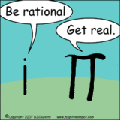
- Skąd: Wrocław v Jasło
- Zarejestrowany: 2010-11-11
Re: ( SOLVED )Multibootowalny komputer
ThinkPadX220i
| Procesor: Intel(R) Core(TM) i3-2310M CPU @ 2.10GHz |
| Debian: sid | Arch: amd64 | Sound: alsa |
| No DE | WM: DWM | DM: .bash_profile | BIOS+MBR |
Offline
#49 2014-01-05 16:10:52
ArnVaker - 






 Kapelusznik
Kapelusznik
- ArnVaker
- Kapelusznik









- Skąd: Midgard
- Zarejestrowany: 2009-05-06
Re: ( SOLVED )Multibootowalny komputer
To pewnie akurat tak jak Graffi-san pisał. :) Spróbuj z Debiana, widziałem chyba wcześniej że 64-bitowego go masz.
Co do tematów: http://forum.dug.net.pl/search.php?action=show_user&user_id=9371
Offline
#50 2014-01-05 21:04:17
Novi-cjusz - 


 Użytkownik
Użytkownik
- Novi-cjusz
- Użytkownik




- Zarejestrowany: 2013-03-05
Re: ( SOLVED )Multibootowalny komputer
Juz jestem z powrotem z "dalekiej podrozy" Chcialem sam zeby nie naduzywac Waszej uprzejmosci, narobilem sie i tak musze prosic o pomoc.
Nie bede sie rozpisywal tylko napisze o status quo.
Podobnie jak wczesniej tzn 4 OS na partycjach podstawowych na HD 1.
- Ubuntu
- Debian /bez skonfigurowanego polaczenia WiFi)
- Centos
- PCBSD
Hasla mam do wszystkiego (bo przeinstalowalem)
Do zrobienia:
- naprawa GRUBA (zeby pokazal wszystkie OS)
- konfig WiFi na Debianie
W tej chwili pisze zUbuntu ktore uruchomilem dzieki GrubRescue boot CD, co niestety nie jest rownoznaczne z wlasciwym konfigiem GRUBa.
Ostatnio edytowany przez Novi-cjusz (2014-01-05 21:08:47)
------------------------------------------------------------------------------------
"Inveniam viam aut faciam" : I will either find a way, or I shall make one
"Złoto to pieniądz królów, srebro to pieniądz dżentelmenów, barter to pieniądz chłopów ale dług to pieniądz niewolników."
Offline
- Forum Debian Users Gang
- » Instalacja i podstawowa konfiguracja
- » ( SOLVED )Multibootowalny komputer