Nie jesteś zalogowany.
Jeśli nie posiadasz konta, zarejestruj je już teraz! Pozwoli Ci ono w pełni korzystać z naszego serwisu. Spamerom dziękujemy!
Ogłoszenie
Prosimy o pomoc dla małej Julki — przekaż 1% podatku na Fundacji Dzieciom zdazyć z Pomocą.
Więcej informacji na dug.net.pl/pomagamy/.
Strony: 1
- Forum Debian Users Gang
- » Instalacja i podstawowa konfiguracja
- » Problem z automatycznym logowaniem
#1 2013-05-27 23:02:15
adi1423 - 
 Użytkownik
Użytkownik
- adi1423
- Użytkownik


- Zarejestrowany: 2013-04-20
Problem z automatycznym logowaniem
Założyłem ten wątek ponieważ dzisiaj wystąpiła u mnie dziwna sytuacja ale opisze ją w punktach żeby nikt nie mówił że nic nie rozumie
1.Loguję się na roota.
2.Przenosze kilka plików
3.Wylogowuję się
4.Wyłączam moją "machinę"
5.Grzecznie mówiąc obijam się
6.Włączam "machine"
7.Widzę ekran logowania którego nie powinno być bo mam logowanie automatyczne.
8.Wchodzę w ustawienia lightwm'a patrze czy mam autologowanie
9.Mam powpisywane jakieś nowe rzeczy więc robie tak:
aptitude purge ligtwm
10.czekam
11.aptitude install lightwm
12.Znów robie automatyczne logowanie
13.Dalej jest ekran logowania.
Tutaj jest co mam w /etc/lightdm/lightdm.conf
Kod:
# # General configuration # # start-default-seat = True to always start one seat if none are defined in the configuration # greeter-user = User to run greeter as # minimum-display-number = Minimum display number to use for X servers # minimum-vt = First VT to run displays on # lock-memory = True to prevent memory from being paged to disk # user-authority-in-system-dir = True if session authority should be in the system location # guest-account-script = Script to be run to setup guest account # log-directory = Directory to log information to # run-directory = Directory to put running state in # cache-directory = Directory to cache to # xsessions-directory = Directory to find X sessions # remote-sessions-directory = Directory to find remote sessions # xgreeters-directory = Directory to find X greeters # [LightDM] #start-default-seat=true #greeter-user=lightdm #minimum-display-number=0 #minimum-vt=7 #lock-memory=true #user-authority-in-system-dir=false #guest-account-script=guest-account #log-directory=/var/log/lightdm #run-directory=/var/run/lightdm #cache-directory=/var/cache/lightdm #xsessions-directory=/usr/share/xsessions #remote-sessions-directory=/usr/share/lightdm/remote-sessions #xgreeters-directory=/usr/share/xgreeters # # Seat defaults # # type = Seat type (xlocal, xremote) # xserver-command = X server command to run (can also contain arguments e.g. X -special-option) # xserver-layout = Layout to pass to X server # xserver-config = Config file to pass to X server # xserver-allow-tcp = True if TCP/IP connections are allowed to this X server # xdmcp-manager = XDMCP manager to connect to (implies xserver-allow-tcp=true) # xdmcp-port = XDMCP UDP/IP port to communicate on # xdmcp-key = Authentication key to use for XDM-AUTHENTICATION-1 (stored in keys.conf) # greeter-session = Session to load for greeter # greeter-hide-users = True to hide the user list # greeter-allow-guest = True if the greeter should show a guest login option # greeter-show-manual-login = True if the greeter should offer a manual login option # greeter-show-remote-login = True if the greeter should offer a remote login option # user-session = Session to load for users # allow-guest = True if guest login is allowed # guest-session = Session to load for guests (overrides user-session) # session-wrapper = Wrapper script to run session with # display-setup-script = Script to run when starting a greeter session (runs as root) # greeter-setup-script = Script to run when starting a greeter (runs as root) # session-setup-script = Script to run when starting a user session (runs as root) # session-cleanup-script = Script to run when quitting a user session (runs as root) autologin-guest = miczeb15 autologin-user = miczeb15 # autologin-user-timeout = Number of seconds to wait before loading default user # autologin-session = Session to load for automatic login (overrides user-session) # exit-on-failure = True if the daemon should exit if this seat fails # [SeatDefaults] #type=xlocal #xserver-command=X #xserver-layout= #xserver-config= xserver-allow-tcp=false #xdmcp-manager= #xdmcp-port=177 #xdmcp-key= greeter-session=lightdm-greeter greeter-hide-users=true #greeter-allow-guest=true #greeter-show-manual-login=false #greeter-show-remote-login=true #user-session=default #allow-guest=true #guest-session=UNIMPLEMENTED session-wrapper=/etc/X11/Xsession #display-setup-script= #greeter-setup-script= #session-setup-script= #session-cleanup-script= #autologin-guest=false #autologin-user= #autologin-user-timeout=0 #autologin-session=UNIMPLEMENTED #exit-on-failure=false # # Seat configuration # # Each seat must start with "Seat:". # Uses settings from [SeatDefaults], any of these can be overriden by setting them in this section. # #[Seat:0] # # XDMCP Server configuration # # enabled = True if XDMCP connections should be allowed # port = UDP/IP port to listen for connections on # key = Authentication key to use for XDM-AUTHENTICATION-1 or blank to not use authentication (stored in keys.conf) # # The authentication key is a 56 bit DES key specified in hex as 0xnnnnnnnnnnnnnn. Alternatively # it can be a word and the first 7 characters are used as the key. # [XDMCPServer] #enabled=false #port=177 #key= # # VNC Server configuration # # enabled = True if VNC connections should be allowed # command = Command to run Xvnc server with # port = TCP/IP port to listen for connections on # width = Width of display to use # height = Height of display to use # depth = Color depth of display to use # [VNCServer] #enabled=false #command=Xvnc #port=5900 #width=1024 #height=768 #depth=8
I postaram się więcej nie prosić o pomoc.nie "broić" :).
Offline
#2 2013-05-28 06:23:27
marcin'82 - 

 Użytkownik
Użytkownik
- marcin'82
- Użytkownik



- Zarejestrowany: 2011-10-02
Re: Problem z automatycznym logowaniem
A może system głupieje z tego powodu?
autologin-guest = miczeb15
autologin-user = miczeb15
Guest to guest. Przypuszczam, że autologin może być ustawiony tylko dla jednego użytkownika, bo skąd system ma wiedzieć kogo zalogować?
Zahaszuj to:
Kod:
# autologin-user = miczeb15
Zostaw tak i sprawdź co będzie się działo:
Kod:
autologin-guest = true
Potem daj na odwrót i sprawdź czy będzie działać.
Ostatnio edytowany przez marcin'82 (2013-05-28 06:25:35)
Offline
#3 2013-05-28 07:37:54
adi1423 - 
 Użytkownik
Użytkownik
- adi1423
- Użytkownik


- Zarejestrowany: 2013-04-20
Re: Problem z automatycznym logowaniem
marcin'82 napisał(-a):
A może system głupieje z tego powodu?
autologin-guest = miczeb15
autologin-user = miczeb15Guest to guest. Przypuszczam, że autologin może być ustawiony tylko dla jednego użytkownika, bo skąd system ma wiedzieć kogo zalogować?
Zahaszuj to:Kod:
# autologin-user = miczeb15Zostaw tak i sprawdź co będzie się działo:
Kod:
autologin-guest = truePotem daj na odwrót i sprawdź czy będzie działać.
Niie głupieje robiłem tak jak wyżej-nie szło,na odwrót-nie szło,jak usunęłem te dziwaczne odstęoy też nic
Offline
#4 2013-05-28 09:27:39
yossarian - 




 Szczawiożerca
Szczawiożerca
- yossarian
- Szczawiożerca







- Skąd: Shangri-La
- Zarejestrowany: 2011-04-25
Re: Problem z automatycznym logowaniem
Masz w sekcji [SeatDefaults]:
Kod:
#autologin-user=
usuń # i wpisz swój login.
Teraz wpisane masz w instrukcji (na początku tego pliku) i tam to zakomentuj ;)
Offline
#5 2013-05-28 13:51:47
adi1423 - 
 Użytkownik
Użytkownik
- adi1423
- Użytkownik


- Zarejestrowany: 2013-04-20
Re: Problem z automatycznym logowaniem
yossarian napisał(-a):
Masz w sekcji [SeatDefaults]:
Kod:
#autologin-user=usuń # i wpisz swój login.
Teraz wpisane masz w instrukcji (na początku tego pliku) i tam to zakomentuj ;)
No ale ten znaczek już usunełem za pierwszym razem i i tak nic
Offline
#6 2013-05-28 13:54:45
yossarian - 




 Szczawiożerca
Szczawiożerca
- yossarian
- Szczawiożerca







- Skąd: Shangri-La
- Zarejestrowany: 2011-04-25
Re: Problem z automatycznym logowaniem
Pokaż zawartość tego pliku.
Offline
#7 2013-05-28 14:42:29
adi1423 - 
 Użytkownik
Użytkownik
- adi1423
- Użytkownik


- Zarejestrowany: 2013-04-20
Re: Problem z automatycznym logowaniem
yossarian napisał(-a):
Pokaż zawartość tego pliku.
Kod:
# # General configuration # # start-default-seat = True to always start one seat if none are defined in the configuration # greeter-user = User to run greeter as # minimum-display-number = Minimum display number to use for X servers # minimum-vt = First VT to run displays on # lock-memory = True to prevent memory from being paged to disk # user-authority-in-system-dir = True if session authority should be in the system location # guest-account-script = Script to be run to setup guest account # log-directory = Directory to log information to # run-directory = Directory to put running state in # cache-directory = Directory to cache to # xsessions-directory = Directory to find X sessions # remote-sessions-directory = Directory to find remote sessions # xgreeters-directory = Directory to find X greeters # [LightDM] #start-default-seat=true #greeter-user=lightdm #minimum-display-number=0 #minimum-vt=7 #lock-memory=true #user-authority-in-system-dir=false #guest-account-script=guest-account #log-directory=/var/log/lightdm #run-directory=/var/run/lightdm #cache-directory=/var/cache/lightdm #xsessions-directory=/usr/share/xsessions #remote-sessions-directory=/usr/share/lightdm/remote-sessions #xgreeters-directory=/usr/share/xgreeters # # Seat defaults # # type = Seat type (xlocal, xremote) # xserver-command = X server command to run (can also contain arguments e.g. X -special-option) # xserver-layout = Layout to pass to X server # xserver-config = Config file to pass to X server # xserver-allow-tcp = True if TCP/IP connections are allowed to this X server # xdmcp-manager = XDMCP manager to connect to (implies xserver-allow-tcp=true) # xdmcp-port = XDMCP UDP/IP port to communicate on # xdmcp-key = Authentication key to use for XDM-AUTHENTICATION-1 (stored in keys.conf) # greeter-session = Session to load for greeter # greeter-hide-users = True to hide the user list # greeter-allow-guest = True if the greeter should show a guest login option # greeter-show-manual-login = True if the greeter should offer a manual login option # greeter-show-remote-login = True if the greeter should offer a remote login option # user-session = Session to load for users # allow-guest = True if guest login is allowed # guest-session = Session to load for guests (overrides user-session) # session-wrapper = Wrapper script to run session with # display-setup-script = Script to run when starting a greeter session (runs as root) # greeter-setup-script = Script to run when starting a greeter (runs as root) # session-setup-script = Script to run when starting a user session (runs as root) # session-cleanup-script = Script to run when quitting a user session (runs as root) # autologin-guest = true autologin-user=miczeb15 # autologin-user-timeout = Number of seconds to wait before loading default user # autologin-session = Session to load for automatic login (overrides user-session) # exit-on-failure = True if the daemon should exit if this seat fails # [SeatDefaults] #type=xlocal #xserver-command=X #xserver-layout= #xserver-config= xserver-allow-tcp=false #xdmcp-manager= #xdmcp-port=177 #xdmcp-key= greeter-session=lightdm-greeter greeter-hide-users=true #greeter-allow-guest=true #greeter-show-manual-login=false #greeter-show-remote-login=true #user-session=default #allow-guest=true #guest-session=UNIMPLEMENTED session-wrapper=/etc/X11/Xsession #display-setup-script= #greeter-setup-script= #session-setup-script= #session-cleanup-script= #autologin-guest=false autologin-user=miczeb15 #autologin-user-timeout=0 #autologin-session=UNIMPLEMENTED #exit-on-failure=false # # Seat configuration # # Each seat must start with "Seat:". # Uses settings from [SeatDefaults], any of these can be overriden by setting them in this section. # #[Seat:0] # # XDMCP Server configuration # # enabled = True if XDMCP connections should be allowed # port = UDP/IP port to listen for connections on # key = Authentication key to use for XDM-AUTHENTICATION-1 or blank to not use authentication (stored in keys.conf) # # The authentication key is a 56 bit DES key specified in hex as 0xnnnnnnnnnnnnnn. Alternatively # it can be a word and the first 7 characters are used as the key. # [XDMCPServer] #enabled=false #port=177 #key= # # VNC Server configuration # # enabled = True if VNC connections should be allowed # command = Command to run Xvnc server with # port = TCP/IP port to listen for connections on # width = Width of display to use # height = Height of display to use # depth = Color depth of display to use # [VNCServer] #enabled=false #command=Xvnc #port=5900 #width=1024 #height=768 #depth=8
Ale to już nie potrzebne bo musiałem wpisać autologin w gedit a wpisywałem w nano i w nano najwidoczniej się nie zapisywało
Ostatnio edytowany przez adi1423 (2013-05-28 14:46:35)
Offline
#8 2013-05-28 14:49:40
yossarian - 




 Szczawiożerca
Szczawiożerca
- yossarian
- Szczawiożerca







- Skąd: Shangri-La
- Zarejestrowany: 2011-04-25
Re: Problem z automatycznym logowaniem
W nano oczywiście też się da.
Offline
#9 2013-05-28 15:46:56
adi1423 - 
 Użytkownik
Użytkownik
- adi1423
- Użytkownik


- Zarejestrowany: 2013-04-20
Re: Problem z automatycznym logowaniem
yossarian napisał(-a):
W nano oczywiście też się da.
Wiem ale zapisywałem i nic a w gedit zapisałem i poszło
Offline
#10 2013-05-28 22:36:30
marcin'82 - 

 Użytkownik
Użytkownik
- marcin'82
- Użytkownik



- Zarejestrowany: 2011-10-02
Re: Problem z automatycznym logowaniem
Wiem ale zapisywałem i nic
W programie Nano zmiany zapisujesz skrótem klawiszowym Ctrl+O i potwierdzasz klawiszem Enter.
====
EDYCJA:
yossarian
Prawda - pomyłeczka :P
Ostatnio edytowany przez marcin'82 (2013-05-29 07:15:24)
Offline
#11 2013-05-28 23:19:31
yossarian - 




 Szczawiożerca
Szczawiożerca
- yossarian
- Szczawiożerca







- Skąd: Shangri-La
- Zarejestrowany: 2011-04-25
Re: Problem z automatycznym logowaniem
marcin'82 napisał(-a):
Wiem ale zapisywałem i nic
W programie Nano zmiany zapisujesz skrótem klawiszowym Ctrl+Shitf+O i potwierdzasz klawiszem Enter.
Ja zawsze zapisywałem Ctrl + O ;)
Offline
#12 2013-05-29 07:23:44
adi1423 - 
 Użytkownik
Użytkownik
- adi1423
- Użytkownik


- Zarejestrowany: 2013-04-20
Re: Problem z automatycznym logowaniem
yossarian napisał(-a):
marcin'82 napisał(-a):
Wiem ale zapisywałem i nic
W programie Nano zmiany zapisujesz skrótem klawiszowym Ctrl+Shitf+O i potwierdzasz klawiszem Enter.
Ja zawsze zapisywałem Ctrl + O ;)
No ale ja zapisywałem i się nie zapisywało
Offline
#13 2013-05-29 13:02:09
ilin - 






 Palacz
Palacz
- ilin
- Palacz









- Skąd: PRLu
- Zarejestrowany: 2006-05-03
Re: Problem z automatycznym logowaniem
Robiłeś to z konta roota ?
Offline
#14 2013-05-29 13:23:04
adi1423 - 
 Użytkownik
Użytkownik
- adi1423
- Użytkownik


- Zarejestrowany: 2013-04-20
Re: Problem z automatycznym logowaniem
ilin napisał(-a):
Robiłeś to z konta roota ?
Tak
Offline
#15 2013-05-29 18:05:13
sir_lucjan - 


 Kierowca Bombowca
Kierowca Bombowca
- sir_lucjan
- Kierowca Bombowca




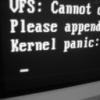
- Skąd: /home/sir_lucjan
- Zarejestrowany: 2010-05-20
- Serwis
Re: Problem z automatycznym logowaniem
[offtop]
adi1423: masz wspólnego kompa z miczeb15? Bo ty używasz "jej" nazwy użytkownika, podczas gdy "ona" w innym wątku ma nazwę użytkownika "piękna"
[/offtop]
Może spróbujesz czegoś innego? Jakie masz środowisko?
Dell Inspiron 15-3542 (3542-2538) || Linux Register User: #536661
Arch Linux
Offline
#16 2013-05-29 18:13:05
ilin - 






 Palacz
Palacz
- ilin
- Palacz









- Skąd: PRLu
- Zarejestrowany: 2006-05-03
Re: Problem z automatycznym logowaniem
Poćwicz sobie używanie nano.
Offline
#17 2013-05-30 14:34:43
adi1423 - 
 Użytkownik
Użytkownik
- adi1423
- Użytkownik


- Zarejestrowany: 2013-04-20
Re: Problem z automatycznym logowaniem
ilin napisał(-a):
Poćwicz sobie używanie nano.
umiem tego ***** używać! koniec tematu.
Offline
Strony: 1
- Forum Debian Users Gang
- » Instalacja i podstawowa konfiguracja
- » Problem z automatycznym logowaniem