Nie jesteś zalogowany.
Jeśli nie posiadasz konta, zarejestruj je już teraz! Pozwoli Ci ono w pełni korzystać z naszego serwisu. Spamerom dziękujemy!
Ogłoszenie
Prosimy o pomoc dla małej Julki — przekaż 1% podatku na Fundacji Dzieciom zdazyć z Pomocą.
Więcej informacji na dug.net.pl/pomagamy/.
#1 2012-01-22 14:58:07
Pablik - 
 Użytkownik
Użytkownik
- Pablik
- Użytkownik


- Zarejestrowany: 2010-10-21
Problem z czytnikiem kart SD
Witam, mam problem z odczytaniem karty SD na moim czytniku.
Posiadam Debiana wersje stabilną z jajkiem 2.6.32-5-686.
lspci -k
Kod:
USB controller: Intel Corporation N10/ICH 7 Family USB UHCI Controller #3 (rev 02)
Subsystem: Acer Incorporated [ALI] Device 0349
Kernel driver in use: uhci_hcd
00:1d.3 USB controller: Intel Corporation N10/ICH 7 Family USB UHCI Controller #4 (rev 02)
Subsystem: Acer Incorporated [ALI] Device 0349
Kernel driver in use: uhci_hcd
00:1d.7 USB controller: Intel Corporation N10/ICH 7 Family USB2 EHCI Controller (rev 02)
Subsystem: Acer Incorporated [ALI] Device 0349
Kernel driver in use: ehci_hcd
00:1e.0 PCI bridge: Intel Corporation 82801 Mobile PCI Bridge (rev e2)
00:1f.0 ISA bridge: Intel Corporation NM10 Family LPC Controller (rev 02)
Subsystem: Acer Incorporated [ALI] Device 0349
00:1f.2 SATA controller: Intel Corporation N10/ICH7 Family SATA Controller [AHCI mode] (rev 02)
Subsystem: Acer Incorporated [ALI] Device 0349
Kernel driver in use: ahci
00:1f.3 SMBus: Intel Corporation N10/ICH 7 Family SMBus Controller (rev 02)
Subsystem: Acer Incorporated [ALI] Device 0349
Kernel driver in use: i801_smbus
01:00.0 Ethernet controller: Atheros Communications Inc. AR8132 Fast Ethernet (rev c0)
Subsystem: Acer Incorporated [ALI] Device 0349
Kernel driver in use: atl1c
02:00.0 Network controller: Atheros Communications Inc. AR928X Wireless Network Adapter (PCI-Express) (rev 01)
Subsystem: Foxconn International, Inc. T77H047.31 802.11bgn Wireless Half-size Mini PCIe Card [AR9283]
Kernel driver in use: ath9klsusb
Kod:
Bus 005 Device 001: ID 1d6b:0001 Linux Foundation 1.1 root hub Bus 004 Device 001: ID 1d6b:0001 Linux Foundation 1.1 root hub Bus 003 Device 001: ID 1d6b:0001 Linux Foundation 1.1 root hub Bus 002 Device 001: ID 1d6b:0001 Linux Foundation 1.1 root hub Bus 001 Device 009: ID 0cf2:6250 ENE Technology, Inc. SD card reader (UB6250) Bus 001 Device 002: ID 064e:a102 Suyin Corp. Acer/Lenovo Webcam [CN0316] Bus 001 Device 001: ID 1d6b:0002 Linux Foundation 2.0 root hub
tail -f /var/log/messages
Kod:
Jan 22 14:49:55 Notebook kernel: [ 1157.506700] usb 1-5: configuration #1 chosen from 1 choice Jan 22 14:53:31 Notebook kernel: [ 1373.089254] usb 1-5: USB disconnect, address 9 Jan 22 14:53:55 Notebook kernel: [ 1396.936127] usb 1-5: new high speed USB device using ehci_hcd and address 10 Jan 22 14:53:55 Notebook kernel: [ 1397.069530] usb 1-5: New USB device found, idVendor=0cf2, idProduct=6250 Jan 22 14:53:55 Notebook kernel: [ 1397.069544] usb 1-5: New USB device strings: Mfr=1, Product=2, SerialNumber=4 Jan 22 14:53:55 Notebook kernel: [ 1397.069554] usb 1-5: Product: UB6250 Jan 22 14:53:55 Notebook kernel: [ 1397.069561] usb 1-5: Manufacturer: ENE Flash Jan 22 14:53:55 Notebook kernel: [ 1397.069569] usb 1-5: SerialNumber: 606569746801 Jan 22 14:53:55 Notebook kernel: [ 1397.069861] usb 1-5: configuration #1 chosen from 1 choice
udevadm monitor:
Kod:
monitor will print the received events for: UDEV - the event which udev sends out after rule processing KERNEL - the kernel uevent KERNEL[1327240195.721354] add /devices/pci0000:00/0000:00:1d.7/usb1/1-5 (usb) KERNEL[1327240195.721962] add /devices/pci0000:00/0000:00:1d.7/usb1/1-5/1-5:1.0 (usb) UDEV [1327240195.746844] add /devices/pci0000:00/0000:00:1d.7/usb1/1-5 (usb) UDEV [1327240195.797319] add /devices/pci0000:00/0000:00:1d.7/usb1/1-5/1-5:1.0 (usb)
Po włożeniu karty, użądzenie jest widziane "Bus 001 Device 009: ID 0cf2:6250 ENE Technology, Inc. SD card reader (UB6250)" ale nie widać zadnego dysku przez fdisk -l
fdisk -l
Kod:
Dysk /dev/sda: 160.0 GB, bajtów: 160041885696 głowic: 255, sektorów/ścieżkę: 63, cylindrów: 19457 Jednostka = cylindrów, czyli 16065 * 512 = 8225280 bajtów Rozmiar sektora (logiczny/fizyczny) w bajtach: 512 / 512 Rozmiar we/wy (minimalny/optymalny) w bajtach: 512 / 512 Identyfikator dysku: 0xeff89e79 Urządzenie Rozruch Początek Koniec Bloków ID System /dev/sda1 238 6401 49511385 83 Linux /dev/sda2 1 238 1903616 82 Linux swap / Solaris Partycja 2 nie kończy się na granicy cylindra. /dev/sda3 6402 19456 104864257 5 Rozszerzona /dev/sda5 6402 19456 104864256 7 HPFS/NTFS Wpisy w tablicy partycji nie są w tej kolejności, co na dysku
więc nie darady zamontować tego dysku.
Offline
#2 2012-01-22 15:21:33
P@blo - 


 Nadworny matematyk
Nadworny matematyk
- P@blo
- Nadworny matematyk




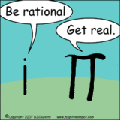
- Skąd: Wrocław v Jasło
- Zarejestrowany: 2010-11-11
Re: Problem z czytnikiem kart SD
Na pewno cały lspci -k wkleiłeś? Pokaż przed i po włożeniu karty dmesg | tail -20. O kiedy masz ten problem? Czy od początku 'życia' systemu? Może nowe jajko by załatwiło problem?
Ostatnio edytowany przez P@blo (2012-01-22 15:22:38)
ThinkPadX220i
| Procesor: Intel(R) Core(TM) i3-2310M CPU @ 2.10GHz |
| Debian: sid | Arch: amd64 | Sound: alsa |
| No DE | WM: DWM | DM: .bash_profile | BIOS+MBR |
Offline
#3 2012-01-22 15:33:52
Pablik - 
 Użytkownik
Użytkownik
- Pablik
- Użytkownik


- Zarejestrowany: 2010-10-21
Re: Problem z czytnikiem kart SD
Raczej cały ale dla pewności wrzucę jeszcze raz:
lspci -k
Kod:
00:00.0 Host bridge: Intel Corporation N10 Family DMI Bridge
Subsystem: Acer Incorporated [ALI] Device 0349
Kernel driver in use: agpgart-intel
00:02.0 VGA compatible controller: Intel Corporation N10 Family Integrated Graphics Controller
Subsystem: Acer Incorporated [ALI] Device 0349
Kernel driver in use: i915
00:02.1 Display controller: Intel Corporation N10 Family Integrated Graphics Controller
Subsystem: Acer Incorporated [ALI] Device 0349
00:1b.0 Audio device: Intel Corporation N10/ICH 7 Family High Definition Audio Controller (rev 02)
Subsystem: Acer Incorporated [ALI] Device 0349
Kernel driver in use: HDA Intel
00:1c.0 PCI bridge: Intel Corporation N10/ICH 7 Family PCI Express Port 1 (rev 02)
Kernel driver in use: pcieport
00:1c.1 PCI bridge: Intel Corporation N10/ICH 7 Family PCI Express Port 2 (rev 02)
Kernel driver in use: pcieport
00:1d.0 USB controller: Intel Corporation N10/ICH 7 Family USB UHCI Controller #1 (rev 02)
Subsystem: Acer Incorporated [ALI] Device 0349
Kernel driver in use: uhci_hcd
00:1d.1 USB controller: Intel Corporation N10/ICH 7 Family USB UHCI Controller #2 (rev 02)
Subsystem: Acer Incorporated [ALI] Device 0349
Kernel driver in use: uhci_hcd
00:1d.2 USB controller: Intel Corporation N10/ICH 7 Family USB UHCI Controller #3 (rev 02)
Subsystem: Acer Incorporated [ALI] Device 0349
Kernel driver in use: uhci_hcd
00:1d.3 USB controller: Intel Corporation N10/ICH 7 Family USB UHCI Controller #4 (rev 02)
Subsystem: Acer Incorporated [ALI] Device 0349
Kernel driver in use: uhci_hcd
00:1d.7 USB controller: Intel Corporation N10/ICH 7 Family USB2 EHCI Controller (rev 02)
Subsystem: Acer Incorporated [ALI] Device 0349
Kernel driver in use: ehci_hcd
00:1e.0 PCI bridge: Intel Corporation 82801 Mobile PCI Bridge (rev e2)
00:1f.0 ISA bridge: Intel Corporation NM10 Family LPC Controller (rev 02)
Subsystem: Acer Incorporated [ALI] Device 0349
00:1f.2 SATA controller: Intel Corporation N10/ICH7 Family SATA Controller [AHCI mode] (rev 02)
Subsystem: Acer Incorporated [ALI] Device 0349
Kernel driver in use: ahci
00:1f.3 SMBus: Intel Corporation N10/ICH 7 Family SMBus Controller (rev 02)
Subsystem: Acer Incorporated [ALI] Device 0349
Kernel driver in use: i801_smbus
01:00.0 Ethernet controller: Atheros Communications Inc. AR8132 Fast Ethernet (rev c0)
Subsystem: Acer Incorporated [ALI] Device 0349
Kernel driver in use: atl1c
02:00.0 Network controller: Atheros Communications Inc. AR928X Wireless Network Adapter (PCI-Express) (rev 01)
Subsystem: Foxconn International, Inc. T77H047.31 802.11bgn Wireless Half-size Mini PCIe Card [AR9283]
Kernel driver in use: ath9kPrzed włożeniem karty dmesg | tail -20:
Kod:
[ 1157.506291] usb 1-5: Manufacturer: ENE Flash [ 1157.506301] usb 1-5: SerialNumber: 606569746801 [ 1157.506700] usb 1-5: configuration #1 chosen from 1 choice [ 1373.089254] usb 1-5: USB disconnect, address 9 [ 1396.936127] usb 1-5: new high speed USB device using ehci_hcd and address 10 [ 1397.069530] usb 1-5: New USB device found, idVendor=0cf2, idProduct=6250 [ 1397.069544] usb 1-5: New USB device strings: Mfr=1, Product=2, SerialNumber=4 [ 1397.069554] usb 1-5: Product: UB6250 [ 1397.069561] usb 1-5: Manufacturer: ENE Flash [ 1397.069569] usb 1-5: SerialNumber: 606569746801 [ 1397.069861] usb 1-5: configuration #1 chosen from 1 choice [ 1585.775875] usb 1-5: USB disconnect, address 10 [ 1586.564127] usb 1-5: new high speed USB device using ehci_hcd and address 11 [ 1586.697551] usb 1-5: New USB device found, idVendor=0cf2, idProduct=6250 [ 1586.697565] usb 1-5: New USB device strings: Mfr=1, Product=2, SerialNumber=4 [ 1586.697575] usb 1-5: Product: UB6250 [ 1586.697582] usb 1-5: Manufacturer: ENE Flash [ 1586.697589] usb 1-5: SerialNumber: 606569746801 [ 1586.697876] usb 1-5: configuration #1 chosen from 1 choice [ 3749.483378] usb 1-5: USB disconnect, address 11
Po:
Kod:
[ 1397.069554] usb 1-5: Product: UB6250 [ 1397.069561] usb 1-5: Manufacturer: ENE Flash [ 1397.069569] usb 1-5: SerialNumber: 606569746801 [ 1397.069861] usb 1-5: configuration #1 chosen from 1 choice [ 1585.775875] usb 1-5: USB disconnect, address 10 [ 1586.564127] usb 1-5: new high speed USB device using ehci_hcd and address 11 [ 1586.697551] usb 1-5: New USB device found, idVendor=0cf2, idProduct=6250 [ 1586.697565] usb 1-5: New USB device strings: Mfr=1, Product=2, SerialNumber=4 [ 1586.697575] usb 1-5: Product: UB6250 [ 1586.697582] usb 1-5: Manufacturer: ENE Flash [ 1586.697589] usb 1-5: SerialNumber: 606569746801 [ 1586.697876] usb 1-5: configuration #1 chosen from 1 choice [ 3749.483378] usb 1-5: USB disconnect, address 11 [ 3774.896127] usb 1-5: new high speed USB device using ehci_hcd and address 12 [ 3775.029457] usb 1-5: New USB device found, idVendor=0cf2, idProduct=6250 [ 3775.029470] usb 1-5: New USB device strings: Mfr=1, Product=2, SerialNumber=4 [ 3775.029480] usb 1-5: Product: UB6250 [ 3775.029487] usb 1-5: Manufacturer: ENE Flash [ 3775.029495] usb 1-5: SerialNumber: 606569746801 [ 3775.029780] usb 1-5: configuration #1 chosen from 1 choice
tak od początku mi nie działa , no jak nie znajdziemy rozwiązania to zaktualizuje jajko
Offline
#4 2012-01-22 15:39:07
P@blo - 


 Nadworny matematyk
Nadworny matematyk
- P@blo
- Nadworny matematyk




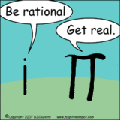
- Skąd: Wrocław v Jasło
- Zarejestrowany: 2010-11-11
Re: Problem z czytnikiem kart SD
No hello... Wcześniej lspci nie dało się przewijać, teraz da nie? ;)
A to jest zewnętrzny czytnik? Jakoś nie widzę pozycji czytnika w lspci. Widzę tylko na lsusb...
EDIT:
Przydało by się wiedzieć jaki to lapek. Stary, nowy? Może jajko nie daje rady? Trochę stare jest... Spróbuj zainstalować nowsze stąd i na nim sprawdzić.
Ostatnio edytowany przez P@blo (2012-01-22 15:48:17)
ThinkPadX220i
| Procesor: Intel(R) Core(TM) i3-2310M CPU @ 2.10GHz |
| Debian: sid | Arch: amd64 | Sound: alsa |
| No DE | WM: DWM | DM: .bash_profile | BIOS+MBR |
Offline
#5 2012-01-22 15:50:03
Pablik - 
 Użytkownik
Użytkownik
- Pablik
- Użytkownik


- Zarejestrowany: 2010-10-21
Re: Problem z czytnikiem kart SD
acer aspire one 532h-2268 (kupiony rok temu) , czytnik jest wewnętrzny
Offline
#6 2012-01-22 15:55:12
P@blo - 


 Nadworny matematyk
Nadworny matematyk
#7 2012-01-22 17:59:35
pink - 



 Użytkownik
Użytkownik
- pink
- Użytkownik





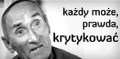
- Skąd: P17PY93
- Zarejestrowany: 2005-09-16
Re: Problem z czytnikiem kart SD
kompilacje kernela proponuje.
T430 think-box 4.9-custom x86_64 Intel(R) Core(TM) i5-3230M CPU @ 2.60GHz GenuineIntel GNU/Linux
"Doktor plama i maharadża są pod złotym leszczem." "Człowieka od zwierzęcia odróżnia ciekawość świata. Patrze słucham i wyciągam wnioski."
https://www.behance.net/przemyslawmamon
Offline
#8 2012-01-22 20:42:16
rychu - 



 elektryk dyżurny
elektryk dyżurny
- rychu
- elektryk dyżurny






- Skąd: gdańsk/kalmar
- Zarejestrowany: 2004-12-28
Re: Problem z czytnikiem kart SD
co się tego lspci czepnęliście? przecież czytnik wisi na usb, a nie pci
spróbuj:
Kod:
modprobe ums-eneub6250
linux regd. user #248790
Offline
#9 2012-01-22 21:29:39
pink - 



 Użytkownik
Użytkownik
- pink
- Użytkownik





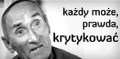
- Skąd: P17PY93
- Zarejestrowany: 2005-09-16
Re: Problem z czytnikiem kart SD
fail
Ostatnio edytowany przez pink (2012-01-22 21:31:18)
T430 think-box 4.9-custom x86_64 Intel(R) Core(TM) i5-3230M CPU @ 2.60GHz GenuineIntel GNU/Linux
"Doktor plama i maharadża są pod złotym leszczem." "Człowieka od zwierzęcia odróżnia ciekawość świata. Patrze słucham i wyciągam wnioski."
https://www.behance.net/przemyslawmamon
Offline
#10 2012-01-22 22:43:18
P@blo - 


 Nadworny matematyk
Nadworny matematyk
- P@blo
- Nadworny matematyk




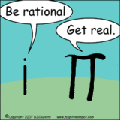
- Skąd: Wrocław v Jasło
- Zarejestrowany: 2010-11-11
Re: Problem z czytnikiem kart SD
Nie znam przecież wszystkich modułów jądra! Pfff też mi coś... ;)
A tak na serio to zobaczymy co na to powie autor... Tak na marginesie to chyba ten moduł sam powinien się załadować jakby był potrzebny nie?
ThinkPadX220i
| Procesor: Intel(R) Core(TM) i3-2310M CPU @ 2.10GHz |
| Debian: sid | Arch: amd64 | Sound: alsa |
| No DE | WM: DWM | DM: .bash_profile | BIOS+MBR |
Offline
#11 2012-01-22 23:15:52
rychu - 



 elektryk dyżurny
elektryk dyżurny
- rychu
- elektryk dyżurny






- Skąd: gdańsk/kalmar
- Zarejestrowany: 2004-12-28
Re: Problem z czytnikiem kart SD
P@blo napisał(-a):
Nie znam przecież wszystkich modułów jądra! Pfff też mi coś... ;)
nie musisz, przecież jest napisane:
pablik napisał(-a):
lsusb
Kod:
Bus 005 Device 001: ID 1d6b:0001 Linux Foundation 1.1 root hub
Bus 004 Device 001: ID 1d6b:0001 Linux Foundation 1.1 root hub
Bus 003 Device 001: ID 1d6b:0001 Linux Foundation 1.1 root hub
Bus 002 Device 001: ID 1d6b:0001 Linux Foundation 1.1 root hub
Bus 001 Device 009: ID 0cf2:6250 ENE Technology, Inc. SD card reader (UB6250)
Bus 001 Device 002: ID 064e:a102 Suyin Corp. Acer/Lenovo Webcam [CN0316]
Bus 001 Device 001: ID 1d6b:0002 Linux Foundation 2.0 root hub
ja też nie znam wszystkich modułów na pamięć, tego tu akurat wyguglałem
P@blo napisał(-a):
A tak na serio to zobaczymy co na to powie autor... Tak na marginesie to chyba ten moduł sam powinien się załadować jakby był potrzebny nie?
hm... a właściwie to skąd moduły wiedzą, że mają być załadowane? :P
linux regd. user #248790
Offline
#12 2012-01-22 23:19:45
P@blo - 


 Nadworny matematyk
Nadworny matematyk
- P@blo
- Nadworny matematyk




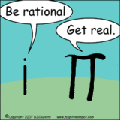
- Skąd: Wrocław v Jasło
- Zarejestrowany: 2010-11-11
Re: Problem z czytnikiem kart SD
rychu napisał(-a):
hm... a właściwie to skąd moduły wiedzą, że mają być załadowane? :P
Tego nie wiem... Ale te co potrzeba to zawsze się ładują nie? ;) Tak zawsze było... Przynajmniej u mnie :P W sumie to muszę poczytać na jakiej zasadzie to działa... Chyba, że komuś chce się opowiedzieć nieco :>
ThinkPadX220i
| Procesor: Intel(R) Core(TM) i3-2310M CPU @ 2.10GHz |
| Debian: sid | Arch: amd64 | Sound: alsa |
| No DE | WM: DWM | DM: .bash_profile | BIOS+MBR |
Offline
#13 2012-01-22 23:55:22
pink - 



 Użytkownik
Użytkownik
- pink
- Użytkownik





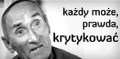
- Skąd: P17PY93
- Zarejestrowany: 2005-09-16
Re: Problem z czytnikiem kart SD
T430 think-box 4.9-custom x86_64 Intel(R) Core(TM) i5-3230M CPU @ 2.60GHz GenuineIntel GNU/Linux
"Doktor plama i maharadża są pod złotym leszczem." "Człowieka od zwierzęcia odróżnia ciekawość świata. Patrze słucham i wyciągam wnioski."
https://www.behance.net/przemyslawmamon
Offline
#14 2012-01-23 00:34:08
rychu - 



 elektryk dyżurny
elektryk dyżurny
- rychu
- elektryk dyżurny






- Skąd: gdańsk/kalmar
- Zarejestrowany: 2004-12-28
Re: Problem z czytnikiem kart SD
kiedyś moduły dopisywało się ręcznie do /etc/modules.conf, teraz są on ładowane automatycznie przez udev. tylko, że taki czytnik kart to dosyć nietypowe urządzenie i ludzie piszący skrypty udeva mogli o nim nie słyszeć.
do autora wątku: jeśli to jest ten moduł i chcesz, żeby ładował się automatycznie przy starcie systemu, to dopisz go sobie do modules.conf albo utwórz skrypt w /etc/udev/rules.d (to drugie jest bardziej koszerne, ale toporne)
linux regd. user #248790
Offline
#15 2012-01-23 02:38:14
Jacekalex - 






 Podobno człowiek...;)
Podobno człowiek...;)
- Jacekalex
- Podobno człowiek...;)









- Skąd: /dev/random
- Zarejestrowany: 2008-01-07
Re: Problem z czytnikiem kart SD
<OT>
P@blo napisał(-a):
Nie znam przecież wszystkich modułów jądra! Pfff też mi coś... ;)........
Ja też nie:
Ino wrzuciłem do wielkiej szukajki:
linux 0cf2:6250 module
Link numer 4:
http://cateee.net/lkddb/web-lkddb/USB_ENESTORAGE.html
</OT>
Pozdro
;-)
Ostatnio edytowany przez Jacekalex (2012-01-23 02:40:55)
W demokracji każdy naród ma taką władzę, na jaką zasługuje ;)
Si vis pacem para bellum ;) | Pozdrawiam :)
Offline
#16 2012-01-23 08:54:55
Pablik - 
 Użytkownik
Użytkownik
- Pablik
- Użytkownik


- Zarejestrowany: 2010-10-21
Re: Problem z czytnikiem kart SD
rychu napisał(-a):
co się tego lspci czepnęliście? przecież czytnik wisi na usb, a nie pci
spróbuj:Kod:
modprobe ums-eneub6250
root@Notebook:/home/pablik# modprobe ums-eneub6250
FATAL: Module ums_eneub6250 not found.
Offline
#17 2012-01-23 09:23:23
ilin - 






 Palacz
Palacz
- ilin
- Palacz









- Skąd: PRLu
- Zarejestrowany: 2006-05-03
Re: Problem z czytnikiem kart SD
W tym jądrze nie ma tego modułu.
U mnie jest
Kod:
root@debian:/home/ilin/Desktop# modprobe ums-eneub6250 root@debian:/home/ilin/Desktop# modinfo ums-eneub6250 filename: /lib/modules/3.1-2.slh.1-aptosid-686/kernel/drivers/usb/storage/ums-eneub6250.ko license: GPL description: Driver for ENE UB6250 reader srcversion: 4E278C38742DDF329EC338D alias: usb:v0CF2p6250d*dc*dsc*dp*ic*isc*ip* depends: usb-storage,usbcore intree: Y vermagic: 3.1-2.slh.1-aptosid-686 SMP preempt mod_unload modversions PENTIUMII
Wracając do sprawy.
Jak Jacekalex radzi wrzuć tę frazę w google.
Znajdziesz ładne mintowe how-to jak zbudować moduł keucr który obsługuje ten czytnik.
Bezpośredniego linka nie podaję bo i tak go nie będzie widać. :)
Offline
#18 2012-01-23 10:50:19
P@blo - 


 Nadworny matematyk
Nadworny matematyk
- P@blo
- Nadworny matematyk




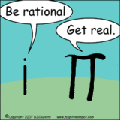
- Skąd: Wrocław v Jasło
- Zarejestrowany: 2010-11-11
Re: Problem z czytnikiem kart SD
Oj dobra dobra ;P czepiliście się mnie...
Możesz też zainstalować nowsze jajko... Z podanego linku (wczoraj tam był?) wyżej.
ThinkPadX220i
| Procesor: Intel(R) Core(TM) i3-2310M CPU @ 2.10GHz |
| Debian: sid | Arch: amd64 | Sound: alsa |
| No DE | WM: DWM | DM: .bash_profile | BIOS+MBR |
Offline
#19 2012-01-23 11:38:08
rychu - 



 elektryk dyżurny
elektryk dyżurny
- rychu
- elektryk dyżurny






- Skąd: gdańsk/kalmar
- Zarejestrowany: 2004-12-28
Re: Problem z czytnikiem kart SD
ja wrzuciłem w gugla "UB6250 module"
Bus 001 Device 009: ID 0cf2:6250 ENE Technology, Inc. SD card reader (UB6250)
:P
@Pablik, spróbuj z nowszym jajcem z backportów
linux regd. user #248790
Offline
#20 2012-01-24 23:44:25
gniazdo - Użytkownik
- gniazdo
- Użytkownik
- Skąd: Złotów
- Zarejestrowany: 2007-01-12
Re: Problem z czytnikiem kart SD
Z tego co ja wiem w jądrze 2.6.39 i 3.0 jest zawarty moduł ums-eneub6250. Ja mam jądro 3.1.0-1-686-pae ale musiałem dograć firmware z:
http://git.kernel.org/?p=linux/kernel/git/dwmw2/lin … 4de93;hb=HEAD
Wrzuciłem te 6 plików do /lib/firmware/ene-ub6250/ i mój czytnik od razu ożył.
Strasznie długo się męczyłem z tym, ale się udało.
Offline
#21 2012-01-25 00:35:18
rychu - 



 elektryk dyżurny
elektryk dyżurny
- rychu
- elektryk dyżurny






- Skąd: gdańsk/kalmar
- Zarejestrowany: 2004-12-28
Re: Problem z czytnikiem kart SD
no niestety, jajca w debianie zwykle są nieświeże
linux regd. user #248790
Offline
#22 2012-02-01 13:49:32
Pablik - 
 Użytkownik
Użytkownik
- Pablik
- Użytkownik


- Zarejestrowany: 2010-10-21
Re: Problem z czytnikiem kart SD
wracając do tematu, skompilowałem jajko mam teraz w wersji 3.0.18, dodałem ten moduł " ums-eneub6250"
lsusb -tv
Kod:
|__ Port 5: Dev 8, If 0, Class=vend., Driver=ums_eneub6250, 480M
lecz dalej mi nie dodaje dysku , abym mógł go zamontować ;(
fdisk -l
Kod:
Dysk /dev/sda: 160.0 GB, bajtów: 160041885696 głowic: 255, sektorów/ścieżkę: 63, cylindrów: 19457 Jednostka = cylindrów, czyli 16065 * 512 = 8225280 bajtów Rozmiar sektora (logiczny/fizyczny) w bajtach: 512 / 512 Rozmiar we/wy (minimalny/optymalny) w bajtach: 512 / 512 Identyfikator dysku: 0xeff89e79 Urządzenie Rozruch Początek Koniec Bloków ID System /dev/sda1 238 6401 49511385 83 Linux /dev/sda2 1 238 1903616 82 Linux swap / Solaris Partycja 2 nie kończy się na granicy cylindra. /dev/sda3 6402 19456 104864257 5 Rozszerzona /dev/sda5 6402 19456 104864256 7 HPFS/NTFS Wpisy w tablicy partycji nie są w tej kolejności, co na dysk
Offline
#23 2012-02-01 13:56:15
rychu - 



 elektryk dyżurny
elektryk dyżurny
- rychu
- elektryk dyżurny






- Skąd: gdańsk/kalmar
- Zarejestrowany: 2004-12-28
Re: Problem z czytnikiem kart SD
przez fdisk -l go nie znajdziesz, tylko przez dmesg
linux regd. user #248790
Offline
#24 2012-02-01 14:10:56
Pablik - 
 Użytkownik
Użytkownik
- Pablik
- Użytkownik


- Zarejestrowany: 2010-10-21
Re: Problem z czytnikiem kart SD
pomożesz ;(
dmesg -s -20
Kod:
lete [ 8334.548399] usb-storage: usb_stor_bulk_transfer_buf: xfer 13 bytes [ 8334.548503] usb-storage: Status code 0; transferred 13/13 [ 8334.548513] usb-storage: -- transfer complete [ 8334.548575] ums_eneub6250 1-5:1.0: device found [ 8334.548586] ums_eneub6250 1-5:1.0: waiting for device to settle before scanning [ 8334.548779] drivers/usb/core/inode.c: creating file '011' [ 8335.548060] usb-storage: usb_stor_control_msg: rq=fe rqtype=a1 value=0000 index=00 len=1 [ 8335.548275] usb-storage: GetMaxLUN command result is 1, data is 0 [ 8335.553171] ums_eneub6250 1-5:1.0: scan complete [ 8335.554592] usb-storage: queuecommand_lck called [ 8335.554632] usb-storage: *** thread awakened. [ 8335.554645] usb-storage: Command INQUIRY (6 bytes) [ 8335.554653] usb-storage: 12 00 00 00 24 00 [ 8335.554679] usb-storage: usb_stor_bulk_transfer_buf: xfer 31 bytes [ 8335.554763] usb-storage: Status code 0; transferred 31/31 [ 8335.554773] usb-storage: -- transfer complete [ 8335.554783] usb-storage: usb_stor_bulk_transfer_buf: xfer 1 bytes [ 8335.554883] usb-storage: Status code 0; transferred 1/1 [ 8335.554893] usb-storage: -- transfer complete [ 8335.554904] usb-storage: usb_stor_bulk_transfer_buf: xfer 13 bytes [ 8335.555048] usb-storage: Status code 0; transferred 13/13 [ 8335.555058] usb-storage: -- transfer complete [ 8335.555067] usb-storage: transport --- ENE_SDInit [ 8335.555075] usb-storage: SD_INIT1_PATTERN [ 8335.576220] usb-storage: load firmware ene-ub6250/sd_init1.bin failed [ 8335.576233] usb-storage: Load SD Init Code Part-1 Fail !! [ 8335.576246] usb-storage: scsi cmd done, result=0x0 [ 8335.576263] usb-storage: *** thread sleeping. [ 8335.576364] scsi 12:0:0:0: Enclosure 9 MINOR= 10 DEVNAME=usbde v1. PQ: 2 ANSI: 2 [ 8335.576538] usb-storage: queuecommand_lck called [ 8335.576567] usb-storage: *** thread awakened. [ 8335.576578] usb-storage: Bad LUN (0:1) [ 8335.576586] usb-storage: scsi cmd done, result=0x40000 [ 8335.576603] usb-storage: *** thread sleeping. [ 8335.576839] usb-storage: queuecommand_lck called [ 8335.576863] usb-storage: *** thread awakened. [ 8335.576873] usb-storage: Bad target number (1:0) [ 8335.576882] usb-storage: scsi cmd done, result=0x40000 [ 8335.576895] usb-storage: *** thread sleeping. [ 8335.577141] usb-storage: queuecommand_lck called [ 8335.577163] usb-storage: *** thread awakened. [ 8335.577173] usb-storage: Bad target number (2:0) [ 8335.577181] usb-storage: scsi cmd done, result=0x40000 [ 8335.577196] usb-storage: *** thread sleeping. [ 8335.577419] usb-storage: queuecommand_lck called [ 8335.577443] usb-storage: *** thread awakened. [ 8335.577455] usb-storage: Bad target number (3:0) [ 8335.577464] usb-storage: scsi cmd done, result=0x40000 [ 8335.577480] usb-storage: *** thread sleeping. [ 8335.577700] usb-storage: queuecommand_lck called [ 8335.577726] usb-storage: *** thread awakened. [ 8335.577736] usb-storage: Bad target number (4:0) [ 8335.577746] usb-storage: scsi cmd done, result=0x40000 [ 8335.577760] usb-storage: *** thread sleeping. [ 8335.577982] usb-storage: queuecommand_lck called [ 8335.578038] usb-storage: *** thread awakened. [ 8335.578049] usb-storage: Bad target number (5:0) [ 8335.578058] usb-storage: scsi cmd done, result=0x40000 [ 8335.578071] usb-storage: *** thread sleeping. [ 8335.578299] usb-storage: queuecommand_lck called [ 8335.578326] usb-storage: *** thread awakened. [ 8335.578338] usb-storage: Bad target number (6:0) [ 8335.578347] usb-storage: scsi cmd done, result=0x40000 [ 8335.578364] usb-storage: *** thread sleeping. [ 8335.578603] usb-storage: queuecommand_lck called [ 8335.578630] usb-storage: *** thread awakened. [ 8335.578642] usb-storage: Bad target number (7:0) [ 8335.578652] usb-storage: scsi cmd done, result=0x40000 [ 8335.578668] usb-storage: *** thread sleeping. [ 8335.579388] scsi 12:0:0:0: Attached scsi generic sg1 type 13
próbowałem /dev/usbdev1.8 bo:
Kod:
Bus 001 Device 008: ID 0cf2:6250 ENE Technology, Inc. SD card reader (UB6250)
ale ;(
Kod:
mount -t vfat /dev/usbdev1.8 /mnt/SD_Card/ mount: /dev/usbdev1.8 is not a block device
Ostatnio edytowany przez Pablik (2012-02-01 14:13:05)
Offline
#25 2012-02-01 14:23:18
rychu - 



 elektryk dyżurny
elektryk dyżurny
- rychu
- elektryk dyżurny






- Skąd: gdańsk/kalmar
- Zarejestrowany: 2004-12-28
Re: Problem z czytnikiem kart SD
czytnik wymaga jakiegoś firmware:
Kod:
[ 8335.555075] usb-storage: SD_INIT1_PATTERN [ 8335.576220] usb-storage: load firmware ene-ub6250/sd_init1.bin failed
linux regd. user #248790
Offline