Nie jesteś zalogowany.
Jeśli nie posiadasz konta, zarejestruj je już teraz! Pozwoli Ci ono w pełni korzystać z naszego serwisu. Spamerom dziękujemy!
Ogłoszenie
Prosimy o pomoc dla małej Julki — przekaż 1% podatku na Fundacji Dzieciom zdazyć z Pomocą.
Więcej informacji na dug.net.pl/pomagamy/.
#1 2011-01-03 14:28:15
hornet - 
 Maruda
Maruda
- hornet
- Maruda


- Zarejestrowany: 2006-12-19
funkcjonalność klawisza Fn po uśpieniu laptopa
Nie wiedziałem, do którego działu wrzucić ten wątek, bo jak na moje oko to wina kernela, mniej softu, który za to odpowiada.
Problem polega na tym, że funkcjonalność przycisku Fn po uśpieniu i wybudzenia laptopa sprowadza się do wyświetlenia apletu z paskiem postępu służącego do regulowania jasności matrycy, jego przesunięcia, ale fizycznie jasność pozostaje bez zmian. Ma ktoś również z tym problem? Po restarcie funkcjonalność zostaje przywrócona.
Debian Squizze. Jakie logi podać?
Pozdrawiam
Jestem artystą. Tworzę rzeźbę. Rzeźbę swojego życia - dosłownie i w przenośni.
Offline
#2 2011-01-03 17:04:09
P@blo - 


 Nadworny matematyk
Nadworny matematyk
- P@blo
- Nadworny matematyk




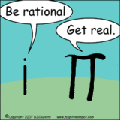
- Skąd: Wrocław v Jasło
- Zarejestrowany: 2010-11-11
Re: funkcjonalność klawisza Fn po uśpieniu laptopa
Może podaj model lapka i lspci -k. Wróć też config'a i podaj link.
Ostatnio edytowany przez P@blo (2011-01-03 17:05:31)
ThinkPadX220i
| Procesor: Intel(R) Core(TM) i3-2310M CPU @ 2.10GHz |
| Debian: sid | Arch: amd64 | Sound: alsa |
| No DE | WM: DWM | DM: .bash_profile | BIOS+MBR |
Offline
#3 2011-01-03 17:44:16
tm - 
 Użytkownik
Użytkownik
- tm
- Użytkownik


- Zarejestrowany: 2010-04-06
Re: funkcjonalność klawisza Fn po uśpieniu laptopa
Sprawdź czy możesz sterować jasnością z konsoli np:
Kod:
echo 10 > /sys/class/backlight/acpi_video0/brightness
lub coś podobnego, bo nie wiem czy w tej wersji kernela był już ten interfejs. Wtedy będziesz wiedział czy t wina klawiszy, chociaż i tak to pewnie będzie problem z kernelem. Proponuję sprawdzić nowszą wersję.
Offline
#4 2011-01-03 18:04:09
hornet - 
 Maruda
Maruda
- hornet
- Maruda


- Zarejestrowany: 2006-12-19
Re: funkcjonalność klawisza Fn po uśpieniu laptopa
Próbowałem i jednak wygląda, że to wina kernela (w zakresie dla 1-8);
Kod:
% lspci -k
00:00.0 Host bridge: Intel Corporation Core Processor DRAM Controller (rev 02)
Subsystem: Toshiba America Info Systems Device 0001
Kernel driver in use: agpgart-intel
00:02.0 VGA compatible controller: Intel Corporation Core Processor Integrated Graphics Controller (rev 02)
Subsystem: Toshiba America Info Systems Device 0002
Kernel driver in use: i915
00:16.0 Communication controller: Intel Corporation 5 Series/3400 Series Chipset HECI Controller (rev 06)
Subsystem: Toshiba America Info Systems Device 0001
00:19.0 Ethernet controller: Intel Corporation 82577LC Gigabit Network Connection (rev 06)
Subsystem: Toshiba America Info Systems Device 0001
Kernel driver in use: e1000e
00:1a.0 USB Controller: Intel Corporation 5 Series/3400 Series Chipset USB2 Enhanced Host Controller (rev 06)
Subsystem: Toshiba America Info Systems Device 0001
Kernel driver in use: ehci_hcd
00:1b.0 Audio device: Intel Corporation 5 Series/3400 Series Chipset High Definition Audio (rev 06)
Subsystem: Toshiba America Info Systems Device 0001
Kernel driver in use: HDA Intel
00:1c.0 PCI bridge: Intel Corporation 5 Series/3400 Series Chipset PCI Express Root Port 1 (rev 06)
Kernel driver in use: pcieport
00:1c.1 PCI bridge: Intel Corporation 5 Series/3400 Series Chipset PCI Express Root Port 2 (rev 06)
Kernel driver in use: pcieport
00:1c.2 PCI bridge: Intel Corporation 5 Series/3400 Series Chipset PCI Express Root Port 3 (rev 06)
Kernel driver in use: pcieport
00:1d.0 USB Controller: Intel Corporation 5 Series/3400 Series Chipset USB2 Enhanced Host Controller (rev 06)
Subsystem: Toshiba America Info Systems Device 0001
Kernel driver in use: ehci_hcd
00:1e.0 PCI bridge: Intel Corporation 82801 Mobile PCI Bridge (rev a6)
00:1f.0 ISA bridge: Intel Corporation Mobile 5 Series Chipset LPC Interface Controller (rev 06)
Subsystem: Toshiba America Info Systems Device 0001
00:1f.2 SATA controller: Intel Corporation 5 Series/3400 Series Chipset 4 port SATA AHCI Controller (rev 06)
Subsystem: Toshiba America Info Systems Device 0001
Kernel driver in use: ahci
00:1f.6 Signal processing controller: Intel Corporation 5 Series/3400 Series Chipset Thermal Subsystem (rev 06)
Subsystem: Toshiba America Info Systems Device 0001
01:00.0 SD Host controller: Ricoh Co Ltd MMC/SD Host Controller (rev 01)
Subsystem: Toshiba America Info Systems Device 0001
Kernel driver in use: sdhci-pci
01:00.1 System peripheral: Ricoh Co Ltd Memory Stick Host Controller (rev 01)
Subsystem: Toshiba America Info Systems Device 0001
01:00.2 System peripheral: Ricoh Co Ltd Device e852 (rev 01)
Subsystem: Toshiba America Info Systems Device 0001
02:00.0 Network controller: Atheros Communications Inc. AR9285 Wireless Network Adapter (PCI-Express) (rev 01)
Subsystem: Askey Computer Corp. Device 7159
Kernel driver in use: ath9k
ff:00.0 Host bridge: Intel Corporation Core Processor QuickPath Architecture Generic Non-core Registers (rev 02)
Subsystem: Intel Corporation Device 8086
ff:00.1 Host bridge: Intel Corporation Core Processor QuickPath Architecture System Address Decoder (rev 02)
Subsystem: Intel Corporation Device 8086
ff:02.0 Host bridge: Intel Corporation Core Processor QPI Link 0 (rev 02)
Subsystem: Intel Corporation Device 8086
ff:02.1 Host bridge: Intel Corporation Core Processor QPI Physical 0 (rev 02)
Subsystem: Intel Corporation Device 8086
ff:02.2 Host bridge: Intel Corporation Core Processor Reserved (rev 02)
Subsystem: Intel Corporation Device 8086
ff:02.3 Host bridge: Intel Corporation Core Processor Reserved (rev 02)
Subsystem: Intel Corporation Device 8086Ostatnio edytowany przez hornet (2011-01-03 18:05:27)
Jestem artystą. Tworzę rzeźbę. Rzeźbę swojego życia - dosłownie i w przenośni.
Offline