Nie jesteś zalogowany.
Jeśli nie posiadasz konta, zarejestruj je już teraz! Pozwoli Ci ono w pełni korzystać z naszego serwisu. Spamerom dziękujemy!
Ogłoszenie
Prosimy o pomoc dla małej Julki — przekaż 1% podatku na Fundacji Dzieciom zdazyć z Pomocą.
Więcej informacji na dug.net.pl/pomagamy/.
#1 2009-11-07 18:32:02
Frugo - Użytkownik
- Frugo
- Użytkownik
- Zarejestrowany: 2009-11-06
Nvidia - wyświetlanie rozmazanego obrazu
Cześć, jestem nowym użytkownikiem forum. Dopiero rozpoczynam przygodę z Debian'em więc proszę o wyrozumiałość.
A wiec po instalacji systemu, zainstalowałem sterownik do karty graficznej 8500GT. Sterownik pobrałem ze strony Nvidia - 190.42
Instalacja przebiegła bezproblemowo. Jednak po restarcie X'ów zauważyłem że przez 1sekunde wyświetla się rozmazany obraz tak jak na pierwszym zdjęciu.
Po sekundzie wszystko wraca do normy i wyświetla się normalny obraz.
nie wiem czym to może być spowodowane.
Środowisko graficzne to KDE
wyciąg z /etc/X11/xorg.conf
Kod:
# nvidia-settings: X configuration file generated by nvidia-settings
# nvidia-settings: version 1.0 (buildmeister@builder63) Tue Oct 20 21:01:12 PDT 2009
Section "ServerLayout"
Identifier "Layout0"
Screen 0 "Screen0" 0 0
InputDevice "Keyboard0" "CoreKeyboard"
InputDevice "Mouse0" "CorePointer"
Option "Xinerama" "0"
EndSection
Section "Files"
EndSection
Section "InputDevice"
# generated from default
Identifier "Mouse0"
Driver "mouse"
Option "Protocol" "auto"
Option "Device" "/dev/psaux"
Option "Emulate3Buttons" "no"
Option "ZAxisMapping" "4 5"
EndSection
Section "InputDevice"
# generated from default
Identifier "Keyboard0"
Driver "kbd"
EndSection
Section "Monitor"
# HorizSync source: edid, VertRefresh source: edid
Identifier "Monitor0"
VendorName "Unknown"
ModelName "Samsung SyncMaster"
HorizSync 30.0 - 81.0
VertRefresh 56.0 - 75.0
Option "DPMS"
EndSection
Section "Device"
Identifier "Device0"
Driver "nvidia"
VendorName "NVIDIA Corporation"
BoardName "GeForce 8500 GT"
EndSection
Section "Screen"
# Removed Option "metamodes" "1280x1024 +0+0; nvidia-auto-select +0+0; 1280x960 +0+0; 1024x768 +0+0; 1024x768_75 +0+0; 1024x768_60 +0+0"
Identifier "Screen0"
Device "Device0"
Monitor "Monitor0"
DefaultDepth 24
Option "TwinView" "0"
Option "metamodes" "nvidia-auto-select +0+0; 1280x1024_75 +0+0; 1280x960 +0+0; 1024x768 +0+0; 1024x768_75 +0+0; 1024x768_60 +0+0"
SubSection "Display"
Depth 24
EndSubSection
EndSection
Section "ServerFlags"
Option "DontZap" "false"
EndSectionPozdrawiam
Ostatnio edytowany przez Frugo (2009-11-07 18:36:08)
Offline
#2 2009-11-07 19:02:05
rafaloo - 
 Członek DUG
Członek DUG
- rafaloo
- Członek DUG


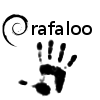
- Skąd: Szczecin
- Zarejestrowany: 2009-06-02
Re: Nvidia - wyświetlanie rozmazanego obrazu
ja miałem takie cus ale to była wina javy i nie trwało 1 sek. :) jaka wersja javy?

Offline
#3 2009-11-07 19:30:15
Frugo - Użytkownik
- Frugo
- Użytkownik
- Zarejestrowany: 2009-11-06
Re: Nvidia - wyświetlanie rozmazanego obrazu
Prawdopodobnie 2.0b4-10. Ale nie wiem czy dobrze sprawdziłem
Offline
#4 2009-11-09 15:32:41
gindek - 


 Zubr, bydle na etacie.
Zubr, bydle na etacie.
- gindek
- Zubr, bydle na etacie.





- Skąd: Z puszczy.
- Zarejestrowany: 2008-12-08
Re: Nvidia - wyświetlanie rozmazanego obrazu
lol ładny burdel ci sie robi xd
Od biedy mozesz probowac kompilowac moduly do kernela innym gcc, ( ktorym kompilowales ? ) ale wadpie ze pomoze.
Ostatnio edytowany przez gindek (2009-11-09 15:33:37)
" Wojny przychodzą i odchodzą, a moi żołnierze są wieczni"
"Zbuduj mały, dziarski router z udostępnionych przez prowadzącego części od Kamaza?"
Offline
#5 2009-11-09 16:14:02
Bodzio - 





 Ojciec Założyciel
Ojciec Założyciel
Re: Nvidia - wyświetlanie rozmazanego obrazu
Na mój łeb (kiedyś tak miałem) to wina sterownika graficznego. Zastosuj jakąś wcześniejszą wersję
Offline
#6 2009-11-09 16:41:33
Huk - 


 Smoleńsk BULWA!
Smoleńsk BULWA!
- Huk
- Smoleńsk BULWA!





- Zarejestrowany: 2006-11-08
Re: Nvidia - wyświetlanie rozmazanego obrazu
Nie żebym się czepiał - ale czy po tej sekundzie wszystko śmiga ładnie? Jak tak to po co sobie głowę zawracać ;p - na innych urządzeniach, do których stery są oparte o mesa3d (stery otwarte do rage128, voodoo3 np) dzieją się podobne jajka - ale poza tym wszystko śmiga.
Jednakże jeżeli nie wszystko śmiga jak należy to:
1.Monitor CRT? Spróbuj wpisać odpowiednie wartości w:
Kod:
HorizSync 30.0 - 81.0 VertRefresh 56.0 - 75.0
powyższej sekcji - wpisanie niewłaściwych może zjarać monitor więc OSTROŻNIE!
2.Na sterach 185.xx jest ten błąd?
3.Pod innym środowiskiem niż KDE jest ten błąd?
Offline
#7 2009-11-11 19:11:36
Frugo - Użytkownik
- Frugo
- Użytkownik
- Zarejestrowany: 2009-11-06
Re: Nvidia - wyświetlanie rozmazanego obrazu
A więc w środowisku Gnome nie ma czegoś takiego . Próbowałem użyć sterowników 185.18.36 lecz niestety instalacja starszego sterownika nie przyniosła żadnych zmian.
W sumie po sekundzie wszytko wraca do normy, aczkolwiek jest to trochę drażniące.
Offline
#8 2009-11-13 02:46:41
gindek - 


 Zubr, bydle na etacie.
Zubr, bydle na etacie.
- gindek
- Zubr, bydle na etacie.





- Skąd: Z puszczy.
- Zarejestrowany: 2008-12-08
Re: Nvidia - wyświetlanie rozmazanego obrazu
Daj logi z ladowania Xorg, po odpaleniu KDE. Moze tam sie czegos doszukamy ;]
@rafaloo fajny avatarek xd, probowales z czerwonym logo debiana ? ;d
Ostatnio edytowany przez gindek (2009-11-13 02:47:50)
" Wojny przychodzą i odchodzą, a moi żołnierze są wieczni"
"Zbuduj mały, dziarski router z udostępnionych przez prowadzącego części od Kamaza?"
Offline
#9 2009-11-13 18:29:24
Frugo - Użytkownik
- Frugo
- Użytkownik
- Zarejestrowany: 2009-11-06
Re: Nvidia - wyświetlanie rozmazanego obrazu
Kod:
GNU nano 2.1.11 File: /var/log/kdm.log
********************************************************************************
Note that your system uses syslog. All of kdm's internally generated messages
(i.e., not from libraries and external programs/scripts it uses) go to the
daemon.* syslog facility; check your syslog configuration to find out to which
file(s) it is logged. PAM logs messages related to authentication to authpriv.*.
********************************************************************************
X.Org X Server 1.6.5
Release Date: 2009-10-11
X Protocol Version 11, Revision 0
Build Operating System: Linux 2.6.30.8-dsa-ia32 i686 Debian
Current Operating System: Linux Dawid-desktop 2.6.30-2-686 #1 SMP Sat Sep 26 01:16:22 UTC 2009 i686
Build Date: 13 October 2009 11:25:51AM
xorg-server 2:1.6.5-1 (buildd@murphy.debian.org)
Before reporting problems, check http://wiki.x.org
to make sure that you have the latest version.
Markers: (--) probed, (**) from config file, (==) default setting,
(++) from command line, (!!) notice, (II) informational,
(WW) warning, (EE) error, (NI) not implemented, (??) unknown.
(==) Log file: "/var/log/Xorg.0.log", Time: Fri Nov 13 15:27:30 2009
(==) Using config file: "/etc/X11/xorg.conf"
SELinux: Disabled on system, not enabling in X server
The XKEYBOARD keymap compiler (xkbcomp) reports:
> Warning: Type "ONE_LEVEL" has 1 levels, but <RALT> has 2 symbols
> Ignoring extra symbols
Errors from xkbcomp are not fatal to the X server
The XKEYBOARD keymap compiler (xkbcomp) reports:
> Warning: Type "ONE_LEVEL" has 1 levels, but <RALT> has 2 symbols
> Ignoring extra symbols
Errors from xkbcomp are not fatal to the X server
The XKEYBOARD keymap compiler (xkbcomp) reports:
> Warning: Type "ONE_LEVEL" has 1 levels, but <RALT> has 2 symbols
> Ignoring extra symbols
Errors from xkbcomp are not fatal to the X serverOffline
