Nie jesteś zalogowany.
Jeśli nie posiadasz konta, zarejestruj je już teraz! Pozwoli Ci ono w pełni korzystać z naszego serwisu. Spamerom dziękujemy!
Ogłoszenie
Prosimy o pomoc dla małej Julki — przekaż 1% podatku na Fundacji Dzieciom zdazyć z Pomocą.
Więcej informacji na dug.net.pl/pomagamy/.
#1 2008-04-18 00:53:34
AdamP -  Użytkownik
Użytkownik
Dłuuugo uruchamiający się debian
Wszystko zaczyna się od "hda: 1969632 sectors (1008 MB) w/1KiB Cache, CHS=1954/16/63, DMA", dalsze zdarzenia trwają około 3-4 minuty. Czy da się to jakoś przyspieszyć?
Kod:
Linux version 2.6.18-4-486 (Debian 2.6.18.dfsg.1-12etch2) (dannf@debian.org) (gcc version 4.1.2 20061115 (prerelease) (Debian 4.1.1-21)) #1 Wed May 9 22:23:40 UTC 2007
BIOS-provided physical RAM map:
BIOS-e820: 0000000000000000 - 00000000000a0000 (usable)
BIOS-e820: 00000000000f0000 - 0000000000100000 (reserved)
BIOS-e820: 0000000000100000 - 0000000007e80000 (usable)
BIOS-e820: 00000000ffff0000 - 0000000100000000 (reserved)
126MB LOWMEM available.
On node 0 totalpages: 32384
DMA zone: 4096 pages, LIFO batch:0
Normal zone: 28288 pages, LIFO batch:7
DMI 2.2 present.
ACPI: Unable to locate RSDP
Allocating PCI resources starting at 10000000 (gap: 07e80000:f8170000)
Detected 236.043 MHz processor.
Built 1 zonelists. Total pages: 32384
Kernel command line: root=/dev/hda1 ro ramdisk_size=16000
No local APIC present or hardware disabled
mapped APIC to ffffd000 (01101000)
Initializing CPU#0
PID hash table entries: 512 (order: 9, 2048 bytes)
Console: colour VGA+ 80x25
Dentry cache hash table entries: 16384 (order: 4, 65536 bytes)
Inode-cache hash table entries: 8192 (order: 3, 32768 bytes)
Memory: 120920k/129536k available (1502k kernel code, 8116k reserved, 601k data, 256k init, 0k highmem)
Checking if this processor honours the WP bit even in supervisor mode... Ok.
Calibrating delay using timer specific routine.. 479.11 BogoMIPS (lpj=958235)
Security Framework v1.0.0 initialized
SELinux: Disabled at boot.
Capability LSM initialized
Mount-cache hash table entries: 512
CPU: After generic identify, caps: 00808131 01818131 00000000 00000000 00000000 00000000 00000000
CPU: After vendor identify, caps: 00808131 01818131 00000000 00000000 00000000 00000000 00000000
Working around Cyrix MediaGX virtual DMA bugs.
Enable Memory-Write-back mode on Cyrix/NSC processor.
Enable Memory access reorder on Cyrix/NSC processor.
Enable Incrementor on Cyrix/NSC processor.
CPU: After all inits, caps: 00808131 00818131 00000000 00000001 00000000 00000000 00000000
Compat vDSO mapped to ffffe000.
CPU: NSC Geode(TM) Integrated Processor by National Semi stepping 01
Checking 'hlt' instruction... OK.
checking if image is initramfs... it is
Freeing initrd memory: 4244k freed
NET: Registered protocol family 16
EISA bus registered
PCI: PCI BIOS revision 2.10 entry at 0xfb2a0, last bus=0
PCI: Using configuration type 1
Setting up standard PCI resources
ACPI: Interpreter disabled.
Linux Plug and Play Support v0.97 (c) Adam Belay
pnp: PnP ACPI: disabled
PnPBIOS: Scanning system for PnP BIOS support...
PnPBIOS: Found PnP BIOS installation structure at 0xc00fbe80
PnPBIOS: PnP BIOS version 1.0, entry 0xf0000:0xbea8, dseg 0xf0000
PnPBIOS: 15 nodes reported by PnP BIOS; 15 recorded by driver
PCI: Probing PCI hardware
PCI: Probing PCI hardware (bus 00)
Boot video device is 0000:00:12.4
PCI: Using IRQ router NatSemi [1078/0100] at 0000:00:12.0
pnp: 00:0c: ioport range 0x800-0x809 has been reserved
pnp: 00:0c: ioport range 0xac80-0xac9f has been reserved
PCI: Ignore bogus resource 6 [0:0] of 0000:00:12.4
NET: Registered protocol family 2
IP route cache hash table entries: 1024 (order: 0, 4096 bytes)
TCP established hash table entries: 4096 (order: 2, 16384 bytes)
TCP bind hash table entries: 2048 (order: 1, 8192 bytes)
TCP: Hash tables configured (established 4096 bind 2048)
TCP reno registered
audit: initializing netlink socket (disabled)
audit(1208477316.572:1): initialized
VFS: Disk quotas dquot_6.5.1
Dquot-cache hash table entries: 1024 (order 0, 4096 bytes)
Initializing Cryptographic API
io scheduler noop registered
io scheduler anticipatory registered
io scheduler deadline registered
io scheduler cfq registered (default)
isapnp: Scanning for PnP cards...
isapnp: No Plug & Play device found
Serial: 8250/16550 driver $Revision: 1.90 $ 4 ports, IRQ sharing enabled
serial8250: ttyS0 at I/O 0x3f8 (irq = 4) is a 16550A
serial8250: ttyS1 at I/O 0x2f8 (irq = 3) is a 16550A
00:0d: ttyS0 at I/O 0x3f8 (irq = 4) is a 16550A
00:11: ttyS1 at I/O 0x2f8 (irq = 3) is a 16550A
RAMDISK driver initialized: 16 RAM disks of 16000K size 1024 blocksize
PNP: PS/2 Controller [PNP0303] at 0x60,0x64 irq 1
PNP: PS/2 controller doesn't have AUX irq; using default 12
serio: i8042 AUX port at 0x60,0x64 irq 12
serio: i8042 KBD port at 0x60,0x64 irq 1
mice: PS/2 mouse device common for all mice
EISA: Probing bus 0 at eisa.0
EISA: Detected 0 cards.
TCP bic registered
NET: Registered protocol family 1
NET: Registered protocol family 17
NET: Registered protocol family 8
NET: Registered protocol family 20
Using IPI Shortcut mode
Time: tsc clocksource has been installed.
Freeing unused kernel memory: 256k freed
8139too Fast Ethernet driver 0.9.27
PCI: setting IRQ 10 as level-triggered
PCI: Assigned IRQ 10 for device 0000:00:0f.0
eth0: RealTek RTL8139 at 0xe000, 00:e0:4c:89:13:9b, IRQ 10
eth0: Identified 8139 chip type 'RTL-8139C'
8139cp: 10/100 PCI Ethernet driver v1.2 (Mar 22, 2004)
Uniform Multi-Platform E-IDE driver Revision: 7.00alpha2
ide: Assuming 33MHz system bus speed for PIO modes; override with idebus=xx
CS5530: IDE controller at PCI slot 0000:00:12.2
CS5530: chipset revision 0
CS5530: not 100% native mode: will probe irqs later
PCI: Setting latency timer of device 0000:00:12.0 to 64
ide0: BM-DMA at 0xf000-0xf007, BIOS settings: hda:DMA, hdb:pio
ide1: BM-DMA at 0xf008-0xf00f, BIOS settings: hdc:pio, hdd:pio
Probing IDE interface ide0...
usbcore: registered new driver usbfs
usbcore: registered new driver hub
ohci_hcd: 2005 April 22 USB 1.1 'Open' Host Controller (OHCI) Driver (PCI)
hda: CF CARD 1GB, ATA DISK drive
hda: cs5530_set_xfer_mode(PIO 1)
hda: cs5530_set_xfer_mode(MW DMA 2)
ide0 at 0x1f0-0x1f7,0x3f6 on irq 14
Probing IDE interface ide1...
PCI: setting IRQ 11 as level-triggered
PCI: Assigned IRQ 11 for device 0000:00:13.0
ohci_hcd 0000:00:13.0: OHCI Host Controller
ohci_hcd 0000:00:13.0: new USB bus registered, assigned bus number 1
ohci_hcd 0000:00:13.0: irq 11, io mem 0xd0004000
usb usb1: configuration #1 chosen from 1 choice
hub 1-0:1.0: USB hub found
hub 1-0:1.0: 2 ports detected
hda: max request size: 128KiB
hda: 1969632 sectors (1008 MB) w/1KiB Cache, CHS=1954/16/63, DMA
hda:<4>hda: dma_timer_expiry: dma status == 0x21
hda: DMA timeout error
hda: dma timeout error: status=0x58 { DriveReady SeekComplete DataRequest }
ide: failed opcode was: unknown
hda1 hda2 <<4>hda: dma_timer_expiry: dma status == 0x21
hda: DMA timeout error
hda: dma timeout error: status=0x58 { DriveReady SeekComplete DataRequest }
ide: failed opcode was: unknown
hda5 >
hda: dma_timer_expiry: dma status == 0x21
hda: DMA timeout error
hda: dma timeout error: status=0x58 { DriveReady SeekComplete DataRequest }
ide: failed opcode was: unknown
hda: dma_timer_expiry: dma status == 0x21
hda: DMA timeout error
hda: dma timeout error: status=0x58 { DriveReady SeekComplete DataRequest }
ide: failed opcode was: unknown
Attempting manual resume
kjournald starting. Commit interval 5 seconds
EXT3-fs: mounted filesystem with ordered data mode.
input: PC Speaker as /class/input/input0
Real Time Clock Driver v1.12ac
Cyrix Kahlua VSA1 XpressAudio support (c) Copyright 2003 Red Hat Inc
FDC 0 is a National Semiconductor PC87306
parport: PnPBIOS parport detected.
parport0: PC-style at 0x378 (0x778), irq 7, dma 3 [PCSPP,TRISTATE,COMPAT,EPP,ECP,DMA]
Adding 104380k swap on /dev/hda5. Priority:-1 extents:1 across:104380k
EXT3 FS on hda1, internal journal
loop: loaded (max 8 devices)
device-mapper: ioctl: 4.7.0-ioctl (2006-06-24) initialised: dm-devel@redhat.com
eth0: link up, 10Mbps, half-duplex, lpa 0x0000Offline
#2 2008-04-18 07:57:38
davidoski - 

 Użytkownik
Użytkownik
- davidoski
- Użytkownik



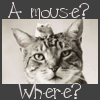
- Skąd: Poznań
- Zarejestrowany: 2007-04-17
Re: Dłuuugo uruchamiający się debian
Nie wiem czy to ci pomoże, ale gdzieś tam znalazłem, że taki wpis dodany do /boot/grub/menu.lst komuś tam rozwiązał problem:
Kod:
lapic acpi=off
Offline
#3 2008-04-18 09:53:43
Kowall_ptk - 

 wieczny student
wieczny student
- Kowall_ptk
- wieczny student




- Skąd: z nienacka :)
- Zarejestrowany: 2005-02-17
Re: Dłuuugo uruchamiający się debian
Mnie takie błędy:
Kod:
hda: DMA timeout error
hda: dma timeout error: status=0x58 { DriveReady SeekComplete DataRequest }
ide: failed opcode was: unknownwywalało gdy miałem problemy z dyskiem bądź taśmą.
Proponuję załóż nową taśmę, a przy okazji popatrz na piny w dysku. Podłącz zasilanie z innego molexa.
Życzę sukcesów w rozwiązywaniu problemu.
W Linuksie się da, tylko trzeba wiedzieć jak!
Offline
#4 2008-04-19 00:32:30
rychu - 



 elektryk dyżurny
elektryk dyżurny
- rychu
- elektryk dyżurny






- Skąd: gdańsk/kalmar
- Zarejestrowany: 2004-12-28
Re: Dłuuugo uruchamiający się debian
jak na moje jest jakiś przewał w adresowaniu dma. spróbuj w lilo/grubie doklepać formułkę hdb=nodma. rzuciłem okiem na sprzęt jakiego używasz - prawdopodobnie masz jakiś archaiczny dysk, który po prostu nie obsługuje trybu dma, a współczesne jądro linucha upiera się, zeby jednak to dma zatrybiło ;)
mogę się mylić, ale bios prawdę ci powie. przeczytaj też etykietę na dysku, czasami jest tam napisane, jakie dysk obsługuje tryby pracy
ed: chyba że jest tam karta cf?
linux regd. user #248790
Offline
#5 2008-04-19 00:51:53
AdamP -  Użytkownik
Użytkownik
#6 2008-04-19 01:03:24
rychu - 



 elektryk dyżurny
elektryk dyżurny
- rychu
- elektryk dyżurny






- Skąd: gdańsk/kalmar
- Zarejestrowany: 2004-12-28
Re: Dłuuugo uruchamiający się debian
spróbuj pojechac bez dma, doklep do gruba w czasie startu opcję hda=nodma. co wywali?
linux regd. user #248790
Offline