Nie jesteś zalogowany.
Jeśli nie posiadasz konta, zarejestruj je już teraz! Pozwoli Ci ono w pełni korzystać z naszego serwisu. Spamerom dziękujemy!
Ogłoszenie
Prosimy o pomoc dla małej Julki — przekaż 1% podatku na Fundacji Dzieciom zdazyć z Pomocą.
Więcej informacji na dug.net.pl/pomagamy/.
#1 2008-03-08 08:12:56
Semerchet - 

 Amator
Amator
- Semerchet
- Amator




- Skąd: Koszalin
- Zarejestrowany: 2007-04-14
jajo 2.6.24+zegar [SOLVED]
Na jaju 2.6.23 czas jest ok. Po zainstalowaniu jaja 2.6.24 budowanym na tym samym configu co 2.6.23 jest przestawiony do przodu o godzinę. Żadne zabiegi przestawiania nie przyniosły rezultatu. Po rebocie czas wraca do starych ustawień. Skoro na 2.6..23 jest ok czyli chyba problem leży w ustawieniach 2.6.24. Czy wie ktoś może jak poprawić ten błąd?? Pozdrawiam
Ostatnio edytowany przez Semerchet (2008-03-08 17:09:46)
Offline
#2 2008-03-08 10:08:51
marcusdavidus - 

 Członek DUG
Członek DUG
- marcusdavidus
- Członek DUG




- Skąd: z nienacka
- Zarejestrowany: 2006-09-08
- Serwis
Re: jajo 2.6.24+zegar [SOLVED]
http://gentoo-wiki.com/HOWTO_NTP << wiem ze to troszke obejscie problemu na skroty , ale ja mam debiana i gentoo ,i jask sie loguje na debiana to gentoo przestawia godzine a jak na gentoo to debian , dodaj sobie skrypt ntpd ktory bedzie robil synchro przy boocie
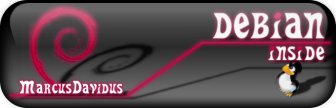
C2D E8400, Asus P5N7A-VM, 2x 1gb DDR2 OCZ Reaper 1066, Baracuda 500GB S12 SataII,PSU OCZ stealthXstream 500W, Cooler Asus Triton 77, Buda Cooler Master Elite ,Keys A4T X7 , Mysz A4T X7 , creative HD1900, Zotac GTX260 AMP2 core 216,Oczka Dell P1130 FD Trinitron
Offline
#3 2008-03-08 11:32:29
Semerchet - 

 Amator
Amator
#4 2008-03-08 11:59:21
NightFalcon - Użytkownik
- NightFalcon
- Użytkownik
- Skąd: Gdów
- Zarejestrowany: 2007-03-26
Re: jajo 2.6.24+zegar [SOLVED]
Włącz/Wyłącz u siebie Real Time Clock w configu, albo gdzieś koło tego się pokręć juz nie pamiętam co zrobiłem ale taż miałem tak z zegarkiem.
Ostatnio edytowany przez NightFalcon (2008-03-08 12:06:52)
Linux Registered User #440732
Offline
#5 2008-03-08 15:20:55
Semerchet - 

 Amator
Amator
- Semerchet
- Amator




- Skąd: Koszalin
- Zarejestrowany: 2007-04-14
Re: jajo 2.6.24+zegar [SOLVED]
Kod:
debian:/home/loko# dpkg-reconfigure tzdata Current default timezone: 'Europe/Warsaw' Local time is now: Sat Mar 8 16:22:34 CET 2008. Universal Time is now: Sat Mar 8 15:22:34 UTC 2008. debian:/home/loko#
Po tzdata pokazuje czas uniwersalny i lokalny. Można jakoś zmusić system do wyświetlania uniwersalnego?
Offline
#6 2008-03-08 17:00:35
Semerchet - 

 Amator
Amator
- Semerchet
- Amator




- Skąd: Koszalin
- Zarejestrowany: 2007-04-14
Re: jajo 2.6.24+zegar [SOLVED]
Przepraszam za post pod postem. Oto rozwiązanie mojego problemu:
Zmieniłem wpis w /etc/default/rcS:
Kod:
# # /etc/default/rcS # # Default settings for the scripts in /etc/rcS.d/ # # For information about these variables see the rcS(5) manual page. # # This file belongs to the "initscripts" package. TMPTIME=0 SULOGIN=no DELAYLOGIN=no UTC=yes VERBOSE=no FSCKFIX=no RAMRUN=no RAMLOCK=no
Następnie był dwa razy seting zegarka podczas uruchamiania (co widać na obrazkach posty wyżej) tak więc wywaliłem z /etc/rcS.d dowiązanie S08hwclockfirst.sh a z /etc/init.d hwclockfirst.sh.
Następnie zmieniłem w /etc/init.d plik hwclock.sh:
Kod:
#!/bin/sh
# hwclock.sh Set and adjust the CMOS clock, according to the UTC
# setting in /etc/default/rcS (see also rcS(5)).
#
# Version: @(#)hwclock.sh 2.00 14-Dec-1998 miquels@cistron.nl
#
# Patches:
# 2000-01-30 Henrique M. Holschuh <hmh@rcm.org.br>
# - Minor cosmetic changes in an attempt to help new
# users notice something IS changing their clocks
# during startup/shutdown.
# - Added comments to alert users of hwclock issues
# and discourage tampering without proper doc reading.
# WARNING: Please read /usr/share/doc/util-linux/README.Debian.hwclock
# before changing this file. You risk serious clock
# misbehaviour otherwise.
### BEGIN INIT INFO
# Provides: hwclock
# Required-Start: mountdevsubfs
# Required-Stop: $local_fs
# Default-Start: S
# Default-Stop: 0 6
### END INIT INFO
FIRST=no # debian/rules sets this to 'yes' when creating hwclockfirst.sh
# Set this to any options you might need to give to hwclock, such
# as machine hardware clock type for Alphas.
HWCLOCKPARS=--directisa
hwclocksh()
{
[ ! -x /sbin/hwclock ] && return 0
. /etc/default/rcS
. /lib/lsb/init-functions
verbose_log_action_msg() { [ "$VERBOSE" = no ] || log_action_msg "$@"; }
[ "$GMT" = "-u" ] && UTC="yes"
case "$UTC" in
no|"") GMT="--localtime"
UTC=""
if [ "X$FIRST" = "Xyes" ] && [ ! -r /etc/localtime ]; then
if [ -z "$TZ" ]; then
log_action_msg "System clock was not updated at this time"
return 1
fi
fi
;;
yes) GMT="--localtime"
UTC="--localtime"
;;
*) log_action_msg "Unknown UTC setting: \"$UTC\""; return 1 ;;
esac
case "$BADYEAR" in
no|"") BADYEAR="" ;;
yes) BADYEAR="--badyear" ;;
*) log_action_msg "unknown BADYEAR setting: \"$BADYEAR\""; return 1 ;;
esac
case "$1" in
start)
if [ -w /etc ] && [ ! -f /etc/adjtime ] && [ ! -e /etc/adjtime ]; then
echo "0.0 0 0.0" > /etc/adjtime
fi
if [ ! -w /etc/adjtime ]; then
NOADJ="--noadjfile"
else
NOADJ=""
fi
if [ "$FIRST" != yes ]; then
# Uncomment the hwclock --adjust line below if you want
# hwclock to try to correct systematic drift errors in the
# Hardware Clock.
#
# WARNING: If you uncomment this option, you must either make
# sure *nothing* changes the Hardware Clock other than
# hwclock --systohc, or you must delete /etc/adjtime
# every time someone else modifies the Hardware Clock.
#
# Common "vilains" are: ntp, MS Windows, the BIOS Setup
# program.
#
# WARNING: You must remember to invalidate (delete)
# /etc/adjtime if you ever need to set the system clock
# to a very different value and hwclock --adjust is being
# used.
#
# Please read /usr/share/doc/util-linux/README.Debian.hwclock
# before enablig hwclock --adjust.
#/sbin/hwclock --adjust $GMT $BADYEAR
:
fi
if [ "$HWCLOCKACCESS" != no ]; then
log_action_msg "Setting the system clock"
# Copies Hardware Clock time to System Clock using the correct
# timezone for hardware clocks in local time, and sets kernel
# timezone. DO NOT REMOVE.
if /sbin/hwclock --hctosys $GMT $HWCLOCKPARS $BADYEAR $NOADJ; then
# Announce the local time.
verbose_log_action_msg "System Clock set to: `date $UTC`"
else
log_warning_msg "Unable to set System Clock to: `date $UTC`"
fi
else
verbose_log_action_msg "Not setting System Clock"
fi
;;
stop|restart|reload|force-reload)
#
# Updates the Hardware Clock with the System Clock time.
# This will *override* any changes made to the Hardware Clock.
#
# WARNING: If you disable this, any changes to the system
# clock will not be carried across reboots.
#
if [ "$HWCLOCKACCESS" != no ]; then
log_action_msg "Saving the system clock"
if [ "$GMT" = "-u" ]; then
GMT="--localtime"
fi
if /sbin/hwclock --systohc $GMT $HWCLOCKPARS $BADYEAR; then
verbose_log_action_msg "Hardware Clock updated to `date`"
fi
else
verbose_log_action_msg "Not saving System Clock"
fi
;;
show)
if [ "$HWCLOCKACCESS" != no ]; then
/sbin/hwclock --show $GMT $HWCLOCKPARS $BADYEAR
fi
;;
*)
log_success_msg "Usage: hwclock.sh {start|stop|reload|force-reload|show}"
log_success_msg " start sets kernel (system) clock from hardware (RTC) clock"
log_success_msg " stop and reload set hardware (RTC) clock from kernel (system) clock"
return 1
;;
esac
}
hwclocksh "$@"Ustawienie czasu. I to chyba wsio.
Ostatnio edytowany przez Semerchet (2008-03-08 17:25:30)
Offline

