Nie jesteś zalogowany.
Jeśli nie posiadasz konta, zarejestruj je już teraz! Pozwoli Ci ono w pełni korzystać z naszego serwisu. Spamerom dziękujemy!
Ogłoszenie
Prosimy o pomoc dla małej Julki — przekaż 1% podatku na Fundacji Dzieciom zdazyć z Pomocą.
Więcej informacji na dug.net.pl/pomagamy/.
#1 2007-02-01 22:22:09
morys - 
 Członek DUG
Członek DUG
- morys
- Członek DUG


- Skąd: podbeskidzie
- Zarejestrowany: 2006-03-12
Dwie myszy w XF86Config-4 ?
W XF86Config-4 mam podwójny wpis dotyczacy myszy:
Kod:
Section "InputDevice"
Identifier "Configured Mouse"
Driver "mouse"
Option "CorePointer"
Option "Device" "/dev/psaux"
Option "Protocol" "PS/2"
Option "Emulate3Buttons" "true"
Option "ZAxisMapping" "4 5"
EndSection
Section "InputDevice"
Identifier "Generic Mouse"
Driver "mouse"
Option "SendCoreEvents" "true"
Option "Device" "/dev/input/mice"
Option "Protocol" "ImPS/2"
Option "Emulate3Buttons" "true"
Option "ZAxisMapping" "4 5"
EndSectionMam :
Mysz Optyczna 3 przyciskowa BASIC, PS/2 z rolką
Nie widziałem jeszcze takiego problemu.
Jak to rozwiązać ?
Mysz w zasadzie działa lecz bez rolki.
Zahaszować jeden wpis ?
Tylko który ?
Offline
#2 2007-02-01 22:56:47
azhag - 





 Admin łajza
Admin łajza
- azhag
- Admin łajza








- Skąd: Warszawa
- Zarejestrowany: 2005-11-15
Re: Dwie myszy w XF86Config-4 ?
ten pierwszy zahaszuj , mycha z rolką to ImPS/2
tutaj jest świetny opis konfiguracji serwera X-ów, wprawdzie bardzo stary (dla Woody'ego jeszcze), ale mimo to pomocny
http://debian.linux.org.pl/zrobione/debian_install/ … ch-xfree.html
Błogosławieni, którzy czynią FAQ.
opencaching :: debian sources.list :: coś jakby blog :: polski portal debiana :: linux user #403712
Offline
#3 2007-02-01 23:08:27
cthulhu - 
 Członek DUG
Członek DUG
- cthulhu
- Członek DUG


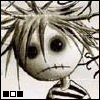
- Skąd: Wrocław
- Zarejestrowany: 2005-09-04
Re: Dwie myszy w XF86Config-4 ?
a ja mam tak:
Kod:
Section "InputDevice"
Identifier "Configured Mouse"
Driver "mouse"
Option "CorePointer"
Option "Device" "/dev/input/mice"
Option "Protocol" "ExplorerPS/2"
Option "Emulate3Buttons" "true"
Option "ZAxisMapping" "4 5"
EndSection
Section "InputDevice"
Identifier "Synaptics Touchpad"
Driver "synaptics"
Option "SendCoreEvents" "true"
Option "Device" "/dev/psaux"
Option "Protocol" "auto-dev"
Option "HorizScrollDelta" "0"
EndSectionoczywiscie jest to touchpad i mysz ale jedno i drugie dziala (jak by nie bylo sa to 2 myszki :P )
rolki dodalem przez zainstalowanie imwheel
edit:
chyba nie o to chodzilo :P
"Dlaczego zawsze wszyscy biegna w strone mrozacego krew w zylach krzyku?"
cthulhu@jid.dug.net.pl
i386@HPC6910p
Offline
#4 2007-02-01 23:15:47
morys - 
 Członek DUG
Członek DUG
- morys
- Członek DUG


- Skąd: podbeskidzie
- Zarejestrowany: 2006-03-12
Re: Dwie myszy w XF86Config-4 ?
imwheel mam zainstalowane.
Rolka nie działa.
W czym błąd ?
Offline
#5 2007-02-01 23:20:20
cthulhu - 
 Członek DUG
Członek DUG
#6 2007-02-02 11:48:26
morys - 
 Członek DUG
Członek DUG
- morys
- Członek DUG


- Skąd: podbeskidzie
- Zarejestrowany: 2006-03-12
Re: Dwie myszy w XF86Config-4 ?
Miałem zmienione na :
Option "Protocol" "ExplorerPS/2"
tylko w jednym
Section "InputDevice"
Po co dwa Section "InputDevice" ?
Chyba na wypadek podłanczania dodatkowego sprzętu.
Kłopot w tym że robi to "zmyłkę".
Dziękuję.
Offline
#7 2008-02-17 13:21:45
kondzio14 - 
 Użytkownik
Użytkownik
- kondzio14
- Użytkownik


- Zarejestrowany: 2008-02-14
Re: Dwie myszy w XF86Config-4 ?
Mój problem polega na tym, że:
Kod:
find / -name XF86Config-4
nie zwraca zupełnie nic... tak mogę utworzyć sobie ten plik ale pytanie 1. gdzie?, 2. o jakiej treści?
Offline
#8 2008-02-17 13:46:16
terefere - 


 Członek DUG
Członek DUG
Re: Dwie myszy w XF86Config-4 ?
Bardziej niż pewne jest, że dziś bardziej interesuje Cię plik xorg.conf, bądź coś w ten deseń w /etc/X11
Nigdy się niektórych rzeczy nie dowiesz, jeśli na niektóre pytania samemu sobie nie odpowiesz - STFW
Offline
#9 2008-02-17 14:17:54
kondzio14 - 
 Użytkownik
Użytkownik
- kondzio14
- Użytkownik


- Zarejestrowany: 2008-02-14
Re: Dwie myszy w XF86Config-4 ?
Wyedytowalem plik /etc/X11/xorg.conf wedle TEGO, ale po wydaniu polecenia:
Kod:
imwheel -k -b "000089"
otrzymuję komunikat:
Unrecognized wheel action in config. Ignoring action.
Thumb1
Unrecognized wheel action in config. Ignoring action.
Thumb2
Mam te przyciski, postępowałem wedle przepisu....
Offline
#10 2008-03-14 08:12:00
kondzio14 - 
 Użytkownik
Użytkownik
- kondzio14
- Użytkownik


- Zarejestrowany: 2008-02-14
Re: Dwie myszy w XF86Config-4 ?
Problem wciąż aktualny.. ;(
Offline
#11 2008-03-14 12:48:53
terefere - 


 Członek DUG
Członek DUG
Re: Dwie myszy w XF86Config-4 ?
Pokaż swój xorg.conf i powiedz co chciałeś osiągnąć bo na mój gust to ty niepotrzebnie kombinujesz z tym imwheel.
Nigdy się niektórych rzeczy nie dowiesz, jeśli na niektóre pytania samemu sobie nie odpowiesz - STFW
Offline
#12 2008-03-14 13:34:15
kondzio14 - 
 Użytkownik
Użytkownik
- kondzio14
- Użytkownik


- Zarejestrowany: 2008-02-14
Re: Dwie myszy w XF86Config-4 ?
A więc chcę odpalić dwa poboczne klawisze myszki (w przeglądarce internetowej służące jako jeden(previev) poprzednia strona, zaś drugi jako (next) następna strona).
Oto mój xorg.conf:
Kod:
Section "ServerLayout"
Identifier "Default Layout"
Screen "Default Screen" 0 0
InputDevice "Generic Keyboard"
InputDevice "Configured Mouse"
InputDevice "Synaptics Touchpad"
EndSection
Section "Files"
FontPath "/home/user/.fonts"
EndSection
Section "Module"
Load "dbe"
Load "glx"
EndSection
Section "InputDevice"
Identifier "Generic Keyboard"
Driver "kbd"
Option "CoreKeyboard"
Option "XkbRules" "xorg"
Option "XkbModel" "pc105"
Option "XkbLayout" "pl"
EndSection
Section "InputDevice"
Identifier "Configured Mouse"
Driver "mouse"
Option "CorePointer"
#Option "Device" "/dev/input/mice"
Option "/dev/psaux"
#Option "Protocol" "ImPS/2"
Option "Protocol" "ExplorerPS/2"
Option "ZAxisMapping" "4 5 6 7 8 9"
Option "Buttons" "9"
EndSection
Section "InputDevice"
Identifier "Synaptics Touchpad"
Driver "synaptics"
Option "SendCoreEvents" "true"
Option "Device" "/dev/psaux"
Option "Protocol" "auto-dev"
Option "HorizScrollDelta" "0"
EndSection
Section "Monitor"
Identifier "Generic Monitor"
HorizSync 28.0 - 64.0
VertRefresh 43.0 - 60.0
Option "DPMS"
EndSection
Section "Device"
Identifier "nVidia Corporation NVIDIA Default Card"
Driver "nvidia"
Option "AddARGBGLXVisuals" "true"
Option "AllowGLXWithComposite" "true"
Option "TripleBuffer" "true
#Option "CursosShadow" "true"
Option "UseEdidFreqs" "true"
Option "RenderAccel" "true"
Option "backingstore" "true"
EndSection
Section "Screen"
Identifier "Default Screen"
Device "nVidia Corporation NVIDIA Default Card"
Monitor "Generic Monitor"
DefaultDepth 16
SubSection "Display"
Depth 16
Modes "1280x1280"
EndSubSection
EndSection
Section "Extensions"
Option "Composite" "Enable"
EndSectionOstatnio edytowany przez kondzio14 (2008-03-14 13:35:40)
Offline