Nie jesteś zalogowany.
Jeśli nie posiadasz konta, zarejestruj je już teraz! Pozwoli Ci ono w pełni korzystać z naszego serwisu. Spamerom dziękujemy!
Ogłoszenie
Prosimy o pomoc dla małej Julki — przekaż 1% podatku na Fundacji Dzieciom zdazyć z Pomocą.
Więcej informacji na dug.net.pl/pomagamy/.
#1 2007-12-28 18:17:39
ilin - 






 Palacz
Palacz
- ilin
- Palacz









- Skąd: PRLu
- Zarejestrowany: 2006-05-03
2.6.24-rc6 i nvidia
Co jest grane nie umiem steru na tym jaju zainstalowac
Pluje się
Kod:
nvidia-installer log file '/var/log/nvidia-installer.log'
creation time: Fri Dec 28 17:56:29 2007
option status:
license pre-accepted : false
update : false
force update : false
expert : false
uninstall : false
driver info : false
precompiled interfaces : true
no ncurses color : false
query latest version : false
OpenGL header files : true
no questions : false
silent : false
no recursion : false
no backup : false
kernel module only : false
sanity : false
add this kernel : false
no runlevel check : false
no network : false
no ABI note : false
no RPMs : false
no kernel module : false
force SELinux : default
no X server check : false
force tls : (not specified)
X install prefix : (not specified)
X library install path : (not specified)
X module install path : (not specified)
OpenGL install prefix : (not specified)
OpenGL install libdir : (not specified)
utility install prefix : (not specified)
utility install libdir : (not specified)
doc install prefix : (not specified)
kernel name : (not specified)
kernel include path : (not specified)
kernel source path : (not specified)
kernel output path : (not specified)
kernel install path : (not specified)
proc mount point : /proc
ui : (not specified)
tmpdir : /tmp
ftp mirror : ftp://download.nvidia.com
RPM file list : (not specified)
Using: nvidia-installer ncurses user interface
-> License accepted.
-> There appears to already be a driver installed on your system (version: 96.4
3.01). As part of installing this driver (version: 96.43.01), the existing
driver will be uninstalled. Are you sure you want to continue? ('no' will a
bort installation) (Answer: Yes)
-> No precompiled kernel interface was found to match your kernel; would you li
ke the installer to attempt to download a kernel interface for your kernel f
rom the NVIDIA ftp site (ftp://download.nvidia.com)? (Answer: No)
-> No precompiled kernel interface was found to match your kernel; this means
that the installer will need to compile a new kernel interface.
-> Performing CC sanity check with CC="cc".
-> Performing CC version check with CC="cc".
-> Kernel source path: '/lib/modules/2.6.24-rc6/source'
-> Kernel output path: '/lib/modules/2.6.24-rc6/build'
ERROR: If you are using a Linux 2.4 kernel, please make sure
you either have configured kernel sources matching your
kernel or the correct set of kernel headers installed
on your system.
If you are using a Linux 2.6 kernel, please make sure
you have configured kernel sources matching your kernel
installed on your system. If you specified a separate
output directory using either the "KBUILD_OUTPUT" or
the "O" KBUILD parameter, make sure to specify this
directory with the SYSOUT environment variable or with
the equivalent nvidia-installer command line option.
Depending on where and how the kernel sources (or the
kernel headers) were installed, you may need to specify
their location with the SYSSRC environment variable or
the equivalent nvidia-installer command line option.
ERROR: Installation has failed. Please see the file
'/var/log/nvidia-installer.log' for details. You may find suggestions
on fixing installation problems in the README available on the Linux
driver download page at www.nvidia.com.Wszystkie dowiązania wskazują na źrodła kernela więc nie wiem o co biega.
Na 2.6.24-rc4 instalije się normalnie.
Pozdrawiam
Offline
#2 2007-12-28 20:02:08
rupek -  Użytkownik
Użytkownik
- rupek
- Użytkownik

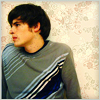
- Zarejestrowany: 2007-12-26
Re: 2.6.24-rc6 i nvidia
sterowniki legacy czy glx?
Offline
#3 2007-12-28 20:04:11
ilin - 






 Palacz
Palacz
- ilin
- Palacz









- Skąd: PRLu
- Zarejestrowany: 2006-05-03
Re: 2.6.24-rc6 i nvidia
binrka ze strony nvidii 96.43.01
Pozdrawiam
Offline
#4 2007-12-28 20:07:56
AgayKhan - 


 Członek DUG
Członek DUG
Re: 2.6.24-rc6 i nvidia
born to be root
linux register user #362473
Offline
#5 2007-12-28 20:09:44
ilin - 






 Palacz
Palacz
- ilin
- Palacz









- Skąd: PRLu
- Zarejestrowany: 2006-05-03
Re: 2.6.24-rc6 i nvidia
Nie da się karta not supported GF4 MX440
Pozdrawiam
Offline
#6 2007-12-28 20:19:00
AgayKhan - 


 Członek DUG
Członek DUG
#7 2007-12-28 20:31:18
ilin - 






 Palacz
Palacz
- ilin
- Palacz









- Skąd: PRLu
- Zarejestrowany: 2006-05-03
Re: 2.6.24-rc6 i nvidia
No te co instaluję są najnowsze jakie ją obslugują dwa rc nizej chodza elegancko dziwne bo tak jakby nie widział źrodel kernela
karta
Kod:
VGA compatible controller: nVidia Corporation NV17 [GeForce4 MX 440]
A może mieć znaczenie to ze dopisałem sobie wczoraj w /etc/environment
Kod:
PATH="/usr/local/sbin:/usr/local/bin:/usr/sbin:/usr/bin:/sbin:/bin:/usr/bin/X11:/usr/games"
SUPPORTED_LOCALES="pl_PL:pl_PL.UTF-8"
LANG="pl_PL.UTF-8"
LC_ALL="pl_PL.UTF-8"
LANGUAGE="pl_PL:pl"
CHOST="i686-pc-linux-gnu"
CFLAGS="-march=pentium4 -O2 -pipe -fomit-frame-pointer"
CXXFLAGS="${CFLAGS}"dla optymalizacji.
Pozdrawiam
Offline
#8 2007-12-28 20:41:51
AgayKhan - 


 Członek DUG
Członek DUG
#9 2007-12-28 20:43:53
ilin - 






 Palacz
Palacz
- ilin
- Palacz









- Skąd: PRLu
- Zarejestrowany: 2006-05-03
Re: 2.6.24-rc6 i nvidia
Myslę ze nie pomoze bo to musialbym jajo po zahaszowaniu jeszcze raz kompilnąć bo przed kompilacją te wpisy zrobilem.
Pozdrawiam
Offline
#10 2007-12-28 21:01:05
AgayKhan - 


 Członek DUG
Członek DUG
Re: 2.6.24-rc6 i nvidia
http://www.nvidia.pl/object/linux_display_ia32_100.14.11_pl.html
te według NVidii wspierają GF 4 MX
born to be root
linux register user #362473
Offline
#11 2007-12-28 21:30:52
ju-rek - 
 Użytkownik
Użytkownik
- ju-rek
- Użytkownik



- Skąd: R.........
- Zarejestrowany: 2006-04-30
Re: 2.6.24-rc6 i nvidia
Może zobacz tak :
Kod:
sh NVIDIA* -x cd NVIDIA* ./nvidia-installer --kernel-source=/usr/src/linux
mi sie wysypuje na 64bit na SMP .
Ostatnio edytowany przez ju-rek (2007-12-28 21:32:04)
C2Q Q9550@4,0 Ghz - Asus P5Q-E - Nvidia GTX 260 - 2x2gb OCZ Titanium 1150MHz - HDD 500 Gb - Audigy 2 Gold - 2.6.31-zen1

Offline
#12 2007-12-28 23:05:17
ilin - 






 Palacz
Palacz
- ilin
- Palacz









- Skąd: PRLu
- Zarejestrowany: 2006-05-03
Re: 2.6.24-rc6 i nvidia
ju-rek napisał(-a):
Może zobacz tak :
Kod:
sh NVIDIA* -x
cd NVIDIA*
./nvidia-installer --kernel-source=/usr/src/linux
mi sie wysypuje na 64bit na SMP .
Poszło
Dzięki.
Offline