Nie jesteś zalogowany.
Jeśli nie posiadasz konta, zarejestruj je już teraz! Pozwoli Ci ono w pełni korzystać z naszego serwisu. Spamerom dziękujemy!
Ogłoszenie
Prosimy o pomoc dla małej Julki — przekaż 1% podatku na Fundacji Dzieciom zdazyć z Pomocą.
Więcej informacji na dug.net.pl/pomagamy/.
#1 2006-07-02 14:57:37
Ace -  Użytkownik
Użytkownik
- Ace
- Użytkownik

- Skąd: Krosno
- Zarejestrowany: 2006-06-30
Ati fglrx - niekończąca się opowieść
To mój pierwszy post więc na początku chciałem się ze wszystkimi przywitać. Przeczytałem chyba wszystkie posty dotyczące problemu w temacie i dzięki nim w instalacji widzę duże postępy jednak ciągle nie udało mi się do końca uruchomić środowiska graficznego używając driveru fglrx.
Na początku: czy jeśli posiadam kartę na laptopowym PCI-E wciąż ważny jest dla mnie moduł agpgart i czy może być on na stałe w jajku (*) czy musi być (M) ?
Ogólnie to używałem driverów ze strony Ati w wersji 8.25.18 i 8.26.18, tych z rozszerzeniem .run, budowałem paczki debowe (dla Sarge) i za pomocą module-assistant dodałem moduł fglrx który udało się załadować jak wyrzuciłem pierwsze moduły radeon oraz dri.
I przy okazji tego, czy moduły radeon i dri będą przydatne, czy muszę je ładować ?
Obecnie używam Xorg w wersji 6.9.0 (chyba nic nie zamieszałem i takie mają być w Sarge). oczywiście w xorg.conf mam wpisany driver fglrx, i wyskakuje mi bug, że
nie można załadować driveru fglrx poniewiaż wykryło mi Xorg w wersji 7.0.0.0 a powinienem używać Xfree86 w wersji 4.3.0.1. Oczywiście nie mam 7.0.0.0, nie mogę też zainstalować xfree w zamian za xorga z powodu zależności :
xserver-xfree86: Wymaga: xserver-common (>= 4.3.0.dfsg.1-5)
Słyszałem że drivery z Ati powinny działać z Xorg 7, może macie dla mnie jakieś rady na ten temat? Pozdrawiam!
Offline
#2 2006-07-02 15:40:10
misioooo - 

 Członek DUG
Członek DUG
- misioooo
- Członek DUG



- Skąd: Wrocław
- Zarejestrowany: 2006-06-10
Re: Ati fglrx - niekończąca się opowieść
fglrx zastępuje moduł radeon - więc radeon ci nie potrzebny. Jak masz coś na stałe w jajku to w niczym nie przeszkadza - niektóre rzeczy MUSZĄ być na stałe. Przy PCI-E chyba nie potrzebujesz agp (ja mam agp więc nie sprawdzę jak z pcie). dri być musi.
Dziwne, mi pod Xorg 6.9 bez problemów te od ati poszły (2 tygodnie temu zacząłem od Sarge'a ;P) Zerknij do /usr/share/fglrx i zapodaj co masz w pliku fglrx-install.log Może coś nie do końca się zainstalowało, albo nie skompilowało modułu fglrx pod twoje jajo.
Jak odpalasz instalator ati to wykrywa ci Xorg 6.9 prawidłowo?

Offline
#3 2006-07-02 16:22:13
Ace -  Użytkownik
Użytkownik
- Ace
- Użytkownik

- Skąd: Krosno
- Zarejestrowany: 2006-06-30
Re: Ati fglrx - niekończąca się opowieść
Odpaliłem jeszcze raz instalkę, żeby sprawdzić czy prawidłowo wykrywa Xorga, wykryło 6.9.0 tak jak jest rzeczywiście, potwórzyłem wszystkie kroki instalacyjne i działa :D
fgl_glxgears pokazuje:
3690 frames in 5.0 seconds = 738.000 FPS
3695 frames in 5.0 seconds = 739.000 FPS
3681 frames in 5.0 seconds = 736.200 FPS
to chyba już wszystko ok :)
Offline
#4 2006-07-02 16:41:04
misioooo - 

 Członek DUG
Członek DUG
- misioooo
- Członek DUG



- Skąd: Wrocław
- Zarejestrowany: 2006-06-10
Re: Ati fglrx - niekończąca się opowieść
Zapodaj fglrxinfo i jak masz tam Mesa to nie masz 3D, a jak masz ATI to jest git :D Patrząc na fps, to powinno być ok. Gratuluję. Ja właśnie skończyłem instalować debka. Swoją drogą ci od debka coś nrombali wczoraj. Wczoraj jak robiłem netinstall w nocy, to miałem sporo do updejtowania zaraz po instalacji. No i Grub był. A dzisiaj - LILO i dziad mi win$ita nie wykrył :(
-----EDIT-----
Właśnie to znalazłem - może mi pójdzie ;) Jak tylko jajo 2.6.15-1-686 zainstaluję to sprawdzę:
http://xoomer.alice.it/flavio.stanchina/debian-fglr … es/index.html

Offline
#5 2006-07-03 00:35:04
Ace -  Użytkownik
Użytkownik
- Ace
- Użytkownik

- Skąd: Krosno
- Zarejestrowany: 2006-06-30
Re: Ati fglrx - niekończąca się opowieść
Oczywiście fglrxinfo też dobrze pokazuje :)
display: :0.0 screen: 0
OpenGL vendor string: ATI Technologies Inc.
OpenGL renderer string: MOBILITY RADEON X700 Generic
OpenGL version string: 2.0.5814 (8.25.18)
a apropos tego linku to próbowałem tym sposobem jeszcze wcześniej, ale z Sargem coś nie chciało banglać, wysypywało jakieś zależności.
Offline
#6 2006-07-03 00:52:49
misioooo - 

 Członek DUG
Członek DUG
- misioooo
- Członek DUG



- Skąd: Wrocław
- Zarejestrowany: 2006-06-10
Re: Ati fglrx - niekończąca się opowieść
Ano na karenie napisałem, że to z sarge zapewne nie ruszy ;) Zresztą czemu na sarge siedzisz? Przecież testing stabilny jak skała jest. Jak to ktoś tu napisał:
Na serwery - testing
Do domu - unstable
Dla mega paranoików - stable ;P

Offline
#7 2006-07-03 09:06:42
pablo - 
 Członek DUG
Członek DUG
#8 2006-07-03 10:24:13
misioooo - 

 Członek DUG
Członek DUG
- misioooo
- Członek DUG



- Skąd: Wrocław
- Zarejestrowany: 2006-06-10
Re: Ati fglrx - niekończąca się opowieść
Pablo co ty za pierdoły piszesz? Przecież kolega Ace ma 8.25 i ma akcelerację. A ja mam:
Kod:
misiozolek@debilek:~$ fglrxinfo display: :0.0 screen: 0 OpenGL vendor string: ATI Technologies Inc. OpenGL renderer string: MOBILITY RADEON 9700 Generic OpenGL version string: 2.0.5755 (8.24.8)
I bez problemów wracam do trybu graficznego z konsoli.

Offline
#9 2006-07-03 11:48:26
Bodzio - 





 Ojciec Założyciel
Ojciec Założyciel
Re: Ati fglrx - niekończąca się opowieść
Tak wszyscy o tym piszą, to postanowiłem się pobawić :)
jajko własne -> 2.6.17.3
stery Ati -> ati-driver-installer-8.26.18-x86.run
wszystko się ładnie skompilowało, moduł fglrx załadowany, log z xorg:
Section "Module"
Load "i2c"
Load "bitmap"
Load "ddc"
Load "dri"
Load "extmod"
Load "freetype"
Load "glx"
Load "int10"
Load "type1"
Load "vbe"
EndSection
Section "InputDevice"
Identifier "Generic Keyboard"
Driver "kbd"
Option "CoreKeyboard"
Option "XkbRules" "xorg"
Option "XkbModel" "pc105"
Option "XkbLayout" "pl"
EndSection
Section "InputDevice"
Identifier "Configured Mouse"
Driver "mouse"
Option "CorePointer"
Option "Device" "/dev/input/mice"
Option "Protocol" "ExplorerPS/2"
Option "Emulate3Buttons" "true"
EndSection
Section "Device"
Identifier "ATI Technologies, Inc. RV280 [Radeon 9200 PRO]"
# Driver "ati"
Driver "fglrx"
BusID "PCI:1:0:0"
EndSection
Section "Monitor"
Identifier "SyncMaster"
Option "DPMS"
EndSection
Section "Screen"
Identifier "Default Screen"
Device "ATI Technologies, Inc. RV280 [Radeon 9200 PRO]"
Monitor "SyncMaster"
DefaultDepth 24
SubSection "Display"
Depth 1
Modes "1024x768" "800x600" "640x480"
EndSubSection
SubSection "Display"
Depth 4
Modes "1024x768" "800x600" "640x480"
EndSubSection
SubSection "Display"
Depth 8
Modes "1024x768" "800x600" "640x480"
EndSubSection
SubSection "Display"
Depth 15
Modes "1024x768" "800x600" "640x480"
EndSubSection
SubSection "Display"
Depth 16
Modes "1024x768" "800x600" "640x480"
EndSubSection
SubSection "Display"
Depth 24
Modes "1024x768" "800x600" "640x480"
EndSubSection
EndSection
Section "ServerLayout"
Identifier "Default Layout"
Screen "Default Screen"
InputDevice "Generic Keyboard"
InputDevice "Configured Mouse"
EndSection
Section "DRI"
Mode 0666
EndSection
log z /usr/share/fglrx/fglrx-install.log
initializing...
cleaning...
patching 'highmem.h'...
assuming new VMA API since we do have kernel 2.6.x...
Assuming default VMAP API
doing Makefile based build for kernel 2.6.x and higher
make -C /lib/modules/2.6.17.3/build SUBDIRS=/lib/modules/fglrx/build_mod/2.6.x modules
make[1]: Wejście do katalogu `/opt/linux-2.6.17.3'
CC [M] /lib/modules/fglrx/build_mod/2.6.x/firegl_public.o
/lib/modules/fglrx/build_mod/2.6.x/firegl_public.c: In function 'firegl_stub_open':
/lib/modules/fglrx/build_mod/2.6.x/firegl_public.c:505: warning: assignment discards qualifiers from pointer target type
LD [M] /lib/modules/fglrx/build_mod/2.6.x/fglrx.o
Building modules, stage 2.
MODPOST
CC /lib/modules/fglrx/build_mod/2.6.x/fglrx.mod.o
LD [M] /lib/modules/fglrx/build_mod/2.6.x/fglrx.ko
make[1]: Opuszczenie katalogu `/opt/linux-2.6.17.3'
build succeeded with return value 0
duplicating results into driver repository...
done.
==============================
- recreating module dependency list
- trying a sample load of the kernel modules
done.
czyli wszystko wygląda niby ok, ale polecenie fglrxinfo daje taki wynik:
........
[fglrx] API ERROR: could not register entrypoint for GetShaderSourceARB
[fglrx] API ERROR: could not register entrypoint for BindAttribLocationARB
[fglrx] API ERROR: could not register entrypoint for GetActiveAttribARB
[fglrx] API ERROR: could not register entrypoint for GetAttribLocationARB
[fglrx] API ERROR: could not register entrypoint for IsRenderbufferEXT
[fglrx] API ERROR: could not register entrypoint for BindRenderbufferEXT
[fglrx] API ERROR: could not register entrypoint for DeleteRenderbuffersEXT
[fglrx] API ERROR: could not register entrypoint for GenRenderbuffersEXT
[fglrx] API ERROR: could not register entrypoint for RenderbufferStorageEXT
[fglrx] API ERROR: could not register entrypoint for GetRenderbufferParameterivEXT
[fglrx] API ERROR: could not register entrypoint for IsFramebufferEXT
[fglrx] API ERROR: could not register entrypoint for BindFramebufferEXT
[fglrx] API ERROR: could not register entrypoint for DeleteFramebuffersEXT
[fglrx] API ERROR: could not register entrypoint for GenFramebuffersEXT
[fglrx] API ERROR: could not register entrypoint for CheckFramebufferStatusEXT
[fglrx] API ERROR: could not register entrypoint for FramebufferTexture1DEXT
[fglrx] API ERROR: could not register entrypoint for FramebufferTexture2DEXT
[fglrx] API ERROR: could not register entrypoint for FramebufferTexture3DEXT
[fglrx] API ERROR: could not register entrypoint for FramebufferRenderbufferEXT
[fglrx] API ERROR: could not register entrypoint for GetFramebufferAttachmentParameterivEXT
[fglrx] API ERROR: could not register entrypoint for GenerateMipmapEXT
bodzio@domek:~$
i zastanawiam się co robię źle
ps. moduł działa - bez niego X-y nie wstają
Offline
#10 2006-07-03 11:51:32
misioooo - 

 Członek DUG
Członek DUG
- misioooo
- Członek DUG



- Skąd: Wrocław
- Zarejestrowany: 2006-06-10
Re: Ati fglrx - niekończąca się opowieść
ati-driver-installer-8.16.18-x86.run
Nie sądzisz, że to troszkę starawe stery? Już na ati.com są 8.26, a w paczkach unstabla są 8.24 ;P A ty tu 8.16 zapodajesz, hehe. Spróbuj nowszych może.
---EDIT----
A jaką ty masz wogóle kartę Bodzio? Może twoja nie powinna działać w 3D ;P

Offline
#11 2006-07-03 11:54:54
Bodzio - 





 Ojciec Założyciel
Ojciec Założyciel
Re: Ati fglrx - niekończąca się opowieść
Już poprawiłem, zrobiłem literówkę
-----------------------------
Edit
-----------------------------
Ok, poradziłem sobie - google rulez :)
okazuje się że najnowsze stery nie za bardzo wspierają starsze karty - u mnie Radeon 9200
su -
wget http://www.ground-impact.com/libGL.so.1.2
cp libGL.so.1.2 /usr/lib/fglrx
Offline
#12 2006-08-11 19:50:50
giegiel - 


 Członek DUG
Członek DUG
- giegiel
- Członek DUG




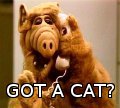
- Skąd: Chrzypsko Wielkie/Poznań
- Zarejestrowany: 2006-04-15
Re: Ati fglrx - niekończąca się opowieść
Mam radeona 9600 mobile.Instalowałem sterowniki od ati w trybie tekstowym wszystko poszło ok ale nadal w fglrxinfo widze:
Kod:
Xlib: extension "XFree86-DRI" missing on display ":0.0". display: :0.0 screen: 0 OpenGL vendor string: Mesa project: www.mesa3d.org OpenGL renderer string: Mesa GLX Indirect OpenGL version string: 1.2 (1.5 Mesa 6.4.2)
mój xorg.conf:
Kod:
# xorg.conf (Xorg X Window System server configuration file)
#
# This file was generated by dexconf, the Debian X Configuration tool, using
# values from the debconf database.
#
# Edit this file with caution, and see the xorg.conf manual page.
# (Type "man xorg.conf" at the shell prompt.)
#
# This file is automatically updated on xserver-xorg package upgrades *only*
# if it has not been modified since the last upgrade of the xserver-xorg
# package.
#
# If you have edited this file but would like it to be automatically updated
# again, run the following commands as root:
#
# cp /etc/X11/xorg.conf /etc/X11/xorg.conf.custom
# md5sum /etc/X11/xorg.conf >/var/lib/xfree86/xorg.conf.md5sum
# dpkg-reconfigure xserver-xorg
Section "ServerLayout"
Identifier "Default Layout"
Screen 0 "aticonfig-Screen[0]" 0 0
InputDevice "Generic Keyboard"
InputDevice "Configured Mouse"
EndSection
Section "Files"
# local font server
# if the local font server has problems, we can fall back on these
FontPath "unix/:7100"
FontPath "/usr/share/fonts/X11/misc"
FontPath "/usr/lib/X11/fonts/misc"
FontPath "/usr/share/fonts/X11/cyrillic"
FontPath "/usr/lib/X11/fonts/cyrillic"
FontPath "/usr/lib/X11/fonts/100dpi/:unscaled"
FontPath "/usr/lib/X11/fonts/75dpi/:unscaled"
FontPath "/usr/share/fonts/X11/Type1"
FontPath "/usr/lib/X11/fonts/Type1"
FontPath "/usr/share/fonts/X11/CID"
FontPath "/usr/lib/X11/fonts/CID"
FontPath "/usr/share/fonts/X11/100dpi"
FontPath "/usr/lib/X11/fonts/100dpi"
FontPath "/usr/share/fonts/X11/75dpi"
FontPath "/usr/lib/X11/fonts/75dpi"
EndSection
Section "Module"
Load "bitmap"
Load "dbe"
Load "ddc"
Load "dri"
Load "evdev"
Load "extmod"
Load "freetype"
Load "glx"
Load "int10"
Load "record"
Load "type1"
Load "vbe"
Load "fglrx"
EndSection
Section "InputDevice"
Identifier "Generic Keyboard"
Driver "keyboard"
Option "CoreKeyboard"
Option "XkbRules" "xorg"
Option "XkbModel" "pc105"
Option "XkbLayout" "pl"
EndSection
Section "InputDevice"
Identifier "Configured Mouse"
Driver "mouse"
Option "CorePointer"
Option "Device" "/dev/input/mice"
Option "Protocol" "ImPS/2"
Option "Emulate3Buttons" "true"
Option "ZAxisMapping" "4 5"
EndSection
Section "Monitor"
Identifier "aticonfig-Monitor[0]"
Option "VendorName" "ATI Proprietary Driver"
Option "ModelName" "Generic Autodetecting Monitor"
Option "DPMS" "true"
EndSection
Section "Device"
Identifier "aticonfig-Device[0]"
Driver "fglrx"
EndSection
Section "Screen"
Identifier "aticonfig-Screen[0]"
Device "aticonfig-Device[0]"
Monitor "aticonfig-Monitor[0]"
DefaultDepth 24
SubSection "Display"
Viewport 0 0
Depth 24
EndSubSection
EndSection
Section "DRI"
Mode 0666
EndSection
Section "Extensions"
Option "Composite" "Enable"
EndSection
moduł fglrx mam załadowany.Nie wiem już co zrobić pomocy!!
Offline
#13 2006-08-22 18:51:43
gosel - Nowy użytkownik
- gosel
- Nowy użytkownik
- Zarejestrowany: 2006-08-22
Re: Ati fglrx - niekończąca się opowieść
Mam podobną sytuację jak w poscie powyżej. Radeon9600, Xorg7.0, sterowniki ATI 8.27.10. Sterownik się kompiluje poprawnie, moduł się ładuje. Standardowo X'y uruchamiają się u mnie przez skrypt /etc/init.d/xdm. Zaglądam do fglrxinfo a tam Mesa Indirect. Zabijam xdm a przez to całe X'y. Uruchamiam z konsoli X'y przez startx. Patrzę w fglrx a tam już ATI Radeon9600.
pytanie: dlaczego tak się dzieje i jak to naprawić?
Offline
#14 2006-08-22 19:00:04
giegiel - 


 Członek DUG
Członek DUG
- giegiel
- Członek DUG




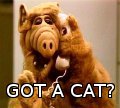
- Skąd: Chrzypsko Wielkie/Poznań
- Zarejestrowany: 2006-04-15
Re: Ati fglrx - niekończąca się opowieść
Jeżeli masz taką sekcje:
Kod:
Section "Extensions" Option "Composite" "Enable" EndSection
w xorg.config to ją zmaż u mnie ona była problemem ;) a co ja sie nagłowiłem ;) jak nie wyjdzie to zapodaj xorg.config
Offline
#15 2006-08-22 19:24:48
gosel - Nowy użytkownik
- gosel
- Nowy użytkownik
- Zarejestrowany: 2006-08-22
Re: Ati fglrx - niekończąca się opowieść
Mój xorg.conf
Ale nie w tym rzecz. Dlaczego gdy uruchamiam przez xdm jest Mesa a gdy przez startx jest ATI?
Offline
#16 2006-08-22 19:37:42
giegiel - 


 Członek DUG
Członek DUG
- giegiel
- Członek DUG




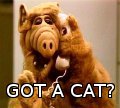
- Skąd: Chrzypsko Wielkie/Poznań
- Zarejestrowany: 2006-04-15
Re: Ati fglrx - niekończąca się opowieść
nie wiem :) nie doczytałem hehe może spróbuj zmienić na kdm ja mam i mi smiga ;)
Offline
#17 2006-08-22 19:59:18
gosel - Nowy użytkownik
- gosel
- Nowy użytkownik
- Zarejestrowany: 2006-08-22
Re: Ati fglrx - niekończąca się opowieść
na kdm śmiga, ale kdm jest wolny i brzydki i w ogóle. cale szczescie ze nie ma prawie zaleznosci...
Offline
#18 2006-08-22 22:28:35
korbol - 


 Członek DUG
Członek DUG
- korbol
- Członek DUG




- Zarejestrowany: 2005-04-29
Re: Ati fglrx - niekończąca się opowieść
Jezeli nie masz zainstalowanego kde to instalacja KDM zabiera bagtela ze 43 mb :]
Pozdrawiam
Offline
#19 2006-08-23 01:14:49
gosel - Nowy użytkownik
- gosel
- Nowy użytkownik
- Zarejestrowany: 2006-08-22
Re: Ati fglrx - niekończąca się opowieść
fakt. mialem kdebase zainstalowane. :]
Offline
