Nie jesteś zalogowany.
Jeśli nie posiadasz konta, zarejestruj je już teraz! Pozwoli Ci ono w pełni korzystać z naszego serwisu. Spamerom dziękujemy!
Ogłoszenie
Prosimy o pomoc dla małej Julki — przekaż 1% podatku na Fundacji Dzieciom zdazyć z Pomocą.
Więcej informacji na dug.net.pl/pomagamy/.
#1 2017-12-16 18:46:30
Reasum -  Użytkownik
Użytkownik
- Reasum
- Użytkownik


- Skąd: Zgorzelec
- Zarejestrowany: 2015-11-23
Nie można połączyć się z wifi - Debian 9.3
Witam. Mam drobny problem. Otóż zainstalowałem świeżo Debiana 9.3 i nie mogę połączyć się z siecią wifi. Karta sieciowa TP Link TL-WN721N. Oczywiście sterowniki są zainstalowane, karta jest wykryta, wykrywa mi moją sieć, ale nie może się połączyć. W wersji Live normalnie działa i łączy się. System jest świeżo zainstalowany. Nic w nim jeszcze nie robiłem ponieważ muszę najpierw połączyć się z internetem. Z góry dziękuję za pomoc.
Offline
#2 2017-12-16 18:48:59
arecki - 


 Użytkownik
Użytkownik
- arecki
- Użytkownik




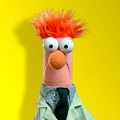
- Skąd: 44 Bronson Lane Hensonville
- Zarejestrowany: 2016-03-03
Re: Nie można połączyć się z wifi - Debian 9.3
To pokaż to w formie nadającej się do analizy.
Offline
#3 2017-12-16 18:51:40
Reasum -  Użytkownik
Użytkownik
- Reasum
- Użytkownik


- Skąd: Zgorzelec
- Zarejestrowany: 2015-11-23
Re: Nie można połączyć się z wifi - Debian 9.3
A dokładniej? Mam ograniczone możliwości, bo piszę z telefonu.
Offline
#4 2017-12-16 19:15:32
ilin - 






 Palacz
Palacz
- ilin
- Palacz









- Skąd: PRLu
- Zarejestrowany: 2006-05-03
Re: Nie można połączyć się z wifi - Debian 9.3
To odpal wersję live i pokaż co to za karta i sieć.
Offline
#5 2017-12-16 19:24:27
Jacekalex - 






 Podobno człowiek...;)
Podobno człowiek...;)
- Jacekalex
- Podobno człowiek...;)









- Skąd: /dev/random
- Zarejestrowany: 2008-01-07
Re: Nie można połączyć się z wifi - Debian 9.3
Reasum napisał(-a):
A dokładniej? Mam ograniczone możliwości, bo piszę z telefonu.
Jeżeli ten telefon ma internet, to zapnij go przez USB do kompa i udostępnij neta na Debiana.
Tu masz sposób na fona z Andkiem:
https://wiki.debian.org/Android_Tethering
Ze starej Nokii 6230i też się da neta udostępniać, ale ona obrabia tylko GPRS.
Ostatnio edytowany przez Jacekalex (2017-12-16 19:40:44)
W demokracji każdy naród ma taką władzę, na jaką zasługuje ;)
Si vis pacem para bellum ;) | Pozdrawiam :)
Offline
#6 2017-12-16 19:35:45
Reasum -  Użytkownik
Użytkownik
- Reasum
- Użytkownik


- Skąd: Zgorzelec
- Zarejestrowany: 2015-11-23
Re: Nie można połączyć się z wifi - Debian 9.3
Nie mam pojęcia dlaczego w wersji Live też nie chce się połączyć. Podłączyłem drugą radiówkę TP Link TL-WN725N i połączyło bez problemu. Nie łączy jednak z TL-WN721N. Nie mogę jednak zostawić tej karty sobie i muszę uruchomić tego 721. Wiem, że to brzmi bardzo nieprofesjonalnie, ale będę szczery - nie mam pojęcia i dosłownie potrzebuję pomocy "za rękę" :-( w tej chwili jestem online (z zainstalowanego systemu) ale nie na tej karcie, która musi działać. Na Jessie ta karta działała bez problemu.
Ostatnio edytowany przez Reasum (2017-12-16 19:39:32)
Offline
#7 2017-12-16 19:44:31
Jacekalex - 






 Podobno człowiek...;)
Podobno człowiek...;)
- Jacekalex
- Podobno człowiek...;)









- Skąd: /dev/random
- Zarejestrowany: 2008-01-07
Re: Nie można połączyć się z wifi - Debian 9.3
Pewnie firmware do karty brakuje.
TL-721N był w kilku wersjach, z z chipami Atherosa albo chyba Ralinka.
Sam mam TL-721N v3 z Atherosem, widoczna w systemie jako:
Kod:
Bus 002 Device 005: ID 0cf3:9271 Qualcomm Atheros Communications AR9271 802.11n
i bryka dosyć grzecznie, ale tą wersję w sklepach diabelnie trudno dostać ostatnio.
Zobacz na tym Debianie po uruchomieniu:
Kod:
dmesg | egrep -i 'firmware|ath|net|wireless'
Powinno pisać tam, jaki chip został znaleziony i jakiego pliku firmware potrzebuje.
Ostatnio edytowany przez Jacekalex (2017-12-16 19:46:59)
W demokracji każdy naród ma taką władzę, na jaką zasługuje ;)
Si vis pacem para bellum ;) | Pozdrawiam :)
Offline
#8 2017-12-16 19:52:59
Reasum -  Użytkownik
Użytkownik
- Reasum
- Użytkownik


- Skąd: Zgorzelec
- Zarejestrowany: 2015-11-23
Re: Nie można połączyć się z wifi - Debian 9.3
Kod:
oskar@res:~$ lsusb Bus 005 Device 002: ID 0bda:8179 Realtek Semiconductor Corp. RTL8188EUS 802.11n Wireless Network Adapter Bus 005 Device 003: ID 0cf3:9271 Atheros Communications, Inc. AR9271 802.11n Bus 005 Device 001: ID 1d6b:0002 Linux Foundation 2.0 root hub Bus 008 Device 001: ID 1d6b:0001 Linux Foundation 1.1 root hub Bus 007 Device 001: ID 1d6b:0001 Linux Foundation 1.1 root hub Bus 006 Device 001: ID 1d6b:0001 Linux Foundation 1.1 root hub Bus 004 Device 001: ID 1d6b:0002 Linux Foundation 2.0 root hub Bus 003 Device 001: ID 1d6b:0001 Linux Foundation 1.1 root hub Bus 002 Device 001: ID 1d6b:0001 Linux Foundation 1.1 root hub Bus 001 Device 002: ID 0000:0538 Bus 001 Device 001: ID 1d6b:0001 Linux Foundation 1.1 root hub
Kod:
dmesg | egrep -i 'firmware|ath|net|wireless' [ 0.140402] NET: Registered protocol family 16 [ 0.213934] ACPI: [Firmware Bug]: BIOS _OSI(Linux) query ignored [ 0.437752] acpi PNP0A03:00: [Firmware Info]: MMCONFIG for domain 0000 [bus 00-3f] only partially covers this bridge [ 0.586705] NET: Registered protocol family 2 [ 0.587047] NET: Registered protocol family 1 [ 1.003219] audit: initializing netlink subsys (disabled) [ 1.446964] NET: Registered protocol family 10 [ 1.447230] NET: Registered protocol family 17 [ 1.447481] microcode: Microcode Update Driver: v2.01 <tigran@aivazian.fsnet.co.uk>, Peter Oruba [ 1.495063] e1000e: Intel(R) PRO/1000 Network Driver - 3.2.6-k [ 1.698553] e1000e 0000:00:19.0 eth0: Intel(R) PRO/1000 Network Connection [ 6.174474] ip_tables: (C) 2000-2006 Netfilter Core Team [ 18.858754] IPv6: ADDRCONF(NETDEV_UP): enp0s25: link is not ready [ 19.064234] IPv6: ADDRCONF(NETDEV_UP): enp0s25: link is not ready [ 19.097148] IPv6: ADDRCONF(NETDEV_UP): wlx98ded011ae11: link is not ready [ 19.157956] r8188eu 5-2:1.0: firmware: direct-loading firmware rtlwifi/rtl8188eufw.bin [ 19.904189] IPv6: ADDRCONF(NETDEV_UP): wlx98ded011ae11: link is not ready [ 20.011532] IPv6: ADDRCONF(NETDEV_UP): wlx98ded011ae11: link is not ready [ 20.792365] IPv6: ADDRCONF(NETDEV_UP): wlx98ded011ae11: link is not ready [ 20.900079] IPv6: ADDRCONF(NETDEV_UP): wlx98ded011ae11: link is not ready [ 22.009431] IPv6: ADDRCONF(NETDEV_UP): wlx98ded011ae11: link is not ready [ 22.123865] IPv6: ADDRCONF(NETDEV_UP): wlx98ded011ae11: link is not ready [ 23.511499] IPv6: ADDRCONF(NETDEV_UP): wlx98ded011ae11: link is not ready [ 23.657512] IPv6: ADDRCONF(NETDEV_UP): wlx98ded011ae11: link is not ready [ 25.044923] IPv6: ADDRCONF(NETDEV_UP): wlx98ded011ae11: link is not ready [ 25.158936] IPv6: ADDRCONF(NETDEV_UP): wlx98ded011ae11: link is not ready [ 26.552198] IPv6: ADDRCONF(NETDEV_UP): wlx98ded011ae11: link is not ready [ 26.666674] IPv6: ADDRCONF(NETDEV_UP): wlx98ded011ae11: link is not ready [ 28.056300] IPv6: ADDRCONF(NETDEV_UP): wlx98ded011ae11: link is not ready [ 28.170858] IPv6: ADDRCONF(NETDEV_UP): wlx98ded011ae11: link is not ready [ 29.547850] IPv6: ADDRCONF(NETDEV_UP): wlx98ded011ae11: link is not ready [ 29.662546] IPv6: ADDRCONF(NETDEV_UP): wlx98ded011ae11: link is not ready [ 31.048063] IPv6: ADDRCONF(NETDEV_UP): wlx98ded011ae11: link is not ready [ 31.163102] IPv6: ADDRCONF(NETDEV_UP): wlx98ded011ae11: link is not ready [ 32.565252] IPv6: ADDRCONF(NETDEV_UP): wlx98ded011ae11: link is not ready [ 32.679934] IPv6: ADDRCONF(NETDEV_UP): wlx98ded011ae11: link is not ready [ 34.072539] IPv6: ADDRCONF(NETDEV_UP): wlx98ded011ae11: link is not ready [ 34.213579] IPv6: ADDRCONF(NETDEV_UP): wlx98ded011ae11: link is not ready [ 35.603518] IPv6: ADDRCONF(NETDEV_UP): wlx98ded011ae11: link is not ready [ 35.717864] IPv6: ADDRCONF(NETDEV_UP): wlx98ded011ae11: link is not ready [ 37.107657] IPv6: ADDRCONF(NETDEV_UP): wlx98ded011ae11: link is not ready [ 37.221281] IPv6: ADDRCONF(NETDEV_UP): wlx98ded011ae11: link is not ready [ 38.587705] IPv6: ADDRCONF(NETDEV_UP): wlx98ded011ae11: link is not ready [ 38.703245] IPv6: ADDRCONF(NETDEV_UP): wlx98ded011ae11: link is not ready [ 40.091540] IPv6: ADDRCONF(NETDEV_UP): wlx98ded011ae11: link is not ready [ 40.237356] IPv6: ADDRCONF(NETDEV_UP): wlx98ded011ae11: link is not ready [ 41.616230] IPv6: ADDRCONF(NETDEV_UP): wlx98ded011ae11: link is not ready [ 41.731433] IPv6: ADDRCONF(NETDEV_UP): wlx98ded011ae11: link is not ready [ 43.122462] IPv6: ADDRCONF(NETDEV_UP): wlx98ded011ae11: link is not ready [ 43.238663] IPv6: ADDRCONF(NETDEV_UP): wlx98ded011ae11: link is not ready [ 44.633162] IPv6: ADDRCONF(NETDEV_UP): wlx98ded011ae11: link is not ready [ 44.747850] IPv6: ADDRCONF(NETDEV_UP): wlx98ded011ae11: link is not ready [ 46.104265] IPv6: ADDRCONF(NETDEV_UP): wlx98ded011ae11: link is not ready [ 46.227068] IPv6: ADDRCONF(NETDEV_UP): wlx98ded011ae11: link is not ready [ 47.622239] IPv6: ADDRCONF(NETDEV_UP): wlx98ded011ae11: link is not ready [ 47.740930] IPv6: ADDRCONF(NETDEV_UP): wlx98ded011ae11: link is not ready [ 49.136418] IPv6: ADDRCONF(NETDEV_UP): wlx98ded011ae11: link is not ready [ 49.253994] IPv6: ADDRCONF(NETDEV_UP): wlx98ded011ae11: link is not ready [ 50.645838] IPv6: ADDRCONF(NETDEV_UP): wlx98ded011ae11: link is not ready [ 50.762408] IPv6: ADDRCONF(NETDEV_UP): wlx98ded011ae11: link is not ready [ 52.148601] IPv6: ADDRCONF(NETDEV_UP): wlx98ded011ae11: link is not ready [ 52.267441] IPv6: ADDRCONF(NETDEV_UP): wlx98ded011ae11: link is not ready [ 53.656871] IPv6: ADDRCONF(NETDEV_UP): wlx98ded011ae11: link is not ready [ 53.774188] IPv6: ADDRCONF(NETDEV_UP): wlx98ded011ae11: link is not ready [ 55.129721] IPv6: ADDRCONF(NETDEV_UP): wlx98ded011ae11: link is not ready [ 55.250473] IPv6: ADDRCONF(NETDEV_UP): wlx98ded011ae11: link is not ready [ 56.634148] IPv6: ADDRCONF(NETDEV_UP): wlx98ded011ae11: link is not ready [ 56.785229] IPv6: ADDRCONF(NETDEV_UP): wlx98ded011ae11: link is not ready [ 58.177492] IPv6: ADDRCONF(NETDEV_UP): wlx98ded011ae11: link is not ready [ 58.295350] IPv6: ADDRCONF(NETDEV_UP): wlx98ded011ae11: link is not ready [ 59.692162] IPv6: ADDRCONF(NETDEV_UP): wlx98ded011ae11: link is not ready [ 59.807714] IPv6: ADDRCONF(NETDEV_UP): wlx98ded011ae11: link is not ready [ 61.185428] IPv6: ADDRCONF(NETDEV_UP): wlx98ded011ae11: link is not ready [ 61.305244] IPv6: ADDRCONF(NETDEV_UP): wlx98ded011ae11: link is not ready [ 62.691441] IPv6: ADDRCONF(NETDEV_UP): wlx98ded011ae11: link is not ready [ 62.838025] IPv6: ADDRCONF(NETDEV_UP): wlx98ded011ae11: link is not ready [ 64.237445] IPv6: ADDRCONF(NETDEV_UP): wlx98ded011ae11: link is not ready [ 64.354538] IPv6: ADDRCONF(NETDEV_UP): wlx98ded011ae11: link is not ready [ 65.713345] IPv6: ADDRCONF(NETDEV_UP): wlx98ded011ae11: link is not ready [ 65.855129] IPv6: ADDRCONF(NETDEV_UP): wlx98ded011ae11: link is not ready [ 67.252770] IPv6: ADDRCONF(NETDEV_UP): wlx98ded011ae11: link is not ready [ 67.408548] IPv6: ADDRCONF(NETDEV_UP): wlx98ded011ae11: link is not ready [ 68.804772] IPv6: ADDRCONF(NETDEV_UP): wlx98ded011ae11: link is not ready [ 68.950531] IPv6: ADDRCONF(NETDEV_UP): wlx98ded011ae11: link is not ready [ 70.296690] IPv6: ADDRCONF(NETDEV_UP): wlx98ded011ae11: link is not ready [ 71.848772] IPv6: ADDRCONF(NETDEV_UP): wlx98ded011ae11: link is not ready [ 72.009263] IPv6: ADDRCONF(NETDEV_UP): wlx98ded011ae11: link is not ready [ 73.392262] IPv6: ADDRCONF(NETDEV_UP): wlx98ded011ae11: link is not ready [ 73.552672] IPv6: ADDRCONF(NETDEV_UP): wlx98ded011ae11: link is not ready [ 74.954121] IPv6: ADDRCONF(NETDEV_UP): wlx98ded011ae11: link is not ready [ 75.097619] IPv6: ADDRCONF(NETDEV_UP): wlx98ded011ae11: link is not ready [ 76.492277] IPv6: ADDRCONF(NETDEV_UP): wlx98ded011ae11: link is not ready [ 76.605793] IPv6: ADDRCONF(NETDEV_UP): wlx98ded011ae11: link is not ready [ 77.995897] IPv6: ADDRCONF(NETDEV_UP): wlx98ded011ae11: link is not ready [ 79.510393] IPv6: ADDRCONF(NETDEV_UP): wlx98ded011ae11: link is not ready [ 79.624130] IPv6: ADDRCONF(NETDEV_UP): wlx98ded011ae11: link is not ready [ 81.000659] IPv6: ADDRCONF(NETDEV_UP): wlx98ded011ae11: link is not ready [ 81.144776] IPv6: ADDRCONF(NETDEV_UP): wlx98ded011ae11: link is not ready [ 82.531896] IPv6: ADDRCONF(NETDEV_UP): wlx98ded011ae11: link is not ready [ 82.647369] IPv6: ADDRCONF(NETDEV_UP): wlx98ded011ae11: link is not ready [ 84.039683] IPv6: ADDRCONF(NETDEV_UP): wlx98ded011ae11: link is not ready [ 84.157572] IPv6: ADDRCONF(NETDEV_UP): wlx98ded011ae11: link is not ready [ 85.543835] IPv6: ADDRCONF(NETDEV_UP): wlx98ded011ae11: link is not ready [ 85.693531] IPv6: ADDRCONF(NETDEV_UP): wlx98ded011ae11: link is not ready [ 87.083691] IPv6: ADDRCONF(NETDEV_UP): wlx98ded011ae11: link is not ready [ 87.232872] IPv6: ADDRCONF(NETDEV_UP): wlx98ded011ae11: link is not ready [ 88.613816] IPv6: ADDRCONF(NETDEV_UP): wlx98ded011ae11: link is not ready [ 88.765737] IPv6: ADDRCONF(NETDEV_UP): wlx98ded011ae11: link is not ready [ 90.147551] IPv6: ADDRCONF(NETDEV_UP): wlx98ded011ae11: link is not ready [ 90.305489] IPv6: ADDRCONF(NETDEV_UP): wlx98ded011ae11: link is not ready [ 91.684253] IPv6: ADDRCONF(NETDEV_UP): wlx98ded011ae11: link is not ready [ 91.828969] IPv6: ADDRCONF(NETDEV_UP): wlx98ded011ae11: link is not ready [ 93.211521] IPv6: ADDRCONF(NETDEV_UP): wlx98ded011ae11: link is not ready [ 93.361495] IPv6: ADDRCONF(NETDEV_UP): wlx98ded011ae11: link is not ready [ 94.743654] IPv6: ADDRCONF(NETDEV_UP): wlx98ded011ae11: link is not ready [ 94.859618] IPv6: ADDRCONF(NETDEV_UP): wlx98ded011ae11: link is not ready [ 96.144978] IPv6: ADDRCONF(NETDEV_UP): wlx98ded011ae11: link is not ready [ 96.303473] IPv6: ADDRCONF(NETDEV_UP): wlx98ded011ae11: link is not ready [ 97.656201] IPv6: ADDRCONF(NETDEV_UP): wlx98ded011ae11: link is not ready [ 97.810059] IPv6: ADDRCONF(NETDEV_UP): wlx98ded011ae11: link is not ready [ 99.197961] IPv6: ADDRCONF(NETDEV_UP): wlx98ded011ae11: link is not ready [ 99.314421] IPv6: ADDRCONF(NETDEV_UP): wlx98ded011ae11: link is not ready [ 100.691560] IPv6: ADDRCONF(NETDEV_UP): wlx98ded011ae11: link is not ready [ 100.850024] IPv6: ADDRCONF(NETDEV_UP): wlx98ded011ae11: link is not ready [ 102.228791] IPv6: ADDRCONF(NETDEV_UP): wlx98ded011ae11: link is not ready [ 102.378362] IPv6: ADDRCONF(NETDEV_UP): wlx98ded011ae11: link is not ready [ 103.771916] IPv6: ADDRCONF(NETDEV_UP): wlx98ded011ae11: link is not ready [ 103.891463] IPv6: ADDRCONF(NETDEV_UP): wlx98ded011ae11: link is not ready [ 105.275913] IPv6: ADDRCONF(NETDEV_UP): wlx98ded011ae11: link is not ready [ 105.393638] IPv6: ADDRCONF(NETDEV_UP): wlx98ded011ae11: link is not ready [ 106.773044] IPv6: ADDRCONF(NETDEV_UP): wlx98ded011ae11: link is not ready [ 106.924291] IPv6: ADDRCONF(NETDEV_UP): wlx98ded011ae11: link is not ready [ 108.275543] IPv6: ADDRCONF(NETDEV_UP): wlx98ded011ae11: link is not ready [ 108.425461] IPv6: ADDRCONF(NETDEV_UP): wlx98ded011ae11: link is not ready [ 109.680977] IPv6: ADDRCONF(NETDEV_UP): wlx98ded011ae11: link is not ready [ 109.845208] IPv6: ADDRCONF(NETDEV_UP): wlx98ded011ae11: link is not ready [ 111.192049] IPv6: ADDRCONF(NETDEV_UP): wlx98ded011ae11: link is not ready [ 111.309217] IPv6: ADDRCONF(NETDEV_UP): wlx98ded011ae11: link is not ready [ 112.695486] IPv6: ADDRCONF(NETDEV_UP): wlx98ded011ae11: link is not ready [ 112.838241] IPv6: ADDRCONF(NETDEV_UP): wlx98ded011ae11: link is not ready [ 114.223311] IPv6: ADDRCONF(NETDEV_UP): wlx98ded011ae11: link is not ready [ 114.341077] IPv6: ADDRCONF(NETDEV_UP): wlx98ded011ae11: link is not ready [ 115.728113] IPv6: ADDRCONF(NETDEV_UP): wlx98ded011ae11: link is not ready [ 115.879855] IPv6: ADDRCONF(NETDEV_UP): wlx98ded011ae11: link is not ready [ 117.267859] IPv6: ADDRCONF(NETDEV_UP): wlx98ded011ae11: link is not ready [ 117.430679] IPv6: ADDRCONF(NETDEV_UP): wlx98ded011ae11: link is not ready [ 118.818178] IPv6: ADDRCONF(NETDEV_UP): wlx98ded011ae11: link is not ready [ 118.933809] IPv6: ADDRCONF(NETDEV_UP): wlx98ded011ae11: link is not ready [ 120.320269] IPv6: ADDRCONF(NETDEV_UP): wlx98ded011ae11: link is not ready [ 120.469791] IPv6: ADDRCONF(NETDEV_UP): wlx98ded011ae11: link is not ready [ 121.855297] IPv6: ADDRCONF(NETDEV_UP): wlx98ded011ae11: link is not ready [ 121.972791] IPv6: ADDRCONF(NETDEV_UP): wlx98ded011ae11: link is not ready [ 123.356737] IPv6: ADDRCONF(NETDEV_UP): wlx98ded011ae11: link is not ready [ 123.504518] IPv6: ADDRCONF(NETDEV_UP): wlx98ded011ae11: link is not ready [ 124.885773] IPv6: ADDRCONF(NETDEV_UP): wlx98ded011ae11: link is not ready [ 125.033538] IPv6: ADDRCONF(NETDEV_UP): wlx98ded011ae11: link is not ready [ 126.420081] IPv6: ADDRCONF(NETDEV_UP): wlx98ded011ae11: link is not ready [ 126.540241] IPv6: ADDRCONF(NETDEV_UP): wlx98ded011ae11: link is not ready [ 127.920352] IPv6: ADDRCONF(NETDEV_UP): wlx98ded011ae11: link is not ready [ 128.037632] IPv6: ADDRCONF(NETDEV_UP): wlx98ded011ae11: link is not ready [ 129.423643] IPv6: ADDRCONF(NETDEV_UP): wlx98ded011ae11: link is not ready [ 129.584209] IPv6: ADDRCONF(NETDEV_UP): wlx98ded011ae11: link is not ready [ 130.966295] IPv6: ADDRCONF(NETDEV_UP): wlx98ded011ae11: link is not ready [ 131.120167] IPv6: ADDRCONF(NETDEV_UP): wlx98ded011ae11: link is not ready [ 132.473251] IPv6: ADDRCONF(NETDEV_UP): wlx98ded011ae11: link is not ready [ 132.588175] IPv6: ADDRCONF(NETDEV_UP): wlx98ded011ae11: link is not ready [ 133.963494] IPv6: ADDRCONF(NETDEV_UP): wlx98ded011ae11: link is not ready [ 134.083209] IPv6: ADDRCONF(NETDEV_UP): wlx98ded011ae11: link is not ready [ 136.766434] IPv6: ADDRCONF(NETDEV_CHANGE): wlx98ded011ae11: link becomes ready [ 143.492233] IPv6: ADDRCONF(NETDEV_UP): wlx98ded011ae11: link is not ready [ 143.604648] IPv6: ADDRCONF(NETDEV_UP): wlx98ded011ae11: link is not ready [ 147.110032] IPv6: ADDRCONF(NETDEV_UP): wlx98ded011ae11: link is not ready [ 156.091587] IPv6: ADDRCONF(NETDEV_CHANGE): wlx98ded011ae11: link becomes ready [ 348.192965] usb 5-1: Manufacturer: ATHEROS [ 348.300532] usb 5-1: ath9k_htc: Firmware ath9k_htc/htc_9271-1.4.0.fw requested [ 348.301127] usbcore: registered new interface driver ath9k_htc [ 348.331043] usb 5-1: firmware: direct-loading firmware ath9k_htc/htc_9271-1.4.0.fw [ 348.617593] usb 5-1: ath9k_htc: Transferred FW: ath9k_htc/htc_9271-1.4.0.fw, size: 51008 [ 348.869844] ath9k_htc 5-1:1.0: ath9k_htc: HTC initialized with 33 credits [ 349.138977] ath9k_htc 5-1:1.0: ath9k_htc: FW Version: 1.4 [ 349.138980] ath9k_htc 5-1:1.0: FW RMW support: On [ 349.138983] ath: EEPROM regdomain: 0x809c [ 349.138984] ath: EEPROM indicates we should expect a country code [ 349.138986] ath: doing EEPROM country->regdmn map search [ 349.138987] ath: country maps to regdmn code: 0x52 [ 349.138989] ath: Country alpha2 being used: CN [ 349.138990] ath: Regpair used: 0x52 [ 349.184594] ieee80211 phy0: Atheros AR9271 Rev:1 [ 349.188831] ath9k_htc 5-1:1.0 wlx90f652104a12: renamed from wlan0 [ 349.218913] IPv6: ADDRCONF(NETDEV_UP): wlx90f652104a12: link is not ready [ 349.411580] IPv6: ADDRCONF(NETDEV_UP): wlx90f652104a12: link is not ready [ 349.658462] IPv6: ADDRCONF(NETDEV_UP): wlx90f652104a12: link is not ready [ 349.721047] IPv6: ADDRCONF(NETDEV_UP): wlx90f652104a12: link is not ready
Tylko w obu przypadkach pokazuje teraz obie karty (podłączyłem 721 do drugiego USB, żeby sprawdzić wyniki)
Ostatnio edytowany przez Reasum (2017-12-16 19:54:23)
Offline
#9 2017-12-16 20:08:35
Jacekalex - 






 Podobno człowiek...;)
Podobno człowiek...;)
- Jacekalex
- Podobno człowiek...;)









- Skąd: /dev/random
- Zarejestrowany: 2008-01-07
Re: Nie można połączyć się z wifi - Debian 9.3
Kod:
[ 348.192965] usb 5-1: Manufacturer: ATHEROS [ 348.300532] usb 5-1: ath9k_htc: Firmware ath9k_htc/htc_9271-1.4.0.fw requested [ 348.301127] usbcore: registered new interface driver ath9k_htc [ 348.331043] usb 5-1: firmware: direct-loading firmware ath9k_htc/htc_9271-1.4.0.fw [ 348.617593] usb 5-1: ath9k_htc: Transferred FW: ath9k_htc/htc_9271-1.4.0.fw, size: 51008 [ 348.869844] ath9k_htc 5-1:1.0: ath9k_htc: HTC initialized with 33 credits [ 349.138977] ath9k_htc 5-1:1.0: ath9k_htc: FW Version: 1.4
Jak widać, sterownik załadowany, firmware załadowane.
To co tam może bruździć?
Może Network-manager się obraził tym razem na ster ath9k_htc (jeden z najlepszych sterów w Linuxie)?
Pokaż wyniki:
Kod:
ifconfig wlx98ded011ae11
Kod:
iw list
Ostatnio edytowany przez Jacekalex (2017-12-16 20:12:23)
W demokracji każdy naród ma taką władzę, na jaką zasługuje ;)
Si vis pacem para bellum ;) | Pozdrawiam :)
Offline
#10 2017-12-16 20:13:19
Reasum -  Użytkownik
Użytkownik
- Reasum
- Użytkownik


- Skąd: Zgorzelec
- Zarejestrowany: 2015-11-23
Re: Nie można połączyć się z wifi - Debian 9.3
Na Jessie'm karta ta śmigała bez problemu. Dzisiaj jeszcze wcześniej na Windzie też. Ze względu na brak możliwości podłączenia się kablem do komputera system instalowałem ze zintegrowanymi non-free, właśnie po to, żeby działało od razu. I sterowniki są, system widzi kartę, karta widzi sieci tylko się połączyć nie chce :(
Kod:
ifconfig wlx98ded011ae11
wlx98ded011ae11: flags=4163<UP,BROADCAST,RUNNING,MULTICAST> mtu 1500
inet 192.168.0.105 netmask 255.255.255.0 broadcast 192.168.0.255
inet6 fe80::7bd2:820a:549e:885f prefixlen 64 scopeid 0x20<link>
ether 98:de:d0:11:ae:11 txqueuelen 1000 (Ethernet)
RX packets 75434 bytes 108692624 (103.6 MiB)
RX errors 0 dropped 390 overruns 0 frame 0
TX packets 43678 bytes 4836337 (4.6 MiB)
TX errors 0 dropped 2 overruns 0 carrier 0 collisions 0Kod:
iw list
Wiphy phy0
max # scan SSIDs: 4
max scan IEs length: 2257 bytes
max # sched scan SSIDs: 0
max # match sets: 0
max # scan plans: 1
max scan plan interval: -1
max scan plan iterations: 0
Retry short limit: 7
Retry long limit: 4
Coverage class: 0 (up to 0m)
Device supports RSN-IBSS.
Device supports T-DLS.
Supported Ciphers:
* WEP40 (00-0f-ac:1)
* WEP104 (00-0f-ac:5)
* TKIP (00-0f-ac:2)
* CCMP-128 (00-0f-ac:4)
* CCMP-256 (00-0f-ac:10)
* GCMP-128 (00-0f-ac:8)
* GCMP-256 (00-0f-ac:9)
* CMAC (00-0f-ac:6)
* CMAC-256 (00-0f-ac:13)
* GMAC-128 (00-0f-ac:11)
* GMAC-256 (00-0f-ac:12)
Available Antennas: TX 0x1 RX 0x1
Configured Antennas: TX 0x1 RX 0x1
Supported interface modes:
* IBSS
* managed
* AP
* AP/VLAN
* monitor
* mesh point
* P2P-client
* P2P-GO
* outside context of a BSS
Band 1:
Capabilities: 0x116e
HT20/HT40
SM Power Save disabled
RX HT20 SGI
RX HT40 SGI
RX STBC 1-stream
Max AMSDU length: 3839 bytes
DSSS/CCK HT40
Maximum RX AMPDU length 65535 bytes (exponent: 0x003)
Minimum RX AMPDU time spacing: 8 usec (0x06)
HT TX/RX MCS rate indexes supported: 0-7
Bitrates (non-HT):
* 1.0 Mbps
* 2.0 Mbps (short preamble supported)
* 5.5 Mbps (short preamble supported)
* 11.0 Mbps (short preamble supported)
* 6.0 Mbps
* 9.0 Mbps
* 12.0 Mbps
* 18.0 Mbps
* 24.0 Mbps
* 36.0 Mbps
* 48.0 Mbps
* 54.0 Mbps
Frequencies:
* 2412 MHz [1] (20.0 dBm)
* 2417 MHz [2] (20.0 dBm)
* 2422 MHz [3] (20.0 dBm)
* 2427 MHz [4] (20.0 dBm)
* 2432 MHz [5] (20.0 dBm)
* 2437 MHz [6] (20.0 dBm)
* 2442 MHz [7] (20.0 dBm)
* 2447 MHz [8] (20.0 dBm)
* 2452 MHz [9] (20.0 dBm)
* 2457 MHz [10] (20.0 dBm)
* 2462 MHz [11] (20.0 dBm)
* 2467 MHz [12] (20.0 dBm)
* 2472 MHz [13] (20.0 dBm)
* 2484 MHz [14] (disabled)
Supported commands:
* new_interface
* set_interface
* new_key
* start_ap
* new_station
* new_mpath
* set_mesh_config
* set_bss
* authenticate
* associate
* deauthenticate
* disassociate
* join_ibss
* join_mesh
* remain_on_channel
* set_tx_bitrate_mask
* frame
* frame_wait_cancel
* set_wiphy_netns
* set_channel
* set_wds_peer
* tdls_mgmt
* tdls_oper
* probe_client
* set_noack_map
* register_beacons
* start_p2p_device
* set_mcast_rate
* channel_switch
* set_qos_map
* connect
* disconnect
Supported TX frame types:
* IBSS: 0x00 0x10 0x20 0x30 0x40 0x50 0x60 0x70 0x80 0x90 0xa0 0xb0 0xc0 0xd0 0xe0 0xf0
* managed: 0x00 0x10 0x20 0x30 0x40 0x50 0x60 0x70 0x80 0x90 0xa0 0xb0 0xc0 0xd0 0xe0 0xf0
* AP: 0x00 0x10 0x20 0x30 0x40 0x50 0x60 0x70 0x80 0x90 0xa0 0xb0 0xc0 0xd0 0xe0 0xf0
* AP/VLAN: 0x00 0x10 0x20 0x30 0x40 0x50 0x60 0x70 0x80 0x90 0xa0 0xb0 0xc0 0xd0 0xe0 0xf0
* mesh point: 0x00 0x10 0x20 0x30 0x40 0x50 0x60 0x70 0x80 0x90 0xa0 0xb0 0xc0 0xd0 0xe0 0xf0
* P2P-client: 0x00 0x10 0x20 0x30 0x40 0x50 0x60 0x70 0x80 0x90 0xa0 0xb0 0xc0 0xd0 0xe0 0xf0
* P2P-GO: 0x00 0x10 0x20 0x30 0x40 0x50 0x60 0x70 0x80 0x90 0xa0 0xb0 0xc0 0xd0 0xe0 0xf0
* P2P-device: 0x00 0x10 0x20 0x30 0x40 0x50 0x60 0x70 0x80 0x90 0xa0 0xb0 0xc0 0xd0 0xe0 0xf0
Supported RX frame types:
* IBSS: 0x40 0xb0 0xc0 0xd0
* managed: 0x40 0xd0
* AP: 0x00 0x20 0x40 0xa0 0xb0 0xc0 0xd0
* AP/VLAN: 0x00 0x20 0x40 0xa0 0xb0 0xc0 0xd0
* mesh point: 0xb0 0xc0 0xd0
* P2P-client: 0x40 0xd0
* P2P-GO: 0x00 0x20 0x40 0xa0 0xb0 0xc0 0xd0
* P2P-device: 0x40 0xd0
software interface modes (can always be added):
* AP/VLAN
* monitor
valid interface combinations:
* #{ managed, P2P-client } <= 2, #{ AP, mesh point, P2P-GO } <= 2,
total <= 2, #channels <= 1
HT Capability overrides:
* MCS: ff ff ff ff ff ff ff ff ff ff
* maximum A-MSDU length
* supported channel width
* short GI for 40 MHz
* max A-MPDU length exponent
* min MPDU start spacing
Device supports TX status socket option.
Device supports HT-IBSS.
Device supports SAE with AUTHENTICATE command
Device supports low priority scan.
Device supports scan flush.
Device supports AP scan.
Device supports per-vif TX power setting
Driver supports full state transitions for AP/GO clients
Driver supports a userspace MPM
Device supports configuring vdev MAC-addr on create.Ostatnio edytowany przez Reasum (2017-12-16 20:16:23)
Offline
#11 2017-12-16 21:53:29
Jacekalex - 






 Podobno człowiek...;)
Podobno człowiek...;)
- Jacekalex
- Podobno człowiek...;)









- Skąd: /dev/random
- Zarejestrowany: 2008-01-07
Re: Nie można połączyć się z wifi - Debian 9.3
Wygląda na to, ze wszystko masz prawidłowo ustawione:
Kod:
inet 192.168.0.105 netmask 255.255.255.0 broadcast 192.168.0.255
Jeżeli karta dostała adres z dhcp routera, to znaczy, ze złapała połączenie.
Zobacz może dwa testy:
Kod:
ping -c3 192.168.0.1
Kod:
ping -c3 8.8.8.8
Pokaż też:
Kod:
cat /etc/resolv.conf
Ostatnio edytowany przez Jacekalex (2017-12-16 21:55:01)
W demokracji każdy naród ma taką władzę, na jaką zasługuje ;)
Si vis pacem para bellum ;) | Pozdrawiam :)
Offline
#12 2017-12-16 22:32:52
Reasum -  Użytkownik
Użytkownik
- Reasum
- Użytkownik


- Skąd: Zgorzelec
- Zarejestrowany: 2015-11-23
Re: Nie można połączyć się z wifi - Debian 9.3
Kod:
ping -c3 192.168.0.1 PING 192.168.0.1 (192.168.0.1): 56 data bytes ping: sending packet: Sieć jest niedostępna ping -c3 8.8.8.8 PING 8.8.8.8 (8.8.8.8): 56 data bytes ping: sending packet: Sieć jest niedostępna cat /etc/resolv.conf # Generated by NetworkManager
efekt po odłączeniu działającej 725, żeby przetestować niedziałającą 721
Offline
#13 2017-12-16 22:41:16
Jacekalex - 






 Podobno człowiek...;)
Podobno człowiek...;)
- Jacekalex
- Podobno człowiek...;)









- Skąd: /dev/random
- Zarejestrowany: 2008-01-07
Re: Nie można połączyć się z wifi - Debian 9.3
Jeżeli sieć jest niedostępna, to skąd się wziął prawidłowy adres karty wifi?
Network-manager swoim zwyczajem nie ustawił DNSów, to dosyć częsty błąd.
W dodatku połączenie jest blokowane w systemie i tylko na jednej z dwóch kart,
na drugiej chodzi.
Co najmniej bardzo dziwna sprawa.
Pokaz wynik polecenia:
Kod:
ip r s
PS.
Jak rozumiem, karta TL-721N na jakimś innym systemie albo komputerze działa normalnie?
Ostatnio edytowany przez Jacekalex (2017-12-16 22:42:56)
W demokracji każdy naród ma taką władzę, na jaką zasługuje ;)
Si vis pacem para bellum ;) | Pozdrawiam :)
Offline
#14 2017-12-16 22:54:01
Reasum -  Użytkownik
Użytkownik
- Reasum
- Użytkownik


- Skąd: Zgorzelec
- Zarejestrowany: 2015-11-23
Re: Nie można połączyć się z wifi - Debian 9.3
Kod:
ip r s default via 192.168.0.1 dev wlx98ded011ae11 proto static metric 600 169.254.0.0/16 dev wlx98ded011ae11 scope link metric 1000 192.168.0.0/24 dev wlx98ded011ae11 proto kernel scope link src 192.168.0.105 metric 600
Ale to podejrzewam, że z tej działającej. Po wyciągnięciu działającej karty ip r s nie zwraca nic
Zgadza się. Na innym komputerze (czy Debian Jessie czy Windows) działa w 100%.
Ostatnio edytowany przez Reasum (2017-12-16 22:56:17)
Offline
#15 2017-12-16 23:01:56
Jacekalex - 






 Podobno człowiek...;)
Podobno człowiek...;)
- Jacekalex
- Podobno człowiek...;)









- Skąd: /dev/random
- Zarejestrowany: 2008-01-07
Re: Nie można połączyć się z wifi - Debian 9.3
Kod:
169.254.0.0/16 dev wlx98ded011ae11 scope link metric 1000
ta trasa jest dziwna i niepotrzebna, ale mimo niej routing do 192.168.0.1 też się prawidłowo ustawia.
Jeżeli tutaj inna karta chodzi, TL-721N na innych kompach chodzi, to w grę wchodzi tylko walnięty sterownik w tym konkretnym kernelu.
Radziłbym spróbować inne jajo, np Aptosida, lub inną wersję z głównego repozytorium.
W demokracji każdy naród ma taką władzę, na jaką zasługuje ;)
Si vis pacem para bellum ;) | Pozdrawiam :)
Offline
#16 2017-12-16 23:04:08
Reasum -  Użytkownik
Użytkownik
- Reasum
- Użytkownik


- Skąd: Zgorzelec
- Zarejestrowany: 2015-11-23
Re: Nie można połączyć się z wifi - Debian 9.3
Sprawdzę, ale to już jutro. Dam znać co wyszło.
Wybaczcie, że dopiero teraz, ale nie miałem wcześniej czasu. Przetestowałem chyba wszystkie możliwe wersje Stretcha. Od 9.0 do 9.3 w wersjach 32bit i 64bit. KDE, Gnome, XFCE, Cinnamon (pozostałych nie miałem już "siły" testować). We wszystkich przypadkach jest dokładnie to samo. Podejrzewam, że chyba na prawdę muszą być uwalone sterowniki do TL-WN721N. Na każdym było dokładnie to samo. Karta "działała" system ją widział, widoczne sieci WI-FI i w żadnym przypadku nie chce się połączyć z siecią. Kupiłem 725 i wszystko działa. Gdyby ktoś miał 721 i dał znać, czy mu działa czy nie to będę wdzięczny. Może moja karta po prostu zaczyna szwankować? Ale nawet dzisiaj pod windą działa sprawnie...
Ostatnio edytowany przez Reasum (2017-12-22 16:41:26)
Offline
#17 2017-12-31 18:30:52
mariusz.klab - Użytkownik
- mariusz.klab
- Użytkownik
- Zarejestrowany: 2017-12-31
Re: Nie można połączyć się z wifi - Debian 9.3
Witam
Podłączam się żeby nie zkładać nowego posta bo problem podobny tylko u mnie karta nie widzi sieci wifi. Po aktualizacji nie działa mi wifi na usb. Sterowniki zainstalowane niby karte widzi a nie uruchamia. Próbowałem już różnych opcji ale wynik cały czas ten sam.
root@debian:/home/mariusz# lsusb
Bus 001 Device 004: ID 148f:5370 Ralink Technology, Corp. RT5370 Wireless Adapter
Bus 001 Device 001: ID 1d6b:0002 Linux Foundation 2.0 root hub
Bus 005 Device 001: ID 1d6b:0001 Linux Foundation 1.1 root hub
Bus 004 Device 002: ID 09da:0006 A4Tech Co., Ltd. Optical Mouse WOP-35 / Trust 450L Optical Mouse
Bus 004 Device 001: ID 1d6b:0001 Linux Foundation 1.1 root hub
Bus 003 Device 001: ID 1d6b:0001 Linux Foundation 1.1 root hub
Bus 002 Device 001: ID 1d6b:0001 Linux Foundation 1.1 root hub
Ostatnio edytowany przez mariusz.klab (2017-12-31 18:41:39)
Offline
#18 2017-12-31 18:31:53
mariusz.klab - Użytkownik
- mariusz.klab
- Użytkownik
- Zarejestrowany: 2017-12-31
Re: Nie można połączyć się z wifi - Debian 9.3
root@debian:/home/mariusz# iwconfig wlan1
wlan1 IEEE 802.11bgn ESSID:off/any
Mode:Managed Access Point: Not-Associated Tx-Power=0 dBm
Retry long limit:7 RTS thr:off Fragment thr:off
Encryption key:off
Power Management:on
Ostatnio edytowany przez mariusz.klab (2017-12-31 18:35:05)
Offline
#19 2017-12-31 18:39:16
mariusz.klab - Użytkownik
- mariusz.klab
- Użytkownik
- Zarejestrowany: 2017-12-31
Re: Nie można połączyć się z wifi - Debian 9.3
i jeszcze:
root@debian:/home/mariusz# iwlist wlan1 scan
wlan1 Interface doesn't support scanning : Network is down
Może ktoś pomoże bo nie mam pomysłu...
Offline
#20 2017-12-31 18:47:20
ilin - 






 Palacz
Palacz
- ilin
- Palacz









- Skąd: PRLu
- Zarejestrowany: 2006-05-03
Re: Nie można połączyć się z wifi - Debian 9.3
Kod:
ifconfig wlan1 up iwlist wlan1 scan
Offline
#21 2017-12-31 18:57:40
mariusz.klab - Użytkownik
- mariusz.klab
- Użytkownik
- Zarejestrowany: 2017-12-31
Re: Nie można połączyć się z wifi - Debian 9.3
A dmesg daje między innymi takie kwiatki:
[ 43.864082] rt2800usb 1-1:1.0: firmware: agent aborted loading rt2870.bin (not found?)
[ 108.020003] rt2800usb 1-1:1.0: firmware: agent aborted loading rt2870.bin (not found?)
[ 108.178181] rt2800usb 1-1:1.0: firmware: agent aborted loading rt2870.bin (not found?)
[ 108.191983] rt2800usb 1-1:1.0: firmware: agent aborted loading rt2870.bin (not found?)
[ 108.260305] rt2800usb 1-1:1.0: firmware: agent aborted loading rt2870.bin (not found?)
[ 142.465533] rt2800usb 1-1:1.0: firmware: agent aborted loading rt2870.bin (not found?)
[ 142.494038] rt2800usb 1-1:1.0: firmware: agent aborted loading rt2870.bin (not found?)
[ 188.314435] rt2800usb 1-1:1.0: firmware: agent aborted loading rt2870.bin (not found?)
[ 188.504745] rt2800usb 1-1:1.0: firmware: agent aborted loading rt2870.bin (not found?)
[ 188.515224] rt2800usb 1-1:1.0: firmware: agent aborted loading rt2870.bin (not found?)
[ 191.556375] [drm:drm_mode_addfb] *ERROR* could not create framebuffer
[ 191.556382] [drm:drm_mode_addfb2] *ERROR* could not create framebuffer
[ 198.808151] [drm:i915_hangcheck_elapsed] *ERROR* Hangcheck timer elapsed... GPU hung
[ 198.808167] [drm] capturing error event; look for more information in /debug/dri/0/i915_error_state
[ 202.138168] fuse init (API version 7.17)
[ 203.524806] rt2800usb 1-1:1.0: firmware: agent aborted loading rt2870.bin (not found?)
[ 250.031479] rt2800usb 1-1:1.0: firmware: agent aborted loading rt2870.bin (not found?)
Offline
#22 2017-12-31 18:59:27
ilin - 






 Palacz
Palacz
- ilin
- Palacz









- Skąd: PRLu
- Zarejestrowany: 2006-05-03
Re: Nie można połączyć się z wifi - Debian 9.3
Co to za aktualizacja była
Jaki kernel, jaka wersja debiana ?
Offline
#23 2017-12-31 19:02:47
mariusz.klab - Użytkownik
- mariusz.klab
- Użytkownik
- Zarejestrowany: 2017-12-31
Re: Nie można połączyć się z wifi - Debian 9.3
root@debian:/home/mariusz# ifconfig wlan1 up
SIOCSIFFLAGS: Nie ma takiego pliku ani katalogu
root@debian:/home/mariusz# iwlist wlan1 scan
wlan1 Interface doesn't support scanning : Network is down
Ostatnio edytowany przez mariusz.klab (2017-12-31 19:06:42)
Offline
#24 2017-12-31 19:05:05
mariusz.klab - Użytkownik
- mariusz.klab
- Użytkownik
- Zarejestrowany: 2017-12-31
Re: Nie można połączyć się z wifi - Debian 9.3
root@debian:/home/mariusz# uname -r
3.2.0-4-686-pae
Debian 9 Stretch z Debian 8 Jessie
Offline
#25 2017-12-31 19:07:04
ilin - 






 Palacz
Palacz
- ilin
- Palacz









- Skąd: PRLu
- Zarejestrowany: 2006-05-03
Re: Nie można połączyć się z wifi - Debian 9.3
Debian 9 z takim kernelem ?
Zaktualizuj kernel do wersji ze Stretcha.
Offline