Nie jesteś zalogowany.
Jeśli nie posiadasz konta, zarejestruj je już teraz! Pozwoli Ci ono w pełni korzystać z naszego serwisu. Spamerom dziękujemy!
Ogłoszenie
Prosimy o pomoc dla małej Julki — przekaż 1% podatku na Fundacji Dzieciom zdazyć z Pomocą.
Więcej informacji na dug.net.pl/pomagamy/.
#1 2010-05-03 15:45:55
Danio - 
 Zbanowany
Zbanowany
- Danio
- Zbanowany


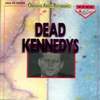
- Zarejestrowany: 2010-04-04
wymuszenie korzystania przez OSS
Witam
1.W jaki sposób uruchomić program mocp w taki sposób aby nie korzystał z alsy tylko OSS.
Kod:
SDL_AUDIODRIVER=dsp mocp
polecenie to zdaje się nie skutkować o czym świadczy stałe obciążenie cpu (duron 600) w granicach ~11% przy korzystaniu z alsy. Programy myzyczne skonfigurowane do używania OSS takie jak Consonance (~4%) ,Xmms(~5%) wypadają pod tym względem znacznie lepiej.
uname -a
Kod:
Linux computer 2.6.33-ARCH #1 SMP PREEMPT Mon Apr 26 20:00:20 CEST 2010 i686 AMD Duron(tm) Processor AuthenticAMD GNU/Linux
I cóż że dymią krematoria ? toż w nich przetapia się historia...
Offline
#2 2010-05-03 15:55:53
ilin - 






 Palacz
Palacz
- ilin
- Palacz









- Skąd: PRLu
- Zarejestrowany: 2006-05-03
Re: wymuszenie korzystania przez OSS
W pliku
~/.moc/config
Kod:
SoundDriver = oss
Offline
#3 2010-05-03 16:14:50
Danio - 
 Zbanowany
Zbanowany
- Danio
- Zbanowany


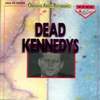
- Zarejestrowany: 2010-04-04
Re: wymuszenie korzystania przez OSS
obciążenie CPU stale wynosi ~10% zarówno po dokonaniu zmiany :
-Stworzenia pliku config.
-wpisaniu:
SoundDriver = oss
albo
SoundDriver = alsa
czy też usunięciu pliku
I cóż że dymią krematoria ? toż w nich przetapia się historia...
Offline
#4 2010-05-03 16:18:07
Danio - 
 Zbanowany
Zbanowany
- Danio
- Zbanowany


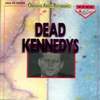
- Zarejestrowany: 2010-04-04
Re: wymuszenie korzystania przez OSS
dla porównania XMMS korzystający z:
alsy (+10% CPU)
OSS (~5% CPU)
I cóż że dymią krematoria ? toż w nich przetapia się historia...
Offline
#5 2010-05-03 16:32:15
Danio - 
 Zbanowany
Zbanowany
- Danio
- Zbanowany


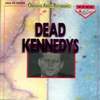
- Zarejestrowany: 2010-04-04
Re: wymuszenie korzystania przez OSS
może to być winą działania dwóch procesów mocp 2 x 5%
I cóż że dymią krematoria ? toż w nich przetapia się historia...
Offline
#6 2010-05-03 16:36:52
Danio - 
 Zbanowany
Zbanowany
- Danio
- Zbanowany


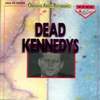
- Zarejestrowany: 2010-04-04
Re: wymuszenie korzystania przez OSS
jednakże niezależnie od wyboru
SoundDriver = JACK, ALSA, OSS
obciążenie jest takie samo .
W jaki sposób sprawdzić czy dana aplikacja rzeczywiście korzysta z OSS ?
I cóż że dymią krematoria ? toż w nich przetapia się historia...
Offline
#7 2010-05-03 16:42:56
ilin - 






 Palacz
Palacz
- ilin
- Palacz









- Skąd: PRLu
- Zarejestrowany: 2006-05-03
Re: wymuszenie korzystania przez OSS
Edytuj posty nie wal jednego pod drugim swojego autorstwa.
U mnie pod alsa mocp zużywa od 6-10%
Pod oss od 1-4%
Jak moc startuje i wychodzi to wypisuje z jakiego drivera korzysta
Kod:
ilin@debian ~ % mocp Running the server... Trying OSS..
Offline
#8 2010-05-03 16:58:44
Danio - 
 Zbanowany
Zbanowany
- Danio
- Zbanowany


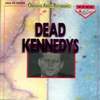
- Zarejestrowany: 2010-04-04
Re: wymuszenie korzystania przez OSS
Kod:
U mnie pod alsa mocp zużywa od 6-10% Pod oss od 1-4%
przy jakim CPU ?
U mnie jest tylko
Kod:
mocp Running the server... Trying JACK... Trying ALSA...
bezwzględu na zwartość config.
SoundDriver = OSS
czy
SoundDriver = oss
SoundDriver = ALSA
I cóż że dymią krematoria ? toż w nich przetapia się historia...
Offline
#9 2010-05-03 17:02:04
ilin - 






 Palacz
Palacz
- ilin
- Palacz









- Skąd: PRLu
- Zarejestrowany: 2006-05-03
Re: wymuszenie korzystania przez OSS
Gdybyś w configu mial samo oss to nie ma takiej możliwości aby Ci tak pokazał.
Gdyby urządzenie oss było niedostępne to moc wcale by nie wystartowal.
Pokaż ten twój config.
Offline
#10 2010-05-03 17:11:17
Danio - 
 Zbanowany
Zbanowany
- Danio
- Zbanowany


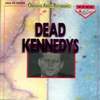
- Zarejestrowany: 2010-04-04
Re: wymuszenie korzystania przez OSS
Kod:
# Pokazuje tytuł, autora, album piosenki. ReadTags = yes # Katalog, w którym przechowujemy muzykę. Po wybraniu go, możemy # przejść łatwo do niego uruchamiając mocp z parametrem ‘-m’ bądź # podczas działania programu przyciskając m. #MusicDir = “/home/lukasz/music” # Czy program ma pokazywać błędy w odczycie plików bądź strumieni, ShowStreamErrors = no # Czy program ma ignorować błędy CRC w plikach mp3. Mp3IgnoreCRCErrors = yes # Domyślny tryb wyświetlania utworów # %n - Numer piosenki # %a - Wykonawca # %A - Album # %t - Tytuł # %(X:TRUE:FALSE) - potrójne wyrażenie - jeśli X występuje, wyświetl TRUE, jeśli nie # pokaż FALSE. Więcej info w manualu dla zshmisc. FormatString = “%(n:%n :)%(a:%a - :)%(t:%t:)%(A: \(%A\):)” # Bufor wyjścia w KB. Minimalną wartością jest 128. OutputBuffer = 1048 # Bufor wejścia w KB. Minimalną wartością jest 32. InputBuffer = 212 # Jak dużo muzyki MOC ma ładować do podręcznego bufora (w KB), # wartość ta nie możę być większa niż wartość buforu wejścia. Prebuffering = 64 # Wskazuje na użycie serwera proxy dla internetowych strumieni. Jeśli zakomentowane # (jak w tym przypadku), zmienne systemowe http_proxy i ALL_PROXY będą użyte, jeśli istnieją. #HTTPProxy = my_proxy:port # Sterownik dźwięku - OSS, ALSA, JACK, lub null (dla testów) # Można tutaj dać więcej, niż jeden sterownik. W tym wypadku pierwszy # działający sterownik będzie użyty. SoundDriver = OSS # Ustawienia wyjścia sterownika JACK. JackOutLeft = “alsa_pcm:playback_1″ JackOutRight = “alsa_pcm:playback_2″ # Ustawienia wyjścia sterownika OSS OSSDevice = /dev/dsp # Urządzenie w OSS służące do miksowania dźwięku. OSSMixerDevice = /dev/mixer # Pierwszy kanał miksera w OSS: pcm lub master. OSSMixerChannel = master # Drugi kanał miksera w OSS: pcm lub master. OSSMixerChannel2 = pcm # Pokazywać pliki i katalogi rozpoczynające się od kropki? ShowHiddenFiles = no # Rozpocząć prace w naszym folderu z muzyką?. Jeśli nie, mocp # rozpocznie działanie w aktualnym katalogu. StartInMusicDir = no # Ukrywa rozszerzenia plików HideFileExtension = yes # Show file format in menu. Pokazuj rozszerzenie pliku w menu ShowFormat = yes #Pokazuje czas trwania piosenki w menu. Opcje to: yes, no, IfAvailable - pokazuje wtedy, # kiedy plik został wcześniej odtwarzany. ShowTime = IfAvailable # Plik z tematem wyglądu. Można podać pełną ścieżkę, bądź samą nazwę pliku, który jest w # /usr/share/moc/themes/ lub w ~/.moc/themes/ # Theme = example_theme # Temat, który będzie używany, gdy MOC uruchomimy spod Xterma. # XTermTheme = transparent-background # Katalog MOC, domyślnym jest ~/.moc. # MOCDir = ~/.moc # Używaj funkcji mmap() do odczytu plików (aktualnie używany do czytania mp3). mmap() jest dużo # wolniejszy, gdy używamy NFS (Network File System). UseMmap = yes # Jakie kodowanie ma być używane do odczytywania tagów oraz nazw plików? # Jeśli chcemy pobrać listę wspieranych kodowań, możemy użyć polecenia iconv -l. #ID3v1TagsEncoding = WINDOWS-1250 # Czy program ma używać librcc do pomocy przy enkodowaniu tagów ID3 v. 1/1.1. #UseRCC = yes # Czy program ma pamiętać zawartość playlisty po wyłączeniu go? SavePlaylist = yes # Jeśli używamy naraz kilku klientów MOC, opcja ta powoduje, że playlista jest aktualna # na obydwóch klientach. SyncPlaylist = yes # Choose a keymap file (relative to ~/.moc/ or absolute path) # Example keymap with description is included (keymap.example). #Keymap = my_keymap # Use ASCII characters instead of graphic for drawing lines. This helps on # some terminals. ASCIILines = no # FastDirs, these allow you jump directly to a directory, the key bindings are # in the keymap file. #Fastdir1 = /mp3/rock #Fastdir2 = /mp3/electronic #Fastdir3 = /mp3/rap #Fastdir4 = /mp3/etc #Fastdir5 = #Fastdir6 = #Fastdir7 = #Fastdir8 = #Fastdir9 = #Fastdir10 = # How fast to seek? Number of seconds per key stroke. #SeekTime = 1 # How fast to seek (when using silent seeking)? Number of seconds per key # stroke. #SilentSeekTime = 5 # Metoda resamplingu. Domyślną metodą jest linear. Pełen opis jest na stronie: # http://www.mega-nerd.com/libsamplerate/api_misc.html#Converters # # SincBestQuality - Najlepsza jakość, ale i strasznie wolny # SincMediumQuality - Gorsza jakość; większa szybkość działania # SincFastest - Najszybsza, jakość dźwięku wciąż jest dobra # ZeroOrderHold - Bardzo słaba jakość dźwięku, ale najszybsza prędkość działania # Linear - Dobra jakość dźwięku i zadowalająca w większości przypadków jakość brzmienia # # # Słowo ode mnie (Treadstone): nie warto wybierać innej metody niż Linear, jeśli nie # potrzebujemy krystalicznie czystego dźwięku, który będzie słyszalny jedynie w najwyższej jakości # plików przy świetnym sprzęcie nagłaśniającym - na moich głośnikach 2.1 nie słyszałem # różnicy dźwięku pomiędzy tak skonfigruowanym MOC, a xmms, Audacious czy Amarok #ResampleMethod = Linear # Częstotliwość próbkowania # Jeśli wynosi 0, bądź wpis zakomentowany będzie odczytana z pliku #ForceSampleRate = 48000 # Opcja umożliwia ustawienie priorytetu czasu rzeczywistego dla buforu wyjścia # Musisz mieć pozwolenie, by używać tej opcji, bądź po prostu być rootem # Ustawienie tej opcji może być niebezpieczne, ponieważ bład w MOC # może bardzo łatwo zawiesić Twój komputer. #UseRealtimePriority = no # Rozmiar rezerwowanej pamięci dla tagów mp3. TagsCacheSize = 256 # Czy pokazywać numery przy utworach. #PlaylistNumbering = yes # Jeśli piosenka się zmieni, menu powinno się przesunąć tak, aby aktualnie # odtwarzany plik był widoczny? FollowPlayedFile = yes # Co program ma zrobić, jeśli uruchomiliśmy interfejs podczas, gdy coś z playlisty działa? # playing? Jeśli ta opcja jest ustawiona na “yes”, interfejs przełączy się na playliste. # Jeśli na “no”, uruchomi się wraz z widokiem na ostatni katalog (można ustawić w opcjach). CanStartInPlaylist = yes # Uruchamianie wybranych komend (10 max) wybierane po naciśnięciu przycisków (F1 - F10 # domyślnie). # Poniższe argumenty mogą być użyte: # %f - ścieżka do pliku # %i - pełny tytuł z tagu # # Informacje pobierane z tagów: # %t - tytuł # %a - album # %r - artysta # %n - ścieżka # %m - czas trwania pliku (w sekundach) # # Powyższe parametry odnoszą się do aktualnie zaznaczonego pliku. Jeśli zmienimy je # tak, aby były pisane z dużych liter (np. %A zamiast %a), będą odnosić się do aktualnie # odtwarzanego pliku. # # Programy są uruchamiane używając funkcji execv(), nie shella, więc nie możemy np. # przekierować wyjścia do pliku czy wykorzystać innych funkcji shella. # # Przykład: # ExecCommand1 = “cp %f /mnt/usb_drive” # Czy program ma ustawiać tytuł Xterma. #SetXtermTitle = yes # Czy wyświetlać pełne nazwy plików wraz ze ścieżką zamiast tylko nazwy pliku w playliście. #PlaylistFullPaths = yes # Włączyć oversampling (yes/no)? #ModPlug_Oversampling = yes # Włączyć redukcję szumów (yes/no)? #ModPlug_NoiseReduction = yes # Właczyć reverb (yes/no) ModPlug_Reverb = no # Włączyć wzmocnienie basów (yes/no)? #ModPlug_MegaBass = no # Użyć systemu Surround (yes/no)? ModPlug_Surround = no # Metoda resamplingu. Możliwe opcje to: FIR,SPLINE,LINEAR i NEAREST # FIR : Najlepsza jakość # SPLINE : Wysoka jakość # LINEAR : Dobra jakość, niezła szybkość # NEAREST : Brak interpolacji - najszybszy, zła jakość #ModPlug_ResamplingMode = FIR # Poniższych opcji nie tłumaczyłem ze względu, że nie chcę tego robić dosłownie nie mając # pojęcia jak działa dana funkcja. Jeśli czujesz się na siłąch, możesz dostarczyć mi tłumaczenie # które na pewno wkleje zamiast poniższych angielskich zdań. # Number of channles (1 or 2) #ModPlug_Channels = 2 # Bits per sample (8,16,32). 32 Bits seems ot be buggy… #ModPlug_Bits = 16 # Sampling rate (11025, 22050, 44100, 48000) #ModPlug_Frequency = 44100 # Reverb level 0(quiet)-100(loud) #ModPlug_ReverbDepth = 0 # Reverb delay in ms, usually 40-200ms #ModPlug_ReverbDelay = 0 # Bass level 0(quiet)-100(loud) #ModPlug_BassAmount = 0 # Bass cutoff in Hz (10-100) #ModPlug_BassRange = 10 # Surround level 0(quiet)-100(heavy) #ModPlug_SurroundDepth = 0 # Surround delay in ms, usually 5-40ms #ModPlug_SurroundDelay = 0 # Number of times to loop. Zero prevents looping. -1 loops forever. #ModPlug_LoopCount = 0
I cóż że dymią krematoria ? toż w nich przetapia się historia...
Offline
#11 2010-05-03 17:16:33
ilin - 






 Palacz
Palacz
- ilin
- Palacz









- Skąd: PRLu
- Zarejestrowany: 2006-05-03
Re: wymuszenie korzystania przez OSS
Jam mam oss małymi literami.
Poza tym wszystko wygląda dobrze.
Nie wierzę że idzie przez inny sterownik.
Chyba ze ... masz asoundrca albo jakiegoś jacka uruchomionego.
Offline
#12 2010-05-03 17:33:11
Danio - 
 Zbanowany
Zbanowany
- Danio
- Zbanowany


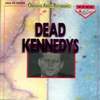
- Zarejestrowany: 2010-04-04
Re: wymuszenie korzystania przez OSS
instalowałem Qjackctl . Nie jestem specjalistą ,zwłaszcza od konfiguracji dźwięku pod linuxem . Pod windowsem problemów nie było ,natomiast bardziej złożony config ograniczał się do instalacjii dodatkowych kanałów midiyoke (w przypadku virtualnych instrumentów)i wszystko działało po jednym kliknięciu. Tutaj natomiast jest szereg komend ,plików konfiguracyjnych i innych czynników
--------------------------------
podkreślam że XMMS i consonance mogę odpalić na OSS .
Ostatnio edytowany przez Danio (2010-05-03 17:42:29)
I cóż że dymią krematoria ? toż w nich przetapia się historia...
Offline
#13 2010-05-03 17:47:29
ilin - 






 Palacz
Palacz
- ilin
- Palacz









- Skąd: PRLu
- Zarejestrowany: 2006-05-03
Re: wymuszenie korzystania przez OSS
Przy takiej linii w configu
Kod:
SoundDriver = oss
Jaki sterownik moc sygnalizuje ?
Offline
#14 2010-05-03 17:50:49
Danio - 
 Zbanowany
Zbanowany
- Danio
- Zbanowany


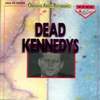
- Zarejestrowany: 2010-04-04
Re: wymuszenie korzystania przez OSS
a więc
killall mocp
mocp
Running the server...
Trying JACK...
Trying ALSA...
bez spacji
SoundDriver = oss
i po spacjii
SoundDriver = oss
Również przy skopiowaniu pliku config. do katalogu /usr/share/moc
Ostatnio edytowany przez Danio (2010-05-03 17:54:35)
I cóż że dymią krematoria ? toż w nich przetapia się historia...
Offline
#15 2010-05-03 17:52:51
ilin - 






 Palacz
Palacz
- ilin
- Palacz









- Skąd: PRLu
- Zarejestrowany: 2006-05-03
Re: wymuszenie korzystania przez OSS
A dlaczego killlall ?
Z moc wychodzisz skrótem klawiszowym
shift + q
Odpal na czysto aby nic nie wisiało w tle i jeszcze raz to podaj.
Offline
#16 2010-05-03 17:59:48
Danio - 
 Zbanowany
Zbanowany
- Danio
- Zbanowany


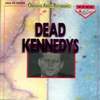
- Zarejestrowany: 2010-04-04
Re: wymuszenie korzystania przez OSS
po wciśnięciu Q mocp nadal pozostawał na liście procesów. Ale już shift+Q usuwał go stamtąd tak samo jak killall . Efekt jest ten sam
mocp
shift +q
mocp
Running the server...
Trying JACK...
Trying ALSA...
I cóż że dymią krematoria ? toż w nich przetapia się historia...
Offline
#17 2010-05-03 18:03:45
ilin - 






 Palacz
Palacz
- ilin
- Palacz









- Skąd: PRLu
- Zarejestrowany: 2006-05-03
Re: wymuszenie korzystania przez OSS
Ty go nie odpalasz przypadkiem z pod roota ?
Na pewno masz samo oss w configu ?
Mocp gra ?
Offline
#18 2010-05-03 18:13:57
Danio - 
 Zbanowany
Zbanowany
- Danio
- Zbanowany


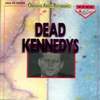
- Zarejestrowany: 2010-04-04
Re: wymuszenie korzystania przez OSS
gra . Odpalam go spod user. Niezależnie od wielkości liter jak i wpisania OSS,oss,JACK czy ALSA wynik jest ten sam.
eureka
Należało usunąć kropkę sprzed config.
mocp
Running the server...
Trying OSS...
Do jej umieszczenia skłoniał mnie niemożność odpalenia mocp po utworzeniu pliku z samą zawartością
SoundDriver = oss
Jak i wynik zapytania w google zwracający odpowiedź wskazującą na jej umieszczenie
cpu ~ 6 %
//ilin - scaliłem trzy posty w jeden
I cóż że dymią krematoria ? toż w nich przetapia się historia...
Offline
#19 2010-05-03 18:19:35
ilin - 






 Palacz
Palacz
- ilin
- Palacz









- Skąd: PRLu
- Zarejestrowany: 2006-05-03
Re: wymuszenie korzystania przez OSS
ilin napisał(-a):
W pliku
~/.moc/config
Kropka ma być przed (ukrytym) katalogiem
Kod:
moc
w którym znajduje się plik config.
Wiedziałem że jakaś duperela chrzani tylko najtrudniej taką znaleźć
Następnym była by próba odpalenia tak
Kod:
mocp -R oss
Offline
#20 2010-05-03 20:43:15
Danio - 
 Zbanowany
Zbanowany
- Danio
- Zbanowany


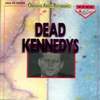
- Zarejestrowany: 2010-04-04
Re: wymuszenie korzystania przez OSS
Należało usunąć kropkę sprzed config.
mocp
Running the server...
Trying OSS...
Do jej umieszczenia skłoniał mnie niemożność odpalenia mocp po utworzeniu pliku z samą zawartością
SoundDriver = oss
Gwoli ścisłości chodziło o kropkę po nazwie pliku
Kod:
/home/user1/.moc/config
a oto przykładowy komunikat zwracający ten typ błędu
Kod:
mocp FATAL_ERROR: Parse error at the end of the config file (need end of line?).
Ostatnio edytowany przez Danio (2010-05-03 20:46:43)
I cóż że dymią krematoria ? toż w nich przetapia się historia...
Offline
#21 2010-05-03 21:04:17
winnetou - 



 złodziej wirków ]:->
złodziej wirków ]:->
Re: wymuszenie korzystania przez OSS
error napisał(-a):
need end of line?
A dorzuć/usuń do/z konfiga pustą linijkę na samym końcu
Offline
#22 2010-05-03 21:12:16
ilin - 






 Palacz
Palacz
- ilin
- Palacz









- Skąd: PRLu
- Zarejestrowany: 2006-05-03
Re: wymuszenie korzystania przez OSS
Zobacz mój config
Kod:
# This is a configuration file for the MOC player. It should be named 'config'
# and placed in directory ~/.moc/
# Comments begins with '#'.
# You can use quotes and escape ('\') in parameters
# Show file titles (title, author, album) instead of file names.
ReadTags = yes
# Directory in which you store music files, if you specify it, you will be able
# to quickly go to this directory with the '-m' parameter or the 'm' command.
# This can also point to a playlist.
#MusicDir = "/home/joe/music"
# How to sort? FileName is the only option for now.
Sort = FileName
# Show errors in the streams, for example CRC errors or broken frames in mp3
# files
ShowStreamErrors = no
# Ignore CRC errors in MP3 files. Most players do that, so the default value is
# set to yes.
Mp3IgnoreCRCErrors = yes
# Turn on repeat.
Repeat = no
# Turn on shuffle.
Shuffle = no
# Turn on AutoNext
AutoNext = yes
# Default FormatString
# %n - Track number
# %a - Artist
# %A - Album
# %t - Title
# %(X:TRUE:FALSE) - ternary expression - if X exists, do TRUE, otherwaise
# FALSE. '\' - escape character (must be double, because of
# config interpreter). man zshmisc for more info.
FormatString = "%(n:%n :)%(a:%a - :)%(t:%t:)%(A: \(%A\):)"
# Output buffer size in kilobytes. Minimum value is 128KB. */
OutputBuffer = 2048
# Input buffer size in kilobytes. Minimum value is 32KB. */
InputBuffer = 512
# How much to fill the input buffer before playing (in kilobytes)?
# This can't be more than InputBuffer value.
# Remember that for network streams beside the positive effect this also causes
# delay between what you can hear and what is broadcasted.
Prebuffering = 64
# Use this HTTP proxy server for internet streams. If not set, the
# environmential variables http_proxy and ALL_PROXY will be used if present.
#HTTPProxy = my_proxy:port
# Sound driver - OSS, ALSA, JACK, or null (only for debugging)
# You can enter more than one driver separated by a coma. The first working
# driver will be used.
SoundDriver = oss,alsa
# Jack output settings
JackOutLeft = "alsa_pcm:playback_1"
JackOutRight = "alsa_pcm:playback_2"
# OSS output device
OSSDevice = /dev/dsp
# OSS Mixer device
OSSMixerDevice = /dev/mixer
# OSS Mixer channel: pcm or master
OSSMixerChannel = pcm
# Second OSS Mixer channel: pcm or master
#OSSMixerChannel2 = master
# ALSA mixer device
AlsaMixer = PCM
# Second ALSA mixer device
AlsaMixer2 = Master
# ALSA output device
AlsaDevice = default
# Save software mixer state ?
# If enabled, a file 'softmixer' will
# be created in '~/.moc/' storing the
# mixersetting set when the server is shut-down.
# Note that there is a 'hidden' 'Amplification'
# setting in that file.
# Amplification (0-200) is used to scale
# the mixer setting (0-100). This results
# in a higher signal amplitude but may also
# produce clipping.
#Softmixer_SaveState = yes
# Show files with dot at the beginning?
ShowHiddenFiles = no
# Start in the music directory if no arguments are given. If set to no, start
# in the current directory.
StartInMusicDir = no
# Hide file name extensions
HideFileExtension = no
# Show file format in menu.
ShowFormat = yes
# Show file time in menu. Possible options: yes, no, IfAvailable - show the
# time only when it was read before (often works faster)
ShowTime = IfAvailable
# Theme file. This can be absolute path or relative to
# /usr/share/moc/themes/ (depends on installation prefix) or ~/.moc/themes/
Theme = dupa
# The theme used when running on on xterm
# XTermTheme = transparent-background
# MOC directory - where pid file, socket, and state files are stored.
# You can use ~ at the begining
# MOCDir = ~/.moc
# Use mmap() to read files. mmap() is much slower on NFS.
UseMmap = no
# Assume this encoding for ID3 version 1/1.1 tags (mp3 files). Unlike ID3v2
# UTF-8 is not used here and MOC can't guess how tags are encoded. Another
# solution is using librcc (see the next option). This option is ignored
# if UseRCC is set to yes.
#ID3v1TagsEncoding = WINDOWS-1250
# Use librcc to fix ID3 version 1/1.1 tags encoding.
#UseRCC = yes
# Use librcc to filenames and directory names encoding.
#UseRCCForFilesystem = yes
# Remember the playlist after exit?
SavePlaylist = yes
# When using more than one client (interface) at a time, do the share the
# playlist?
SyncPlaylist = yes
# Choose a keymap file (relative to ~/.moc/ or absolute path)
# Example keymap with description is included (keymap.example).
#Keymap = my_keymap
# Use ASCII characters instead of graphic for drawing lines. This helps on
# some terminals.
ASCIILines = no
# FastDirs, these allow you jump directly to a directory, the key bindings are
# in the keymap file.
#Fastdir1 = /mp3/rock
#Fastdir2 = /mp3/electronic
#Fastdir3 = /mp3/rap
#Fastdir4 = /mp3/etc
#Fastdir5 =
#Fastdir6 =
#Fastdir7 =
#Fastdir8 =
#Fastdir9 =
#Fastdir10 =
# How fast to seek? Number of seconds per key stroke.
#SeekTime = 1
# How fast to seek (when using silent seeking)? Number of seconds per key
# stroke.
#SilentSeekTime = 5
# Resample method to use. There are few methods of resampling sound supported
# by libresamplerate. The default is the fastest (linear). Better description
# is here: http://www.mega-nerd.com/libsamplerate/api_misc.html#Converters
#
# High quality (based on bandlimited interpolation), but slow methods:
#
# SincBestQuality - really slow (I know you probably have an xx GHz processor,
# but it's not enough to not see this in the top output :)
# The worst case Signal-to-Noise Ratio is 97dB.
# SincMediumQuality - much faster
# SincFastest - the fastest bandlimited interpolation
#
# Poor quality, but much faster methods:
#
# ZeroOrderHold - really poor quality, but it's really fast
# Linear - a bit better and a bit slower
#
#ResampleMethod = Linear
# Always use this sample rate when opening the audio device (and resample the
# sound is necessary). When set to 0 the device is opened with the file's rate.
#ForceSampleRate = 48000
# By default even if the sound card reports that it can output 24bit samples
# MOC converts 24bit PCM to 16bit. This option set to yes allows MOC to use
# 24bit output (for example MP3 decoder uses this format). This is disabled
# in the default configuration because there were reports that it prevents
# from playing MP3 files on some soundcards.
#Allow24bitOutput = no
# Use realtime priority for output buffer thread. This will prevent gaps while
# playing even with heavy load. The user which runs MOC must have permissions
# to set such a priority. This could be dangerous, because it is possible that
# a bug in MOC will freeze your computer.
#UseRealtimePriority = no
# Size of the in-memory cache for file tags in KB.
TagsCacheSize = 256
# Number items in the playlist.
#PlaylistNumbering = yes
# Main window layoutis can be configured. You can change the position and the
# size of the menus (directory and playlist). You have 3 layouts ant switch
# between then using the 'l' key (standard mapping). By default only 2 layouts
# are configured.
#
# The format is as folows:
# Each menu is described in format NAME:POSITION_X,POSITION_Y,WIDTH,HEIGHT
# NAME is directory or playlist
# Other parameters define position and size of the menu. They can be absolute
# numbers (like 10) or a percent value of the screen size (like 45%).
# WIDTH and HEIGHT can have value of FILL which means fill the screen from
# the menu's position to the border.
# Separate menu descriptions using a space.
# Menus may overlap.
# You must describe at least one menu (default is to fill the whole window).
# There must be at least one layout (Layout1) defined. Other can be empty ("").
#
# Examples:
#
# Just one layout, the directory will occupy the whole screen, the playlist
# will have 1/4 of the screen size and be positioned at lower right corner.
# Layout1 = "playlist:50%,50%,50%,50%"
# Layout2 = ""
# Layout3 = ""
#
# The scrren is split into two parts: playlist at the top and the directory
# menu at the bottom. Playlist will occupy 10 lines and the directory menu
# the rest.
# Layout1 = "playlist:0,0,100%,10 directory:0,10,100%,FILL"
#
# Default configuration:
# Layout1 = "directory:0,0,50%,100% playlist:50%,0,50%,100%"
# Layout2 = "directory:0,0,100%,100% playlist:0,0,100%,100%"
# Layout3 = ""
# When the song changes, should the menu be scrolled so that the currently
# played file is visible?
FollowPlayedFile = yes
# What to do if the interface was started and something from the playlist is
# playing? If CanStartInPlaylist is set to "yes", the interface will switch to
# the playlist. When set to "no" it will start from the last directory.
CanStartInPlaylist = yes
# Executing external commands (1 - 10) invoked with key commands (F1 - F10 by
# default).
# Some arguments are substituted befor executing:
# %f - file path
# %i - title made from tags
#
# Data from tags:
# %t - title
# %a - album
# %r - artist
# %n - track
# %m - time of the file (in seconds)
#
# Parameters above applys to the currently selected file. If you change them to
# capital letters, they are taken from the currently played file.
#
# Programms are run using execv(), not a shell, so you can't do things like
# redirecting the output to a file. The command string is split using blank
# characters as separators, the first element is the command to be executed
# and the rest are parameters, so if you use "echo Playing: %i" we run program
# echo (from $PATH) with 2 parameters: 'Playing:' string and the title. Even
# if the title contains spaces it's still one parameter and it's safe if it
# contains `rm -rf /`.
#
# Examples:
# ExecCommand1 = "cp %f /mnt/usb_drive"
# ExecCommand2 = "/home/joe/now_playing %i"
# Display the cursor in the line with the selected file. This can be usefu with
# a braille display.
# UseCursorSelection = no
# Set the terminal title when running under xterm.
#SetXtermTitle = yes
# Set the terminal title when running under screen.
#SetScreenTitle = yes
# Display full paths instead of just file names in the playlist.
#PlaylistFullPaths = yes
# Enable oversampling (yes/no)
#ModPlug_Oversampling = yes
# Enable noise reduction (yes/no)
#ModPlug_NoiseReduction = yes
# Enable reverb (yes/no)
#ModPlug_Reverb = no
# Enable mega-bass (yes/no)
#ModPlug_MegaBass = no
# Enable surround (yes/no)
#ModPlug_Surround = no
# Resampling mode. One of FIR/SPLINE/LINEAR/NEAREST
# FIR : 8 tap fir filter (extremely high quality)
# SPLINE : Cubic spline interpolation (high quality)
# LINEAR : Linear interpolation (fast, good quality)
# NEAREST : No interpolation (very fast, extremely bad sound quality)
#ModPlug_ResamplingMode = FIR
# Number of channles (1 or 2)
#ModPlug_Channels = 2
# Bits per sample (8,16,32). 32 Bits seems ot be buggy...
#ModPlug_Bits = 16
# Sampling rate (11025, 22050, 44100, 48000)
#ModPlug_Frequency = 44100
# Reverb level 0(quiet)-100(loud)
#ModPlug_ReverbDepth = 0
# Reverb delay in ms, usually 40-200ms
#ModPlug_ReverbDelay = 0
# Bass level 0(quiet)-100(loud)
#ModPlug_BassAmount = 0
# Bass cutoff in Hz (10-100)
#ModPlug_BassRange = 10
# Surround level 0(quiet)-100(heavy)
#ModPlug_SurroundDepth = 0
# Surround delay in ms, usually 5-40ms
#ModPlug_SurroundDelay = 0
# Number of times to loop. Zero prevents looping. -1 loops forever.
#ModPlug_LoopCount = 0
#TiMidity-Options
# Rate must be in between 8000 and 48000
#TiMidity_Rate = 44100
# Bitrate is 8 or 16
#TiMidity_Bits = 16
# Channels is 1 or 2
#TiMidity_Channels = 2
# Volume-Range is 0-800
#TiMidity_Volume = 100
# You can setup a TiMidity-Config-File here
# Leave unset to use library defaults (/etc/timidity.cfg mostly)
#TiMidity_Config =
# SidPlay2-Options
# Default length of a song if not in database (seconds)
#SidPlay2_DefaultSongLength = 180
# Play at least a specific time if song is shorter (seconds)
#SidPlay2_MinimumSongLength = 0
# Set path to a HVSC-compatible database (if not set, database is disabled)
#SidPlay2_Database
# Sampling Frequency (4000-48000Hz)
#SidPlay2_Frequency = 44100
# Sampling Resolution (8/16)
#SidPlay2_Bits = 16
# Playback Mode :
# "M": Mono (best for mady SIDs)
# "S": Stereo
# "L"/"R": Left / Right
#SidPlay2_PlayMode = "M"
# Optimisation-level (0-2), 0 is best quality
#SidPlay2_Optimisation = 0
# Use start-song information from SID (1) or start at first song (0)
# Songs before the start-song won't be played.
#SidPlay2_StartAtStart = 1
# Play sub-tunes
#SidPlay2_PlaySubTunes = 1
# OnSongChange
# Specify the full path (i.e. no ~) of an executable to run
# Arguments will be passed, and you can use the following escapes:
# %a artist
# %r album
# %f filename
# %t title
# %n track
# %d file duration in XX:YY form
# %D file duration, number of seconds
#
# No pipes/redirects can be used directly, but writing a shell
# script can do the job.
#
# Example:
#
#OnSongChange = "/home/jack/.moc/myscript %a %r"
# OnStop
# Run the following command (full path, no arguments) when MOC changes state
# to stopped (when user stopped playing or changes a song).
#
#OnStop = "/home/jack/.moc/myscript_on_stop"~/.moc/config to to samo co /home/zalogowany_user/.moc/config
Offline