Nie jesteś zalogowany.
Jeśli nie posiadasz konta, zarejestruj je już teraz! Pozwoli Ci ono w pełni korzystać z naszego serwisu. Spamerom dziękujemy!
Ogłoszenie
Prosimy o pomoc dla małej Julki — przekaż 1% podatku na Fundacji Dzieciom zdazyć z Pomocą.
Więcej informacji na dug.net.pl/pomagamy/.
Strony: 1
- Forum Debian Users Gang
- » Multimedia
- » [Solved] MPD, nie uruchamia się: "Cannot assign requested address"
#1 2009-04-14 15:31:48
azhag - 





 Admin łajza
Admin łajza
- azhag
- Admin łajza








- Skąd: Warszawa
- Zarejestrowany: 2005-11-15
[Solved] MPD, nie uruchamia się: "Cannot assign requested address"
Nie mogę uruchomić demona MPD, niezależnie od użytkownika (root i użytkownik), niezależnie od ustawionego portu.
Log z uruchomienia:
Kod:
azhag@debian ~ $ mpd unable to bind port 6600: Cannot assign requested address maybe MPD is still running? zsh: abort (core dumped) mpd
konfiguracja;
Kod:
134 azhag@debian ~ $ cat .mpdconf
# An example configuration file for MPD
# See the mpd.conf man page for a more detailed description of each parameter.
######################## REQUIRED PATHS ########################
# You can put symlinks in here, if you like. Make sure that
# the user that mpd runs as (see the 'user' config parameter)
# can read the files in this directory.
music_directory "~/.mpd/music"
playlist_directory "~/.mpd/music"
db_file "~/.mpd/tag_cache"
log_file "~/.mpd/mpd.log"
error_file "~/.mpd/errors.log"
################################################################
######################## OPTIONAL PATHS ########################
#
# If you wish to use mpd --kill to stop MPD, then you must
# specify a file here in which to store MPD's process ID.
#
pid_file "~/.mpd/pid"
#
# If specified, MPD will save its current state (playlist,
# current song, playing/paused, etc.) at exit. This will be
# used to restore the session the next time it is run.
#
state_file "~/.mpd/state"
#
################################################################
######################## DAEMON OPTIONS ########################
#
# If started as root, MPD will drop root privileges and run as
# this user instead. Otherwise, MPD will run as the user it was
# started by. If left unspecified, MPD will not drop root
# privileges at all (not recommended).
#
user "azhag"
#
# The address and port to listen on.
#
bind_to_address "127.0.0.1"
port "6600"
#
# If the address is a path, then a UNIX domain socket will be
# created instead of listening on a TCP port.
#
#bind_to_address "/var/run/mpd/sock"
#
# Controls the amount of information that is logged. Can be
# "default", "secure", or "verbose".
#
#log_level "default"
#
################################################################
########################### ZEROCONF ###########################
#
# If yes, service information will be published with Zeroconf.
#
#zeroconf_enabled "yes"
#
# The service name to publish. This name should be unique on
# your local network.
#
#zeroconf_name "Music Player"
#
################################################################
########################## PERMISSIONS #########################
#
# MPD can require that users specify a password before using it.
# You may specify one ore more here, along with what users who
# log in with that password are allowed to do.
#
#password "password@read,add,control,admin"
#
# Specifies what permissions a user who has not logged in with a
# password has. By default, all users have full access to MPD
# if no password is specified above, or no access if one or
# more passwords are specified.
#
#default_permissions "read,add,control,admin"
#
################################################################
########################## AUDIO OUTPUT ########################
#
# MPD supports many audio output types, as well as playing
# through multiple audio outputs at the same time. You can
# specify one or more here. If you don't specify any, MPD will
# automatically scan for a usable audio output.
#
# See <http://mpd.wikia.com/wiki/Configuration#Audio_Outputs>
# for examples of other audio outputs.
#
# An example of an ALSA output:
#
#audio_output {
# type "alsa"
# name "My ALSA Device"
# device "hw:0,0" # optional
# format "44100:16:2" # optional
#}
#
# An example of an OSS output:
#
#audio_output {
# type "oss"
# name "My OSS Device"
# device "/dev/dsp" # optional
# format "44100:16:2" # optional
#}
#
# An example of a shout output (for streaming to Icecast):
#
#audio_output {
# type "shout"
# encoding "ogg" # optional
# name "My Shout Stream"
# host "localhost"
# port "8000"
# mount "/mpd.ogg"
# password "hackme"
# quality "5.0"
# bitrate "128"
# format "44100:16:1"
# user "source" # optional
# description "My Stream Description" # optional
# genre "jazz" # optional
# public "no" # optional
# timeout "2" # optional
#}
#
# An example of a null output (for no audio output):
#
#audio_output {
# type "null"
# name "My Null Output"
#}
#
# Force all decoded audio to be converted to this format before
# being passed to the audio outputs.
#
#audio_output_format "44100:16:2"
#
# If MPD has been compiled with libsamplerate support, this
# specifies the sample rate converter to use. Possible
# values can be found in the mpd.conf man page or the
# libsamplerate documentation.
#
#samplerate_converter "Fastest Sinc Interpolator"
#
################################################################
############################# MIXER ############################
#
# MPD needs to know what mixer settings to change when you
# adjust the volume. If you don't specify one here, MPD will
# pick one based on which ones it was compiled with support for.
#
# An example for controlling an ALSA mixer:
#
#mixer_type "alsa"
#mixer_device "default"
#mixer_control "PCM"
#
# An example for controlling an OSS mixer:
#
#mixer_type "oss"
#mixer_device "/dev/mixer"
#mixer_control "PCM"
#
# If you want MPD to adjust the volume of audio sent to the
# audio outputs, you can tell it to use the software mixer:
#
#mixer_type "software"
#
################################################################
######################### NORMALIZATION ########################
#
# Specifies the type of ReplayGain to use. Can be "album" or
# "track". ReplayGain will not be used if not specified. See
# <http://www.replaygain.org> for more details.
#
#replaygain "album"
#
# Sets the pre-amp used for files that have ReplayGain tags.
#
#replaygain_preamp "0"
#
# Enable on the fly volume normalization. This will cause the
# volume of all songs played to be adjusted so that they sound
# as though they are of equal loudness.
#
#volume_normalization "no"
#
################################################################
########################### BUFFERING ##########################
#
# The size of the buffer containing decoded audio. You probably
# shouldn't change this.
#
#audio_buffer_size "2048"
#
# How much of the buffer to fill before beginning to play.
# Increase this if you hear skipping when changing songs.
#
#buffer_before_play "10%"
#
# Similar options for the HTTP stream buffer. If you hear
# skipping while playing HTTP streams, you may wish to increase
# these.
#
#http_buffer_size "128"
#http_prebuffer_size "25%"
#
################################################################
########################### HTTP PROXY #########################
#
# Specifies the HTTP proxy to use for playing HTTP streams.
#
#http_proxy_host "proxy.isp.com"
#http_proxy_port "8080"
#http_proxy_user "user"
#http_proxy_password "password"
#
################################################################
############################# LIMITS ###########################
#
# These are various limits to prevent MPD from using too many
# resources. You should only change them if they start
# restricting your usage of MPD.
#
#connection_timeout "60"
#max_connections "5"
#max_playlist_length "16384"
#max_command_list_size "2048"
#max_output_buffer_size "8192"
#
################################################################
###################### CHARACTER ENCODINGS #####################
#
# If file or directory names do not display correctly, then you
# may need to change this. In most cases it should be either
# "ISO-8859-1" or "UTF-8". You must recreate your database
# after changing this (use mpd --create-db).
#
filesystem_charset "UTF-8"
#
# The encoding that ID3v1 tags should be converted from.
#
id3v1_encoding "UTF-8"
#
################################################################
######################### OTHER OPTIONS ########################
#
# Try disabling this if you have MP3s which appear to end
# abruptly. If this solves the problem, it is highly
# recommended that you fix your MP3s with vbrfix (available from
# <http://www.willwap.co.uk/Programs/vbrfix.php>), at which
# point you can re-enable support for gapless MP3 playback.
#
#gapless_mp3_playback "yes"
#
# Enable this if you wish to use your MPD created playlists in
# other music players.
#
#save_absolute_paths_in_playlists "no"
#
# A list of tag types that MPD will scan for and make available
# to clients.
#
#metadata_to_use "artist,album,title,track,name,genre,date,composer,performer,disc"
#
################################################################Informacje o MPD:
Kod:
azhag@debian ~ $ mpd --version mpd (MPD: Music Player Daemon) 0.14.2 Copyright (C) 2003-2007 Warren Dukes <warren.dukes@gmail.com> Copyright (C) 2008 Max Kellermann <max@duempel.org> This is free software; see the source for copying conditions. There is NO warranty; not even MERCHANTABILITY or FITNESS FOR A PARTICULAR PURPOSE. Supported formats: mp3 mp2 ogg oga ogg oga flac wav au aiff aif aac m4a mp4 mpc wv Supported outputs: shout null fifo alsa ao oss pulse jack
Ostatnio edytowany przez azhag (2009-04-22 22:42:33)
Błogosławieni, którzy czynią FAQ.
opencaching :: debian sources.list :: coś jakby blog :: polski portal debiana :: linux user #403712
Offline
#2 2009-04-14 15:55:48
urug - 

 Członek DUG
Członek DUG
Re: [Solved] MPD, nie uruchamia się: "Cannot assign requested address"
A masz podpięty do lo adres 127.0.0.1 ? :P
PS.
Nie przejmuj się, mi też dziś nic nie działa tak jak trzeba. Z Mpd włacznie ;]
Ostatnio edytowany przez urug (2009-04-14 16:01:13)
Pozdrawiam, Tomek
Offline
#3 2009-04-14 20:59:10
skotx - 

 Członek DUG
Członek DUG
- skotx
- Członek DUG




- Skąd: Olkusz
- Zarejestrowany: 2008-01-22
Re: [Solved] MPD, nie uruchamia się: "Cannot assign requested address"
Z ciekawości zainstalowałem mpd i też error i :
Kod:
--(20:48:#)-- netstat -tap | grep 6600 tcp 0 0 localhost:6600 *:* LISTEN 9269/mpd
http://www.musicpd.org/mantis/view.php?id=2006 chyba nie rozwiązane jeszcze błędu. Zalecają downgrade.
Jeśli mam wysłuchiwać czyichś poglądów, to niech będą one wypowiedziane w formie twierdzącej, wątpliwości sam mam dosyć.
Offline
#4 2009-04-14 22:48:27
Minio - 



 Użyszkodnik
Użyszkodnik
Re: [Solved] MPD, nie uruchamia się: "Cannot assign requested address"
A może faktycznie jakiś mpd Ci tam został w tle? ps -C mpd.
Używam wersji 0.14.2, czyli tej samej, i nie mam najmniejszych kłopotów.
Offline
#5 2009-04-15 08:08:35
azhag - 





 Admin łajza
Admin łajza
- azhag
- Admin łajza








- Skąd: Warszawa
- Zarejestrowany: 2005-11-15
Re: [Solved] MPD, nie uruchamia się: "Cannot assign requested address"
Minio napisał(-a):
A może faktycznie jakiś mpd Ci tam został w tle? ps -C mpd.
Używam wersji 0.14.2, czyli tej samej, i nie mam najmniejszych kłopotów.
nie został
tgR napisał(-a):
moze ci cos na 6600 wizsi innego ?
I na kilku innych, losowo wybranych portach? ;)
Błogosławieni, którzy czynią FAQ.
opencaching :: debian sources.list :: coś jakby blog :: polski portal debiana :: linux user #403712
Offline
#6 2009-04-15 09:46:45
Minio - 



 Użyszkodnik
Użyszkodnik
Re: [Solved] MPD, nie uruchamia się: "Cannot assign requested address"
Urochom:
Kod:
mpd --no-daemon --stdout --verbose
może powie Ci coś więcej.
Możesz też tymczasowo zmienić 127.0.0.1 na any.
Poza tym ja bym pozamieniał te tyldy na ścieżki absolutne, ale jeżeli o to chodzi to MPD mógłby mieć lepsze komunikaty błędów.
Offline
#7 2009-04-15 09:48:26
urug - 

 Członek DUG
Członek DUG
Re: [Solved] MPD, nie uruchamia się: "Cannot assign requested address"
# If the address is a path, then a UNIX domain socket will be
# created instead of listening on a TCP port.
#
#bind_to_address "/var/run/mpd/sock"
Zawsze też można tak
Pozdrawiam, Tomek
Offline
#8 2009-04-15 10:07:59
azhag - 





 Admin łajza
Admin łajza
- azhag
- Admin łajza








- Skąd: Warszawa
- Zarejestrowany: 2005-11-15
Re: [Solved] MPD, nie uruchamia się: "Cannot assign requested address"
Minio napisał(-a):
Urochom:
Kod:
mpd --no-daemon --stdout --verbosemoże powie Ci coś więcej.
płonne nadzieje
Minio napisał(-a):
Możesz też tymczasowo zmienić 127.0.0.1 na any.
uruchomił się (przynajmniej tak wygląda), ale nie umiem się do takiego demona podłączyć :)
Minio napisał(-a):
Poza tym ja bym pozamieniał te tyldy na ścieżki absolutne, ale jeżeli o to chodzi to MPD mógłby mieć lepsze komunikaty błędów.
bez zmian
Poza tym debconf w dalszym ciągu wyrzuca, że mpd nie może zostać skonfigurowany.
Błogosławieni, którzy czynią FAQ.
opencaching :: debian sources.list :: coś jakby blog :: polski portal debiana :: linux user #403712
Offline
#9 2009-04-15 17:12:30
Minio - 



 Użyszkodnik
Użyszkodnik
Re: [Solved] MPD, nie uruchamia się: "Cannot assign requested address"
azhag napisał(-a):
Minio napisał(-a):
Możesz też tymczasowo zmienić 127.0.0.1 na any.
uruchomił się (przynajmniej tak wygląda), ale nie umiem się do takiego demona podłączyć :)
Ustaw zmienne MPD_HOST i MPD_PORT.
(Bo rozumiem że jakiegoś klienta tam masz. Masz, prawda?)
azhag napisał(-a):
Poza tym debconf w dalszym ciągu wyrzuca, że mpd nie może zostać skonfigurowany.
Downgrade wchodzi w grę? Może nie na stałe, a tylko aby zobaczyć czy będzie działało. W lennym jest wersja 0.13. Ja mam 0.14.1-1 i 0.14.2-3, gdybyś chciał.
Offline
#10 2009-04-15 17:21:51
azhag - 





 Admin łajza
Admin łajza
- azhag
- Admin łajza








- Skąd: Warszawa
- Zarejestrowany: 2005-11-15
Re: [Solved] MPD, nie uruchamia się: "Cannot assign requested address"
Kod:
azhag@debian ~ $ MPD_HOST=any MPD_PORT=6666 ncmpc error [15]: timeout in attempting to get a response from "any" on port 6666 1 azhag@debian ~ $
Minio napisał(-a):
Downgrade wchodzi w grę? Może nie na stałe, a tylko aby zobaczyć czy będzie działało. W lennym jest wersja 0.13. Ja mam 0.14.1-1 i 0.14.2-3, gdybyś chciał.
Podrzuć 0.14.1-1
Błogosławieni, którzy czynią FAQ.
opencaching :: debian sources.list :: coś jakby blog :: polski portal debiana :: linux user #403712
Offline
#11 2009-04-15 20:30:02
Minio - 



 Użyszkodnik
Użyszkodnik
Re: [Solved] MPD, nie uruchamia się: "Cannot assign requested address"
azhag napisał(-a):
Kod:
azhag@debian ~ $ MPD_HOST=any MPD_PORT=6666 ncmpc ^^^ error [15]: timeout in attempting to get a response from "any" on port 6666 1 azhag@debian ~ $
A w /etc/hosts masz przypisany adres IP do nazwy any? ;)
any jest rozumiane przez daemona MPD w przenośni — może odbierać połączenia z dowolnego hosta. Podczas łączenia się w zmiennej MPD_HOST musisz zawrzeć adres IP lub nazwę zrozumiałą dla człowieka komputera, na którym MPD nasłuchuje — w Twoim przypadku punktowanymi odpowiedziami będą 127.0.0.1 lub localhost.
(Słowem wyjaśnienia, bo już wiemy że problem nie leży w tym...)
Offline
#12 2009-04-22 19:19:23
azhag - 





 Admin łajza
Admin łajza
- azhag
- Admin łajza








- Skąd: Warszawa
- Zarejestrowany: 2005-11-15
Re: [Solved] MPD, nie uruchamia się: "Cannot assign requested address"
Kod:
azhag@debian ~ $ ping -W1 -c5 127.0.0.1 PING 127.0.0.1 (127.0.0.1) 56(84) bytes of data. --- 127.0.0.1 ping statistics --- 5 packets transmitted, 0 received, 100% packet loss, time 4013ms
hm, to może mieć coś wspólnego z problemem
żadnego firewalla nie ustawiałem (bo nawet nie wiem jak), jeśli chodzi o wszelkie ustawienia sieciowe — domyślne
dopisek:
Kod:
azhag@debian ~ $ cat /etc/hosts 127.0.0.1 localhost 192.168.0.1 router 192.168.0.2 polszatan
===
Dopisek 2:
z niewiadomymch przyczyn nie miałem w /etc/network/interfaces:
Kod:
# The loopback network interface auto lo iface lo inet loopback
po podniesieniu interfejsu lo (nieoceniona pomoc lis6502 na #errorze, że robi się to jeszcze za pomocą ifconfig lo up, dzięki!), MPD działa
Ostatnio edytowany przez azhag (2009-04-22 19:36:27)
Błogosławieni, którzy czynią FAQ.
opencaching :: debian sources.list :: coś jakby blog :: polski portal debiana :: linux user #403712
Offline
#13 2009-04-22 19:47:30
urug - 

 Członek DUG
Członek DUG
#14 2009-04-22 20:11:16
azhag - 





 Admin łajza
Admin łajza
- azhag
- Admin łajza








- Skąd: Warszawa
- Zarejestrowany: 2005-11-15
Re: [Solved] MPD, nie uruchamia się: "Cannot assign requested address"
urug napisał(-a):
A teraz spójrz na mój pierwszy post w tym temacie :-)
Ciiii :)
Błogosławieni, którzy czynią FAQ.
opencaching :: debian sources.list :: coś jakby blog :: polski portal debiana :: linux user #403712
Offline
#15 2009-04-22 22:34:04
Minio - 



 Użyszkodnik
Użyszkodnik
Re: [Solved] MPD, nie uruchamia się: "Cannot assign requested address"
SOLVED? ;)
Offline
#16 2009-04-22 22:43:15
azhag - 





 Admin łajza
Admin łajza
- azhag
- Admin łajza








- Skąd: Warszawa
- Zarejestrowany: 2005-11-15
Re: [Solved] MPD, nie uruchamia się: "Cannot assign requested address"
Minio napisał(-a):
SOLVED? ;)
dobrze, panie psorze ;)
Ostatnio edytowany przez azhag (2009-04-22 22:43:29)
Błogosławieni, którzy czynią FAQ.
opencaching :: debian sources.list :: coś jakby blog :: polski portal debiana :: linux user #403712
Offline
#17 2009-05-01 12:42:30
parrotlarch - 
 Członek DUG
Członek DUG
- parrotlarch
- Członek DUG



- Skąd: Olsztyn
- Zarejestrowany: 2007-06-08
Re: [Solved] MPD, nie uruchamia się: "Cannot assign requested address"
Też dostawałem taki komunikat z mpd i
Kod:
ifconfig lo up
pozwala ładnie odpalić mpd.
ale dlaczego nie podnosi mi się to automatycznie?
W /etc/network/interfaces mam
Kod:
auto lo iface lo inet loopback
Linux Registered user 437054
Offline
#18 2009-05-01 12:48:55
pink - 



 Użytkownik
Użytkownik
- pink
- Użytkownik





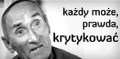
- Skąd: P17PY93
- Zarejestrowany: 2005-09-16
Re: [Solved] MPD, nie uruchamia się: "Cannot assign requested address"
glupie pytanie ale po co to jest?? prosze o lopatologiczne wytlumaczenie.
T430 think-box 4.9-custom x86_64 Intel(R) Core(TM) i5-3230M CPU @ 2.60GHz GenuineIntel GNU/Linux
"Doktor plama i maharadża są pod złotym leszczem." "Człowieka od zwierzęcia odróżnia ciekawość świata. Patrze słucham i wyciągam wnioski."
https://www.behance.net/przemyslawmamon
Offline
#19 2009-05-01 15:43:41
Minio - 



 Użyszkodnik
Użyszkodnik
Re: [Solved] MPD, nie uruchamia się: "Cannot assign requested address"
parrotlarch napisał(-a):
Też dostawałem taki komunikat z mpd i
Kod:
ifconfig lo uppozwala ładnie odpalić mpd.
ale dlaczego nie podnosi mi się to automatycznie?
W /etc/network/interfaces mamKod:
auto lo iface lo inet loopback
Może nie wstajesz sieci? Sprawdź czy usługi ifupdown i networking są ustawione aby uruchamiały się automatycznie podczas startu systemu (wydaje mi się to konieczne, ale...).
pink napisał(-a):
glupie pytanie ale po co to jest??
Zdefiniuj „to”, bo obawiam się że nikt Cię nie rozumie.
Offline
#20 2009-05-01 18:18:08
parrotlarch - 
 Członek DUG
Członek DUG
- parrotlarch
- Członek DUG



- Skąd: Olsztyn
- Zarejestrowany: 2007-06-08
Re: [Solved] MPD, nie uruchamia się: "Cannot assign requested address"
Dzięki Minio. Chodziło o networking. Mpd działa jak należy.
Tylko, że mam albo rybki, albo akwarium. Pamiętam, że dopiero wyłączanie networking spowodowało, że system nie mieli mi przy starcie i nie szuka połączenia bezprzewodowego. Mam teraz takiego Lenny/mepisa i z mepisa najwidoczniej zostały jakiś konfigi, które na siłę chcą mnie uszczęśliwić. Po wyłączeniu networking skończyło się szukanie na starcie, a wifi działało jak tylko wybrałem sieć w wicd. Nawet zakładałem o tym temat:
http://forum.dug.net.pl/viewtopic.php?id=12587
przez jakiś czas działało, ale z jakichś przyczyn zaczęło potem znowy mielić i szukać sieci. Jak nie wcisnąłem ctrl+c przy bootowaniu to poważnie mi to przedłużało start. Nie chciałbym wybierać między możliwością korzystania z mpd, a sprawnego startu systemu.
EDIT:
Jeśli ktoś ma jakąś dobrą radę, to proponuję może pisać w temacie, który podlinkowałem wyżej, żeby nie narobić bajzlu w tym ładnym i zakonczonym temacie.
Ostatnio edytowany przez parrotlarch (2009-05-01 18:21:19)
Linux Registered user 437054
Offline
Strony: 1
- Forum Debian Users Gang
- » Multimedia
- » [Solved] MPD, nie uruchamia się: "Cannot assign requested address"