Nie jesteś zalogowany.
Jeśli nie posiadasz konta, zarejestruj je już teraz! Pozwoli Ci ono w pełni korzystać z naszego serwisu. Spamerom dziękujemy!
Ogłoszenie
Prosimy o pomoc dla małej Julki — przekaż 1% podatku na Fundacji Dzieciom zdazyć z Pomocą.
Więcej informacji na dug.net.pl/pomagamy/.
#26 2013-03-15 18:13:27
tajwan - 


 mega boss
mega boss
- tajwan
- mega boss




- Skąd: Śląsk
- Zarejestrowany: 2010-03-30
Re: Podstrony na www
zrobiłem sobie to menu ale mam mały problem nie umie w kodzie znaleźć formułę odpowiadającą za kolor rogów w menu
Kod:
/* Rounded corners for the first link of the menu/submenus */
#cssmenu > ul li:first-child>a {
border-top-left-radius: 4px;
border-top-right-radius: 4px;
border-top: 0;
}
/* Rounded corners for the last link of the menu/submenus */
#cssmenu > ul li:last-child>a {
border-bottom-left-radius: 10px;
border-bottom-right-radius: 10px;
border-bottom: 0;
}to są te rogi ale nie wiem gdzie jest kolor
NIGDY WIĘCEJ TESTING Z KTÓRYM SĄ SAME PROBLEMY !!!
Offline
#27 2013-03-15 18:22:04
azhag - 





 Admin łajza
Admin łajza
- azhag
- Admin łajza








- Skąd: Warszawa
- Zarejestrowany: 2005-11-15
Re: Podstrony na www
dodaj
Kod:
border: 1px solid #333;
Błogosławieni, którzy czynią FAQ.
opencaching :: debian sources.list :: coś jakby blog :: polski portal debiana :: linux user #403712
Offline
#28 2013-03-15 18:26:59
tajwan - 


 mega boss
mega boss
- tajwan
- mega boss




- Skąd: Śląsk
- Zarejestrowany: 2010-03-30
Re: Podstrony na www
gdzie ? w którym miejscu chyba nie oto mi chodziło
Ostatnio edytowany przez tajwan (2013-03-15 18:28:19)
NIGDY WIĘCEJ TESTING Z KTÓRYM SĄ SAME PROBLEMY !!!
Offline
#29 2013-03-15 18:31:21
azhag - 





 Admin łajza
Admin łajza
- azhag
- Admin łajza








- Skąd: Warszawa
- Zarejestrowany: 2005-11-15
Re: Podstrony na www
Wewnątrz klamry, obok innych border-*. Chyba. :)
Błogosławieni, którzy czynią FAQ.
opencaching :: debian sources.list :: coś jakby blog :: polski portal debiana :: linux user #403712
Offline
#30 2013-03-15 18:50:01
tajwan - 


 mega boss
mega boss
- tajwan
- mega boss




- Skąd: Śląsk
- Zarejestrowany: 2010-03-30
Re: Podstrony na www
a wielość menu gdzie znajde
Kod:
<body>
<h2>Your Menu</h2>
<style type="text/css">/* Some stylesheet reset */
#cssmenu > ul{
list-style: none;
margin: 0;
padding: 0;
vertical-align: baseline;
line-height: 1;
}
/* The container */
#cssmenu > ul {
display: block;
position: relative;
width: 15px;
}
/* The list elements which contain the links */
#cssmenu > ul li {
display: block;
position: relative;
margin: 0;
padding: 0;
width: 15px;
}
/* General link styling */
#cssmenu > ul li a {
/* Layout */
display: block;
position: relative;
margin: 0;
border-top: 1px dotted pink;
border-bottom: 1px dotted pink;
padding: 11px 20px;
width: 110px;
/* Typography */
font-family: Helvetica, Arial, sans-serif;
color: pink;
text-decoration: none;
text-transform: uppercase;
text-shadow: 0 1px 0 pink;
font-size: 13px;
font-weight: 300;
/* Background & effects */
background: pink;
}
/* Rounded corners for the first link of the menu/submenus */
#cssmenu > ul li:first-child>a {
border-top-left-radius: 4px;
border-top-right-radius: 4px;
border-top: 0;
}
/* Rounded corners for the last link of the menu/submenus */
#cssmenu > ul li:last-child>a {
border-bottom-left-radius: 10px;
border-bottom-right-radius: 10px;
border-bottom: 0;
}
/* The hover state of the menu/submenu links */
#cssmenu > ul li>a:hover, #cssmenu > ul li:hover>a {
color: ;
text-shadow: 0 1px 0 rgba(0, 0, 0, .3);
background: pink;
background: -webkit-linear-gradient(bottom, pink, pink);
background: -ms-linear-gradient(bottom, pink, pink);
background: -moz-linear-gradient(bottom, pink, pink);
background: -o-linear-gradient(bottom, pink, pink);
border-ctransparent: pink;
}
/* The arrow indicating a submenu */
#cssmenu > ul .has-sub>a:pink:after {
content: '';
position: absolute;
top: 16px;
right: 10px;
width: 0px;
height: 0px;
/* Creating the arrow using borders */
border: 4px solid transparent;
border-left: 4px solid pink;
}
/* The same arrow, but with a darker color, to create the shadow effect */
#cssmenu > ul .has-sub>a::before {
content: '';
position: absolute;
top: 17px;
right: 10px;
width: 0px;
height: 0px;
/* Creating the arrow using borders */
border: 4px solid transparent;
border-left: 4px solid pink;
}
/* Changing the color of the arrow on hover */
#cssmenu > ul li>a:hover::after, #cssmenu > ul li:hover>a::after {
border-left: 4px solid pink;
}
#cssmenu > ul li>a:hover::before, #cssmenu > ul li:hover>a::before {
border-left: 4px solid rgba(0, 0, 0, .25);
}
/* THE SUBMENUS */
#cssmenu > ul ul {
position: absolute;
left: 150px;
top: -9999px;
padding-left: 5px;
opacity: 0;
/* The fade effect, created using an opacity transition */
-webkit-transition: opacity .3s ease-in;
-moz-transition: opacity .3s ease-in;
-o-transition: opacity .3s ease-in;
-ms-transition: opacity .3s ease-in;
}
/* Showing the submenu when the user is hovering the parent link */
#cssmenu > ul li:hover>ul {
top: 0px;
opacity: 1;
}</style>
<div id='cssmenu'>
<ul>
<li class='active'><a href='index.html'><span>Home</span></a></li>
<li class='has-sub'><a href='#'><span>Products</span></a>
<ul>
<li class='has-sub'><a href='#'><span>Product 1</span></a>
<ul>
<li><a href='#'><span>Sub Item</span></a></li>
<li class='last'><a href='#'><span>Sub Item</span></a></li>
</ul>
</li>
<li class='has-sub'><a href='#'><span>Product 2</span></a>
<ul>
<li><a href='#'><span>Sub Item</span></a></li>
<li class='last'><a href='#'><span>Sub Item</span></a></li>
</ul>
</li>
</ul>
</li>
<li><a href='#'><span>About</span></a></li>
<li class='last'><a href='#'><span>Contact</span></a></li>
</ul>
</div>
<div style="clear:both; margin: 0 0 30px 0;"> </div>
<h2>Installation Instructions</h2>
<ol>
<li>Upload the <code>menu_assets</code> folder to the root directory of your website. This is usually where your
<code>index.html</code> file is.</li>
<li>Copy and paste the code below somewhere between the <code><head></head></code> tags.<textarea
class='css'><link href="/menu_assets/styles.css" rel="stylesheet" type="text/css"></textarea></li>
<li>Copy and paste the html below where ever you want your menu to show up.<textarea class='html'><div
id='cssmenu'>
<ul>
<li class='active'><a href='index.html'><span>Home</span></a></li>
<li class='has-sub'><a href='#'><span>Products</span></a>
<ul>
<li class='has-sub'><a href='#'><span>Product 1</span></a>
<ul>
<li><a href='#'><span>Sub Item</span></a></li>
<li class='last'><a href='#'><span>Sub Item</span></a></li>
</ul>
</li>
<li class='has-sub'><a href='#'><span>Product 2</span></a>
<ul>
<li><a href='#'><span>Sub Item</span></a></li>
<li class='last'><a href='#'><span>Sub Item</span></a></li>
</ul>
</li>
</ul>
</li>
<li><a href='#'><span>About</span></a></li>
<li class='last'><a href='#'><span>Contact</span></a></li>
</ul>
</div></textarea></li>
</ol>
</body>
</html>wszystko różowe a rogi białe i jest to ładne takie półokrągłe a ja potrzebuje inny kolor niż biały
COŚ O TO a CHODZI ALE NIE WIEM CO
Ostatnio edytowany przez tajwan (2013-03-15 18:58:43)
NIGDY WIĘCEJ TESTING Z KTÓRYM SĄ SAME PROBLEMY !!!
Offline
#31 2013-03-15 19:35:54
pink - 



 Użytkownik
Użytkownik
- pink
- Użytkownik





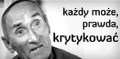
- Skąd: P17PY93
- Zarejestrowany: 2005-09-16
Re: Podstrony na www
Kod:
<html>
<body>
<h2>Your Menu</h2>
<style type="text/css">/* Some stylesheet reset */
#cssmenu > ul{
list-style: none;
margin: 0;
padding: 0;
vertical-align: baseline;
line-height: 1;
}
/* The container */
#cssmenu > ul {
display: block;
position: relative;
width: 15px;
}
/* The list elements which contain the links */
#cssmenu > ul li {
display: block;
position: relative;
margin: 0;
padding: 0;
width: 15px;
}
/* General link styling */
#cssmenu > ul li a {
/* Layout */
display: block;
position: relative;
margin: 0;
border-top: 1px dashed black;
padding: 11px 20px;
width: 110px;
/* Typography */
font-family: Helvetica, Arial, sans-serif;
color: pink;
text-decoration: none;
text-transform: uppercase;
text-shadow: 0 1px 0 grey;
font-size: 13px;
font-weight: 300;
/* Background & effects */
background: pink;
}
/* Rounded corners for the first link of the menu/submenus */
#cssmenu > ul li:first-child>a {
border-top-left-radius: 0;
border-top-right-radius: 0;
border-top: 0;
}
/* Rounded corners for the last link of the menu/submenus */
#cssmenu > ul li:last-child>a {
border-bottom-left-radius: 0;
border-bottom-right-radius: 0;
border-bottom: 0;
}
/* The hover state of the menu/submenu links */
#cssmenu > ul li>a:hover, #cssmenu > ul li:hover>a {
color: grey;
text-shadow: 0 1px 0 rgba(0, 0, 0, .3);
background: whitesmoke;
}
/* The arrow indicating a submenu */
#cssmenu > ul .has-sub>a:pink:after {
content: '';
position: absolute;
top: 16px;
right: 10px;
width: 0px;
height: 0px;
/* Creating the arrow using borders */
border: 4px solid transparent;
border-left: 4px solid pink;
}
/* The same arrow, but with a darker color, to create the shadow effect */
#cssmenu > ul .has-sub>a::before {
content: '';
position: absolute;
top: 17px;
right: 10px;
width: 0px;
height: 0px;
/* Creating the arrow using borders */
border: 4px solid transparent;
border-left: 4px solid pink;
}
/* Changing the color of the arrow on hover */
#cssmenu > ul li>a:hover::after, #cssmenu > ul li:hover>a::after {
border-left: 4px solid pink;
}
#cssmenu > ul li>a:hover::before, #cssmenu > ul li:hover>a::before {
border-left: 4px solid rgba(0, 0, 0, .25);
}
/* THE SUBMENUS */
#cssmenu > ul ul {
position: absolute;
left: 150px;
top: -9999px;
padding-left: 5px;
opacity: 0;
/* The fade effect, created using an opacity transition */
-webkit-transition: opacity .3s ease-in;
-moz-transition: opacity .3s ease-in;
-o-transition: opacity .3s ease-in;
-ms-transition: opacity .3s ease-in;
}
/* Showing the submenu when the user is hovering the parent link */
#cssmenu > ul li:hover>ul {
top: 0px;
opacity: 1;
}</style>
<div id='cssmenu'>
<ul>
<li class='active'><a href='index.html'><span>Home</span></a></li>
<li class='has-sub'><a href='#'><span>Products</span></a>
<ul>
<li class='has-sub'><a href='#'><span>Product 1</span></a>
<ul>
<li><a href='#'><span>Sub Item</span></a></li>
<li class='last'><a href='#'><span>Sub Item</span></a></li>
</ul>
</li>
<li class='has-sub'><a href='#'><span>Product 2</span></a>
<ul>
<li><a href='#'><span>Sub Item</span></a></li>
<li class='last'><a href='#'><span>Sub Item</span></a></li>
</ul>
</li>
</ul>
</li>
<li><a href='#'><span>About</span></a></li>
<li class='last'><a href='#'><span>Contact</span></a></li>
</ul>
</div>
</body>
</html>zbajerowane.
Ostatnio edytowany przez pink (2013-03-15 19:38:46)
T430 think-box 4.9-custom x86_64 Intel(R) Core(TM) i5-3230M CPU @ 2.60GHz GenuineIntel GNU/Linux
"Doktor plama i maharadża są pod złotym leszczem." "Człowieka od zwierzęcia odróżnia ciekawość świata. Patrze słucham i wyciągam wnioski."
https://www.behance.net/przemyslawmamon
Offline
#32 2013-03-15 20:34:11
tajwan - 


 mega boss
mega boss
- tajwan
- mega boss




- Skąd: Śląsk
- Zarejestrowany: 2010-03-30
Re: Podstrony na www
??
Kod:
http://cssmenumaker.com/builder/415208
tu masz oryginalny plik
Ostatnio edytowany przez tajwan (2013-03-15 20:35:29)
NIGDY WIĘCEJ TESTING Z KTÓRYM SĄ SAME PROBLEMY !!!
Offline
#33 2013-03-15 20:37:24
pink - 



 Użytkownik
Użytkownik
- pink
- Użytkownik





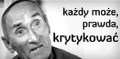
- Skąd: P17PY93
- Zarejestrowany: 2005-09-16
Re: Podstrony na www
border-radius to sa te biale rogi
skopiuj sobie ten kod wyzej i bedziesz mial samo sprite menu - tak jak chcesz (mniej wiecej).
T430 think-box 4.9-custom x86_64 Intel(R) Core(TM) i5-3230M CPU @ 2.60GHz GenuineIntel GNU/Linux
"Doktor plama i maharadża są pod złotym leszczem." "Człowieka od zwierzęcia odróżnia ciekawość świata. Patrze słucham i wyciągam wnioski."
https://www.behance.net/przemyslawmamon
Offline
#34 2013-03-15 22:00:52
tajwan - 


 mega boss
mega boss
- tajwan
- mega boss




- Skąd: Śląsk
- Zarejestrowany: 2010-03-30
Re: Podstrony na www
Dobra sprawa już jest prawie rozwiązana wszystko już zrobiłem tak jak chciałem więc pytania są już NIEWAŻNE.
Jedynie co bym teraz chciał zrobić to zmienić szerokość pod menu to co się wysuwa, ale z tego co ja widzę to pod menu jest ustawione na automatyczną szerokość (tak samo szerokie jakie jest główne menu z pozycjami). Może się mylę nie wiem nie znam się.
Ostatnio edytowany przez tajwan (2013-03-16 03:15:03)
NIGDY WIĘCEJ TESTING Z KTÓRYM SĄ SAME PROBLEMY !!!
Offline