Nie jesteś zalogowany.
Jeśli nie posiadasz konta, zarejestruj je już teraz! Pozwoli Ci ono w pełni korzystać z naszego serwisu. Spamerom dziękujemy!
Ogłoszenie
Prosimy o pomoc dla małej Julki — przekaż 1% podatku na Fundacji Dzieciom zdazyć z Pomocą.
Więcej informacji na dug.net.pl/pomagamy/.
#26 2011-01-29 15:16:58
aen -  Użytkownik
Użytkownik
- aen
- Użytkownik

- Zarejestrowany: 2010-12-18
Re: Gnome brak opcji wyłącz komputer
mareq napisał(-a):
A dodaj nowego usera jako root oczywiście:
Kod:
useradd -m -G cdrom, audio, dip ,video, plugdev -s /bin/bash marcin2 && passwd marcin2
To polecenie zwraca lakoniczne
useradd: group '' does not exist
Zmieniałem na gdm3 i nic to samo było
Ostatnio edytowany przez aen (2011-01-29 15:17:13)
Offline
#27 2011-01-29 15:23:07
P@blo - 


 Nadworny matematyk
Nadworny matematyk
- P@blo
- Nadworny matematyk




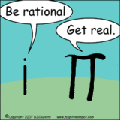
- Skąd: Wrocław v Jasło
- Zarejestrowany: 2010-11-11
Re: Gnome brak opcji wyłącz komputer
Ja osobiście tego nie mam... Bo mam chudy gnome ale może ty masz.
Spróbuj tego KLIK
ThinkPadX220i
| Procesor: Intel(R) Core(TM) i3-2310M CPU @ 2.10GHz |
| Debian: sid | Arch: amd64 | Sound: alsa |
| No DE | WM: DWM | DM: .bash_profile | BIOS+MBR |
Offline
#28 2011-01-29 15:29:11
aen -  Użytkownik
Użytkownik
- aen
- Użytkownik

- Zarejestrowany: 2010-12-18
Re: Gnome brak opcji wyłącz komputer
Sprawdzałem i to co pisze P@blo i tez nic wole te opcje mieć zawsze to wygodniej
Offline
#29 2011-01-29 15:29:37
mareq - 
 Członek DUG
Członek DUG
- mareq
- Członek DUG


- Zarejestrowany: 2010-10-19
Re: Gnome brak opcji wyłącz komputer
.
Ostatnio edytowany przez mareq (2013-11-14 05:30:58)
Offline
#30 2011-01-29 16:35:17
aen -  Użytkownik
Użytkownik
- aen
- Użytkownik

- Zarejestrowany: 2010-12-18
Re: Gnome brak opcji wyłącz komputer
Co bym nie wpisał to za każdym razem mam te jw useradd: group '' does not exist
Offline
#31 2011-01-29 17:11:55
ilin - 






 Palacz
Palacz
- ilin
- Palacz









- Skąd: PRLu
- Zarejestrowany: 2006-05-03
Re: Gnome brak opcji wyłącz komputer
Pokaż co ty tam wpisujesz i co zwraca.
Offline
#32 2011-01-29 17:17:58
Minio - 



 Użyszkodnik
Użyszkodnik
Re: Gnome brak opcji wyłącz komputer
mareq napisał(-a):
A dodaj nowego usera jako root oczywiście:
Kod:
useradd -m -G cdrom, audio, dip ,video, plugdev -s /bin/bash marcin2 && passwd marcin2i zaloguj się i sprawdź
$ man useradd
(...)
-G, --groups GROUP1[,GROUP2,...[,GROUPN]]]
A list of supplementary groups which the user is also a member of. Each group is separated from the next by a comma, with no intervening whitespace.
Offline
#33 2011-01-29 17:22:42
mareq - 
 Członek DUG
Członek DUG
- mareq
- Członek DUG


- Zarejestrowany: 2010-10-19
Re: Gnome brak opcji wyłącz komputer
.
Ostatnio edytowany przez mareq (2013-11-14 05:29:50)
Offline
#34 2011-01-29 17:40:16
aen -  Użytkownik
Użytkownik
- aen
- Użytkownik

- Zarejestrowany: 2010-12-18
Re: Gnome brak opcji wyłącz komputer
Poprawione polecenie zadziałało ale bez efektów tzn nie ma opcji wyłącz komputer nadal
Ostatnio edytowany przez aen (2011-01-29 17:40:53)
Offline
#35 2011-01-29 17:46:35
mareq - 
 Członek DUG
Członek DUG
- mareq
- Członek DUG


- Zarejestrowany: 2010-10-19
Re: Gnome brak opcji wyłącz komputer
.
Ostatnio edytowany przez mareq (2013-11-14 05:30:07)
Offline
#36 2011-01-29 17:53:00
aen -  Użytkownik
Użytkownik
- aen
- Użytkownik

- Zarejestrowany: 2010-12-18
Re: Gnome brak opcji wyłącz komputer
Wynik polecenia aptitude install gnome-core -s
Kod:
aptitude install gnome-core -s
Następujące NOWE pakiety zostaną zainstalowane:
desktop-base{a} eog{a} file-roller{a} gnome-core gnome-disk-utility{a}
gnome-screensaver{a} libavahi-ui0{a} libelf1{a} libgdu-gtk0{a} librpm1{a}
librpmio1{a} rpm2cpio{a}
Następujące pakiety zostaną USUNIĘTE:
kfind{u} libkonq5{u} libkonq5-templates{u} libruby1.8{u} ruby{u}
ruby1.8{u}
0 pakietów aktualizowanych, 12 instalowanych, 6 do usunięcia i 46 nie aktualizowanych.
Do pobrania 20,5 MB archiwów. Zajęte po rozpakowaniu: 34,2 MB.
Kontynuować? [T/n/?] t
Nieprawidłowe polecenie. Proszę podać polecenie, lub "?" dla uzyskania pomocy.
Kontynuować? [T/n/?] y
Pakiety zostałyby pobrane/zainstalowane/usunięte.
aen:/home/marcin# aptitude install gnome-core -s
Następujące NOWE pakiety zostaną zainstalowane:
desktop-base{a} eog{a} file-roller{a} gnome-core gnome-disk-utility{a}
gnome-screensaver{a} libavahi-ui0{a} libelf1{a} libgdu-gtk0{a} librpm1{a}
librpmio1{a} rpm2cpio{a}
Następujące pakiety zostaną USUNIĘTE:
kfind{u} libkonq5{u} libkonq5-templates{u} libruby1.8{u} ruby{u}
ruby1.8{u}
0 pakietów aktualizowanych, 12 instalowanych, 6 do usunięcia i 46 nie aktualizowanych.
Do pobrania 20,5 MB archiwów. Zajęte po rozpakowaniu: 34,2 MBdpkg --print-architecture
Kod:
dpkg --print-architecture i386
Source.list
Kod:
deb http://ftp.pl.debian.org/debian/ testing main contrib non-free deb-src http://ftp.pl.debian.org/debian/ testing main contrib non-free deb http://security.debian.org/ squeeze/updates main contrib non-free deb-src http://security.debian.org/ squeeze/updates main contrib non-free
Offline
#37 2011-01-29 17:59:00
mareq - 
 Członek DUG
Członek DUG
- mareq
- Członek DUG


- Zarejestrowany: 2010-10-19
Re: Gnome brak opcji wyłącz komputer
.
Ostatnio edytowany przez mareq (2013-11-14 05:30:32)
Offline
#38 2011-01-29 18:01:02
aen -  Użytkownik
Użytkownik
- aen
- Użytkownik

- Zarejestrowany: 2010-12-18
Re: Gnome brak opcji wyłącz komputer
No to ten pomysł z ponowną instalacją odpada. Naprawdę tylko reinstalacja by wchodziła w grę??
Ostatnio edytowany przez aen (2011-01-29 18:01:35)
Offline
#39 2011-01-29 18:03:14
Bodzio - 





 Ojciec Założyciel
Ojciec Założyciel
Re: Gnome brak opcji wyłącz komputer
Można jeszcze olać wszystko, jak gnome dobrze działa, doinstalować sudo i zrobić na pulpicie ikonę zamykania i restartu.
Offline
#40 2011-01-29 18:03:31
ilin - 






 Palacz
Palacz
- ilin
- Palacz









- Skąd: PRLu
- Zarejestrowany: 2006-05-03
Re: Gnome brak opcji wyłącz komputer
Ja mam tak
Kod:
adam@debian:~/Desktop$ dpkg -l | grep gnome ii gnome-about 2.30.2-2 The GNOME about box ii gnome-applets 2.30.0-3 Various applets for the GNOME panel - binary files ii gnome-applets-data 2.30.0-3 Various applets for the GNOME panel - data files ii gnome-codec-install 0.4.7 GStreamer codec installer ii gnome-common 2.28.0-1 common scripts and macros to develop with GNOME ii gnome-control-center 1:2.30.1-2 utilities to configure the GNOME desktop ii gnome-desktop-data 2.30.2-2 Common files for GNOME desktop apps ii gnome-dictionary 2.30.0-2 GNOME dictionary application ii gnome-doc-utils 0.20.1-1 a collection of documentation utilities for the GNOME project ii gnome-extra-icons 1.1-2 Optional GNOME icons ii gnome-icon-theme 2.30.3-2 GNOME Desktop icon theme ii gnome-keyring 2.30.3-5 GNOME keyring services (daemon and tools) ii gnome-menus 2.30.3-1 an implementation of the freedesktop menu specification for GNOME ii gnome-mime-data 2.18.0-1 base MIME and Application database for GNOME. ii gnome-netstatus-applet 2.28.1-1 Network status applet for GNOME ii gnome-panel 2.30.2-2 launcher and docking facility for GNOME ii gnome-panel-data 2.30.2-2 common files for the GNOME Panel ii gnome-power-manager 2.32.0-2 power management tool for the GNOME desktop ii gnome-screenshot 2.30.0-2 screenshot application for GNOME ii gnome-search-tool 2.30.0-2 GNOME tool to search files ii gnome-session 2.30.2-3 The GNOME Session Manager - GNOME 2 session ii gnome-session-bin 2.30.2-3 The GNOME Session Manager - Minimal runtime ii gnome-session-common 2.30.2-3 Common files for the GNOME session manager ii gnome-settings-daemon 2.30.2-2 daemon handling the GNOME session settings ii gnome-system-log 2.30.0-2 system log viewer for GNOME ii gnome-system-monitor 2.28.1-1 Process viewer and system resource monitor for GNOME ii gnome-terminal 2.30.2-1 The GNOME terminal emulator application ii gnome-terminal-data 2.30.2-1 Data files for the GNOME terminal emulator ii gnome-themes 2.30.2-1 official themes for the GNOME desktop ii gnome-user-guide 2.30.1-1 GNOME user's guide ii gnome-utils 2.30.0-2 GNOME desktop utilities - transitional package ii gnome-utils-common 2.30.0-2 data files for the GNOME utilities ii libgnome-desktop-2-17 2.30.2-2 Utility library for loading .desktop files - runtime files ii libgnome-keyring0 2.30.1-1 GNOME keyring services library ii libgnome-menu2 2.30.3-1 an implementation of the freedesktop menu specification for GNOME ii libgnome-window-settings1 1:2.30.1-2 Utility library for getting window manager settings ii libgnome2-0 2.30.0-1 The GNOME library - runtime files ii libgnome2-canvas-perl 1.002-2 Perl interface to the GNOME canvas library ii libgnome2-common 2.30.0-1 The GNOME library - common files ii libgnome2-perl 1.042-2 Perl interface to the GNOME libraries ii libgnome2-vfs-perl 1.081-1 Perl interface to the 2.x series of the GNOME VFS library ii libgnomecanvas2-0 2.30.1-1 A powerful object-oriented display - runtime files ii libgnomecanvas2-common 2.30.1-1 A powerful object-oriented display - common files ii libgnomekbd-common 2.30.2-2 GNOME library to manage keyboard configuration - common files ii libgnomekbd4 2.30.2-2 GNOME library to manage keyboard configuration - shared library ii libgnomeui-0 2.24.3-1 The GNOME libraries (User Interface) - runtime files ii libgnomeui-common 2.24.3-1 The GNOME libraries (User Interface) - common files ii libgnomevfs2-0 1:2.24.3-1 GNOME Virtual File System (runtime libraries) ii libgnomevfs2-common 1:2.24.3-1 GNOME Virtual File System (common files) ii libgnomevfs2-extra 1:2.24.3-1 GNOME Virtual File System (extra modules) ii libpam-gnome-keyring 2.30.3-5 PAM module to unlock the GNOME keyring upon login ii libsoup-gnome2.4-1 2.30.2-1 an HTTP library implementation in C -- GNOME support library ii policykit-1-gnome 0.96-3 GNOME authentication agent for PolicyKit-1 ii python-gnome2 2.28.1-1 Python bindings for the GNOME desktop environment ii python-gnomeapplet 2.30.0-4 Python bindings for the GNOME panel applet library ii python-gnomedesktop 2.30.0-4 Python bindings for the GNOME desktop library ii python-gnomekeyring 2.30.0-4 Python bindings for the GNOME keyring library ii qnapi-gnome 0.1.5-9 application that downloads Polish subtitles from www.napiprojekt.p
Co prawda w tej chwili nie używam ale jakbym odpalił to wsio jest.
Offline
#41 2011-01-29 18:20:05
ArnVaker - 






 Kapelusznik
Kapelusznik
- ArnVaker
- Kapelusznik









- Skąd: Midgard
- Zarejestrowany: 2009-05-06
Re: Gnome brak opcji wyłącz komputer
Mnie to trochę podejrzanie wygląda to automagiczne zniknięcie. Nie grzebałeś czasem z roota w jakichś innych plikach (położonych "niedaleko") zmieniając w nich różne opcje w związku z >> tym << wątkiem (ostatni post)?
Offline
#42 2011-01-29 18:21:55
aen -  Użytkownik
Użytkownik
- aen
- Użytkownik

- Zarejestrowany: 2010-12-18
Re: Gnome brak opcji wyłącz komputer
@ArnVaker tych twoich porad z tamtego wątku nawet nie stosowałem
Offline
#43 2011-01-29 18:46:42
ArnVaker - 






 Kapelusznik
Kapelusznik
- ArnVaker
- Kapelusznik









- Skąd: Midgard
- Zarejestrowany: 2009-05-06
Re: Gnome brak opcji wyłącz komputer
Wklep w terminalu:
Kod:
gnome-session-save --shutdown-dialog
I rzeknij coś ujrzał.
Offline
#44 2011-01-29 18:50:14
aen -  Użytkownik
Użytkownik
- aen
- Użytkownik

- Zarejestrowany: 2010-12-18
Re: Gnome brak opcji wyłącz komputer
Ujrzałem to
gnome-session-save --shutdown-dialog
** (gnome-session-save:12341): WARNING **: Couldn't connect to session bus: Did not receive a reply. Possible causes include: the remote application did not send a reply, the message bus security policy blocked the reply, the reply timeout expired, or the network connection was broken.
Nie można połączyć się z menedżerem sesji
Offline
#45 2011-01-29 18:51:56
ArnVaker - 






 Kapelusznik
Kapelusznik
- ArnVaker
- Kapelusznik









- Skąd: Midgard
- Zarejestrowany: 2009-05-06
Re: Gnome brak opcji wyłącz komputer
Z roota czy użytkownika to robiłeś? Ma być z użytkownika.
Offline
#46 2011-01-29 18:55:37
aen -  Użytkownik
Użytkownik
- aen
- Użytkownik

- Zarejestrowany: 2010-12-18
Re: Gnome brak opcji wyłącz komputer
Z roota a z użytkownika pojawia się okno dialogowe z przyciskami uruchom ponownie anuluj wyłącz komputer.
Miałem obraz partycji z Debianem odzyskałem ją myślałem że uda mi się brak tej opcji wyłącz komputer naprawić i odzyskiwanie nie będzie konieczne ale niestety. Dziękuje za rady
Ostatnio edytowany przez aen (2011-01-30 16:16:21)
Offline
