Nie jesteś zalogowany.
Jeśli nie posiadasz konta, zarejestruj je już teraz! Pozwoli Ci ono w pełni korzystać z naszego serwisu. Spamerom dziękujemy!
Ogłoszenie
Prosimy o pomoc dla małej Julki — przekaż 1% podatku na Fundacji Dzieciom zdazyć z Pomocą.
Więcej informacji na dug.net.pl/pomagamy/.
Strony: 1
- Forum Debian Users Gang
- » Instalacja i podstawowa konfiguracja
- » Brak obsługi WIFI po doinstalowaniu kernela 6.17-cośtam .
#1 Wczoraj 15:07:05
wlodarek1 - 

 Użytkownik
Użytkownik
Brak obsługi WIFI po doinstalowaniu kernela 6.17-cośtam .
Mam zainstalowany najnowszy Sparky linux 8 .
Standardowo jest w nim jądro 6.12-cośtam .
Aby mieć obsługę wifi na chpsecie RTL 8852BU doinstalowałem nowsze jądro . 6.17-cośtam .
Tymczasem na doinstalowanym kernelu wcale nie załadowały się moduły do obsługi wifi .
Ani potrzbny mi moduł RTL8821CE wraz z jego zależnościami ani moduł 8852BU z zależnościami .
Co mam zrobić aby WIFI na tym distro i na tym kernelu normalnie zadziałało ?
System operacyjny ma być dla ludzi, a nie ludzie dla systemu operacyjnego.
Offline
#2 Wczoraj 18:52:04
Bodzio - 





 Ojciec Założyciel
Ojciec Założyciel
Re: Brak obsługi WIFI po doinstalowaniu kernela 6.17-cośtam .
Weź sobie skompiluj. Pamiętaj o DKMS, wtedy przy zmianie jądra aktualizacja modułów przebiegnie automatycznie.
https://github.com/fastoe/RTL8812BU
ps. ja mam 8812au i śmiga
Offline
#3 Wczoraj 22:07:53
wlodarek1 - 

 Użytkownik
Użytkownik
Re: Brak obsługi WIFI po doinstalowaniu kernela 6.17-cośtam .
A ja mam 8852 BU więc chyba inny sterownik jest potrzebny niż ten do którego podałeś link ?
System operacyjny ma być dla ludzi, a nie ludzie dla systemu operacyjnego.
Offline
#4 Dzisiaj 06:04:29
arecki - 


 Użytkownik
Użytkownik
- arecki
- Użytkownik




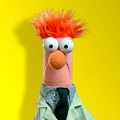
- Skąd: 44 Bronson Lane Hensonville
- Zarejestrowany: 2016-03-03
Re: Brak obsługi WIFI po doinstalowaniu kernela 6.17-cośtam .
W jądrze sterownik dla RTL8852BU jest od wersji 6.14 (moduł rtw89)
W niższych wersjach jąder skompiluj np. ten:
https://github.com/morrownr/rtw89
Ostatnio edytowany przez arecki (Dzisiaj 07:31:21)
Offline
#5 Dzisiaj 09:08:02
Bodzio - 





 Ojciec Założyciel
Ojciec Założyciel
Re: Brak obsługi WIFI po doinstalowaniu kernela 6.17-cośtam .
@wlodarek1 - przepraszam, się zagapiłem :)
... lub ten https://github.com/morrownr/rtl8852bu-20240418
kernel 6.15...6.17
Offline
#6 Dzisiaj 17:04:12
wlodarek1 - 

 Użytkownik
Użytkownik
Re: Brak obsługi WIFI po doinstalowaniu kernela 6.17-cośtam .
Przed chwilą sprawdziłem - pakiet DKMS jest zainstalowany i to chyba od początku .
A pomimo to moduły do obsługi wifi nie ładują się . Dlaczego ?
System operacyjny ma być dla ludzi, a nie ludzie dla systemu operacyjnego.
Offline
#7 Dzisiaj 17:27:12
Bodzio - 





 Ojciec Założyciel
Ojciec Założyciel
Re: Brak obsługi WIFI po doinstalowaniu kernela 6.17-cośtam .
To jest "Sparky" nie Debian.
Sprawdzałeś kolejność procedur przy instalacji w pliku Readme.md ?
Kawałek z mojego sterownika:
### DKMS
This driver can be installed using [DKMS]. This is a system which will automatically recompile and install a kernel module when a new kernel gets installed or updated. To make use of DKMS, install the `dkms` package, which on Debian (base
d) systems is done like this:
```
$ sudo apt-get install dkms
```
### Download
```
$ git clone -b v5.6.4.2 https://github.com/aircrack-ng/rtl8812au.git
cd rtl*
```
### Installation of Driver
In order to install the driver open a terminal in the directory with the source code and execute the following command:
```
$ sudo make dkms_install
```
### Removal of Driver
In order to remove the driver from your system open a terminal in the directory with the source code and execute the following command:
```
$ sudo make dkms_remove
```
### Make
For building & installing the driver with 'make' use
```
$ make && make install
```
Package / Build dependencies (Kali)
```
$ sudo apt-get update
$ sudo apt-get install bc mokutil build-essential libelf-dev linux-headers-`uname -r`
```
#### For Proxmox Virtual Environment (PVE)
Package / Build dependencies
```
$ sudo apt-get update
$ sudo apt-get install bc mokutil build-essential libelf-dev pve-headers-`uname -r`
```
#### For Raspberry (RPI)
```
$ sudo apt-get install raspberrypi-kernel-headers
```
Then change the platform in Makefile to 32-bit `ARM` architecture (RPi 1/2/3/ & 0/Zero):
```
$ sed -i 's/CONFIG_PLATFORM_I386_PC = y/CONFIG_PLATFORM_I386_PC = n/g' Makefile
$ sed -i 's/CONFIG_PLATFORM_ARM_RPI = n/CONFIG_PLATFORM_ARM_RPI = y/g' Makefile
```
Or, for `ARM64` (RPI 3B+, 4B and Zero2) you will need to run:
```
$ sed -i 's/CONFIG_PLATFORM_I386_PC = y/CONFIG_PLATFORM_I386_PC = n/g' Makefile
$ sed -i 's/CONFIG_PLATFORM_ARM64_RPI = n/CONFIG_PLATFORM_ARM64_RPI = y/g' Makefile
```
In addition, if you receive an error message about `unrecognized command line option ‘-mgeneral-regs-only’` (i.e., Raspbian Buster), you will need to run the following commands for `ARM` architecture, then retry building and installing:
```
$ export ARCH=arm
$ sed -i 's/^MAKE="/MAKE="ARCH=arm\ /' dkms.conf
```
Or, for `ARM64` run the following before re-building:
```
$ export ARCH=arm64
$ sed -i 's/^MAKE="/MAKE="ARCH=arm64\ /' dkms.conf
Wynika z tego, że mimo iż masz zainstalowany DKMS to potrzebne jest: make dkms_install
=========
Zrób jeszcze raz:
w katalogu sterownika:
make uninstall
make dkms_install
make & make install
=========
No i powtórzę jeszcze raz: to nie Debian, więc nie wieim jak będzie.
Offline
Strony: 1
- Forum Debian Users Gang
- » Instalacja i podstawowa konfiguracja
- » Brak obsługi WIFI po doinstalowaniu kernela 6.17-cośtam .
