Nie jesteś zalogowany.
Jeśli nie posiadasz konta, zarejestruj je już teraz! Pozwoli Ci ono w pełni korzystać z naszego serwisu. Spamerom dziękujemy!
Ogłoszenie
Prosimy o pomoc dla małej Julki — przekaż 1% podatku na Fundacji Dzieciom zdazyć z Pomocą.
Więcej informacji na dug.net.pl/pomagamy/.
- Forum Debian Users Gang
- » Inne dystrybucje Linuksa
- » Kubuntu 12.04 LTS i częściowy brak polskich znaków na tty1-tty6
#1 2012-07-29 20:25:23
mrmarkos - 
 Członek DUG
Członek DUG
- mrmarkos
- Członek DUG


- Zarejestrowany: 2012-05-17
Kubuntu 12.04 LTS i częściowy brak polskich znaków na tty1-tty6
Serwus,
jak w temacie. Wykonuje
Kod:
# dpkg-reconfigure console-setup
Kod:
# dpkg-reconfigure keyboard-configuration
Kod:
# dpkg-reconfigure linux-image-3.2.0-29-generic Running depmod. update-initramfs: deferring update (hook will be called later) Not updating initrd symbolic links since we are being updated/reinstalled (3.2.0-29.46 was configured last, according to dpkg) Not updating image symbolic links since we are being updated/reinstalled (3.2.0-29.46 was configured last, according to dpkg) Examining /etc/kernel/postinst.d. run-parts: executing /etc/kernel/postinst.d/dkms 3.2.0-29-generic /boot/vmlinuz-3.2.0-29-generic run-parts: executing /etc/kernel/postinst.d/initramfs-tools 3.2.0-29-generic /boot/vmlinuz-3.2.0-29-generic update-initramfs: Generating /boot/initrd.img-3.2.0-29-generic run-parts: executing /etc/kernel/postinst.d/pm-utils 3.2.0-29-generic /boot/vmlinuz-3.2.0-29-generic run-parts: executing /etc/kernel/postinst.d/zz-update-grub 3.2.0-29-generic /boot/vmlinuz-3.2.0-29-generic Generating grub.cfg ... Found linux image: /boot/vmlinuz-3.2.0-29-generic Found initrd image: /boot/initrd.img-3.2.0-29-generic done
i jest ok. Po ponownym uruchomieniu systemu jest tak jak na poniższym zdjęciu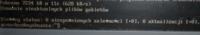
Jest np. "ó", lecz innych nie ma. Nie mam pojęcia co powinienem jeszcze skonfigurować by było ok.
Ostatnio edytowany przez mrmarkos (2012-07-29 20:26:12)
Offline
#2 2012-07-29 20:27:08
ArnVaker - 






 Kapelusznik
Kapelusznik
- ArnVaker
- Kapelusznik









- Skąd: Midgard
- Zarejestrowany: 2009-05-06
Re: Kubuntu 12.04 LTS i częściowy brak polskich znaków na tty1-tty6
Czcionka?
Offline
#3 2012-07-29 20:28:15
mrmarkos - 
 Członek DUG
Członek DUG
- mrmarkos
- Członek DUG


- Zarejestrowany: 2012-05-17
Re: Kubuntu 12.04 LTS i częściowy brak polskich znaków na tty1-tty6
Jeśli to czcionka, to i tak nie wiem co dalej robić.
Offline
#4 2012-07-29 20:30:12
ArnVaker - 






 Kapelusznik
Kapelusznik
- ArnVaker
- Kapelusznik









- Skąd: Midgard
- Zarejestrowany: 2009-05-06
Re: Kubuntu 12.04 LTS i częściowy brak polskich znaków na tty1-tty6
Spróbuj innej. ;) W dpkg-reconfigure console-setup jest wybór czcionki, zobacz terminus, powinien być domyślnie.
Offline
#5 2012-07-29 20:34:03
marcin'82 - 

 Użytkownik
Użytkownik
- marcin'82
- Użytkownik



- Zarejestrowany: 2011-10-02
Re: Kubuntu 12.04 LTS i częściowy brak polskich znaków na tty1-tty6
Czy polecenie
Kod:
setxkbmap pl
przynosi zamierzony efekt?
Podaj wynik:
Kod:
locale -a
We all love Ubuntu ;]
Offline
#6 2012-07-29 20:36:15
ArnVaker - 






 Kapelusznik
Kapelusznik
- ArnVaker
- Kapelusznik









- Skąd: Midgard
- Zarejestrowany: 2009-05-06
Re: Kubuntu 12.04 LTS i częściowy brak polskich znaków na tty1-tty6
setxkbmap jak sama nazwa wskazuje służy do ustawienia układu klawiatury w X-ach.
Offline
#7 2012-07-29 20:40:25
mrmarkos - 
 Członek DUG
Członek DUG
- mrmarkos
- Członek DUG


- Zarejestrowany: 2012-05-17
Re: Kubuntu 12.04 LTS i częściowy brak polskich znaków na tty1-tty6
Zmieniłem z Fixed na Terminus i dalej to samo
Kod:
locale -a C C.UTF-8 pl_PL.utf8 POSIX
Ostatnio edytowany przez mrmarkos (2012-07-29 20:44:26)
Offline
#8 2012-07-29 20:44:55
ArnVaker - 






 Kapelusznik
Kapelusznik
- ArnVaker
- Kapelusznik









- Skąd: Midgard
- Zarejestrowany: 2009-05-06
Re: Kubuntu 12.04 LTS i częściowy brak polskich znaków na tty1-tty6
Wrzuć jeszcze:
Kod:
locale cat /etc/default/console-setup cat /etc/default/keyboard
(mam nadzieję, że w Ubuntu jest tak samo jak w Debianie)
Offline
#9 2012-07-29 20:46:45
mrmarkos - 
 Członek DUG
Członek DUG
- mrmarkos
- Członek DUG


- Zarejestrowany: 2012-05-17
Re: Kubuntu 12.04 LTS i częściowy brak polskich znaków na tty1-tty6
Kod:
locale LANG=pl_PL.UTF-8 LANGUAGE= LC_CTYPE="pl_PL.UTF-8" LC_NUMERIC="pl_PL.UTF-8" LC_TIME="pl_PL.UTF-8" LC_COLLATE="pl_PL.UTF-8" LC_MONETARY="pl_PL.UTF-8" LC_MESSAGES="pl_PL.UTF-8" LC_PAPER="pl_PL.UTF-8" LC_NAME="pl_PL.UTF-8" LC_ADDRESS="pl_PL.UTF-8" LC_TELEPHONE="pl_PL.UTF-8" LC_MEASUREMENT="pl_PL.UTF-8" LC_IDENTIFICATION="pl_PL.UTF-8" LC_ALL=
Kod:
cat /etc/default/console-setup
# Change to "yes" and setupcon will explain what is being doing
VERBOSE_OUTPUT="no"
# Setup these consoles. Most people do not need to change this.
ACTIVE_CONSOLES="/dev/tty[1-6]"
# Put here your encoding. Valid charmaps are: UTF-8 ARMSCII-8 CP1251
# CP1255 CP1256 GEORGIAN-ACADEMY GEORGIAN-PS IBM1133 ISIRI-3342
# ISO-8859-1 ISO-8859-2 ISO-8859-3 ISO-8859-4 ISO-8859-5 ISO-8859-6
# ISO-8859-7 ISO-8859-8 ISO-8859-9 ISO-8859-10 ISO-8859-11 ISO-8859-13
# ISO-8859-14 ISO-8859-15 ISO-8859-16 KOI8-R KOI8-U TIS-620 VISCII
CHARMAP="UTF-8"
# The codeset determines which symbols are supported by the font.
# Valid codesets are: Arabic Armenian CyrAsia CyrKoi CyrSlav Ethiopian
# Georgian Greek Hebrew Lao Lat15 Lat2 Lat38 Lat7 Thai Uni1 Uni2 Uni3
# Vietnamese. Read README.fonts for explanation.
CODESET="Uni2"
# Valid font faces are: VGA (sizes 8, 14 and 16), Terminus (sizes
# 12x6, 14, 16, 20x10, 24x12, 28x14 and 32x16), TerminusBold (sizes
# 14, 16, 20x10, 24x12, 28x14 and 32x16), TerminusBoldVGA (sizes 14
# and 16) and Fixed (sizes 13, 14, 15, 16 and 18). Only when
# CODESET=Ethiopian: Goha (sizes 12, 14 and 16) and
# GohaClassic (sizes 12, 14 and 16).
# Set FONTFACE and FONTSIZE to empty strings if you want setupcon to
# set up the keyboard but to leave the console font unchanged.
FONTFACE="Terminus"
FONTSIZE="12x6"
# You can also directly specify nonstandard font or console map to load.
# Use space as separator if you want to load more than one font.
# You can use FONT_MAP in order to specify the Unicode map of the font
# in case the font doesn't have it embedded.
# FONT='lat9w-08.psf.gz brl-8x8.psf'
# FONT_MAP=/usr/share/consoletrans/lat9u.uni
# CONSOLE_MAP=/usr/local/share/consoletrans/my_special_encoding.acm
# You can also specify a screen size that setupcon will enforce. This can not
# exceed what the current screen resolution can display according to the size of
# the loaded font.
#
# SCREEN_WIDTH=80
# SCREEN_HEIGHT=25
if [ -f /etc/default/keyboard ]; then
. /etc/default/keyboard
fiKod:
cat /etc/default/keyboard # Check /usr/share/doc/keyboard-configuration/README.Debian for # documentation on what to do after having modified this file. # The following variables describe your keyboard and can have the same # values as the XkbModel, XkbLayout, XkbVariant and XkbOptions options # in /etc/X11/xorg.conf. XKBMODEL="hpnx9020" XKBLAYOUT="pl" XKBVARIANT="" XKBOPTIONS="lv3:ralt_switch,compose:lwin,terminate:ctrl_alt_bksp" # If you don't want to use the XKB layout on the console, you can # specify an alternative keymap. Make sure it will be accessible # before /usr is mounted. # KMAP=/etc/console-setup/defkeymap.kmap.gz
Offline
#10 2012-07-29 20:48:24
ArnVaker - 






 Kapelusznik
Kapelusznik
- ArnVaker
- Kapelusznik









- Skąd: Midgard
- Zarejestrowany: 2009-05-06
Re: Kubuntu 12.04 LTS i częściowy brak polskich znaków na tty1-tty6
Spróbuj w dpkg-reconfigure console-setup:
Latin2 - Europa centralna i rumuński
Offline
#11 2012-07-29 20:56:43
mrmarkos - 
 Członek DUG
Członek DUG
- mrmarkos
- Członek DUG


- Zarejestrowany: 2012-05-17
Re: Kubuntu 12.04 LTS i częściowy brak polskich znaków na tty1-tty6
Nic nie pomogło. To wygląda tak, że trzyma ustawienia do czasu restartu.
Offline
#12 2012-07-29 20:57:21
ArnVaker - 






 Kapelusznik
Kapelusznik
- ArnVaker
- Kapelusznik









- Skąd: Midgard
- Zarejestrowany: 2009-05-06
Re: Kubuntu 12.04 LTS i częściowy brak polskich znaków na tty1-tty6
Ach, no to może console-setup nie startuje po prostu? Myślałem, że w ogóle zawsze tak jest.
Offline
#13 2012-07-29 20:59:05
mrmarkos - 
 Członek DUG
Członek DUG
- mrmarkos
- Członek DUG


- Zarejestrowany: 2012-05-17
Re: Kubuntu 12.04 LTS i częściowy brak polskich znaków na tty1-tty6
W pierwszym poście o tym napisałem, nie czytasz uważnie :P A jak sprawdzić czy console-setup stratuje?
Offline
#14 2012-07-29 21:01:59
ArnVaker - 






 Kapelusznik
Kapelusznik
- ArnVaker
- Kapelusznik









- Skąd: Midgard
- Zarejestrowany: 2009-05-06
Re: Kubuntu 12.04 LTS i częściowy brak polskich znaków na tty1-tty6
Myślałem, że „jest OK” w sensie, że przy konfiguracji nie wywala żadnych błędów, a potem robisz restart żeby sprawdzić efekty i nie działa. Zobacz czy masz go do używanego runlevela dodanego (w Debianie łatwo można via sysv-rc-conf, nie wiem jak w Ubuntu). I sprawdź po prostu czy zacznie działać po:
Kod:
/etc/init.d/console-setup start
ewentualnie:
Kod:
/etc/init.d/console-setup restart
Offline
#15 2012-07-29 21:05:25
mrmarkos - 
 Członek DUG
Członek DUG
- mrmarkos
- Członek DUG


- Zarejestrowany: 2012-05-17
Re: Kubuntu 12.04 LTS i częściowy brak polskich znaków na tty1-tty6
Kod:
# /etc/init.d/console-setup start Rather than invoking init scripts through /etc/init.d, use the service(8) utility, e.g. service console-setup start Since the script you are attempting to invoke has been converted to an Upstart job, you may also use the start(8) utility, e.g. start console-setup console-setup stop/waiting
Kod:
# /etc/init.d/console-setup restart Rather than invoking init scripts through /etc/init.d, use the service(8) utility, e.g. service console-setup restart Since the script you are attempting to invoke has been converted to an Upstart job, you may also use the stop(8) and then start(8) utilities, e.g. stop console-setup ; start console-setup. The restart(8) utility is also available. console-setup stop/waiting
I jeszcze
Kod:
# service --status-all [ ? ] acpi-support [ ? ] acpid [ ? ] alsa-restore [ ? ] alsa-store [ + ] apparmor [ - ] bootlogd [ ? ] console-setup [ ? ] cron [ ? ] dbus [ ? ] dmesg [ ? ] friendly-recovery [ - ] grub-common [ ? ] hostname [ ? ] hwclock [ ? ] hwclock-save [ ? ] kdm [ ? ] killprocs [ + ] laptop-mode [ ? ] microcode.ctl [ ? ] module-init-tools [ ? ] network-interface [ ? ] network-interface-container [ ? ] network-interface-security [ ? ] networking [ ? ] ondemand [ ? ] plymouth [ ? ] plymouth-log [ ? ] plymouth-splash [ ? ] plymouth-stop [ ? ] plymouth-upstart-bridge [ ? ] procps [ - ] pulseaudio [ ? ] rc.local [ ? ] resolvconf [ ? ] rsyslog [ ? ] sendsigs [ ? ] setvtrgb [ - ] stop-bootlogd [ - ] stop-bootlogd-single [ ? ] sudo [ ? ] udev [ ? ] udev-fallback-graphics [ ? ] udev-finish [ ? ] udevmonitor [ ? ] udevtrigger [ ? ] umountfs [ ? ] umountnfs.sh [ ? ] umountroot [ - ] urandom [ ? ] virtualbox [ - ] x11-commo
Ostatnio edytowany przez mrmarkos (2012-07-29 21:05:45)
Offline
#16 2012-07-29 21:07:28
ArnVaker - 






 Kapelusznik
Kapelusznik
- ArnVaker
- Kapelusznik









- Skąd: Midgard
- Zarejestrowany: 2009-05-06
Re: Kubuntu 12.04 LTS i częściowy brak polskich znaków na tty1-tty6
W Ubuntu jest inaczej…
Kod:
service console-setup start
ewentualnie:
Kod:
service console-setup restart
?
Offline
#17 2012-07-29 21:09:17
mrmarkos - 
 Członek DUG
Członek DUG
- mrmarkos
- Członek DUG


- Zarejestrowany: 2012-05-17
Re: Kubuntu 12.04 LTS i częściowy brak polskich znaków na tty1-tty6
Kod:
# service console-setup start console-setup stop/waiting
Kod:
# service console-setup restart stop: Unknown instance: console-setup stop/waiting
Nie pomaga niestety :/
Ostatnio edytowany przez mrmarkos (2012-07-29 21:14:41)
Offline
#18 2012-07-29 21:12:56
ArnVaker - 






 Kapelusznik
Kapelusznik
- ArnVaker
- Kapelusznik









- Skąd: Midgard
- Zarejestrowany: 2009-05-06
Re: Kubuntu 12.04 LTS i częściowy brak polskich znaków na tty1-tty6
Dobra, nie wiem jak to zrobić w Ubuntu. ;) Ale gdybym musiał to szukałbym czy console-setup startuje i jak go przeładować ręcznie.
Offline
#19 2012-07-29 21:15:50
mrmarkos - 
 Członek DUG
Członek DUG
- mrmarkos
- Członek DUG


- Zarejestrowany: 2012-05-17
Re: Kubuntu 12.04 LTS i częściowy brak polskich znaków na tty1-tty6
Może to ten cały upstart trzeba jakoś ustawić? Tylko jak?
Offline
#20 2012-07-29 21:19:25
ArnVaker - 






 Kapelusznik
Kapelusznik
- ArnVaker
- Kapelusznik









- Skąd: Midgard
- Zarejestrowany: 2009-05-06
Re: Kubuntu 12.04 LTS i częściowy brak polskich znaków na tty1-tty6
Offline
#21 2012-07-29 21:44:01
mrmarkos - 
 Członek DUG
Członek DUG
- mrmarkos
- Członek DUG


- Zarejestrowany: 2012-05-17
Re: Kubuntu 12.04 LTS i częściowy brak polskich znaków na tty1-tty6
No to dupa blada
I solved the problem by executing "setupcon --save" after "dpkg-reconfigure console-setup".
To też nie pomaga.
A może coś z tego należy poprawić?
Kod:
# locate console-setup /etc/console-setup /etc/console-setup/cached.kmap.gz /etc/console-setup/compose.ARMSCII-8.inc /etc/console-setup/compose.CP1251.inc /etc/console-setup/compose.CP1255.inc /etc/console-setup/compose.CP1256.inc /etc/console-setup/compose.GEORGIAN-ACADEMY.inc /etc/console-setup/compose.GEORGIAN-PS.inc /etc/console-setup/compose.IBM1133.inc /etc/console-setup/compose.ISIRI-3342.inc /etc/console-setup/compose.ISO-8859-10.inc /etc/console-setup/compose.ISO-8859-11.inc /etc/console-setup/compose.ISO-8859-13.inc /etc/console-setup/compose.ISO-8859-14.inc /etc/console-setup/compose.ISO-8859-15.inc /etc/console-setup/compose.ISO-8859-16.inc /etc/console-setup/compose.ISO-8859-1.inc /etc/console-setup/compose.ISO-8859-2.inc /etc/console-setup/compose.ISO-8859-3.inc /etc/console-setup/compose.ISO-8859-4.inc /etc/console-setup/compose.ISO-8859-5.inc /etc/console-setup/compose.ISO-8859-6.inc /etc/console-setup/compose.ISO-8859-7.inc /etc/console-setup/compose.ISO-8859-8.inc /etc/console-setup/compose.ISO-8859-9.inc /etc/console-setup/compose.KOI8-R.inc /etc/console-setup/compose.KOI8-U.inc /etc/console-setup/compose.TIS-620.inc /etc/console-setup/compose.VISCII.inc /etc/console-setup/Lat2-Terminus12x6.psf /etc/console-setup/remap.inc /etc/console-setup/Uni2-Fixed13.psf /etc/console-setup/Uni2-Fixed16.psf /etc/console-setup/Uni2-Terminus12x6.psf /etc/console-setup/vtrgb /etc/console-setup/vtrgb.vga /etc/default/console-setup /etc/init/console-setup.conf /etc/init.d/console-setup /lib/udev/console-setup-tty /usr/share/apport/package-hooks/source_console-setup.py /usr/share/console-setup /usr/share/console-setup/console-setup /usr/share/console-setup/kbdnames-maker /usr/share/console-setup/keyboard /usr/share/console-setup/KeyboardNames.pl /usr/share/console-setup/pc105.tree /usr/share/doc/console-setup /usr/share/doc/console-setup/changelog.gz /usr/share/doc/console-setup/copyright /usr/share/doc/console-setup/copyright.fonts.gz /usr/share/doc/console-setup/examples /usr/share/doc/console-setup/examples/console-setup /usr/share/doc/console-setup/FAQ.gz /usr/share/doc/console-setup/README.Debian /usr/share/doc/console-setup/README.fonts.gz /usr/share/doc/console-setup/README.gz /usr/share/doc/console-setup/README.legacyfonts.gz /usr/share/lintian/overrides/console-setup /var/lib/dpkg/info/console-setup.conffiles /var/lib/dpkg/info/console-setup.config /var/lib/dpkg/info/console-setup.list /var/lib/dpkg/info/console-setup.md5sums /var/lib/dpkg/info/console-setup.postinst /var/lib/dpkg/info/console-setup.postrm /var/lib/dpkg/info/console-setup.preinst /var/lib/dpkg/info/console-setup.templates /var/log/upstart/console-setup.log /var/log/upstart/console-setup.log.1.gz
Offline
#22 2012-07-29 21:51:00
Pavlo950 - 


 człowiek pasjonat :D
człowiek pasjonat :D
Re: Kubuntu 12.04 LTS i częściowy brak polskich znaków na tty1-tty6
Kod:
xfonts-base xfonts-terminus fontconfig fontconfig-config
Zobacz, czy instalacja / rekonfiguracja powyższego pomoże. -- nazwy paczek wzięte z Debiana.
Ostatnio edytowany przez PavloAkaLogan (2012-07-29 21:51:36)
Offline
#23 2012-07-29 22:05:19
mrmarkos - 
 Członek DUG
Członek DUG
- mrmarkos
- Członek DUG


- Zarejestrowany: 2012-05-17
Re: Kubuntu 12.04 LTS i częściowy brak polskich znaków na tty1-tty6
No ale xfonts* to są czcionki do iksów. Odświeżenie cache czcionek nic nie zmienia.
W ogóle niedawno instalowałem system od nowa. Przed instalacją nie miałem tego problemu.
A od wydnia 12.04 console-setup nie był aktualizowany.
Kod:
apt-cache policy console-setup
console-setup:
Zainstalowana: 1.70ubuntu5
Kandydująca: 1.70ubuntu5
Tabela wersji:
*** 1.70ubuntu5 0
500 http://taotie.canonical.com/ubuntu/ precise/main i386 Packages
100 /var/lib/dpkg/statusOstatnio edytowany przez mrmarkos (2012-07-29 22:09:02)
Offline
#24 2012-07-29 22:10:00
ArnVaker - 






 Kapelusznik
Kapelusznik
- ArnVaker
- Kapelusznik









- Skąd: Midgard
- Zarejestrowany: 2009-05-06
Re: Kubuntu 12.04 LTS i częściowy brak polskich znaków na tty1-tty6
Na koniec wykonujemy polecenia:
Kod:
sudo dpkg-reconfigure locales sudo setupcon --saveNa koniec dodajemy setupcon do pliku /etc/rc.local powyżej słowa "exit 0":
Kod:
setupcon exit 0Po restarcie komputera ustawienia będą trwałe.
Źródło: http://grzegorzmazik.com/blog/16-polonizacja-konsoli-w-ubuntu-12-04
Offline
#25 2012-07-29 22:19:06
mrmarkos - 
 Członek DUG
Członek DUG
- mrmarkos
- Członek DUG


- Zarejestrowany: 2012-05-17
Re: Kubuntu 12.04 LTS i częściowy brak polskich znaków na tty1-tty6
Stokrotne dzięki, działa :D
Offline
- Forum Debian Users Gang
- » Inne dystrybucje Linuksa
- » Kubuntu 12.04 LTS i częściowy brak polskich znaków na tty1-tty6