Nie jesteś zalogowany.
Jeśli nie posiadasz konta, zarejestruj je już teraz! Pozwoli Ci ono w pełni korzystać z naszego serwisu. Spamerom dziękujemy!
Ogłoszenie
Prosimy o pomoc dla małej Julki — przekaż 1% podatku na Fundacji Dzieciom zdazyć z Pomocą.
Więcej informacji na dug.net.pl/pomagamy/.
#1 2010-11-06 14:01:18
kszymon0 - Użytkownik
- kszymon0
- Użytkownik
- Zarejestrowany: 2010-11-06
Brak dźwięku na laptopie Sony (Debian Squeeze)
Witam,
Od dwóch dni męczę się z uruchomieniem dźwięku na laptopie Sony VPCEB2S1E, ale nic mi się nie udaje.
Użyłem też tego poradnika http://debian.linux.pl/threads/443-A...99k-w-Linuksie ale nic nie pomogło.
Czy moglibyście coś doradzić?
Offline
#2 2010-11-06 14:02:59
ilin - 






 Palacz
Palacz
- ilin
- Palacz









- Skąd: PRLu
- Zarejestrowany: 2006-05-03
Re: Brak dźwięku na laptopie Sony (Debian Squeeze)
Najpierw poprosimy o informacje
http://forum.dug.net.pl/viewtopic.php?id=14364
Offline
#3 2010-11-06 14:24:08
kszymon0 - Użytkownik
- kszymon0
- Użytkownik
- Zarejestrowany: 2010-11-06
Re: Brak dźwięku na laptopie Sony (Debian Squeeze)
Kod:
lspci
Kod:
00:00.0 Host bridge: Intel Corporation Core Processor DRAM Controller (rev 02) 00:01.0 PCI bridge: Intel Corporation Core Processor PCI Express x16 Root Port (rev 02) 00:16.0 Communication controller: Intel Corporation 5 Series/3400 Series Chipset HECI Controller (rev 06) 00:1a.0 USB Controller: Intel Corporation 5 Series/3400 Series Chipset USB2 Enhanced Host Controller (rev 05) 00:1b.0 Audio device: Intel Corporation 5 Series/3400 Series Chipset High Definition Audio (rev 05) 00:1c.0 PCI bridge: Intel Corporation 5 Series/3400 Series Chipset PCI Express Root Port 1 (rev 05) 00:1c.1 PCI bridge: Intel Corporation 5 Series/3400 Series Chipset PCI Express Root Port 2 (rev 05) 00:1c.2 PCI bridge: Intel Corporation 5 Series/3400 Series Chipset PCI Express Root Port 3 (rev 05) 00:1c.5 PCI bridge: Intel Corporation 5 Series/3400 Series Chipset PCI Express Root Port 6 (rev 05) 00:1d.0 USB Controller: Intel Corporation 5 Series/3400 Series Chipset USB2 Enhanced Host Controller (rev 05) 00:1e.0 PCI bridge: Intel Corporation 82801 Mobile PCI Bridge (rev a5) 00:1f.0 ISA bridge: Intel Corporation Mobile 5 Series Chipset LPC Interface Controller (rev 05) 00:1f.2 SATA controller: Intel Corporation 5 Series/3400 Series Chipset 4 port SATA AHCI Controller (rev 05) 00:1f.3 SMBus: Intel Corporation 5 Series/3400 Series Chipset SMBus Controller (rev 05) 01:00.0 VGA compatible controller: ATI Technologies Inc Redwood [Radeon HD 5600 Series] 01:00.1 Audio device: ATI Technologies Inc Redwood HDMI Audio [Radeon HD 5600 Series] 02:00.0 Network controller: Atheros Communications Inc. AR9285 Wireless Network Adapter (PCI-Express) (rev 01) 03:00.0 SD Host controller: Ricoh Co Ltd Device e822 03:00.1 System peripheral: Ricoh Co Ltd Device e230 03:00.4 SD Host controller: Ricoh Co Ltd Device e822 04:00.0 Ethernet controller: Marvell Technology Group Ltd. 88E8059 PCI-E Gigabit Ethernet Controller (rev 11) 3f:00.0 Host bridge: Intel Corporation Core Processor QuickPath Architecture Generic Non-core Registers (rev 02) 3f:00.1 Host bridge: Intel Corporation Core Processor QuickPath Architecture System Address Decoder (rev 02) 3f:02.0 Host bridge: Intel Corporation Core Processor QPI Link 0 (rev 02) 3f:02.1 Host bridge: Intel Corporation Core Processor QPI Physical 0 (rev 02) 3f:02.2 Host bridge: Intel Corporation Core Processor Reserved (rev 02) 3f:02.3 Host bridge: Intel Corporation Core Processor Reserved (rev 02)
Kod:
lspci -n
Kod:
00:00.0 0600: 8086:0044 (rev 02) 00:01.0 0604: 8086:0045 (rev 02) 00:16.0 0780: 8086:3b64 (rev 06) 00:1a.0 0c03: 8086:3b3c (rev 05) 00:1b.0 0403: 8086:3b56 (rev 05) 00:1c.0 0604: 8086:3b42 (rev 05) 00:1c.1 0604: 8086:3b44 (rev 05) 00:1c.2 0604: 8086:3b46 (rev 05) 00:1c.5 0604: 8086:3b4c (rev 05) 00:1d.0 0c03: 8086:3b34 (rev 05) 00:1e.0 0604: 8086:2448 (rev a5) 00:1f.0 0601: 8086:3b09 (rev 05) 00:1f.2 0106: 8086:3b29 (rev 05) 00:1f.3 0c05: 8086:3b30 (rev 05) 01:00.0 0300: 1002:68c1 01:00.1 0403: 1002:aa60 02:00.0 0280: 168c:002b (rev 01) 03:00.0 0805: 1180:e822 03:00.1 0880: 1180:e230 03:00.4 0805: 1180:e822 04:00.0 0200: 11ab:4381 (rev 11) 3f:00.0 0600: 8086:2c62 (rev 02) 3f:00.1 0600: 8086:2d01 (rev 02) 3f:02.0 0600: 8086:2d10 (rev 02) 3f:02.1 0600: 8086:2d11 (rev 02) 3f:02.2 0600: 8086:2d12 (rev 02) 3f:02.3 0600: 8086:2d13 (rev 02)
Kod:
cat /proc/asound/cards
Kod:
0 [Intel ]: HDA-Intel - HDA Intel
HDA Intel at 0xf5e00000 irq 22
1 [Generic ]: HDA-Intel - HD-Audio Generic
HD-Audio Generic at 0xf0040000 irq 17Kod:
cat /proc/asound/modules
Kod:
0 snd_hda_intel 1 snd_hda_intel
Kod:
cat /proc/asound/version
Kod:
Advanced Linux Sound Architecture Driver Version 1.0.21.
Kod:
uname -a
Kod:
Linux Errnol 2.6.32-5-amd64 #1 SMP Sat Oct 30 14:18:21 UTC 2010 x86_64 GNU/Linux
Kod:
dpkg -l | grep alsa
Kod:
ii alsa-base 1.0.23+dfsg-2 ALSA driver configuration files ii alsa-oss 1.0.17-4 ALSA wrapper for OSS applications ii alsa-source 1.0.23+dfsg-2 ALSA driver sources ii alsa-utils 1.0.23-3 Utilities for configuring and using ALSA ii gstreamer0.10-alsa 0.10.30-1 GStreamer plugin for ALSA ii libsdl1.2debian-alsa 1.2.14-6.1 Simple DirectMedia Layer (with X11 and ALSA options)
Kod:
dpkg -l | grep pulse
Kod:
ii libpulse-mainloop-glib0 0.9.21-3+b1 PulseAudio client libraries (glib support) ii libpulse0 0.9.21-3+b1 PulseAudio client libraries
chip karty dźwiękowej: Realtek ALC269
Offline
#4 2010-11-06 14:28:10
ilin - 






 Palacz
Palacz
- ilin
- Palacz









- Skąd: PRLu
- Zarejestrowany: 2006-05-03
Re: Brak dźwięku na laptopie Sony (Debian Squeeze)
Pokaż jeszcze
Kod:
amixer scontents
Offline
#5 2010-11-06 14:32:43
kszymon0 - Użytkownik
- kszymon0
- Użytkownik
- Zarejestrowany: 2010-11-06
Re: Brak dźwięku na laptopie Sony (Debian Squeeze)
Kod:
Simple mixer control 'Master',0 Capabilities: pvolume pvolume-joined pswitch pswitch-joined penum Playback channels: Mono Limits: Playback 0 - 64 Mono: Playback 64 [100%] [0.00dB] [on] Simple mixer control 'Headphone',0 Capabilities: pvolume pswitch penum Playback channels: Front Left - Front Right Limits: Playback 0 - 64 Mono: Front Left: Playback 64 [100%] [1.00dB] [on] Front Right: Playback 64 [100%] [1.00dB] [on] Simple mixer control 'Speaker',0 Capabilities: pvolume pswitch penum Playback channels: Front Left - Front Right Limits: Playback 0 - 64 Mono: Front Left: Playback 64 [100%] [1.00dB] [on] Front Right: Playback 64 [100%] [1.00dB] [on] Simple mixer control 'PCM',0 Capabilities: pvolume penum Playback channels: Front Left - Front Right Limits: Playback 0 - 255 Mono: Front Left: Playback 255 [100%] [0.00dB] Front Right: Playback 255 [100%] [0.00dB] Simple mixer control 'Front Mic Boost',0 Capabilities: volume penum Playback channels: Front Left - Front Right Capture channels: Front Left - Front Right Limits: 0 - 3 Front Left: 0 [0%] Front Right: 0 [0%] Simple mixer control 'Beep',0 Capabilities: pvolume pswitch penum Playback channels: Front Left - Front Right Limits: Playback 0 - 31 Mono: Front Left: Playback 12 [39%] [-16.50dB] [on] Front Right: Playback 12 [39%] [-16.50dB] [on] Simple mixer control 'Capture',0 Capabilities: cvolume cswitch penum Capture channels: Front Left - Front Right Limits: Capture 0 - 46 Front Left: Capture 20 [43%] [3.00dB] [off] Front Right: Capture 20 [43%] [3.00dB] [off]
Offline
#6 2010-11-06 15:47:36
ilin - 






 Palacz
Palacz
- ilin
- Palacz









- Skąd: PRLu
- Zarejestrowany: 2006-05-03
Re: Brak dźwięku na laptopie Sony (Debian Squeeze)
Zacznij od instalacji najnowszego sterownika
Offline
#7 2010-11-06 16:45:38
kszymon0 - Użytkownik
- kszymon0
- Użytkownik
- Zarejestrowany: 2010-11-06
Re: Brak dźwięku na laptopie Sony (Debian Squeeze)
gdy w alsa-driver-1.0.23/ wpisuję
Kod:
./configure --with-cards=hda-intel --with-sequencer=yes
i potem
Kod:
make
to make wywala mi coś takiego
Kod:
ERROR: Kernel configuration is invalid.
include/linux/autoconf.h or include/config/auto.conf are missing.
Run 'make oldconfig && make prepare' on kernel src to fix it.
WARNING: Symbol version dump /usr/src/linux-headers-2.6.32-5-common/Module.symvers
is missing; modules will have no dependencies and modversions.
find: `/usr/src/linux-headers-2.6.32-5-common/alsa-kernel/': Nie ma takiego pliku ani katalogu
find: `/usr/src/linux-headers-2.6.32-5-common/alsa-kernel/': Nie ma takiego pliku ani katalogu
find: `/usr/src/linux-headers-2.6.32-5-common/alsa-kernel/': Nie ma takiego pliku ani katalogu
Building modules, stage 2.
/usr/src/linux-headers-2.6.32-5-common/scripts/Makefile.modpost:42: include/config/auto.conf: Nie ma takiego pliku ani katalogu
find: `/usr/src/linux-headers-2.6.32-5-common/alsa-kernel/': Nie ma takiego pliku ani katalogu
find: `/usr/src/linux-headers-2.6.32-5-common/alsa-kernel/': Nie ma takiego pliku ani katalogu
find: `/usr/src/linux-headers-2.6.32-5-common/alsa-kernel/': Nie ma takiego pliku ani katalogu
make[2]: *** Brak reguł do wykonania obiektu `include/config/auto.conf'. Stop.
make[1]: *** [modules] Błąd 2
make[1]: Opuszczenie katalogu `/usr/src/linux-headers-2.6.32-5-common'
make: *** [compile] Błąd 2Offline
#8 2010-11-06 16:50:56
giegiel - 


 Członek DUG
Członek DUG
- giegiel
- Członek DUG




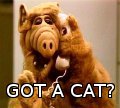
- Skąd: Chrzypsko Wielkie/Poznań
- Zarejestrowany: 2006-04-15
Re: Brak dźwięku na laptopie Sony (Debian Squeeze)
Masz zainstalowane linux-headers-2.6.32-5-common? jak nie to zainstaluj
Offline
#9 2010-11-06 16:52:39
kszymon0 - Użytkownik
- kszymon0
- Użytkownik
- Zarejestrowany: 2010-11-06
Re: Brak dźwięku na laptopie Sony (Debian Squeeze)
posiadam zainstalowane
Offline
#10 2010-11-06 17:00:50
ilin - 






 Palacz
Palacz
- ilin
- Palacz









- Skąd: PRLu
- Zarejestrowany: 2006-05-03
Re: Brak dźwięku na laptopie Sony (Debian Squeeze)
Spróbuj zbudować moduł module-assistantem z debianowych źródeł.
http://packages.debian.org/squeeze/alsa-source
Offline
#11 2010-11-06 17:11:03
kszymon0 - Użytkownik
- kszymon0
- Użytkownik
- Zarejestrowany: 2010-11-06
Re: Brak dźwięku na laptopie Sony (Debian Squeeze)
nadal to samo ;/
Offline
#12 2010-11-06 17:20:05
ilin - 






 Palacz
Palacz
- ilin
- Palacz









- Skąd: PRLu
- Zarejestrowany: 2006-05-03
Re: Brak dźwięku na laptopie Sony (Debian Squeeze)
Module-assistant się wykrzacza ?
Offline
#13 2010-11-06 17:21:25
kszymon0 - Użytkownik
- kszymon0
- Użytkownik
- Zarejestrowany: 2010-11-06
Re: Brak dźwięku na laptopie Sony (Debian Squeeze)
po module-assistant zapomniałem zrobić reboot teraz wszystko ładnie działa. Dzięki wielkie ilin
Ostatnio edytowany przez kszymon0 (2010-11-06 17:21:44)
Offline
#14 2010-11-06 22:59:43
giegiel - 


 Członek DUG
Członek DUG
- giegiel
- Członek DUG




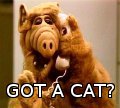
- Skąd: Chrzypsko Wielkie/Poznań
- Zarejestrowany: 2006-04-15
Re: Brak dźwięku na laptopie Sony (Debian Squeeze)
Lekki offtop zrobie :) Fajnego masz lapka bezpośredni następca mojego (VGN-NW21SF). Jak kupiłem mojego to po 3tyg pojawił sie Twój za tą samą cene ;(
Offline