Nie jesteś zalogowany.
Jeśli nie posiadasz konta, zarejestruj je już teraz! Pozwoli Ci ono w pełni korzystać z naszego serwisu. Spamerom dziękujemy!
Ogłoszenie
Prosimy o pomoc dla małej Julki — przekaż 1% podatku na Fundacji Dzieciom zdazyć z Pomocą.
Więcej informacji na dug.net.pl/pomagamy/.
Strony: 1
- Forum Debian Users Gang
- » Instalacja i podstawowa konfiguracja
- » Waiting for /dev to be fully populated... failed
#1 2011-10-22 13:15:08
P@blo - 


 Nadworny matematyk
Nadworny matematyk
- P@blo
- Nadworny matematyk




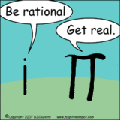
- Skąd: Wrocław v Jasło
- Zarejestrowany: 2010-11-11
Waiting for /dev to be fully populated... failed
Witam,
Po moich problemach z przechodzeniem z ext3->ext4 przeinstalowałem system no i miałem już ten problem ale mam jeszcze jeden... Mianowicie przy starcie wyskakuje coś w stylu
Kod:
Waiting for /dev to be fully populated...udevd[1130]: failed to execute '/lib/udev/mtp-probe' 'mtp-probe /sys(...nie wiem co tutaj...)' file or directory udevd[1131]: failed to execute '/lib/udev/mtp-probe' 'mtp-probe /sys/devices/pc10000:00/0000:00:1a.0/usb1/1-(...)' done. ...
No i reszta ok...
Kod:
pablo@lena:~$ dmesg |grep dev Kernel command line: BOOT_IMAGE=/vmlinuz-3.0.4 root=/dev/sda2 ro rootfstype=ext4 quiet devtmpfs: initialized usbcore: registered new device driver usb Bluetooth: HCI device and connection manager initialized system 00:00: Plug and Play ACPI device, IDs PNP0c01 (active) pnp 00:01: Plug and Play ACPI device, IDs PNP0a08 PNP0a03 (active) system 00:02: Plug and Play ACPI device, IDs PNP0c02 (active) pnp 00:03: Plug and Play ACPI device, IDs PNP0103 (active) pnp 00:04: Plug and Play ACPI device, IDs PNP0200 (active) pnp 00:05: Plug and Play ACPI device, IDs PNP0800 (active) pnp 00:06: Plug and Play ACPI device, IDs PNP0c04 (active) pnp 00:07: Plug and Play ACPI device, IDs PNP0b00 (active) pnp 00:08: Plug and Play ACPI device, IDs PNP0303 (active) pnp 00:09: Plug and Play ACPI device, IDs LEN0020 PNP0f13 (active) pnp 00:0a: Plug and Play ACPI device, IDs SMO1200 PNP0c31 (active) pnp: PnP ACPI: found 11 devices input: Lid Switch as /devices/LNXSYSTM:00/device:00/PNP0C0D:00/input/input0 input: Sleep Button as /devices/LNXSYSTM:00/device:00/PNP0C0E:00/input/input1 input: Power Button as /devices/LNXSYSTM:00/LNXPWRBN:00/input/input2 Console: switching to colour frame buffer device 170x48 fb0: inteldrmfb frame buffer device acpi device:01: registered as cooling_device4 input: Video Bus as /devices/LNXSYSTM:00/device:00/PNP0A08:00/LNXVIDEO:00/input/input3 iwlagn 0000:03:00.0: device EEPROM VER=0x715, CALIB=0x6 mousedev: PS/2 mouse device common for all mice i2c /dev entries driver lirc_dev: IR Remote Control driver registered, major 253 Registered led device: mmc0:: input: AT Translated Set 2 keyboard as /devices/platform/i8042/serio0/input/input4 Registered led device: tpacpi::thinklight Registered led device: tpacpi::power Registered led device: tpacpi::standby Registered led device: tpacpi::thinkvantage input: ThinkPad Extra Buttons as /devices/platform/thinkpad_acpi/input/input5 usb 1-1: new high speed USB device number 2 using ehci_hcd usb 2-1: new high speed USB device number 2 using ehci_hcd usb 1-1.3: new full speed USB device number 3 using ehci_hcd usb 1-1.4: new full speed USB device number 4 using ehci_hcd input: SynPS/2 Synaptics TouchPad as /devices/platform/i8042/serio1/input/input6 VFS: Mounted root (ext4 filesystem) readonly on device 8:2. devtmpfs: mounted usb 1-1.6: new high speed USB device number 5 using ehci_hcd uvcvideo: Found UVC 1.00 device Integrated Camera (04f2:b217) input: Integrated Camera as /devices/pci0000:00/0000:00:1a.0/usb1/1-1/1-1.6/1-1.6:1.0/input/input7 udevd[968]: starting version 172 Registered led device: phy0-led input: HDA Intel PCH HDMI/DP as /devices/pci0000:00/0000:00:1b.0/sound/card0/input8 input: HDA Intel PCH HDMI/DP as /devices/pci0000:00/0000:00:1b.0/sound/card0/input9 input: HDA Intel PCH HDMI/DP as /devices/pci0000:00/0000:00:1b.0/sound/card0/input10 input: TPPS/2 IBM TrackPoint as /devices/platform/i8042/serio1/serio2/input/input11 usb 1-1.4: USB disconnect, device number 4
Ale tu chyba nic nie ma na ten temat... Jak tego się pozbyć??
ThinkPadX220i
| Procesor: Intel(R) Core(TM) i3-2310M CPU @ 2.10GHz |
| Debian: sid | Arch: amd64 | Sound: alsa |
| No DE | WM: DWM | DM: .bash_profile | BIOS+MBR |
Offline
#2 2011-10-22 13:16:58
ArnVaker - 






 Kapelusznik
Kapelusznik
- ArnVaker
- Kapelusznik









- Skąd: Midgard
- Zarejestrowany: 2009-05-06
Re: Waiting for /dev to be fully populated... failed
Masz ten pakiet: libmtp-runtime?
Offline
#3 2011-10-22 13:34:57
P@blo - 


 Nadworny matematyk
Nadworny matematyk
- P@blo
- Nadworny matematyk




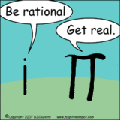
- Skąd: Wrocław v Jasło
- Zarejestrowany: 2010-11-11
Re: Waiting for /dev to be fully populated... failed
A no nie miałem... Dzięki wielkie Arn :)
A tak poza konkursem pytanie... Powiedz mi, jak ty to robisz... Znasz wszystkie pakiety debiana na pamięć, czy jak?? :D
ThinkPadX220i
| Procesor: Intel(R) Core(TM) i3-2310M CPU @ 2.10GHz |
| Debian: sid | Arch: amd64 | Sound: alsa |
| No DE | WM: DWM | DM: .bash_profile | BIOS+MBR |
Offline
#4 2011-10-22 13:38:47
ArnVaker - 






 Kapelusznik
Kapelusznik
- ArnVaker
- Kapelusznik









- Skąd: Midgard
- Zarejestrowany: 2009-05-06
Re: Waiting for /dev to be fully populated... failed
To akurat było łatwe: http://packages.debian.org/search?searchon=contents … &arch=any.
packages.debian.org albo apt-file :)
Offline
#5 2011-10-22 13:49:48
P@blo - 


 Nadworny matematyk
Nadworny matematyk
- P@blo
- Nadworny matematyk




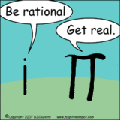
- Skąd: Wrocław v Jasło
- Zarejestrowany: 2010-11-11
Re: Waiting for /dev to be fully populated... failed
A widzisz... :) Człowiek się uczy całe życie...
ThinkPadX220i
| Procesor: Intel(R) Core(TM) i3-2310M CPU @ 2.10GHz |
| Debian: sid | Arch: amd64 | Sound: alsa |
| No DE | WM: DWM | DM: .bash_profile | BIOS+MBR |
Offline
#6 2013-06-09 09:17:06
Wheeler - Użytkownik
- Wheeler
- Użytkownik
- Zarejestrowany: 2011-08-30
Re: Waiting for /dev to be fully populated... failed
Wtajcie, mam podobny problem, z tą różnicą, że u mnie komunikat wygląda następująco:
Kod:
Waiting for /dev to be fully populated[ 7.287563] [drm:pch_irq_handler] *ERROR* pch poison interrupt
Kiedy próbuję po uruchomieniu środowiska graficznego przejść do konsoli poprzez klawisze Ctrl+Alt+F1 (lub dowolny inny funkcjyjny od 1-6), to widzę ekran właśnie z tym komunikatem.
Offline
Strony: 1
- Forum Debian Users Gang
- » Instalacja i podstawowa konfiguracja
- » Waiting for /dev to be fully populated... failed